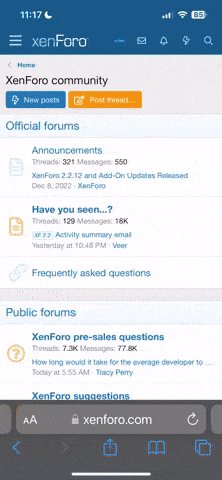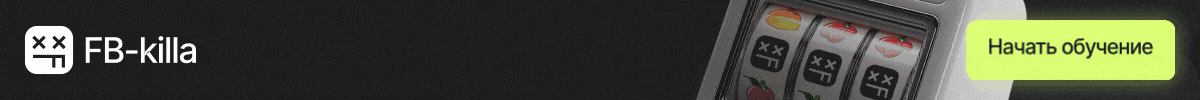Source
Want more email subscribers? Wondering how to move Facebook followers to your list?
In this article, you’ll learn how to leverage Facebook pages, posts, and ads to grow your email list.
If you use the new pages experience, open Facebook and switch to your page. Click the three dots under the Edit button to open the page menu and select Edit Action Button.
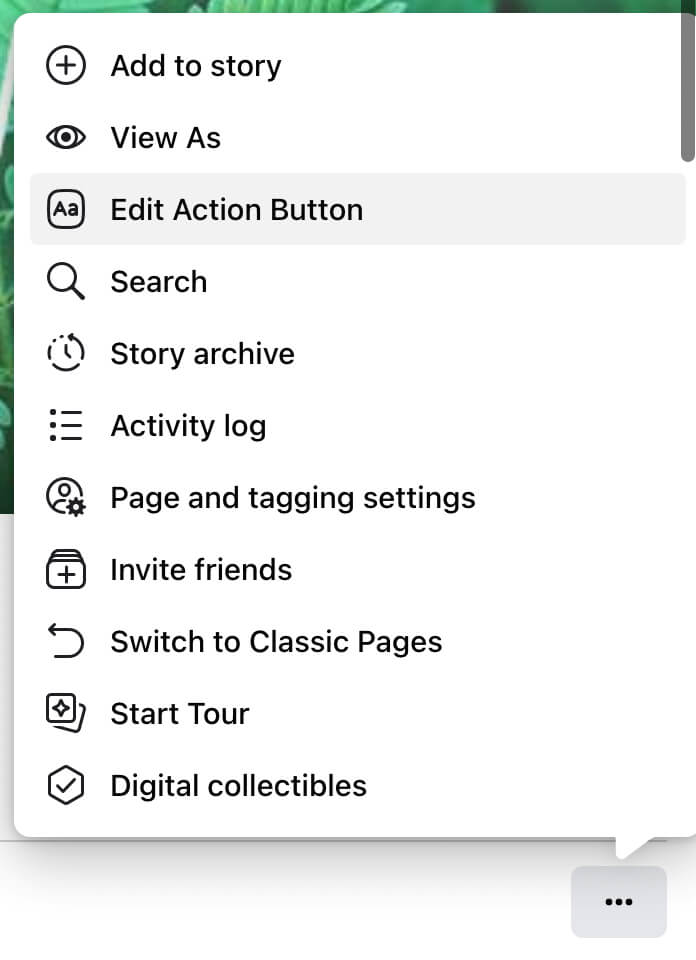
From the menu, choose Sign Up and click Next.
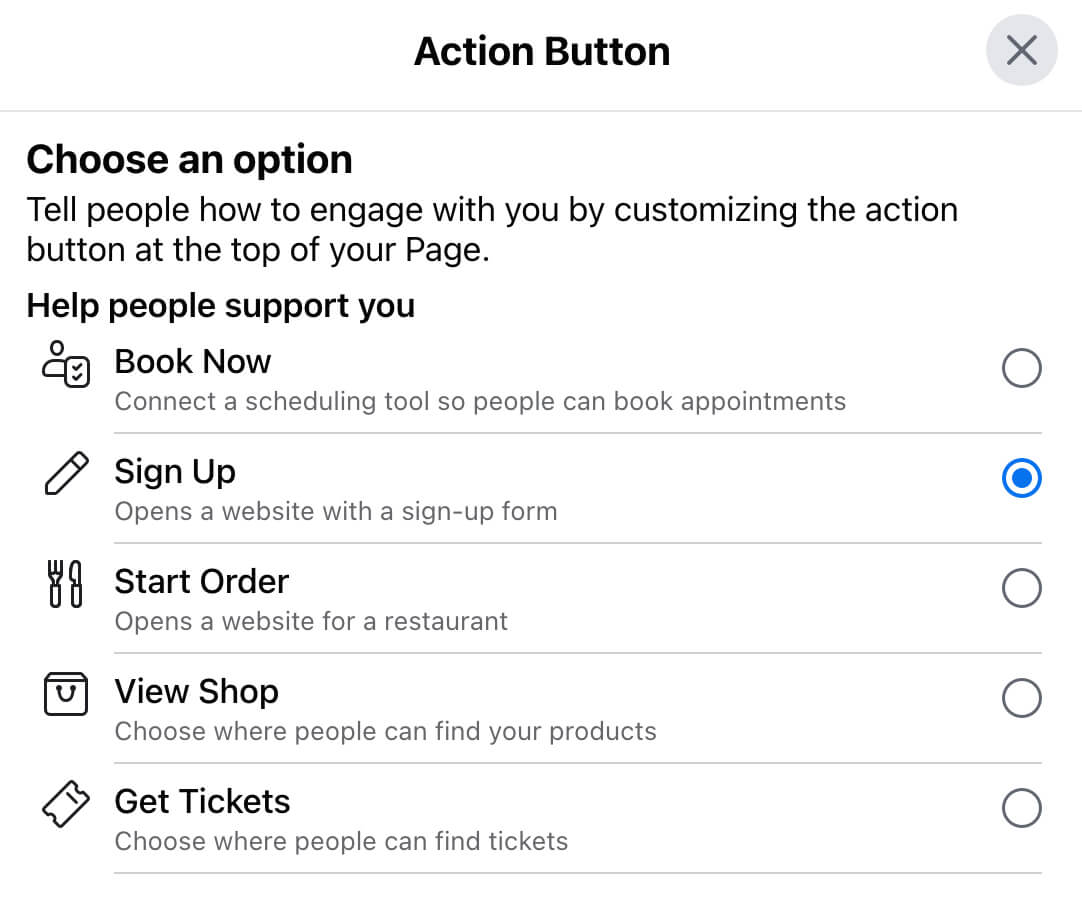
Then enter the email signup form URL and click Save.
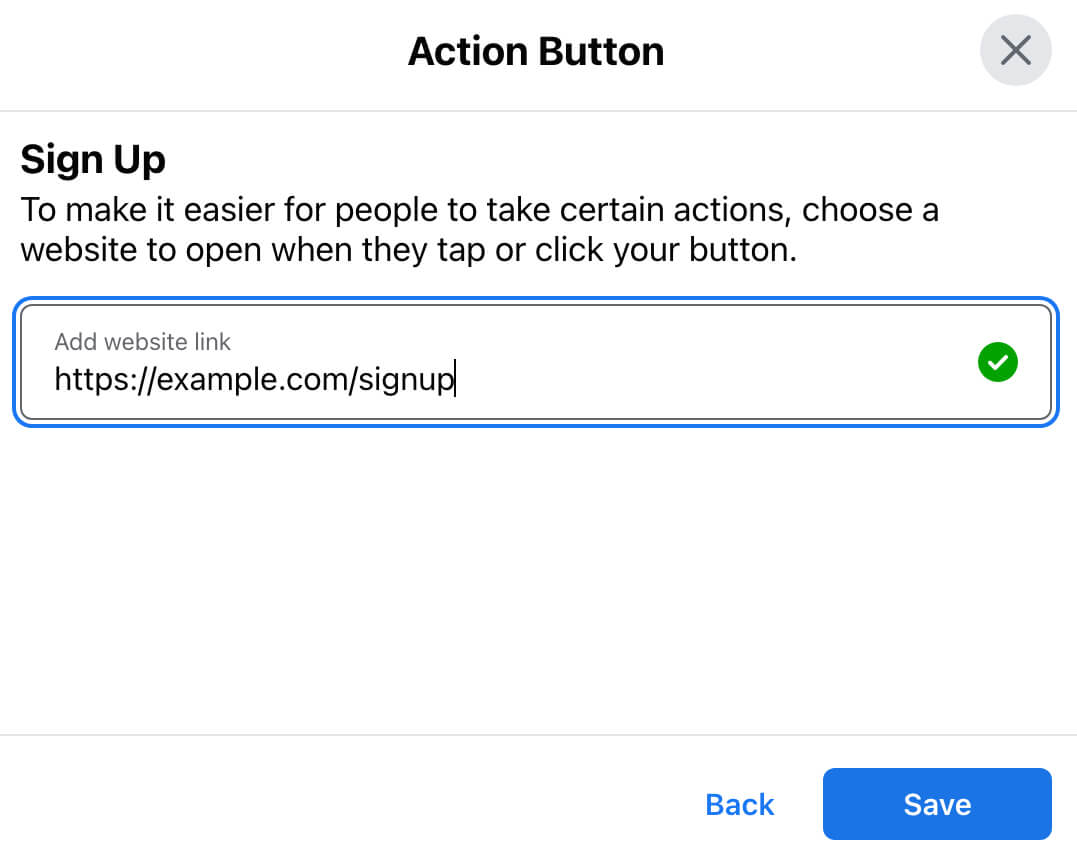
If you use the classic pages experience, navigate to your Facebook page and click the existing action button. Press the Edit button, and then choose Sign Up from the action button menu. Enter the subscription URL and click Save.
After you’ve completed these steps, anyone who visits your Facebook page can easily subscribe to your list. You can create either organic or paid content that points potential customers to this call to action (CTA) or use it as a passive method to generate signups.
If you add links to your company’s website elsewhere on your Facebook page, you have other options for attracting subscribers. For example, you might link to your company’s home page or contact page from your Facebook page’s Info or About section.
On these linked landing pages, you can add an embedded or pop-up email signup form. That way, you can attract new subscribers anytime you link out to your website from your Facebook page or posts.
To get the best possible results from this approach, keep a couple of best practices in mind. Although you certainly canadd signup links directly to your Facebook captions, the platform’s algorithm may not favor content with external URLs. If you find that your posts don’t generate many new subscriptions, try placing the link in the comments instead.
It’s also important to remember that followers may not subscribe to your list if they don’t think they’ll get value from it. To get more signups, consider incentives you can offer. For example, you might offer new subscribers a discount or a free gift when they purchase from your eCommerce store.
Not sure what to offer or where to place the signup link? You can always test different options to find what works best. When you create organic posts in Meta Business Suite, you can use the tool’s A/B Test feature to compare two or more options.
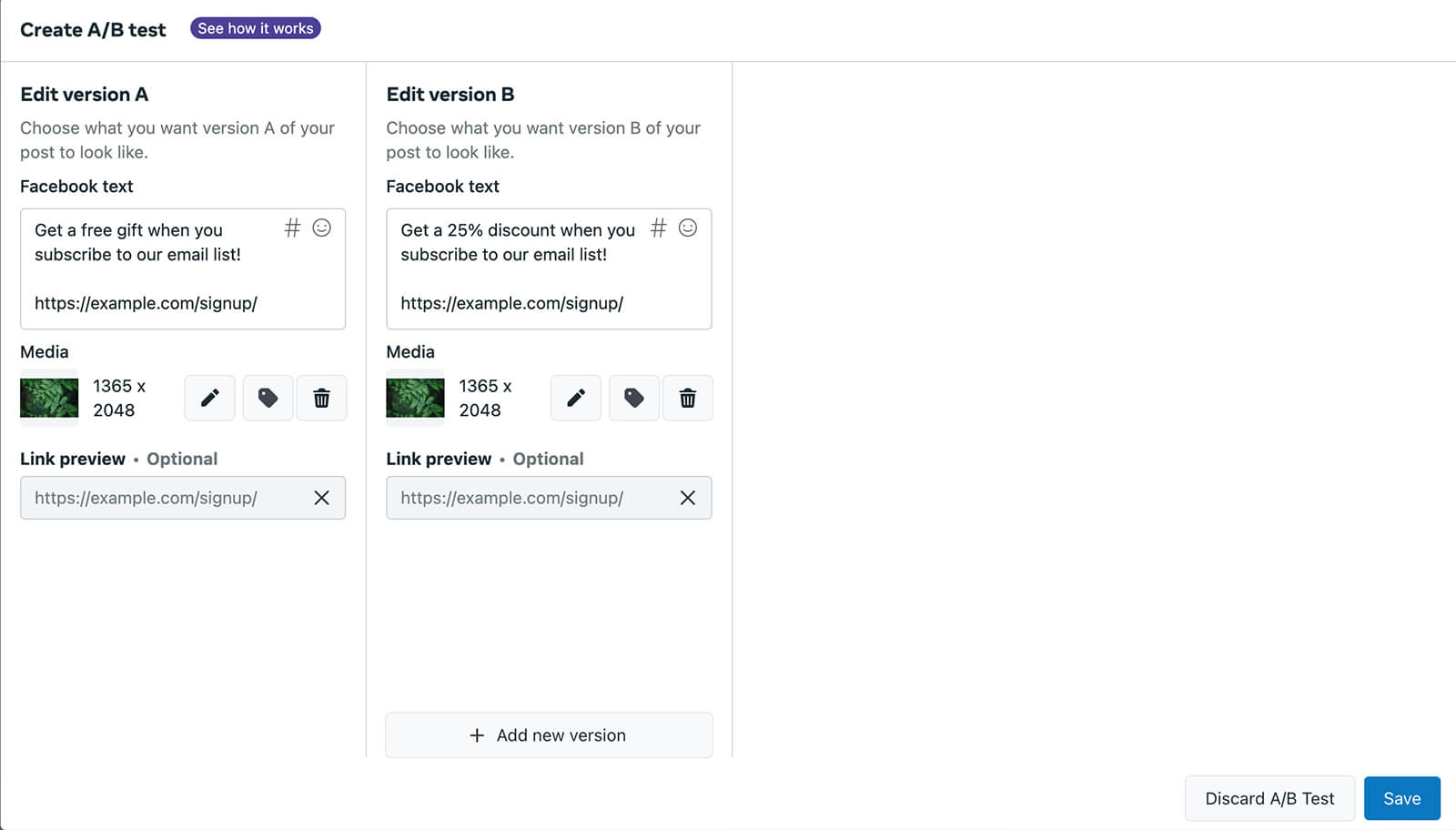
For example, you might test different discount amounts or various incentives to see what drives the most new subscriptions. When you publish the A/B test, Facebook automatically runs the experiment for 30 minutes before sharing the results for each version.
Rather than making this resource available to anyone, you can turn it into a lead magnet that generates signups. In other words, you can offer the resource to prospects in exchange for subscribing to your email list.
You have a couple of options for promoting high-value resources organically on Facebook. The easiest method is creating content that teases the lead magnet and then sharing a link in the caption or the first comment.
Alternatively, you can make lead magnets even more exclusive by prompting prospects to request them via comments. With this tactic, your organic posts can still generate tons of engagement. But you’ll also be able to engage prospects in DMs and you’ll have a chance to generate more email signups.
When potential customers comment to show interest, you can click Send Message to start a DM instead of replying publicly.
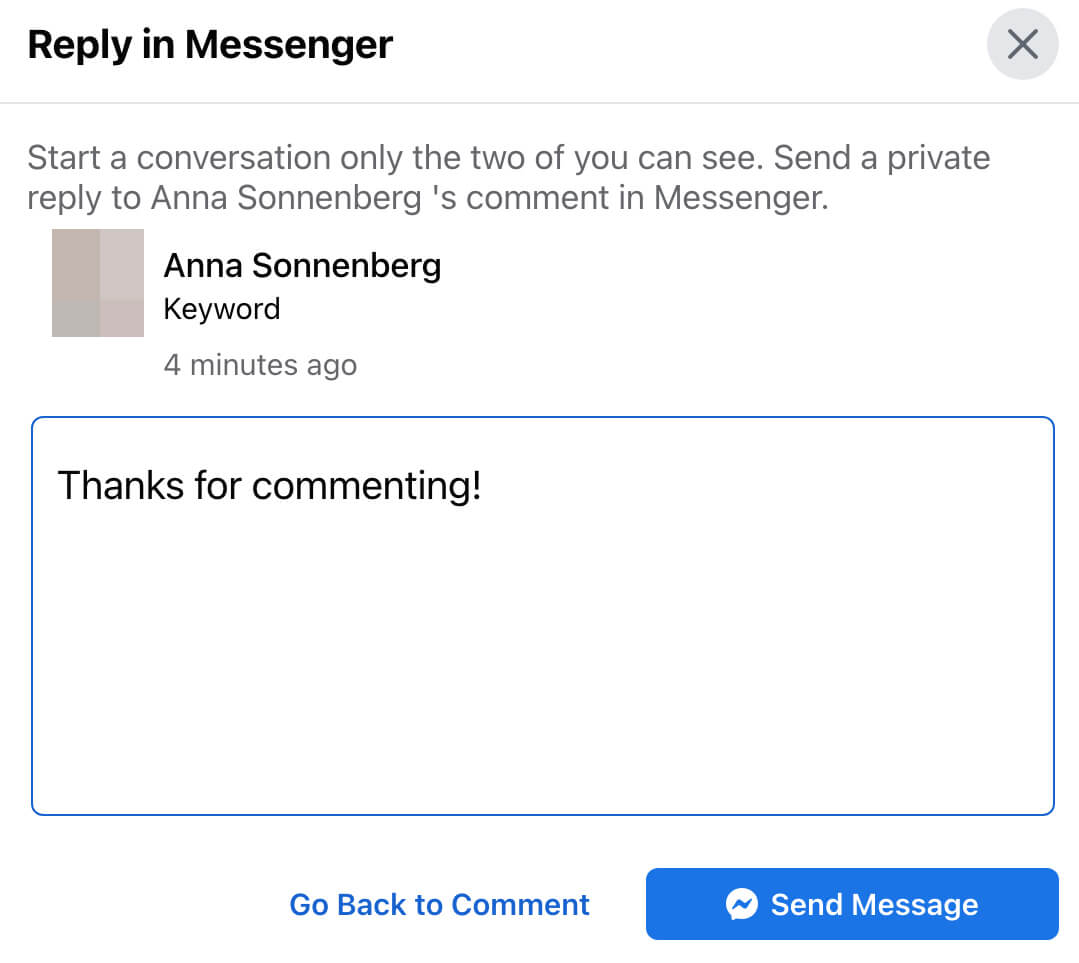
In Messenger, you can either send a link to the lead magnet or request prospects’ email addresses. Then you can email the lead magnet to them directly.
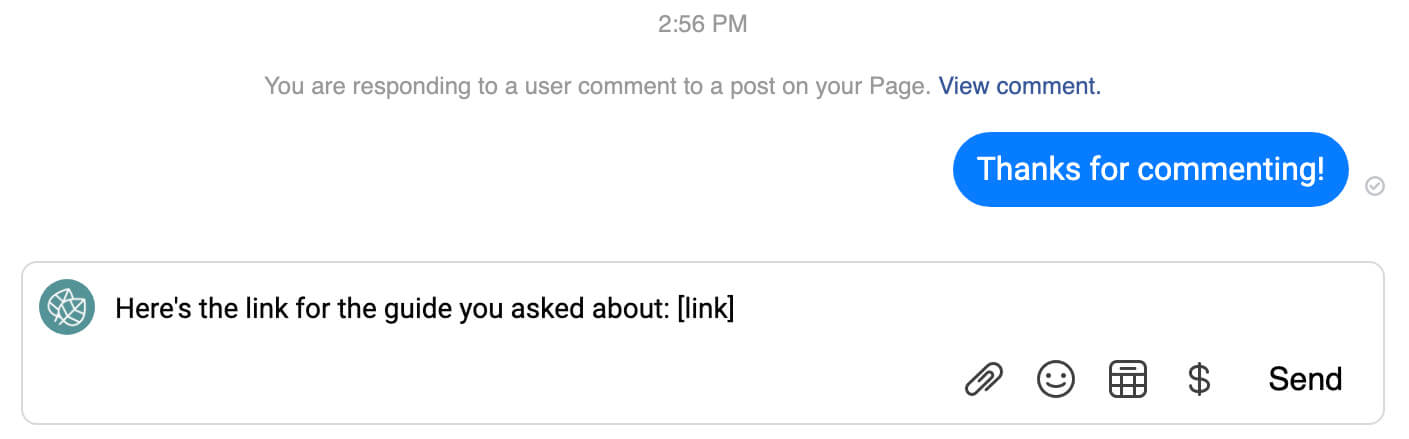
With Business Suite, you can even automate part of the process. In your post, ask your audience to comment with a certain hashtag to access the lead magnet. Then in Business Suite, set up a Comment to Message automation.
You’ll need to choose a hashtag and write a brief message such as a link to the resource you mentioned. When anyone comments with the hashtag, they’ll automatically get the message you wrote, which should prompt them to sign up for your email list.
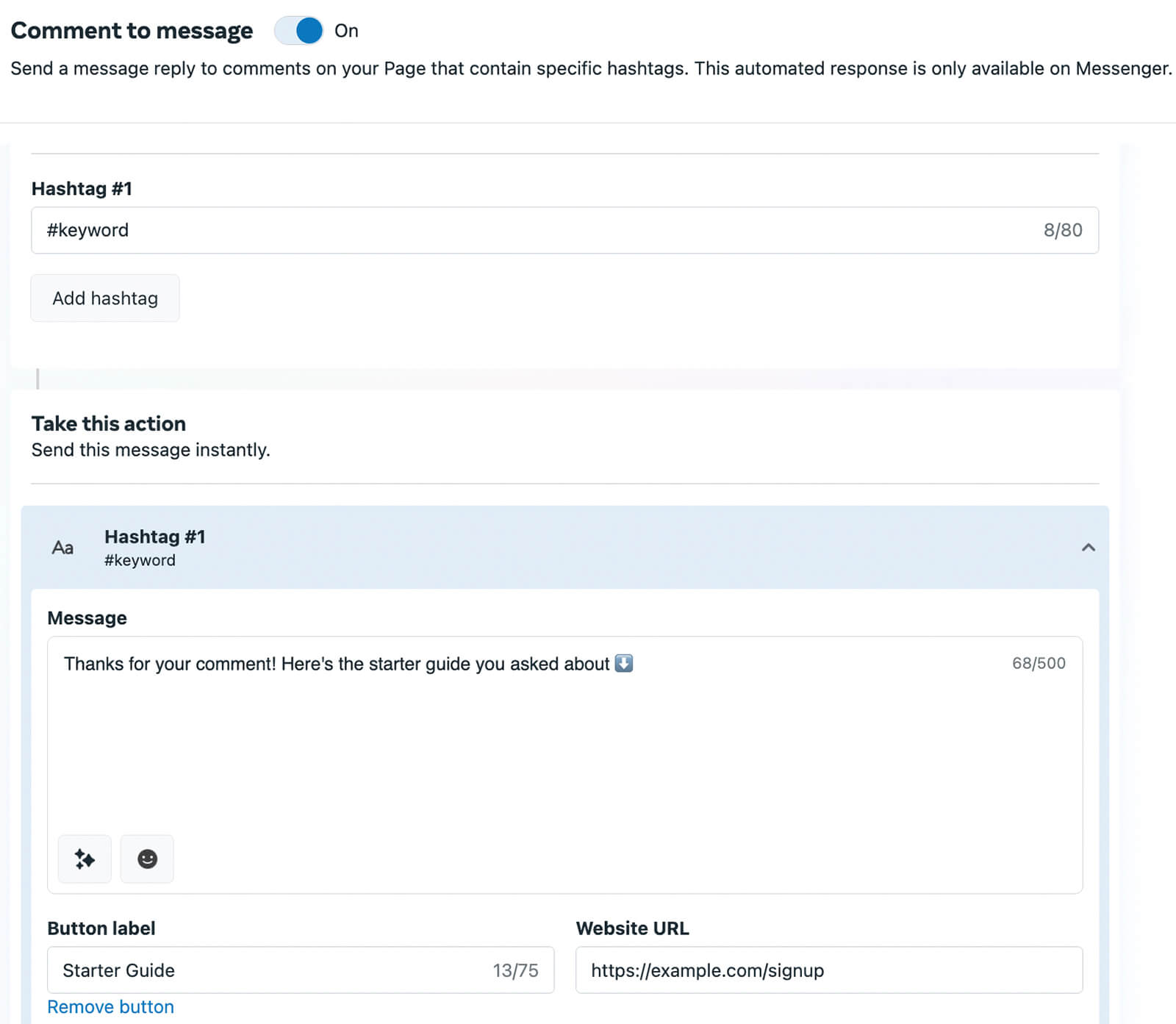
To get subscribers’ contact details, you’ll need an external landing page. On the page, request people’s names, email addresses, and permission to send them marketing materials. Then you can collect contest entries and new subscribers at the same time.
Want your contest or giveaway to reach even more potential subscribers? Consider hosting a co-branded giveaway with another business and then co-promote the giveaway. Since you’ll be asking people to subscribe to both of your email lists, make sure both brands have similar target audiences.
For example, the @counterculturecoffee Facebook post below features a giveaway. People who subscribe to the coffee brand’s email newsletter are automatically entered to win a coffee subscription.

Before launching a contest or giveaway, take some time to review Facebook’s promotion rules. For example, the network doesn’t allow you to require people to share the contest or tag friends to enter the giveaway.
To advertise your signup action button, open your Facebook page and revisit the Edit Action Button workflow. Instead of clicking Change Button, click Promote Button.
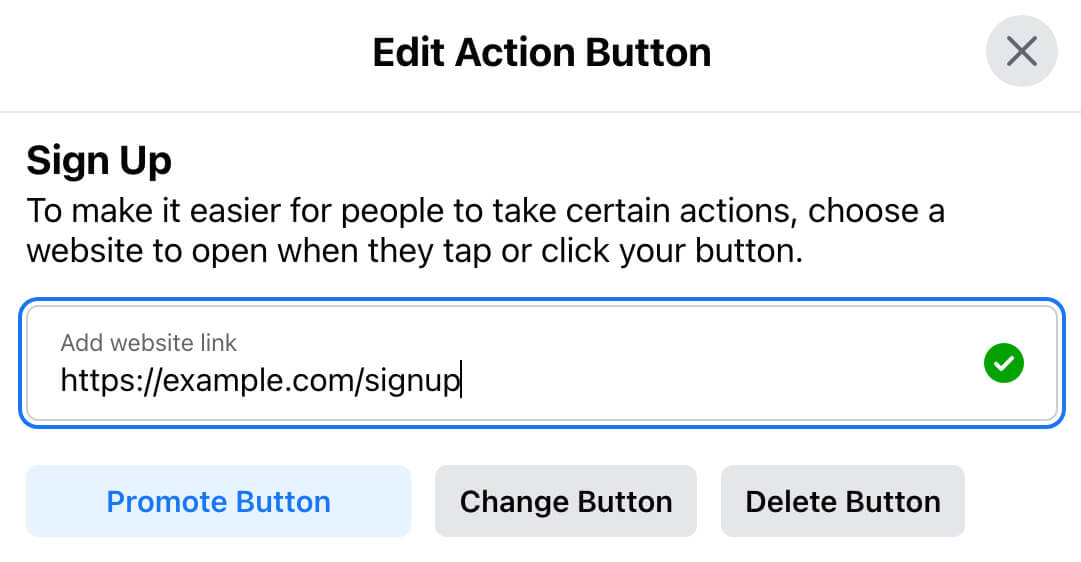
Alternatively, go to your Facebook page and click the Promote button. From the list of goals, choose Get More Subscribers. No matter which of these options you choose, Facebook automatically creates a signup ad using your page’s cover photo and intro.
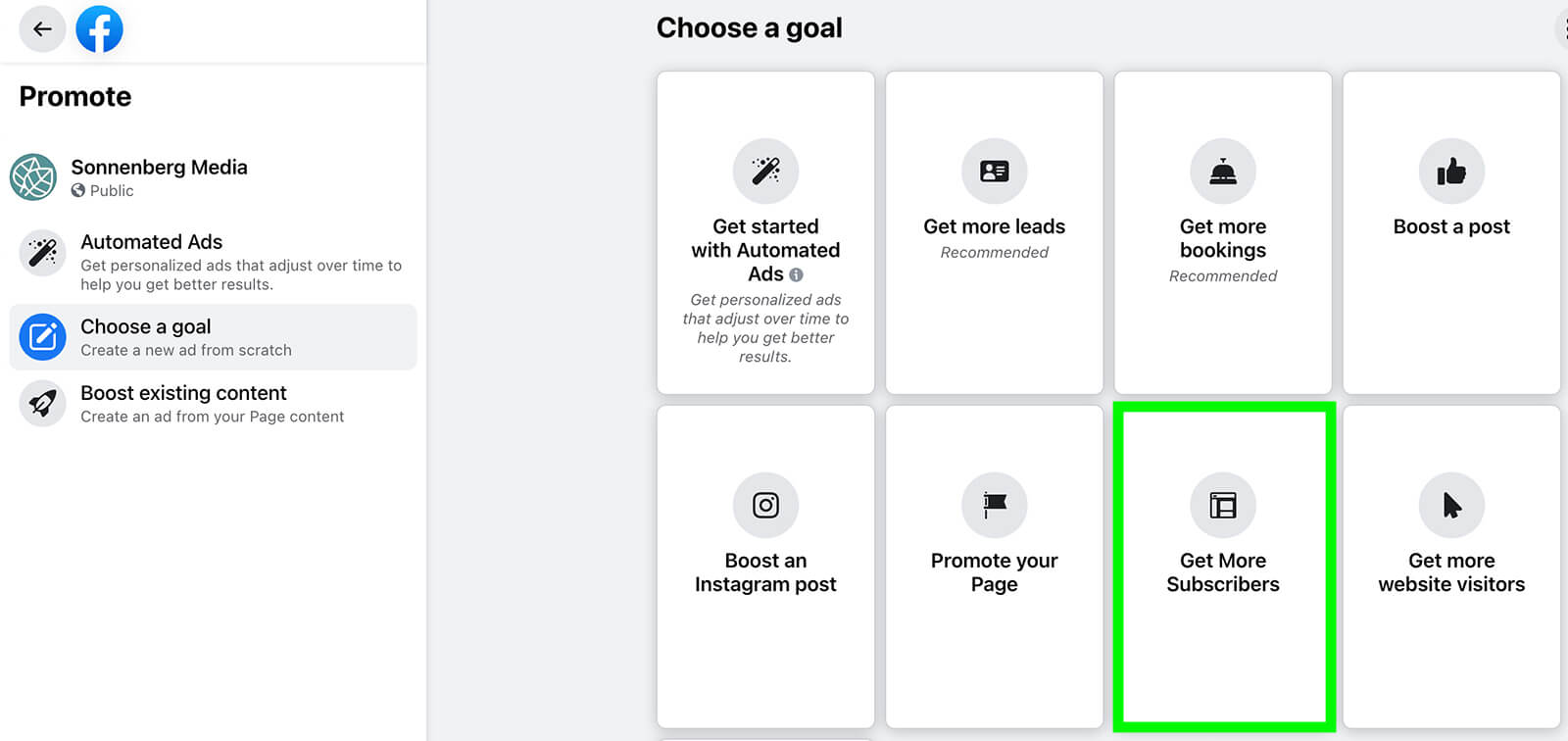
To change the promotion copy or creative, enter a new caption in the Description field and click the Select Media button to upload content. With this type of sponsored content, you can choose up to five images and videos for a carousel.
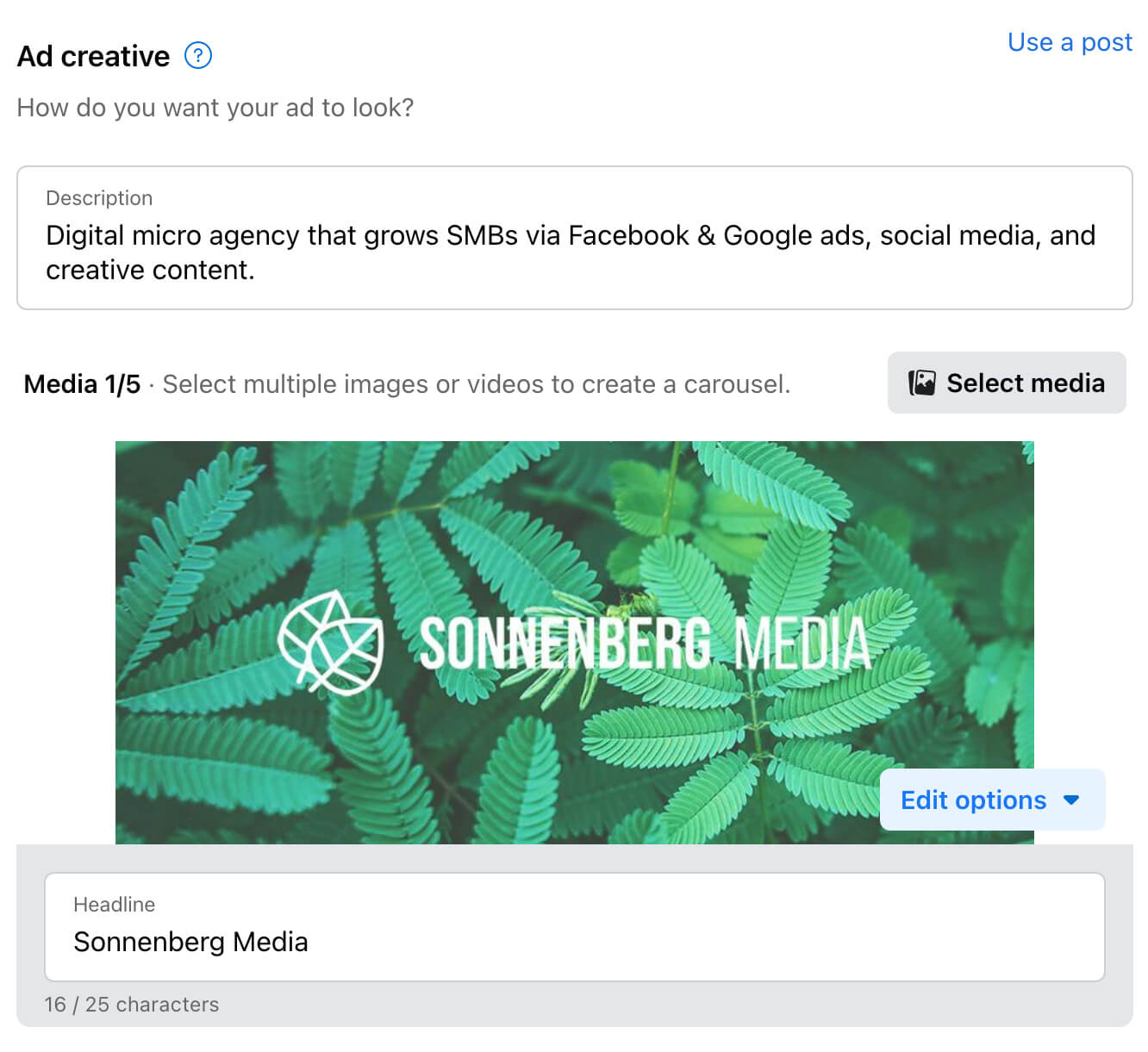
Have a few versions of ad copy, creatives, and headlines you want to test out? Enable the Shuffle Creative option to allow Facebook to optimize your promoted content for maximum results.
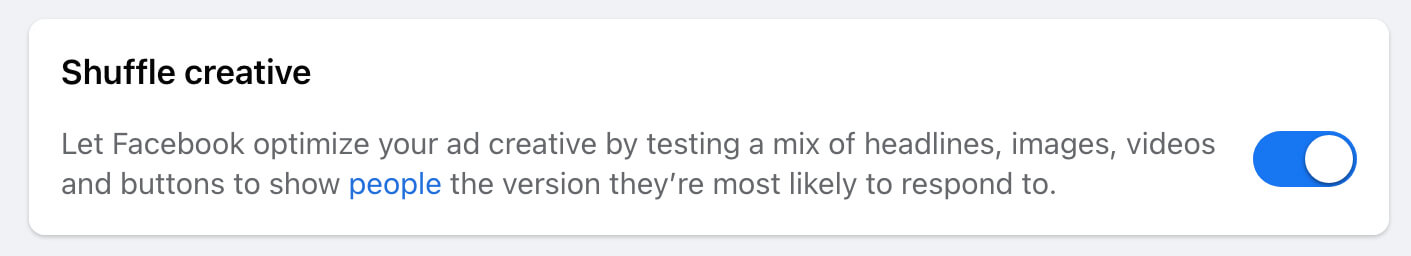
Have an organic post you want to boost instead? Click the Use a Post link in the upper-right corner of the Ad Creative panel to select the post you want to use to generate email signups.
Then choose a duration, budget, and audience for the boost. Facebook automatically selects an Advantage audience for boosts, which the platform auto-generates based on your page and subscribers. You can replace it with an existing or new audience instead.
You also have the option to select placements for Facebook boosts. Meta automatically places signup promotions on Facebook, Messenger, and Instagram, but you can opt out of Instagram and Messenger if you’d prefer to focus on Facebook.
Rather than manually choosing a goal for the boost, let Facebook automate the goal based on your settings. If you opt for an automated goal, you can add a Sign Up CTA button to the boost and specify the destination.
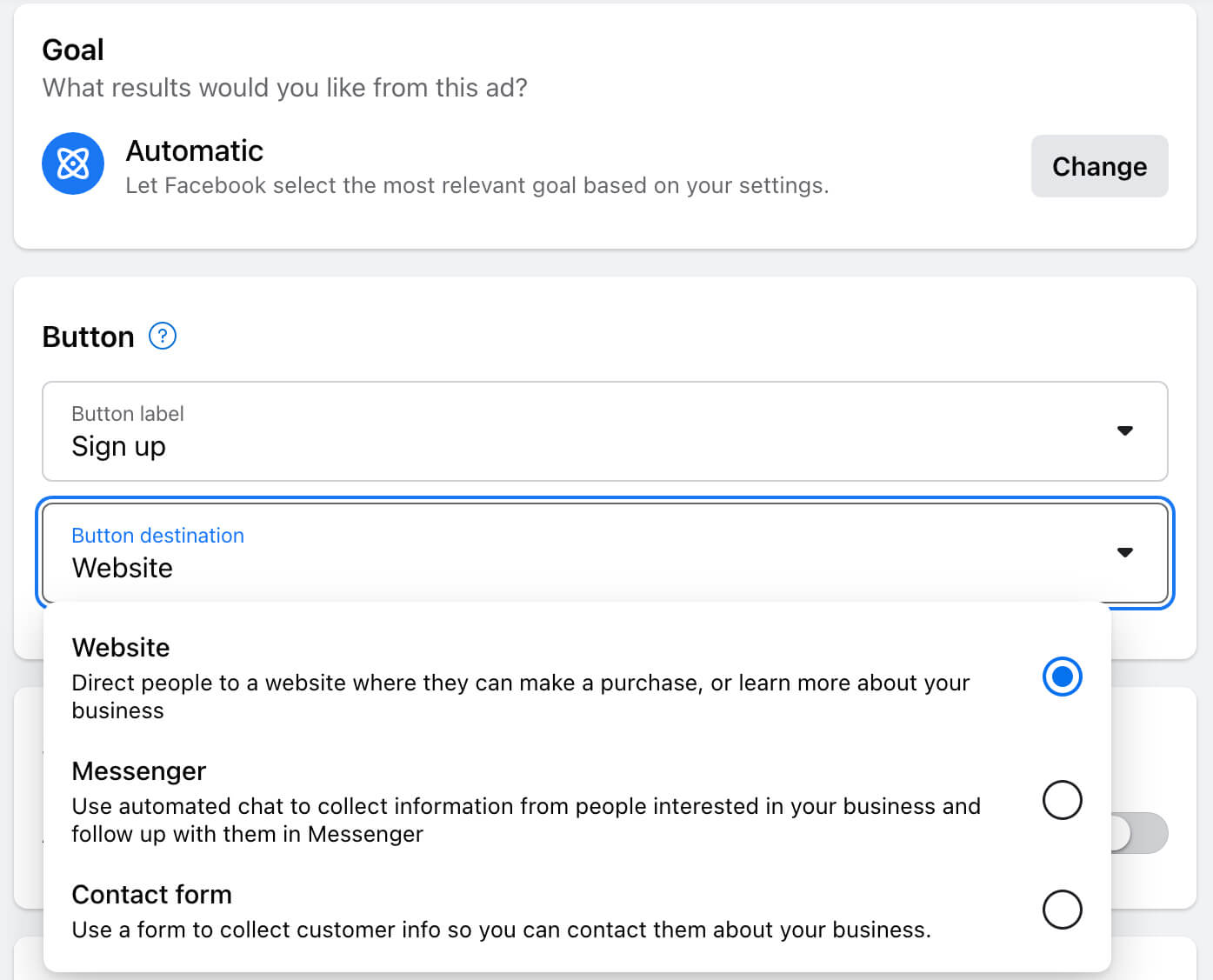
You can direct customers to your website, Messenger, or a native contact form—whichever best fits your objective and the content of the post. If you opt for a contact form, you can collect both email addresses and phone numbers, and you can also ask up to four custom questions.
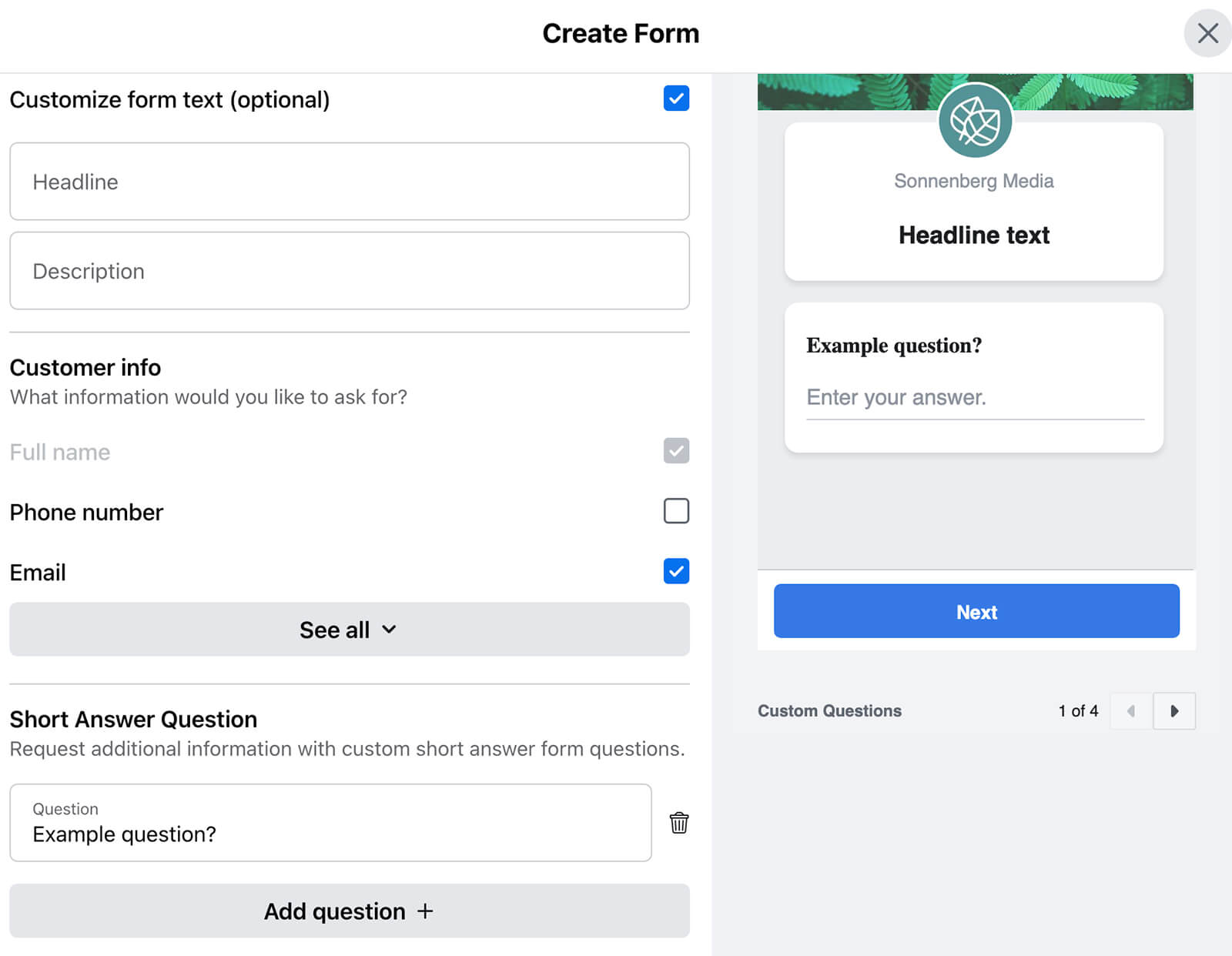
As effective as boosted posts can be, they aren’t as helpful for building marketing funnels or retargeting engaged audiences. For more complex paid campaigns, use Ads Manager.
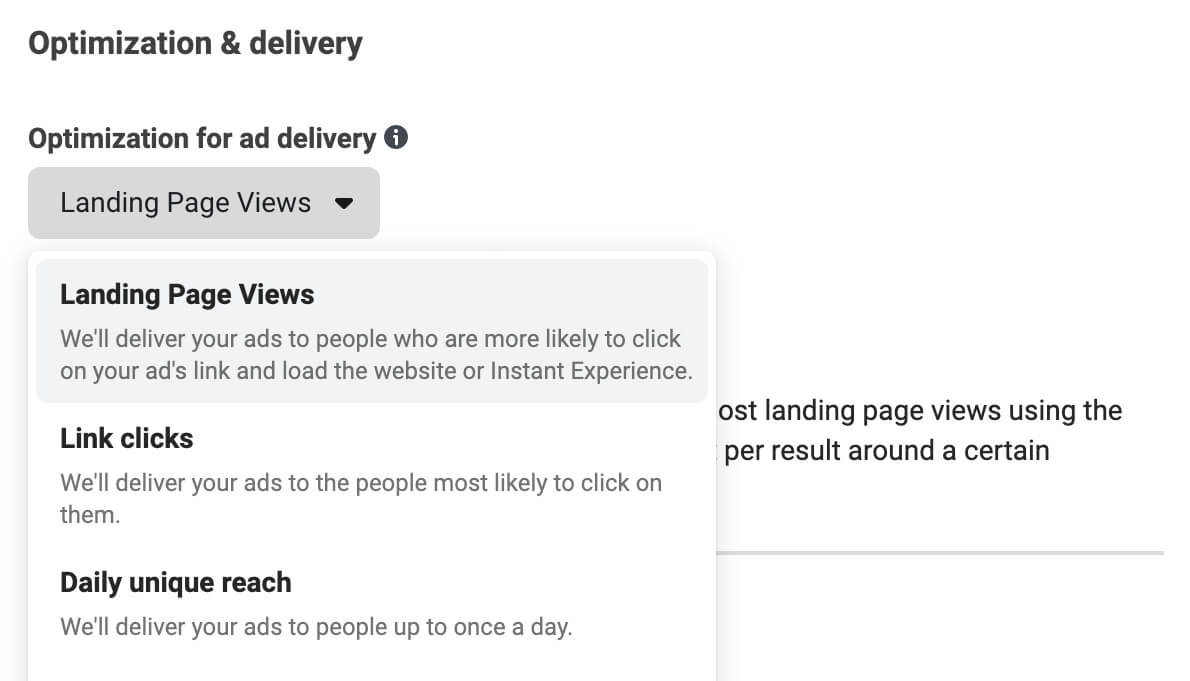
Note that Ads Manager typically selects Link Clicks as the default optimization action for traffic ads with website conversions. Although this optimization action is likely to lead to more clicks, that may not translate to more people loading and engaging with your site.
At the ad level, use a creative that entices people to click and choose a destination that’s likely to drive email signups. For example, you might link to a high-performing blog post that aligns with your target audience’s interests and needs.
Confirm that the destination makes email signups as easy as possible. For example, you might enhance the page by embedding signup forms or creating a pop-up that incentivizes new subscribers.
In Ads Manager, choose the Engagement objective and select Messaging Apps for the conversion location. By default, Ads Manager places engagement ads across all available apps, including Messenger, WhatsApp, and Instagram Direct. Make sure to uncheck any platforms where you don’t want to generate engagement.
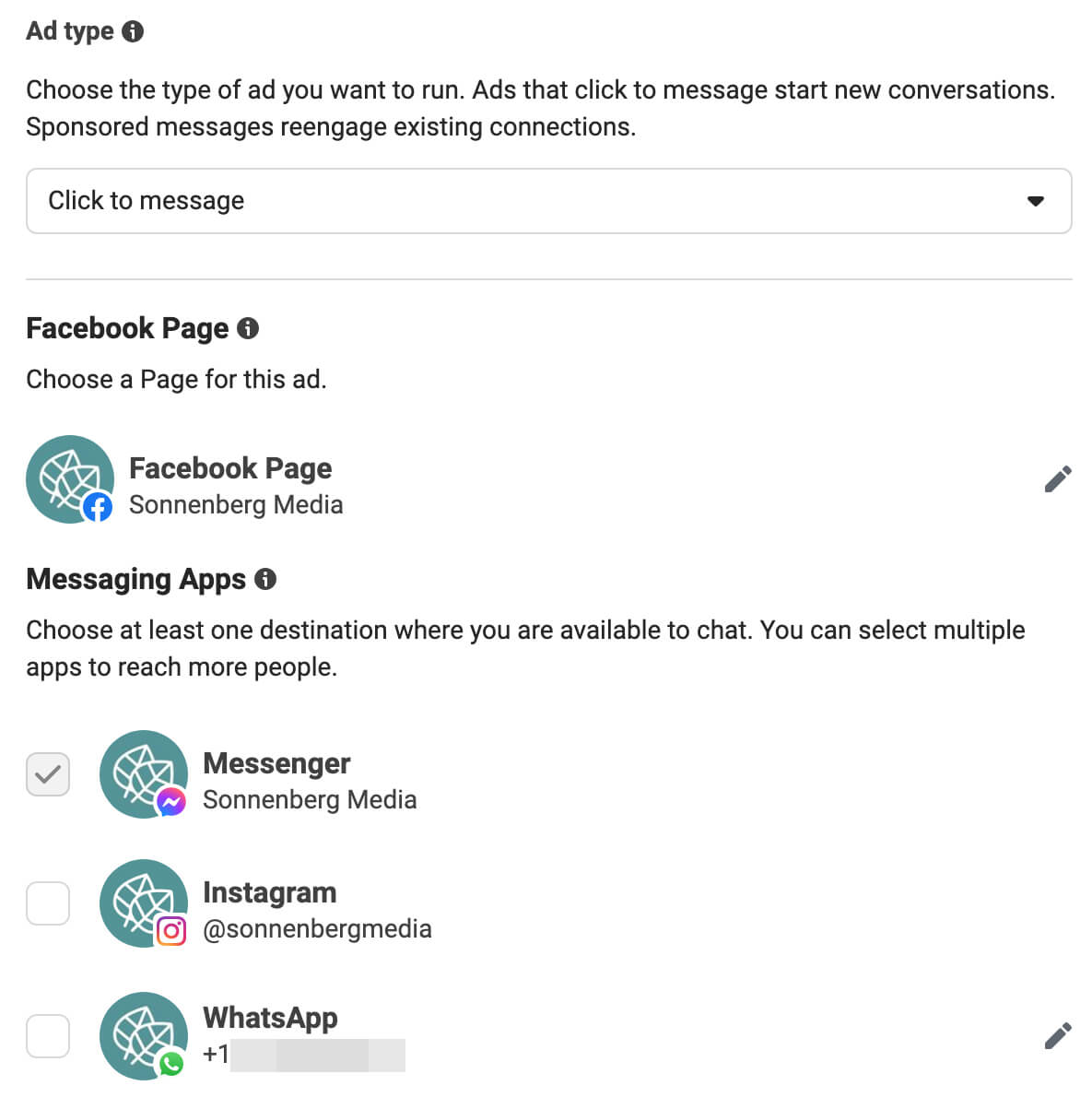
At the ad level, choose the Automated Chat option, which lets you collect information about potential customers and then engage them in Messenger. Then choose or create a messaging template.
Make sure the template you select or build includes a prompt for prospects to provide their email addresses. Even if the ad already made the value exchange clear, it’s a good idea to reiterate what subscribers will get from providing their contact information.
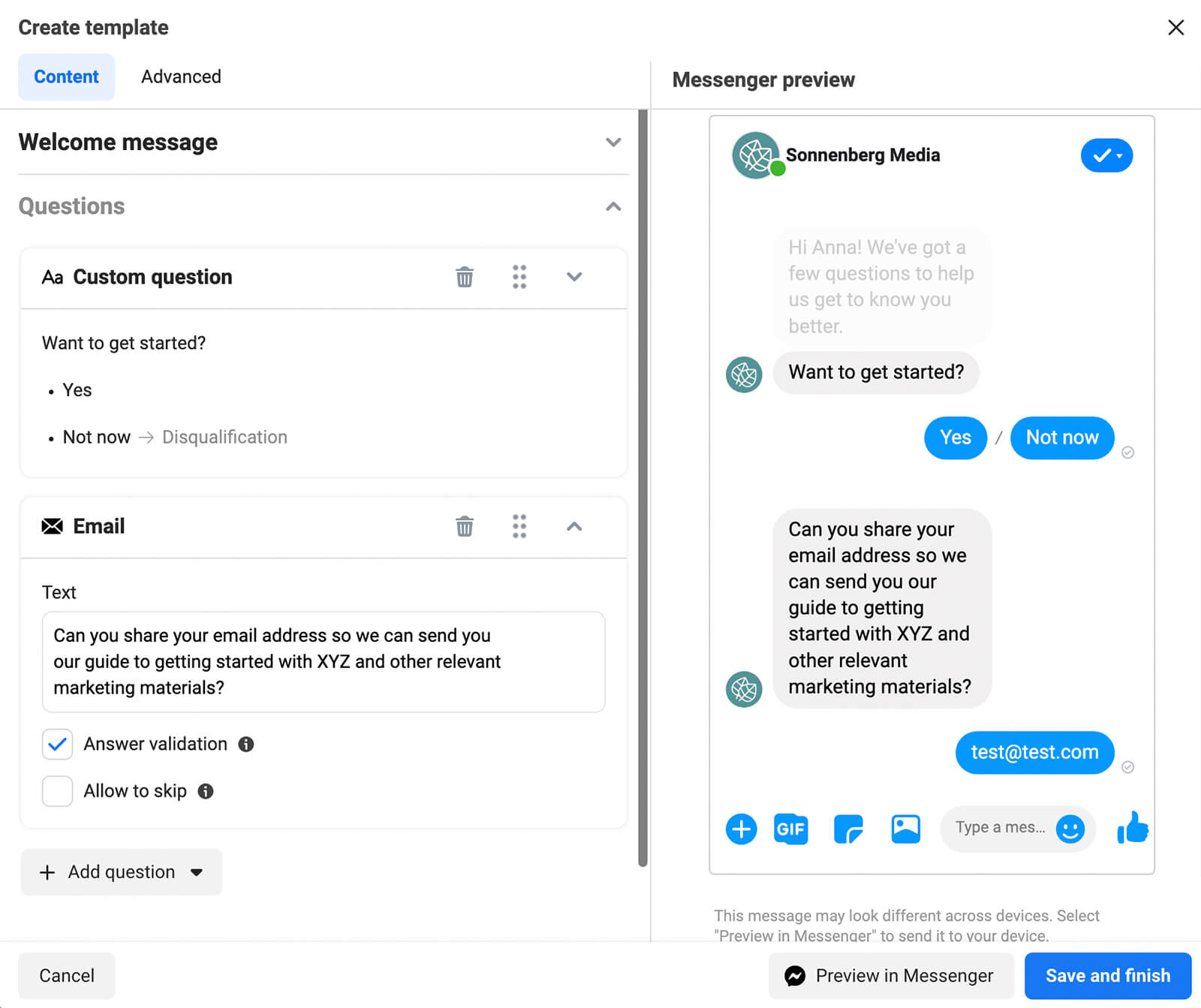
If your ad promises a resource or another incentive, automate the delivery process before launching the ad campaign. That way, your team can focus on engaging with prospects in Messenger and maximizing the value of the ad campaign.
To set up this type of ad, choose the leads objective in Ads Manager and select Instant Forms as the conversion location. At the ad level, create an instant form that collects prospects’ email addresses.
Then add custom questions to qualify prospects. Ads Manager lets you designate certain questions to filter out prospects who aren’t a good fit for your business. This can help your team save time during the follow-up process.
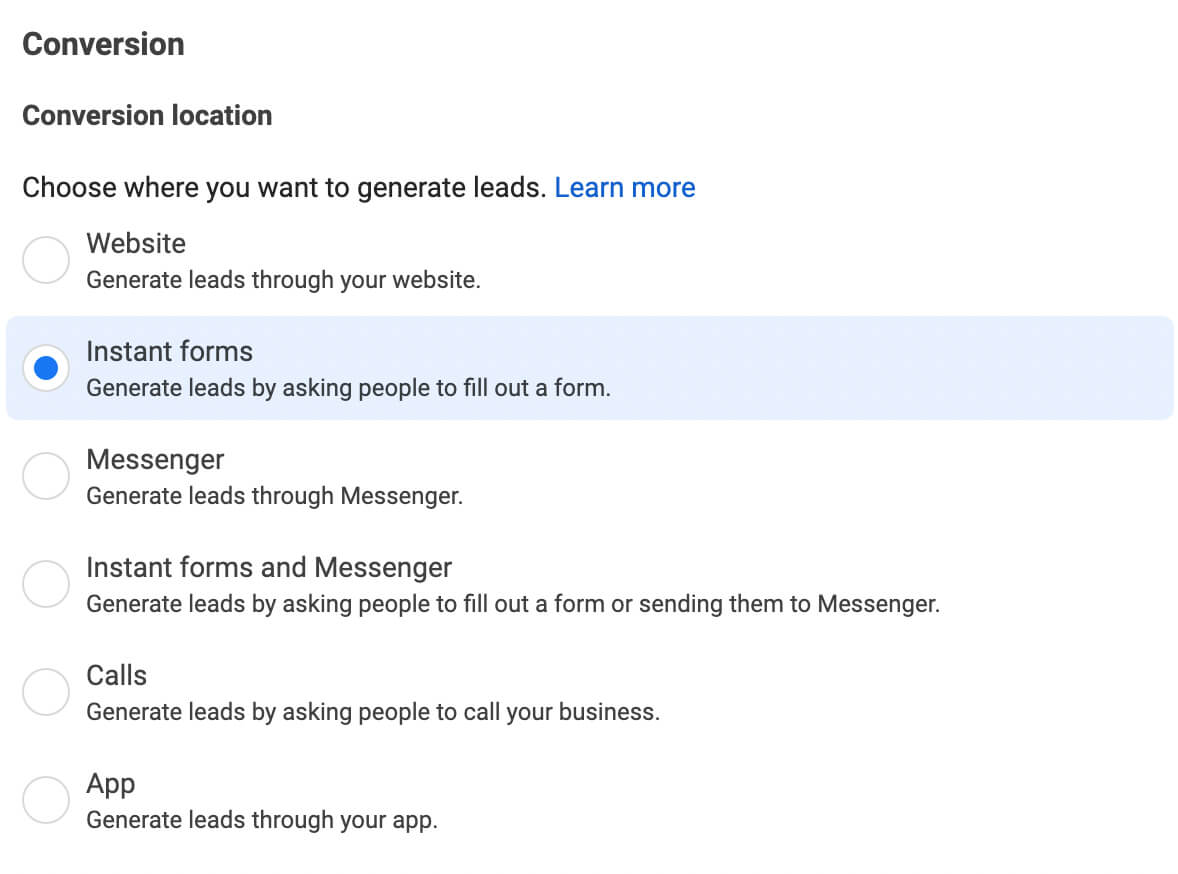
It’s always a good idea to email new leads right away with the incentive your ad mentioned but you can also incorporate the incentive into the ad. In the lead form’s closing message, add a link to the resource and create a prompt to download it instantly.
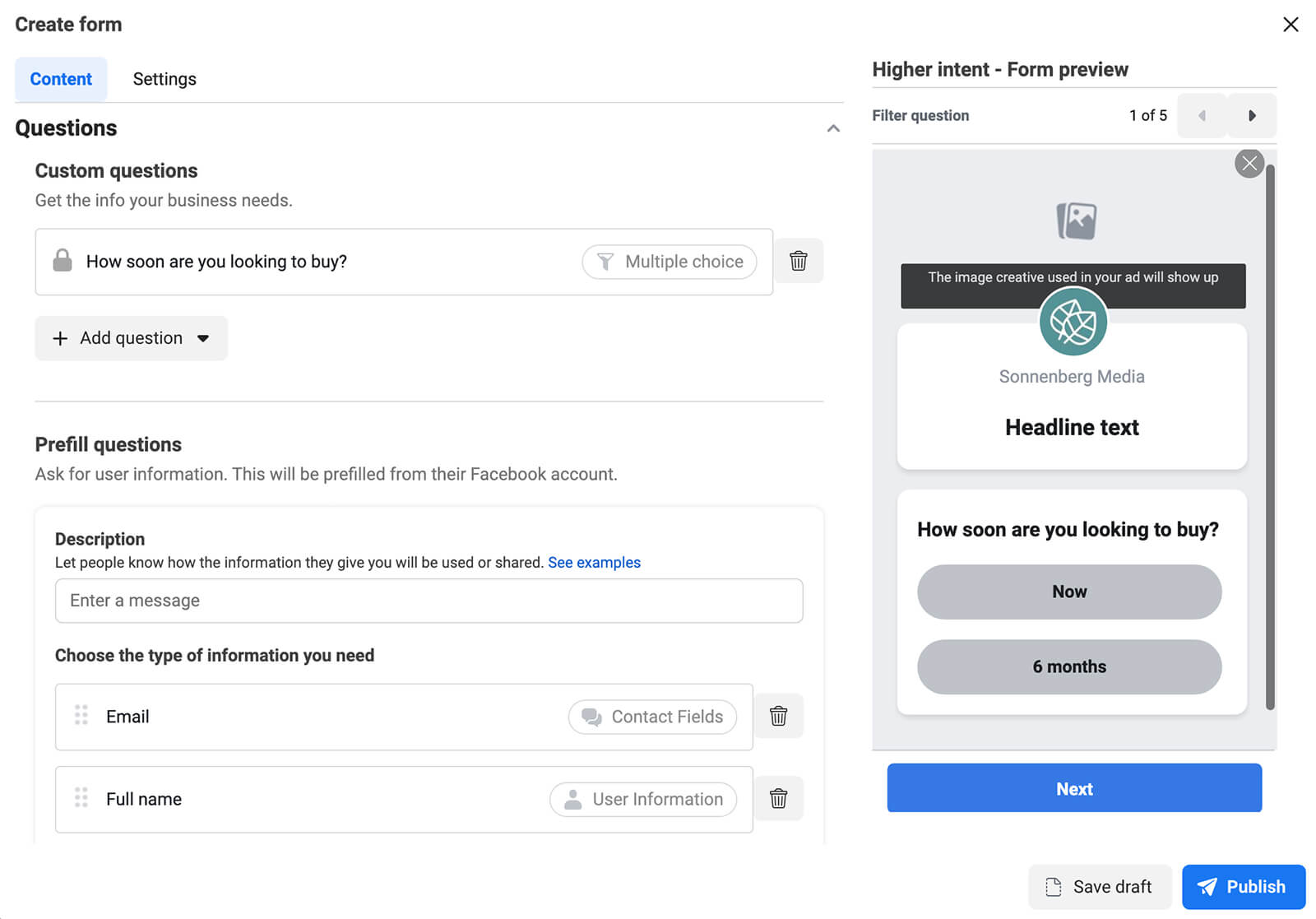
Prefer to collect subscriber details directly on your website? If you’ve already set up an automated email signup process, then it may be easier and more effective to drive potential customers to an external destination. Rather than creating a native form, choose Website as the conversion location and link out to an external signup incentive.
Want more email subscribers? Wondering how to move Facebook followers to your list?
In this article, you’ll learn how to leverage Facebook pages, posts, and ads to grow your email list.
3 Ways to Grow Your Email List on Facebook Without Spending Money
From page features to organic posts, Facebook offers several methods for generating email subscriptions to fuel your email marketing. Let’s look at the best options for generating new signups using organic methods.#1: Set Up a Sign Up Action Button on Your Facebook Page
Do you want to make it easy for prospects to subscribe anytime they visit your organization’s Facebook page? You can configure your page’s action button for email signups. The setup process is similar whether you use the classic or new pages experience.If you use the new pages experience, open Facebook and switch to your page. Click the three dots under the Edit button to open the page menu and select Edit Action Button.
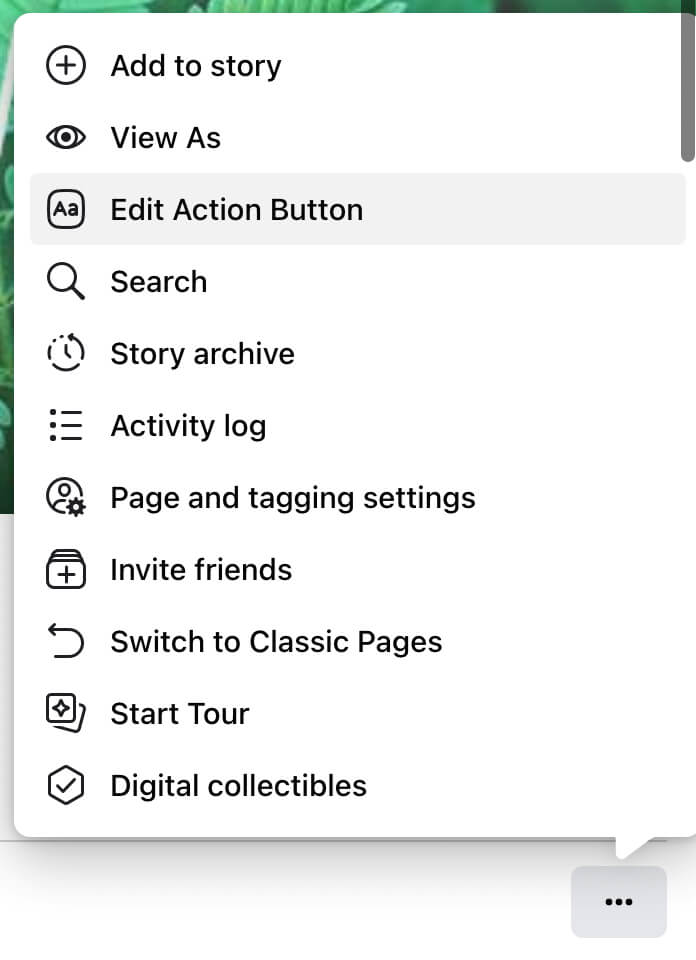
From the menu, choose Sign Up and click Next.
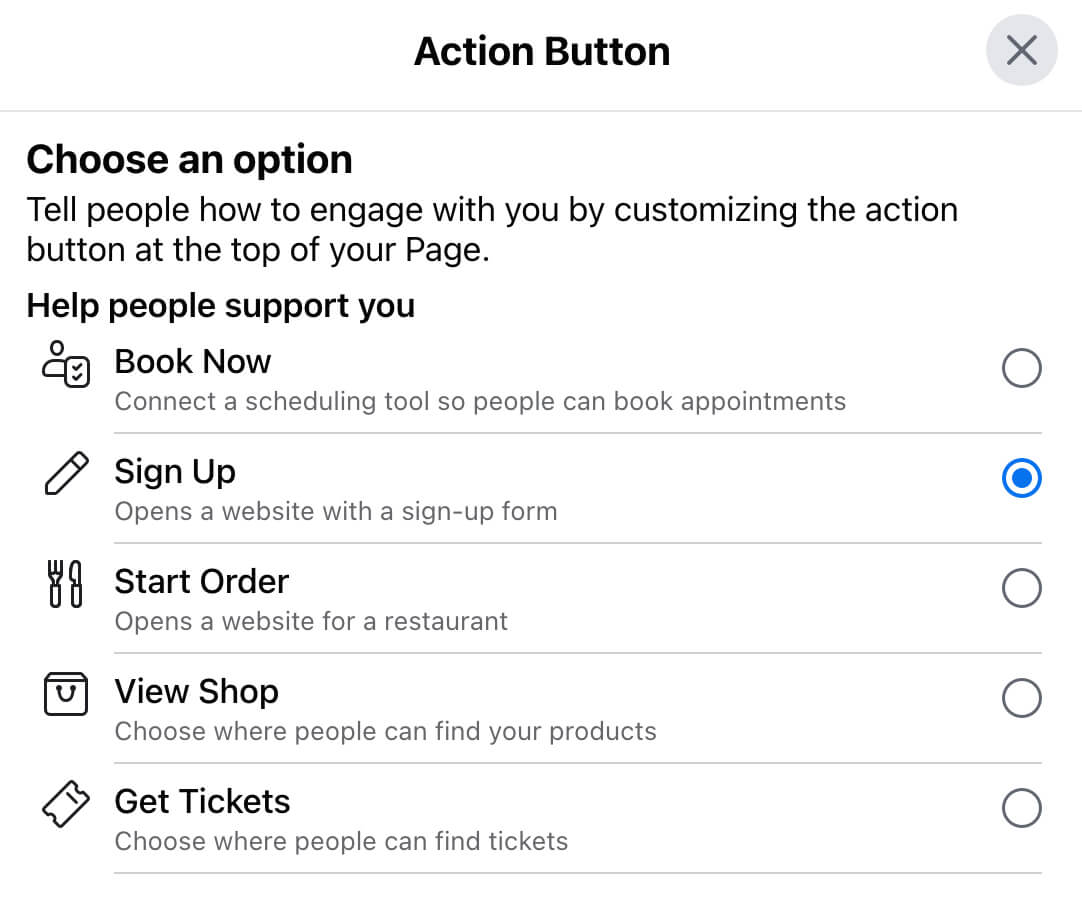
Then enter the email signup form URL and click Save.
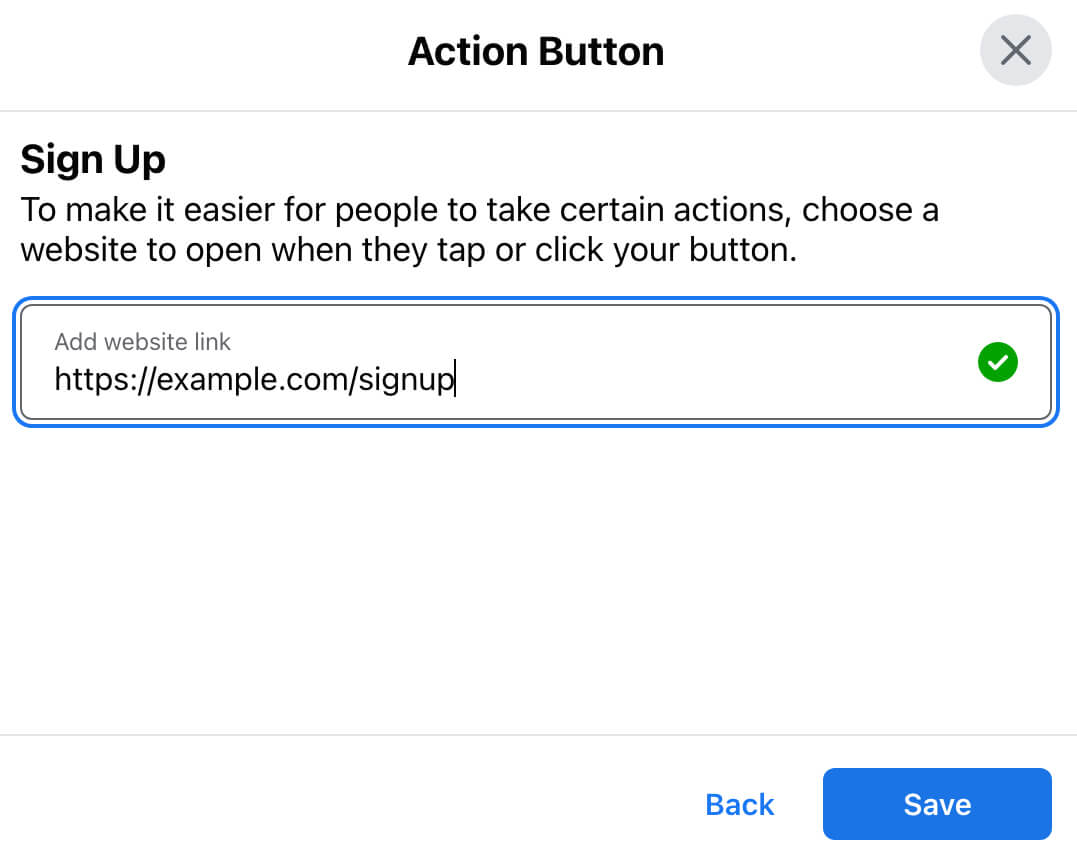
If you use the classic pages experience, navigate to your Facebook page and click the existing action button. Press the Edit button, and then choose Sign Up from the action button menu. Enter the subscription URL and click Save.
After you’ve completed these steps, anyone who visits your Facebook page can easily subscribe to your list. You can create either organic or paid content that points potential customers to this call to action (CTA) or use it as a passive method to generate signups.
#2: Use Facebook Info and About Section Links to Drive Traffic to Your Newsletter Opt-In Landing Page
Facebook pages can only support a single action button so it may not be possible to dedicate this spot to email signups. After all, generating more subscribers may not take precedence over other objectives like getting eCommerce sales or messages.If you add links to your company’s website elsewhere on your Facebook page, you have other options for attracting subscribers. For example, you might link to your company’s home page or contact page from your Facebook page’s Info or About section.
On these linked landing pages, you can add an embedded or pop-up email signup form. That way, you can attract new subscribers anytime you link out to your website from your Facebook page or posts.
#3: Offer a Signup Incentive
If you have an engaged Facebook audience, you don’t necessarily have to wait for potential subscribers to visit your profile and tap your action button. Instead, you can add signup links to your page’s organic posts.To get the best possible results from this approach, keep a couple of best practices in mind. Although you certainly canadd signup links directly to your Facebook captions, the platform’s algorithm may not favor content with external URLs. If you find that your posts don’t generate many new subscriptions, try placing the link in the comments instead.
It’s also important to remember that followers may not subscribe to your list if they don’t think they’ll get value from it. To get more signups, consider incentives you can offer. For example, you might offer new subscribers a discount or a free gift when they purchase from your eCommerce store.
Not sure what to offer or where to place the signup link? You can always test different options to find what works best. When you create organic posts in Meta Business Suite, you can use the tool’s A/B Test feature to compare two or more options.
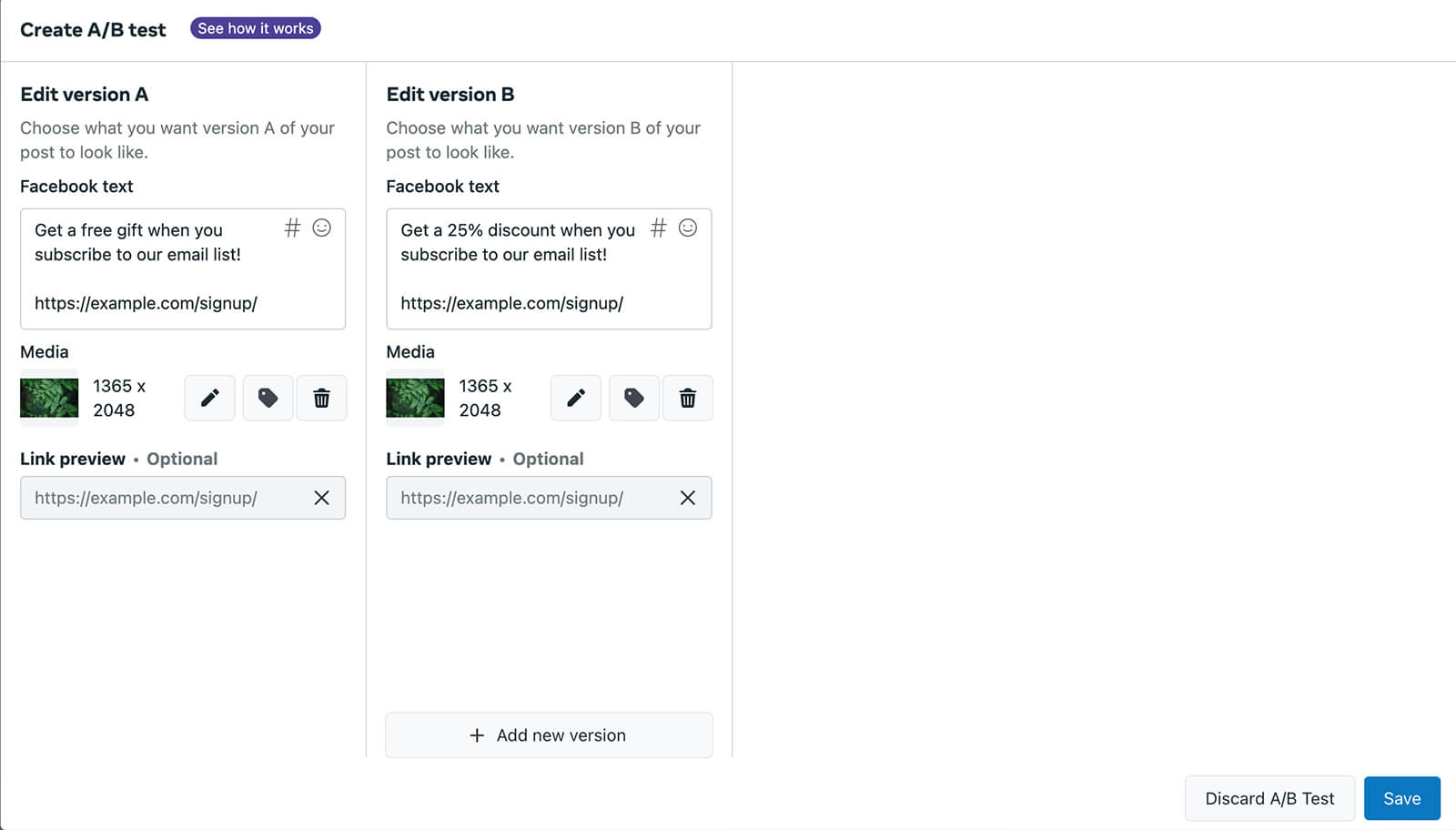
For example, you might test different discount amounts or various incentives to see what drives the most new subscriptions. When you publish the A/B test, Facebook automatically runs the experiment for 30 minutes before sharing the results for each version.
Create a Lead Magnet
If your business sells services or high-ticket items, a discount or free gift may not be the right fit for your audience. Instead, consider offering a complimentary resource that provides unique value to potential customers. For example, you might compile a report with exclusive research or insights. Or you might create a guide that helps customers solve a common problem.Rather than making this resource available to anyone, you can turn it into a lead magnet that generates signups. In other words, you can offer the resource to prospects in exchange for subscribing to your email list.
You have a couple of options for promoting high-value resources organically on Facebook. The easiest method is creating content that teases the lead magnet and then sharing a link in the caption or the first comment.
Alternatively, you can make lead magnets even more exclusive by prompting prospects to request them via comments. With this tactic, your organic posts can still generate tons of engagement. But you’ll also be able to engage prospects in DMs and you’ll have a chance to generate more email signups.
When potential customers comment to show interest, you can click Send Message to start a DM instead of replying publicly.
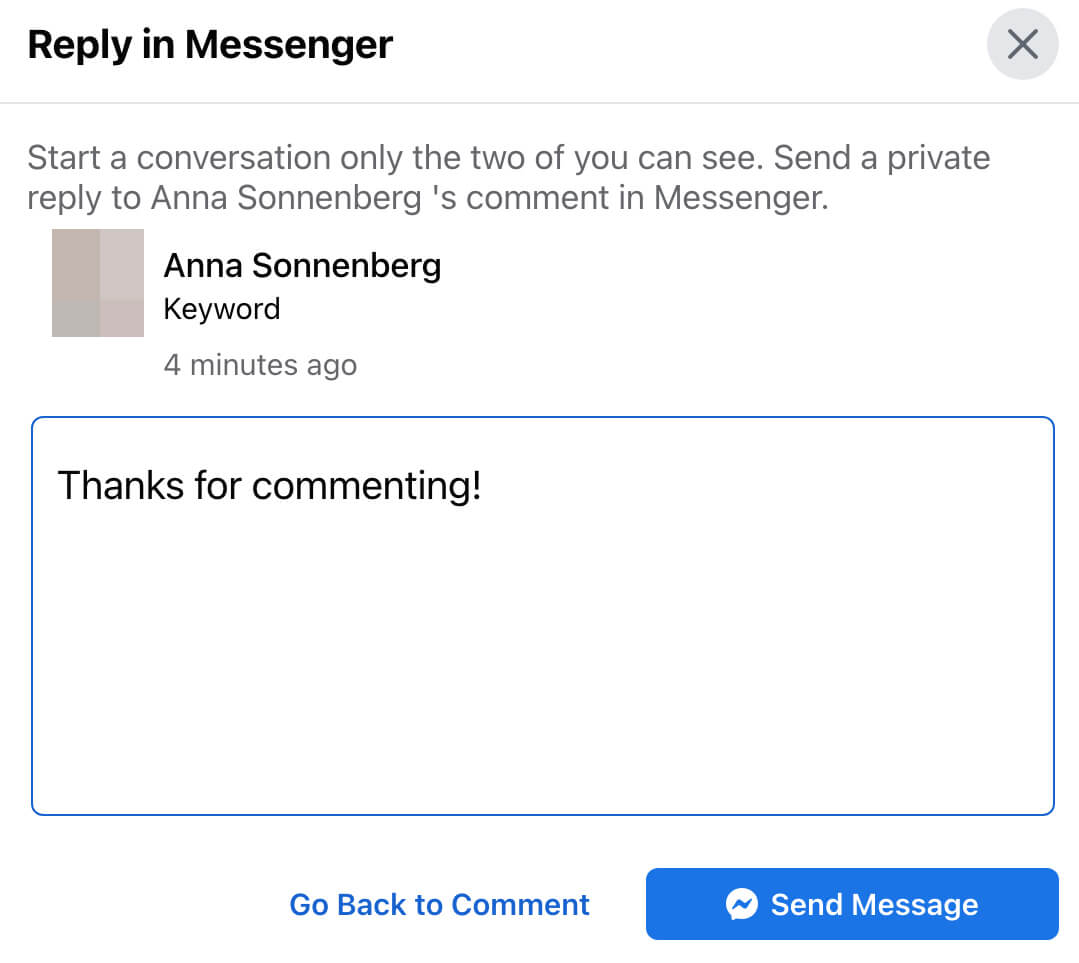
In Messenger, you can either send a link to the lead magnet or request prospects’ email addresses. Then you can email the lead magnet to them directly.
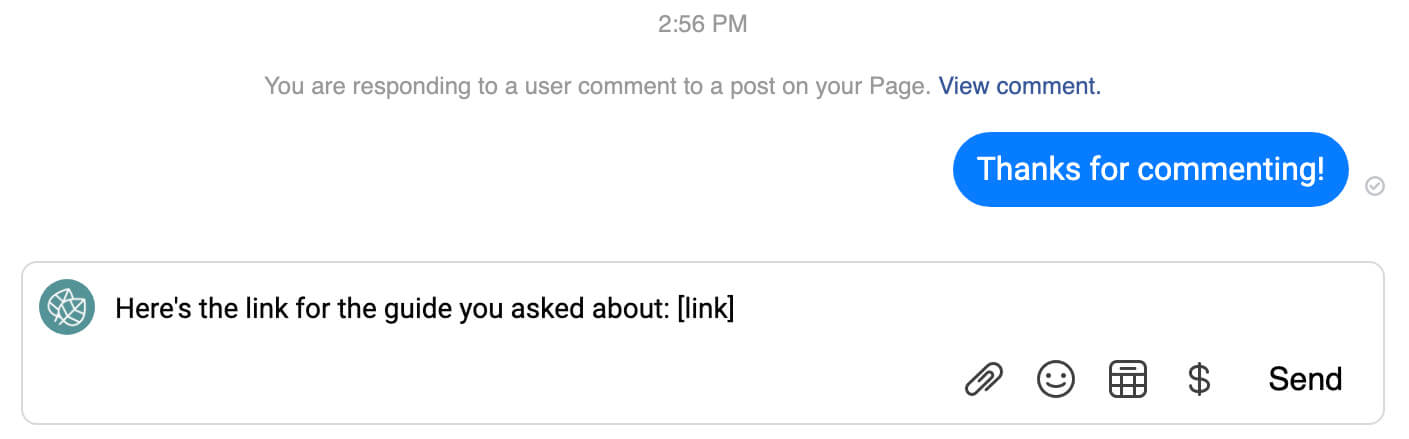
With Business Suite, you can even automate part of the process. In your post, ask your audience to comment with a certain hashtag to access the lead magnet. Then in Business Suite, set up a Comment to Message automation.
You’ll need to choose a hashtag and write a brief message such as a link to the resource you mentioned. When anyone comments with the hashtag, they’ll automatically get the message you wrote, which should prompt them to sign up for your email list.
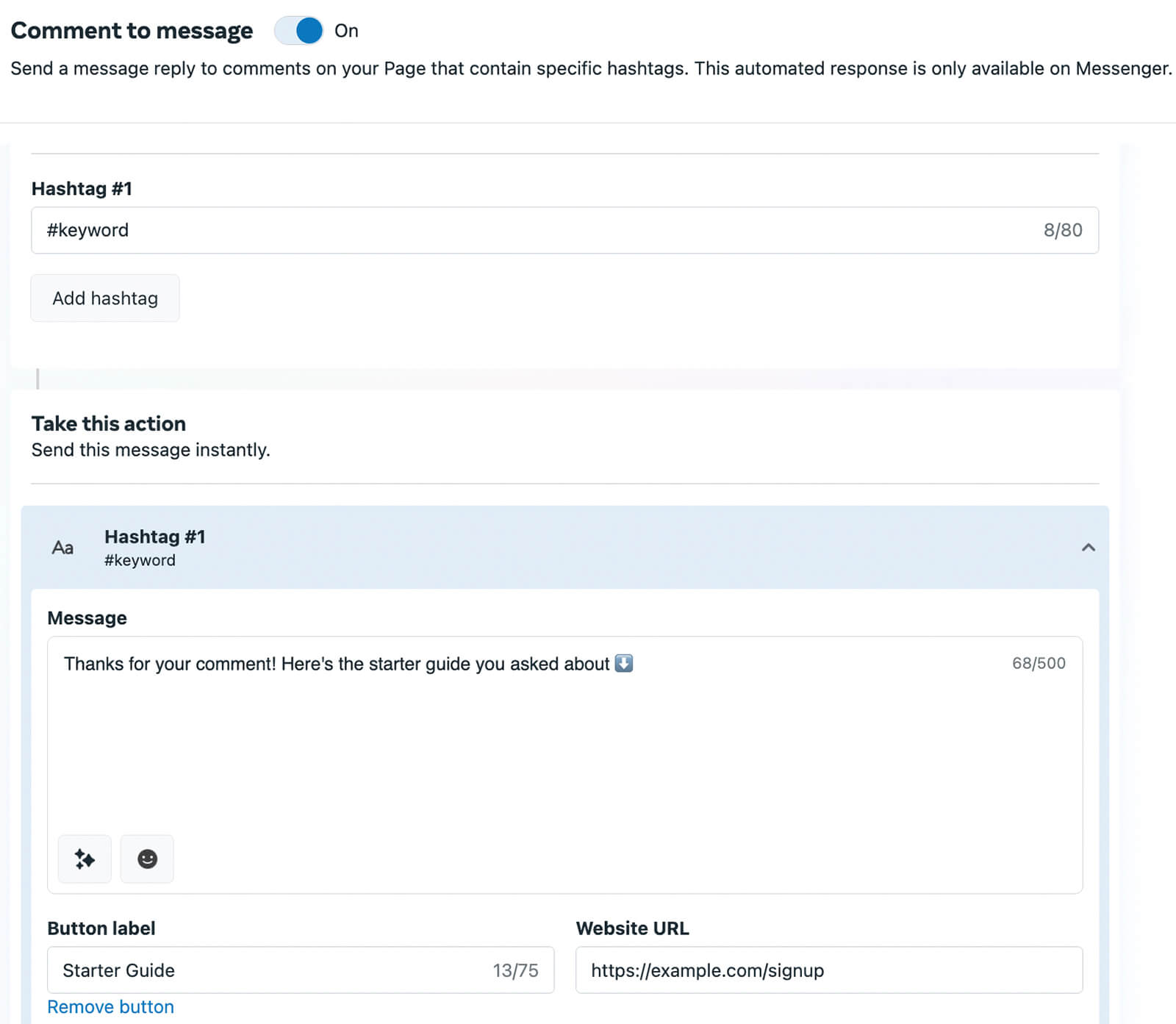
Host a Contest or Giveaway
Exclusive resources and special discounts can be excellent incentives for new email subscribers. But if you have free products or services to offer, a contest or giveaway can be even more effective for getting new signups.To get subscribers’ contact details, you’ll need an external landing page. On the page, request people’s names, email addresses, and permission to send them marketing materials. Then you can collect contest entries and new subscribers at the same time.
Want your contest or giveaway to reach even more potential subscribers? Consider hosting a co-branded giveaway with another business and then co-promote the giveaway. Since you’ll be asking people to subscribe to both of your email lists, make sure both brands have similar target audiences.
For example, the @counterculturecoffee Facebook post below features a giveaway. People who subscribe to the coffee brand’s email newsletter are automatically entered to win a coffee subscription.

Before launching a contest or giveaway, take some time to review Facebook’s promotion rules. For example, the network doesn’t allow you to require people to share the contest or tag friends to enter the giveaway.
5 Ways to Grow Your Email List on Instagram Using Paid Tactics
From sponsored posts to ad campaigns, Facebook also offers a range of paid tactics for generating email signups. Let’s look at some of the most effective paid options.#4: Promote Your Sign Up Action Button
Did you set up an email signup action button for your Facebook page? Facebook gives you two easy ways to expand the reach of your action button so you can attract more new subscribers.To advertise your signup action button, open your Facebook page and revisit the Edit Action Button workflow. Instead of clicking Change Button, click Promote Button.
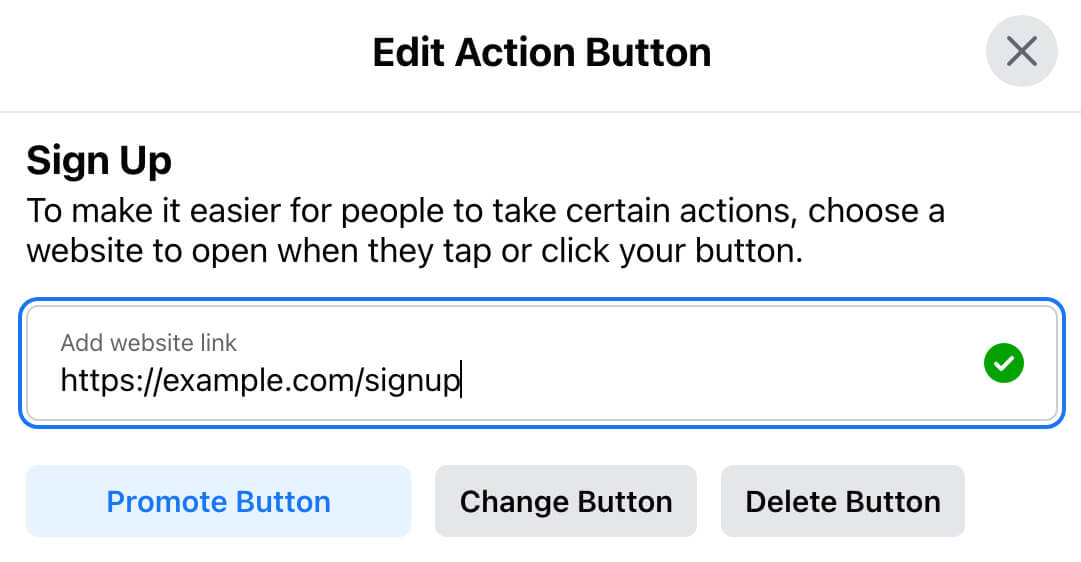
Alternatively, go to your Facebook page and click the Promote button. From the list of goals, choose Get More Subscribers. No matter which of these options you choose, Facebook automatically creates a signup ad using your page’s cover photo and intro.
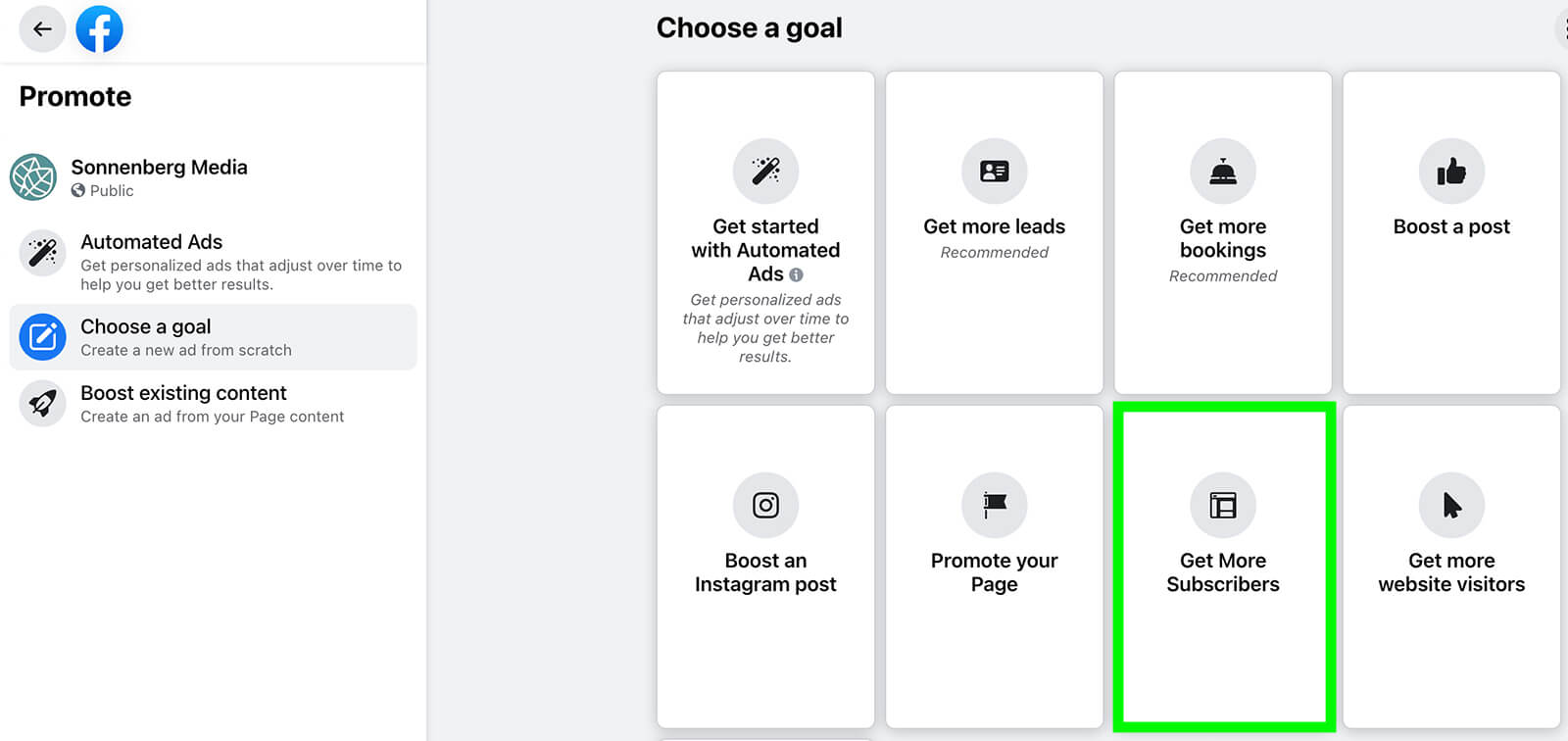
To change the promotion copy or creative, enter a new caption in the Description field and click the Select Media button to upload content. With this type of sponsored content, you can choose up to five images and videos for a carousel.
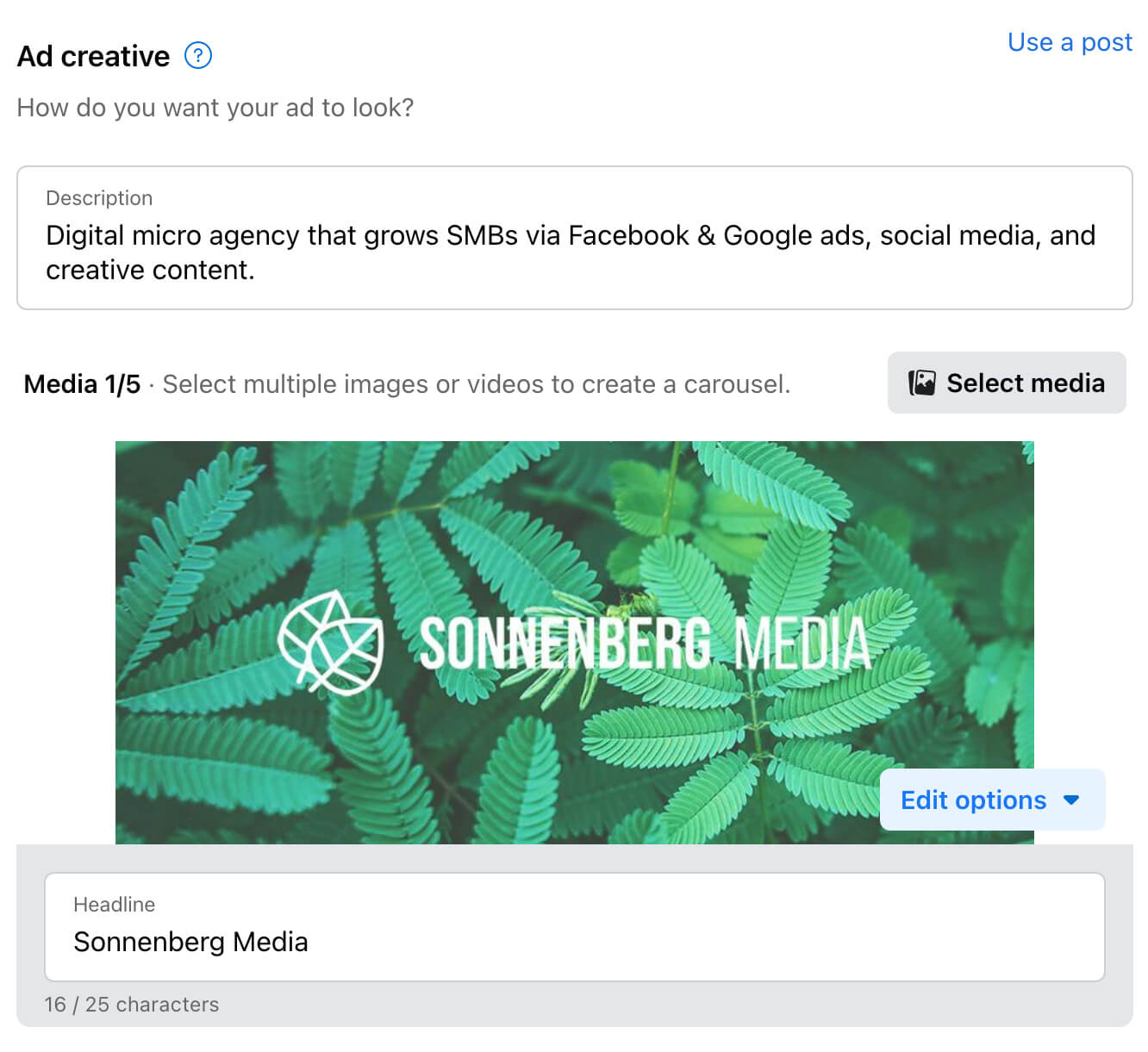
Have a few versions of ad copy, creatives, and headlines you want to test out? Enable the Shuffle Creative option to allow Facebook to optimize your promoted content for maximum results.
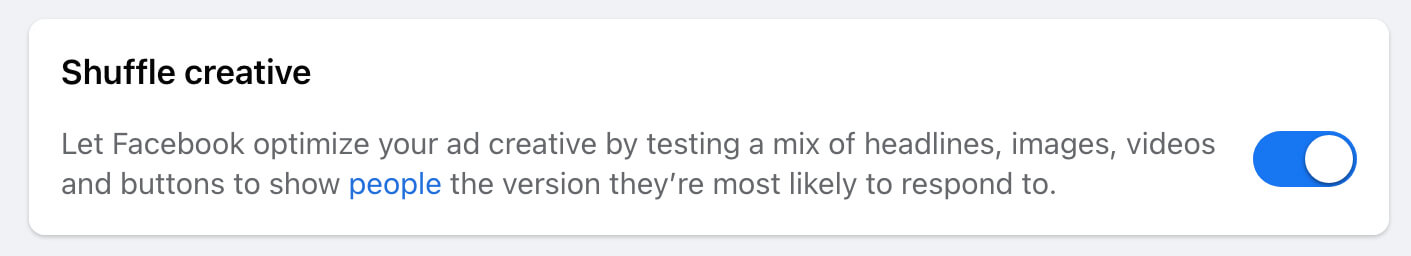
Have an organic post you want to boost instead? Click the Use a Post link in the upper-right corner of the Ad Creative panel to select the post you want to use to generate email signups.
Then choose a duration, budget, and audience for the boost. Facebook automatically selects an Advantage audience for boosts, which the platform auto-generates based on your page and subscribers. You can replace it with an existing or new audience instead.
You also have the option to select placements for Facebook boosts. Meta automatically places signup promotions on Facebook, Messenger, and Instagram, but you can opt out of Instagram and Messenger if you’d prefer to focus on Facebook.
#5: Boost High-Performing Organic Posts
Your page’s action button is far from your only option for sponsored content. High-performing organic posts can also be great candidates for Facebook boosts. For example, if your lead magnet or discount code post generated a ton of reactions and comments, consider boosting it to a wider audience.Rather than manually choosing a goal for the boost, let Facebook automate the goal based on your settings. If you opt for an automated goal, you can add a Sign Up CTA button to the boost and specify the destination.
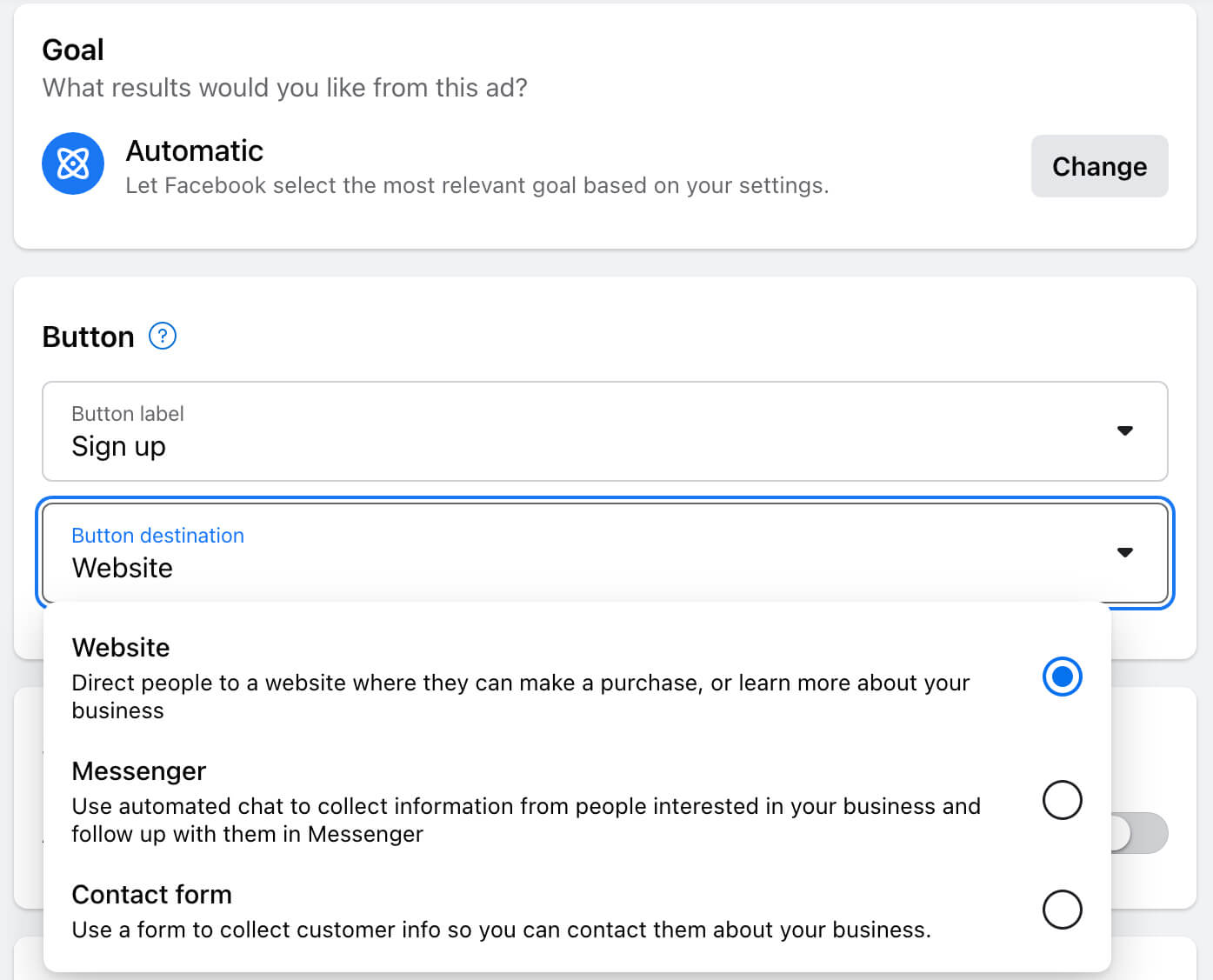
You can direct customers to your website, Messenger, or a native contact form—whichever best fits your objective and the content of the post. If you opt for a contact form, you can collect both email addresses and phone numbers, and you can also ask up to four custom questions.
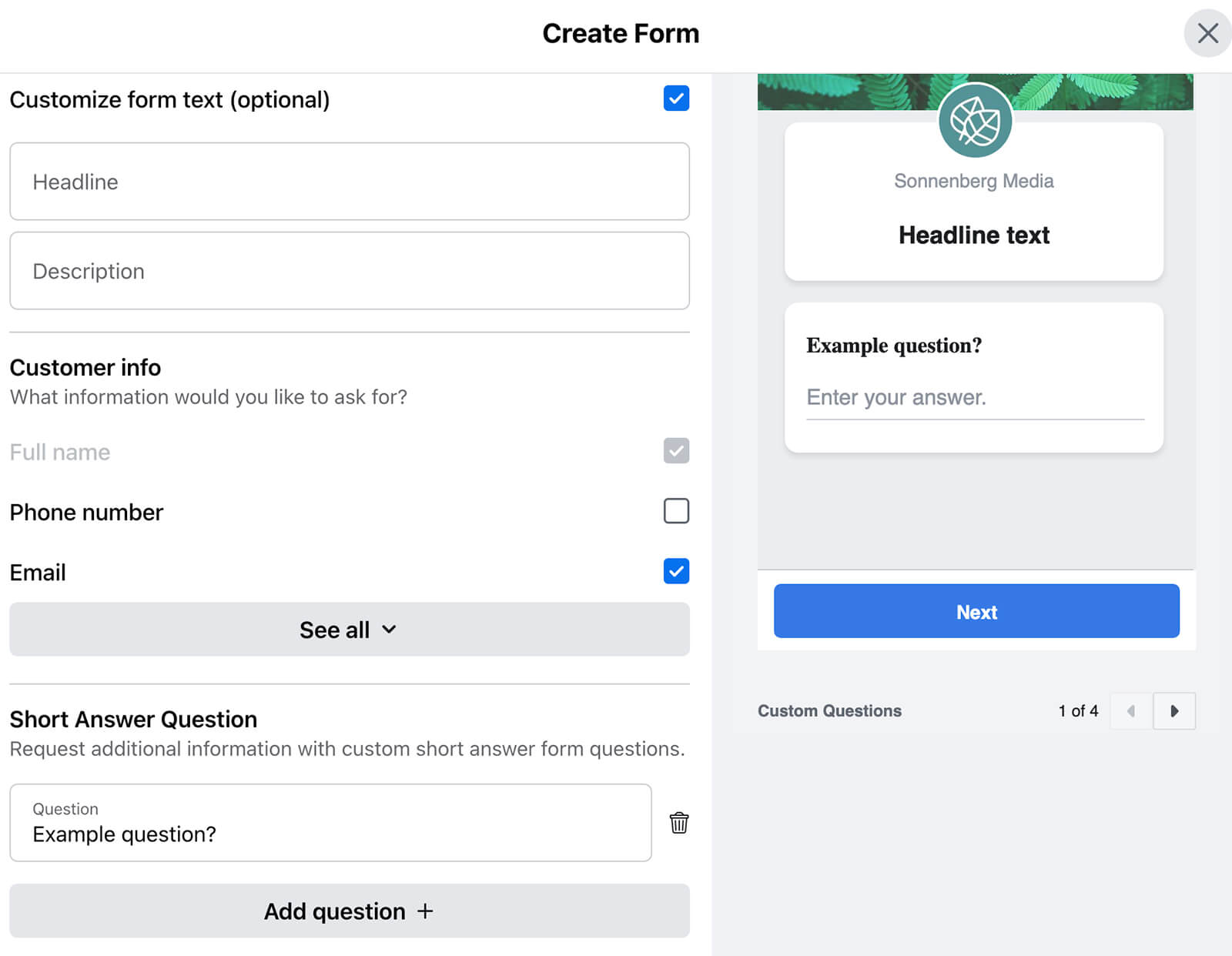
As effective as boosted posts can be, they aren’t as helpful for building marketing funnels or retargeting engaged audiences. For more complex paid campaigns, use Ads Manager.
#6: Run Traffic Ads
To drive potential subscribers to your website, use the traffic objective in Ads Manager. At the ad set level, choose Website for the conversion location and Landing Page Views as the optimization action.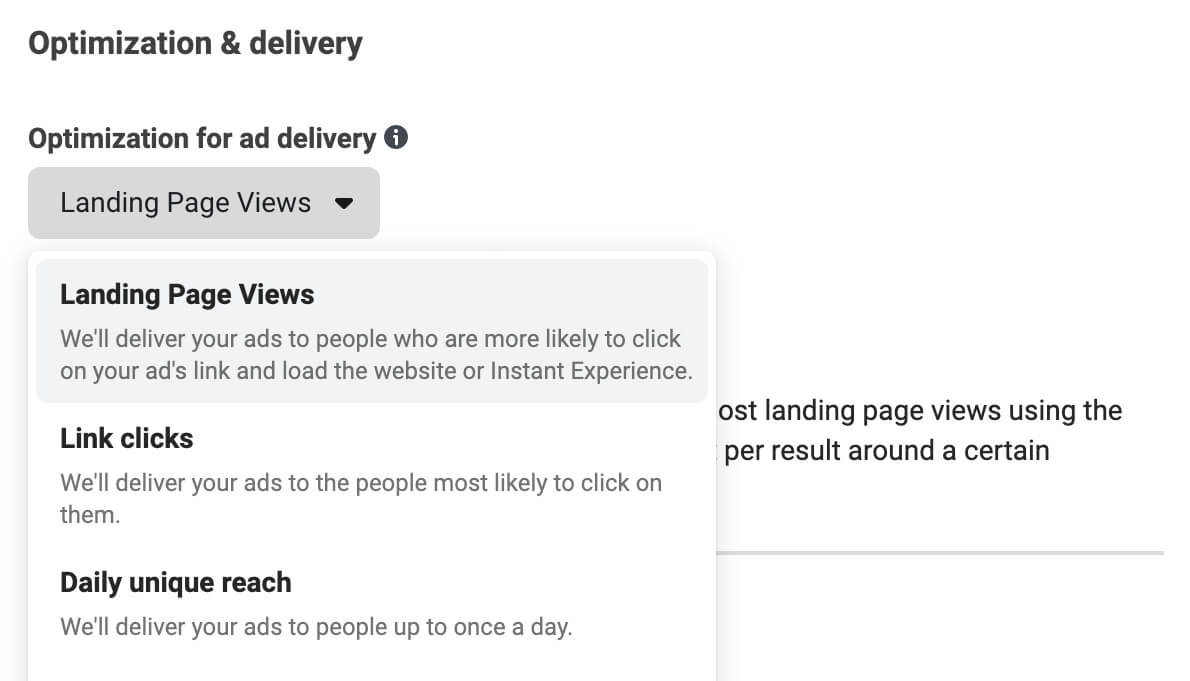
Note that Ads Manager typically selects Link Clicks as the default optimization action for traffic ads with website conversions. Although this optimization action is likely to lead to more clicks, that may not translate to more people loading and engaging with your site.
At the ad level, use a creative that entices people to click and choose a destination that’s likely to drive email signups. For example, you might link to a high-performing blog post that aligns with your target audience’s interests and needs.
Confirm that the destination makes email signups as easy as possible. For example, you might enhance the page by embedding signup forms or creating a pop-up that incentivizes new subscribers.
#7: Run Engagement Ads
Have you had success with organic engagement methods like encouraging prospects to comment on a post or DM your page? Running engagement ads could also be a smart option for your business, especially if your team is prepared to respond manually or automate replies.In Ads Manager, choose the Engagement objective and select Messaging Apps for the conversion location. By default, Ads Manager places engagement ads across all available apps, including Messenger, WhatsApp, and Instagram Direct. Make sure to uncheck any platforms where you don’t want to generate engagement.
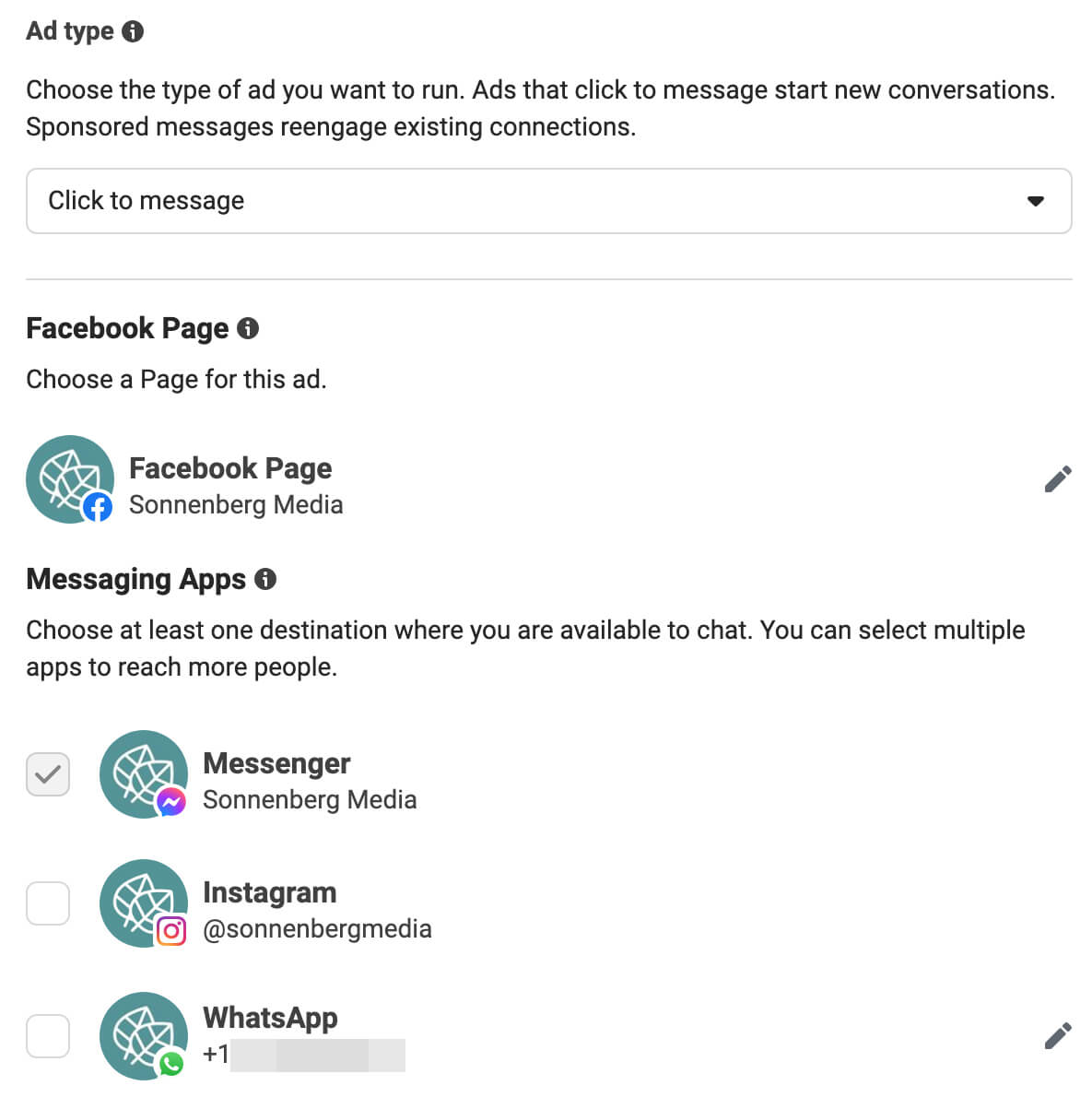
At the ad level, choose the Automated Chat option, which lets you collect information about potential customers and then engage them in Messenger. Then choose or create a messaging template.
Make sure the template you select or build includes a prompt for prospects to provide their email addresses. Even if the ad already made the value exchange clear, it’s a good idea to reiterate what subscribers will get from providing their contact information.
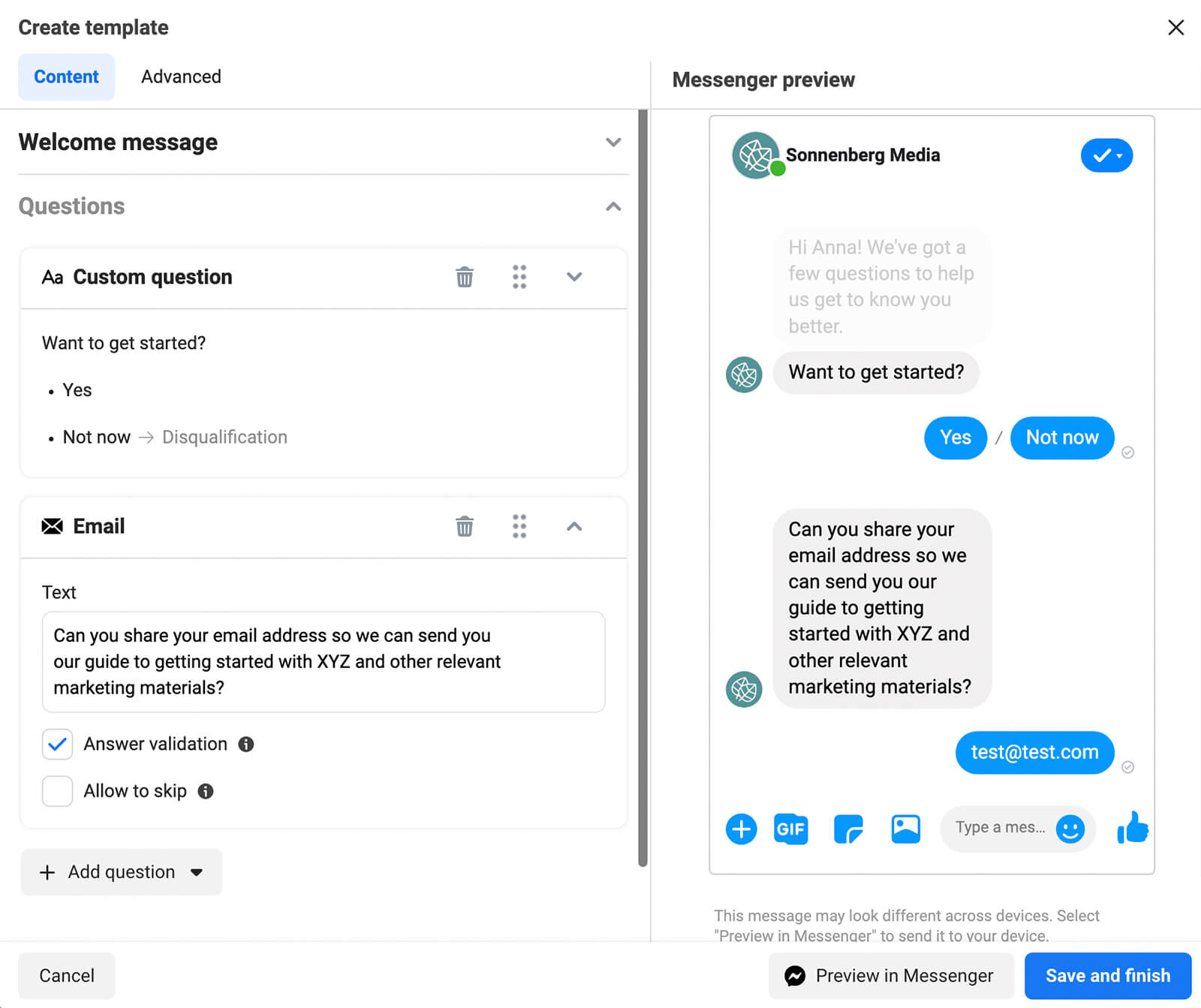
If your ad promises a resource or another incentive, automate the delivery process before launching the ad campaign. That way, your team can focus on engaging with prospects in Messenger and maximizing the value of the ad campaign.
#8: Run Native Lead Form Ads
If your target audience doesn’t tend to engage with DMs, lead forms may be a better option for gauging interest and generating signups. With native lead forms, you can collect prospects’ contact details without prompting them to leave Facebook, which tends to reduce friction.To set up this type of ad, choose the leads objective in Ads Manager and select Instant Forms as the conversion location. At the ad level, create an instant form that collects prospects’ email addresses.
Then add custom questions to qualify prospects. Ads Manager lets you designate certain questions to filter out prospects who aren’t a good fit for your business. This can help your team save time during the follow-up process.
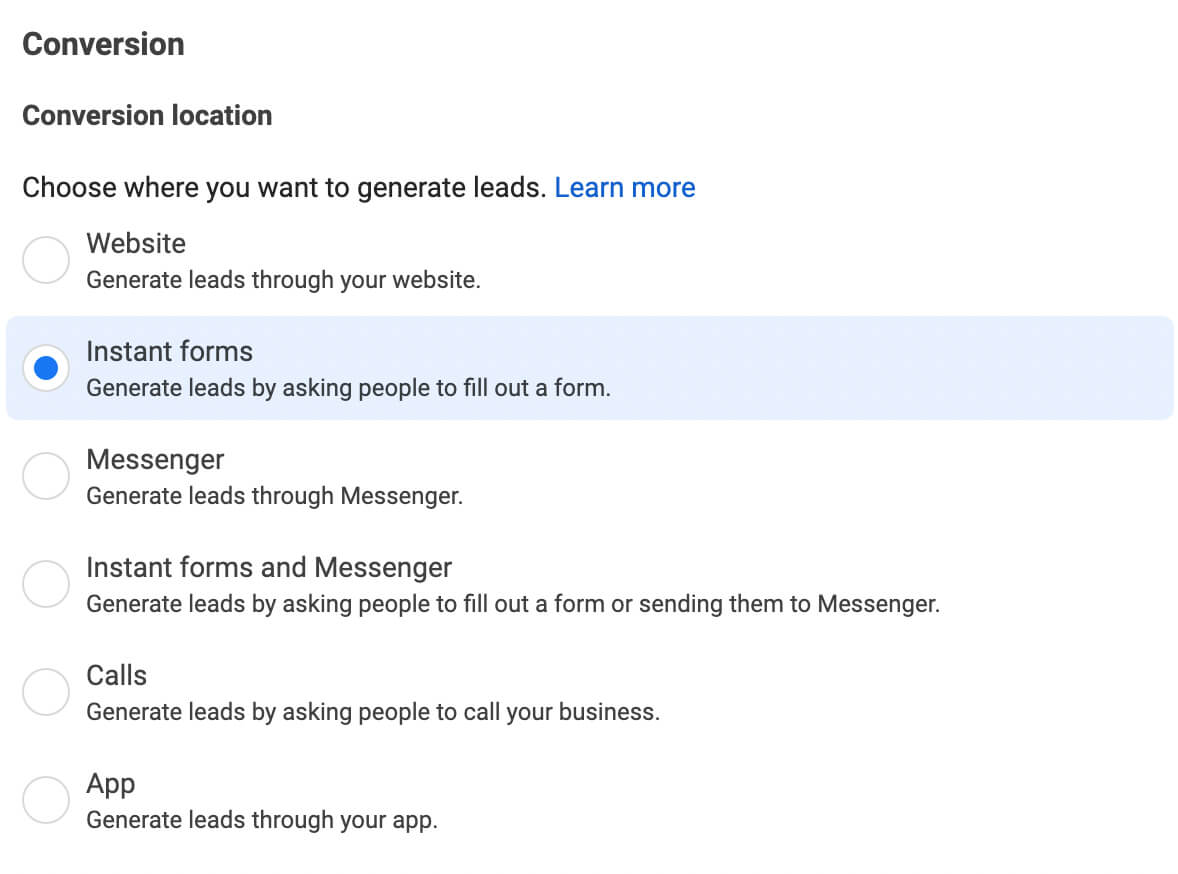
It’s always a good idea to email new leads right away with the incentive your ad mentioned but you can also incorporate the incentive into the ad. In the lead form’s closing message, add a link to the resource and create a prompt to download it instantly.
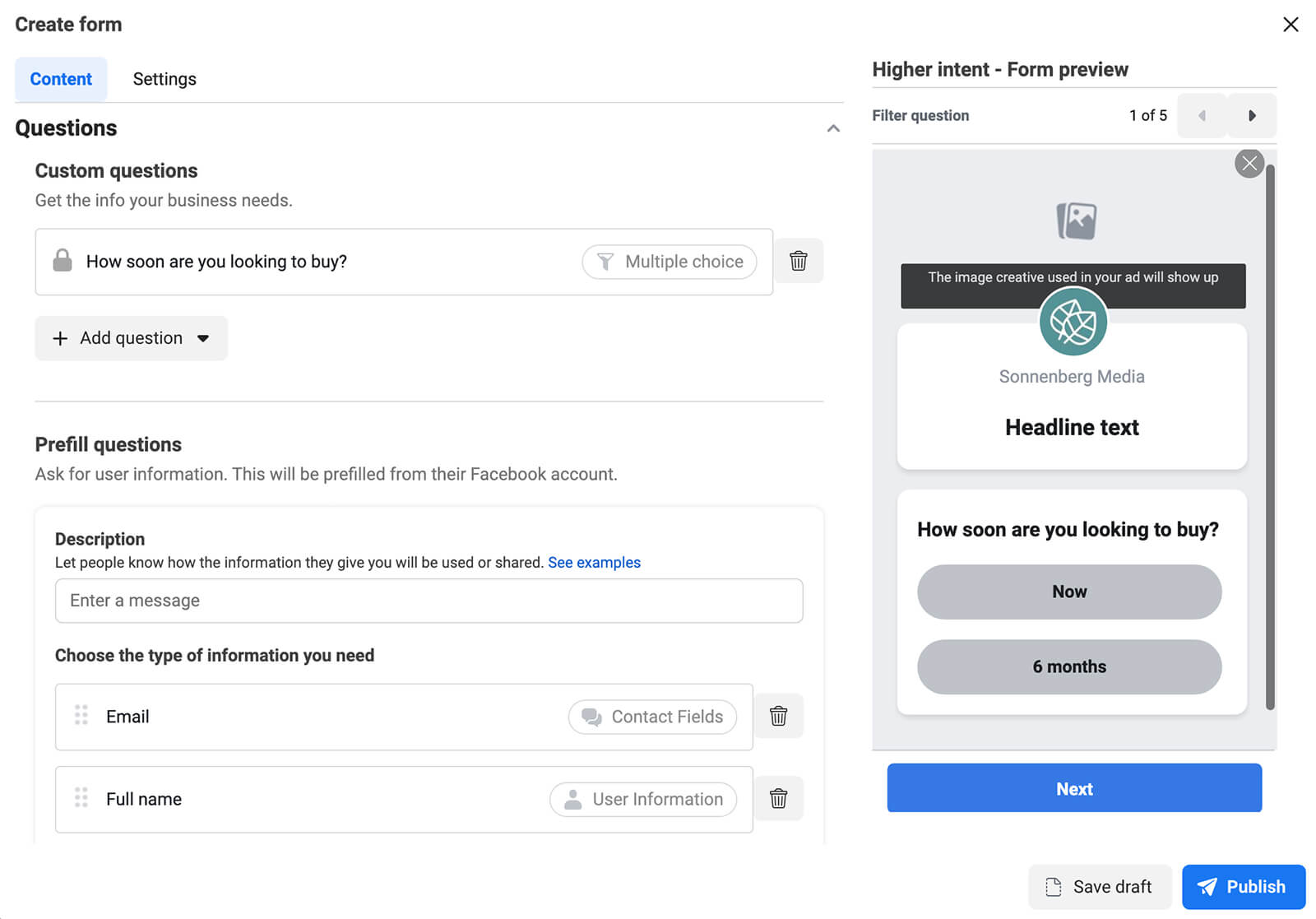
Prefer to collect subscriber details directly on your website? If you’ve already set up an automated email signup process, then it may be easier and more effective to drive potential customers to an external destination. Rather than creating a native form, choose Website as the conversion location and link out to an external signup incentive.