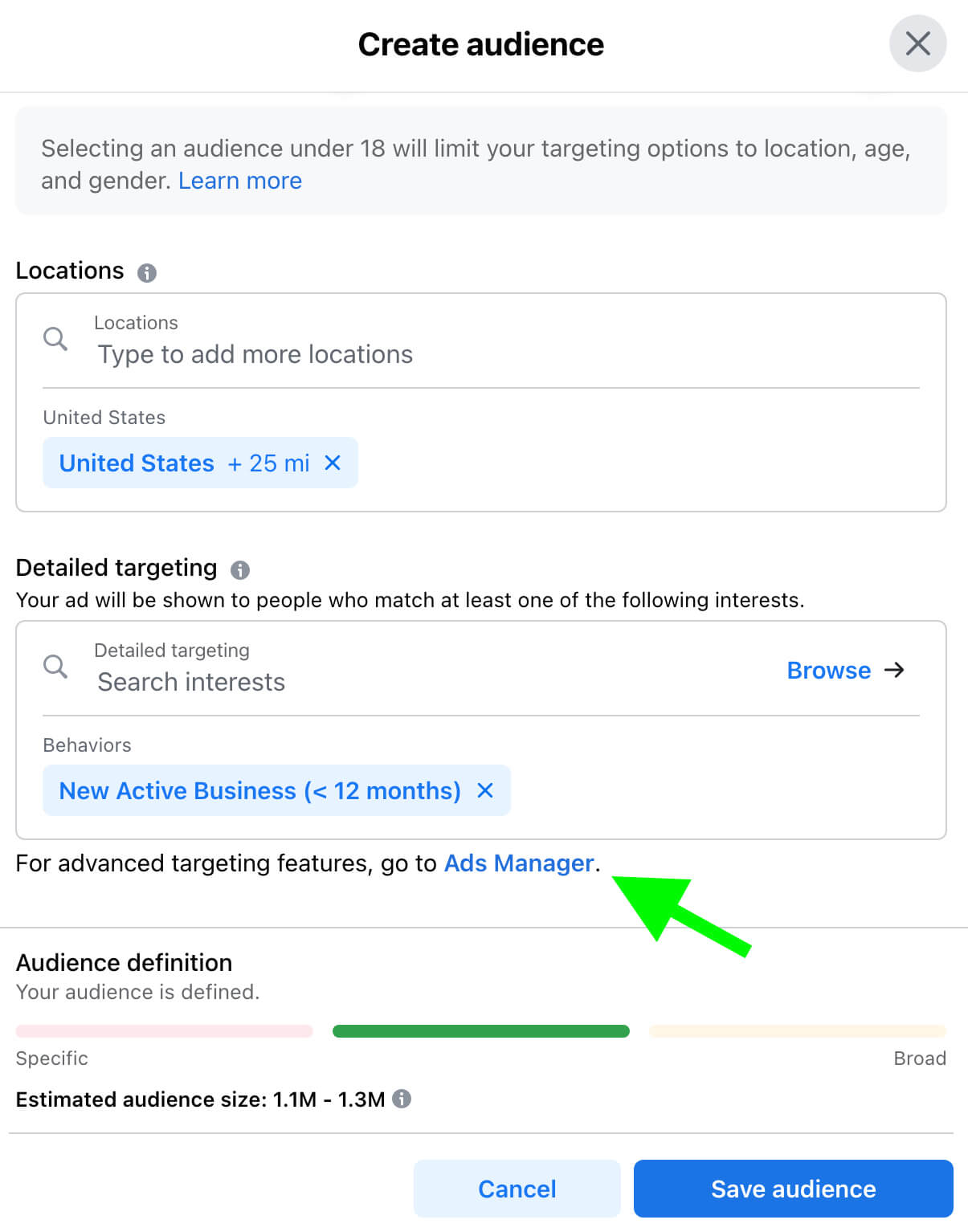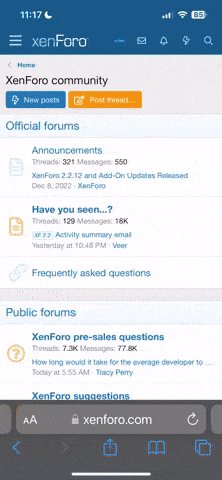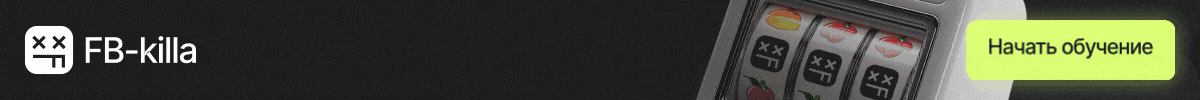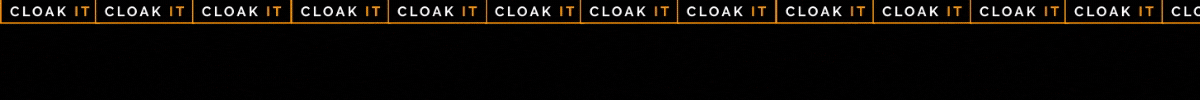Source
Need a cost-effective way to reach business-to-business (B2B) prospects? Wondering how to use Facebook and Instagram ads to reach businesses?
In this article, you’ll learn how to leverage Meta’s latest B2B audience targeting capabilities.
For example, say you wanted to reach finance executives. In the past, you would’ve had to search or browse both industry and job title, layering multiple segments from each category to create your ideal audience.
Although this approach offered a lot of flexibility, it required sorting through an overwhelming number of segments. It was easy to overlook a critical targeting option. With so many segments to consider, it was tough to determine which ultimately had the biggest impact on your results.
In August 2022, Meta announced new opportunities for targeting business customers across Facebook, Instagram, and WhatsApp. These new B2B segments are designed to streamline the audience-building process so advertisers can focus more on copy, creative, and strategy.
The new B2B targeting options also align with Meta’s ongoing push to simplify audience segments. In addition, they complement the platform’s aim to automate campaign setup because they work with the new Meta Advantage Detailed Targeting tool.
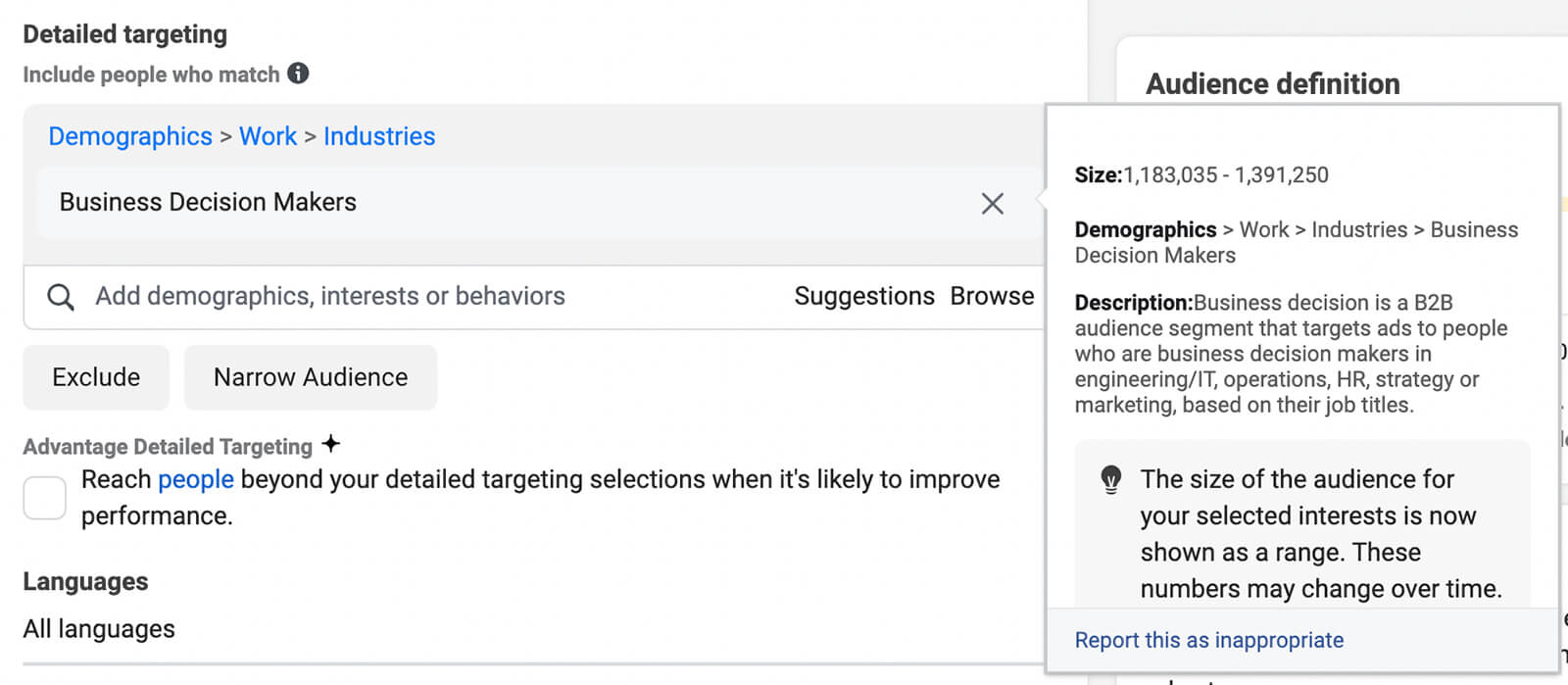
To build this segment, Meta draws on users’ job titles. The social network doesn’t provide a full list of included job titles but it’s reasonable to assume that the segment covers directors, managers, and C-suite executives. That means it could be a good option for advertisers seeking to reach business decision makers based on job title alone.
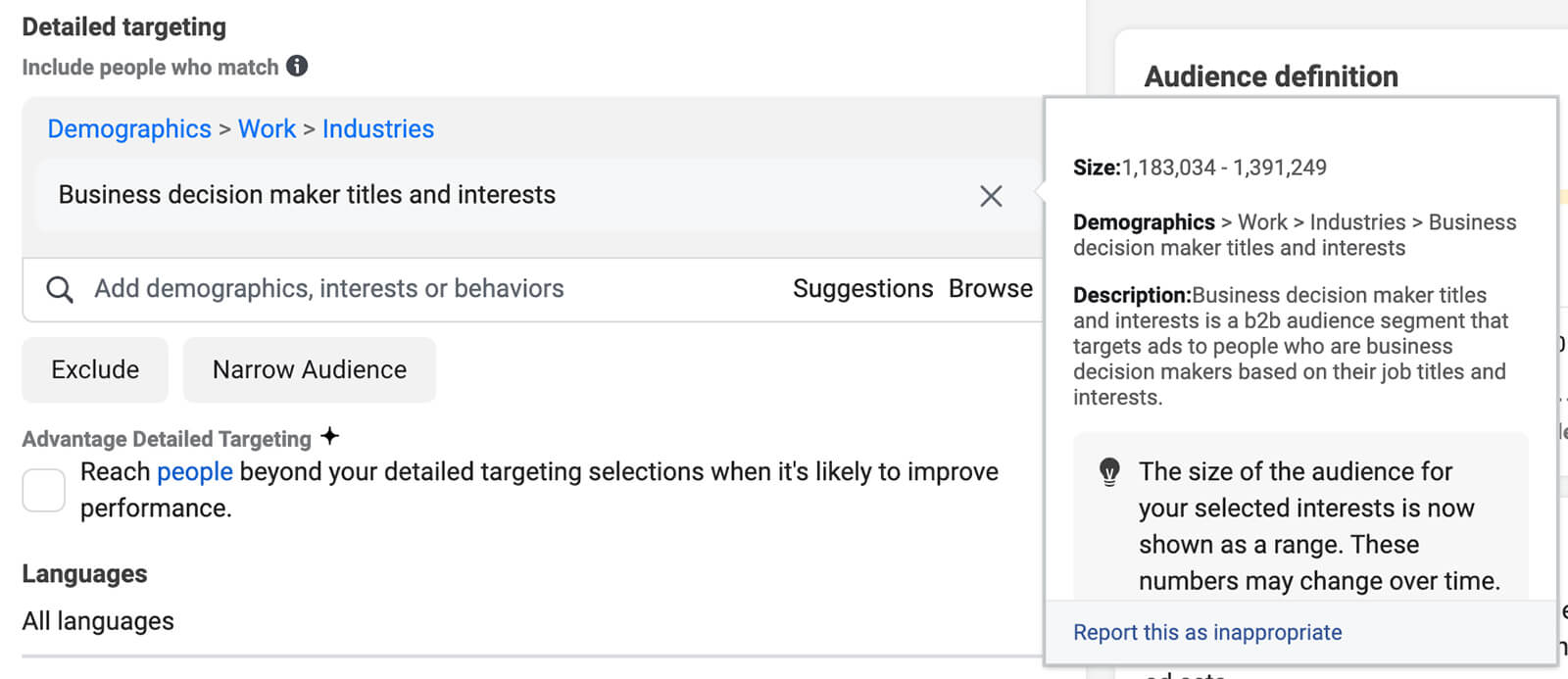
Because this segment takes both titles and interests into consideration, it could be a good choice for advertisers who want to reach a more engaged audience of B2B decision-makers. However, since Meta doesn’t specify industries for this audience, it’s important to note that it may reach people in a wider range of fields.
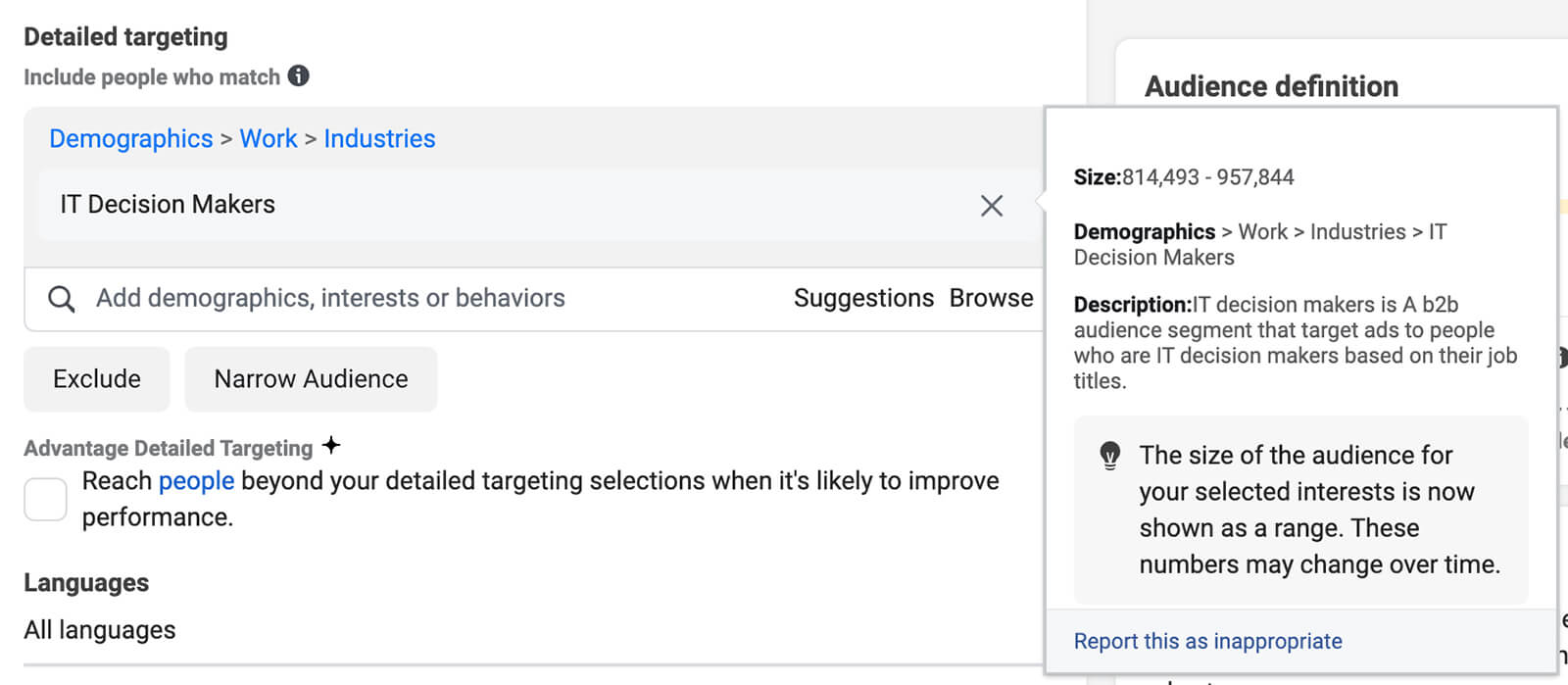
Because it targets IT professionals, this audience could be a good choice for advertisers promoting hardware, software, or apps. By layering interests like brands and platforms (see below), advertisers may be able to use this segment to reach highly targeted IT decision-makers.
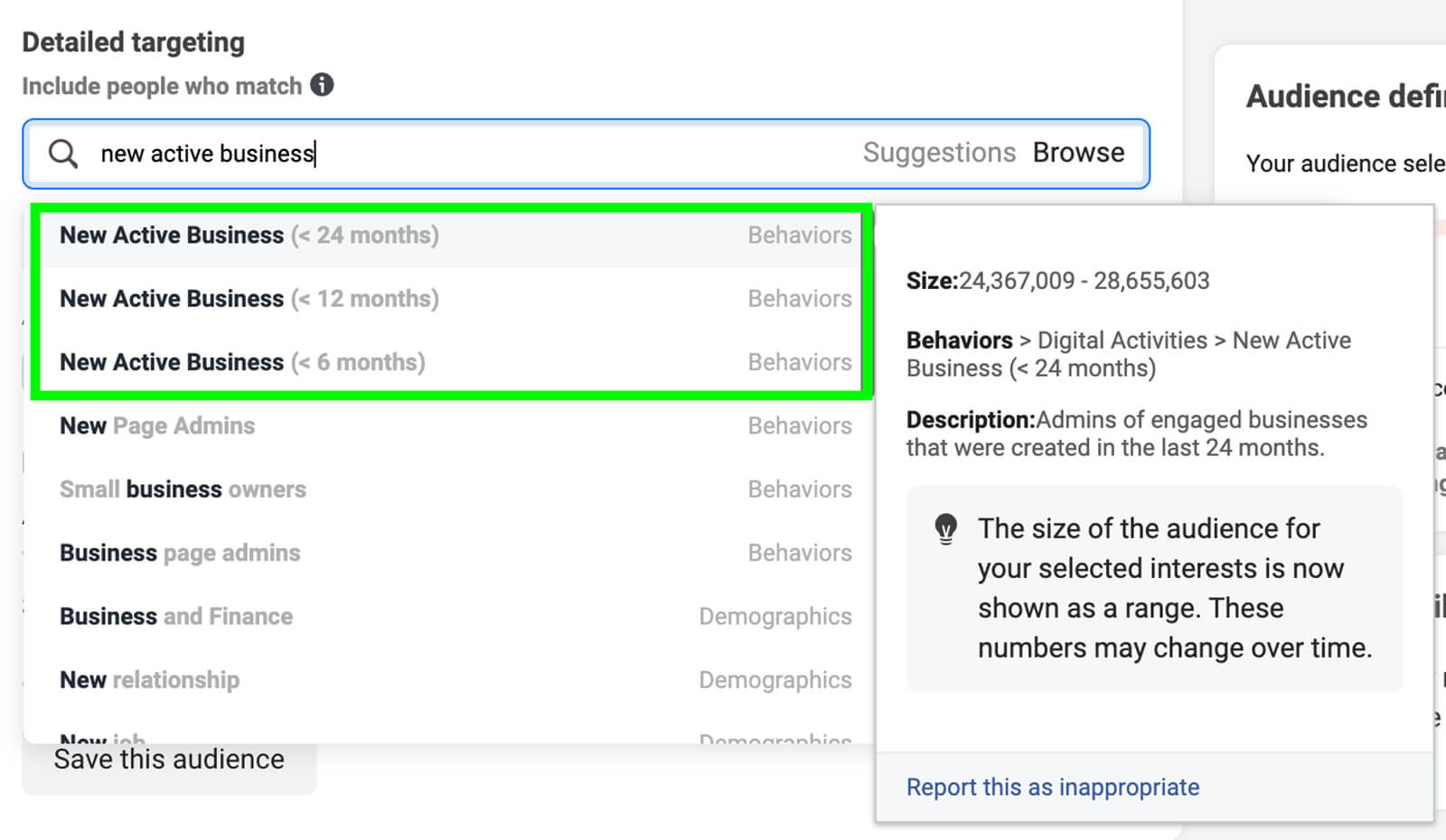
These time-based segments could be ideal for reaching decision-makers who are establishing new processes or adopting new tools. In contrast, excluding these audiences could work well for connecting with more established businesses.
At the campaign level, decide if you want to use Advantage Campaign Budget settings, which distribute your total spend across ad sets. If you switch off this option, you’ll need to choose a separate budget for each ad set.
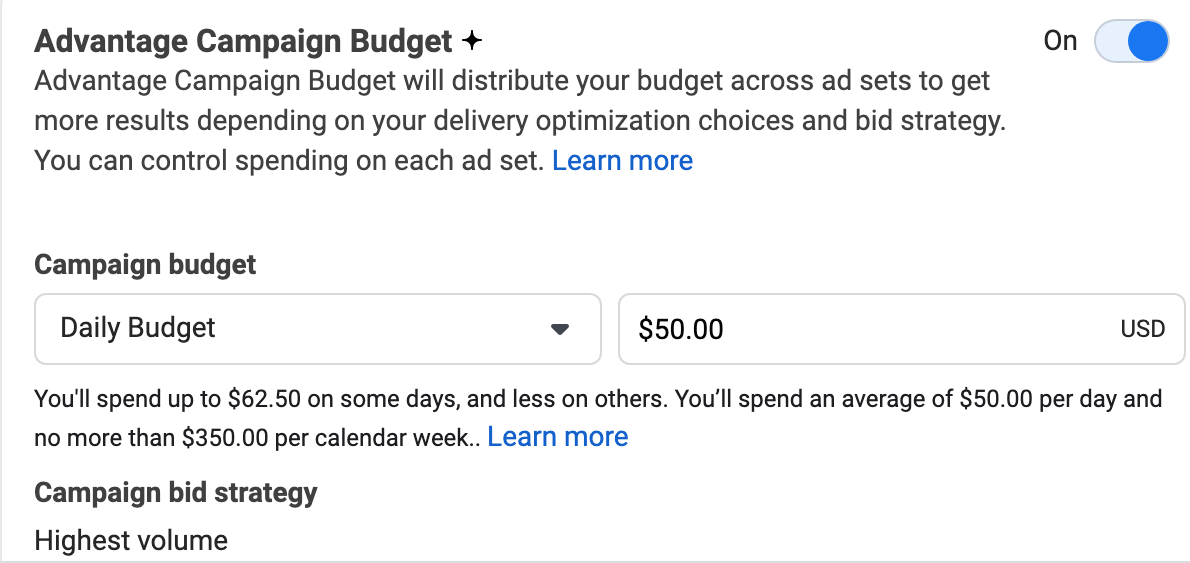
During the campaign setup process, you also have the option to set up an A/B test. If you’re curious how Meta’s new B2B audiences compare to your custom audiences or your go-to interest-based targeting, it’s helpful to use this feature. If you switch it on now, you’ll see a prompt to create version B as soon as you publish version A.
When you hover over any of the segments, you’ll see an estimated audience size. Note that this number reflects the global audience. When you select the segment, your actual estimated audience size may be much smaller if the ad set targets specific demographics or additional interests.
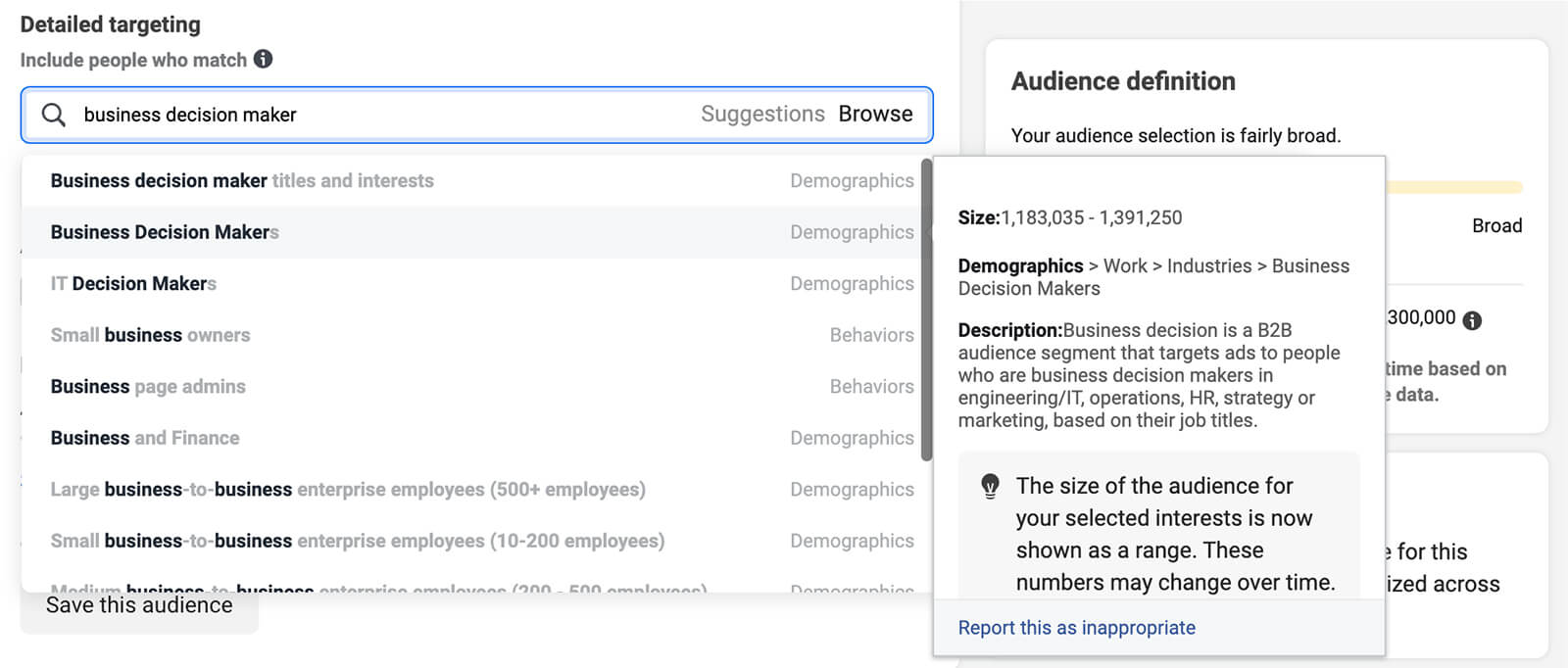
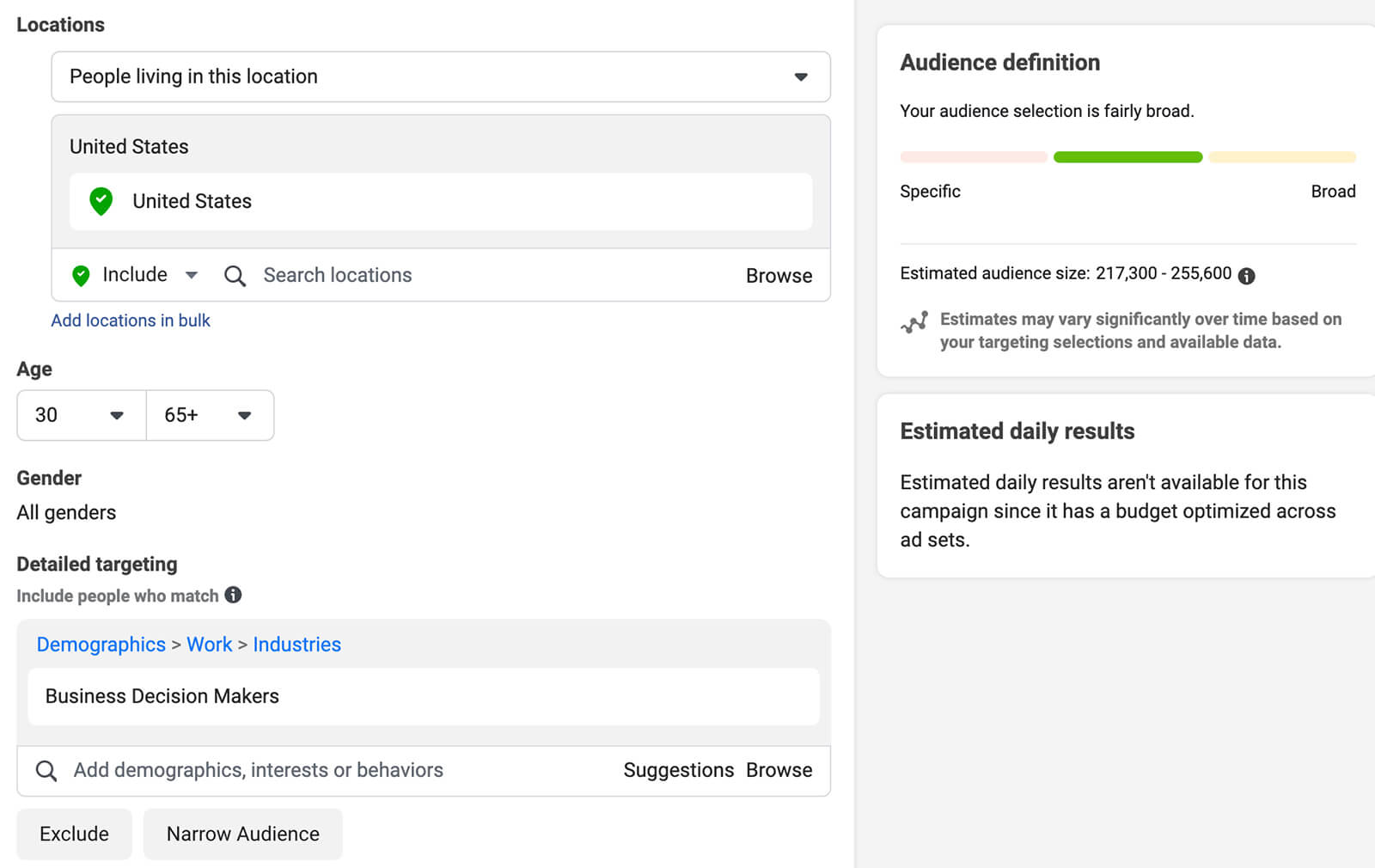
If you’re not sure which demographic profile is most likely to perform best, you can create an A/B test and compare two. But take care not to define your audiences so narrowly that they become too small for efficient delivery. These segments are already relatively small so they could easily become too narrow.
Keep in mind that adding more options to the same targeting level expands your audience definition—essentially targeting the B2B audience or the interests and activities. For example, targeting the Business Decision Makers segment and people with an interest in social media marketing expands the audience by about 100x.
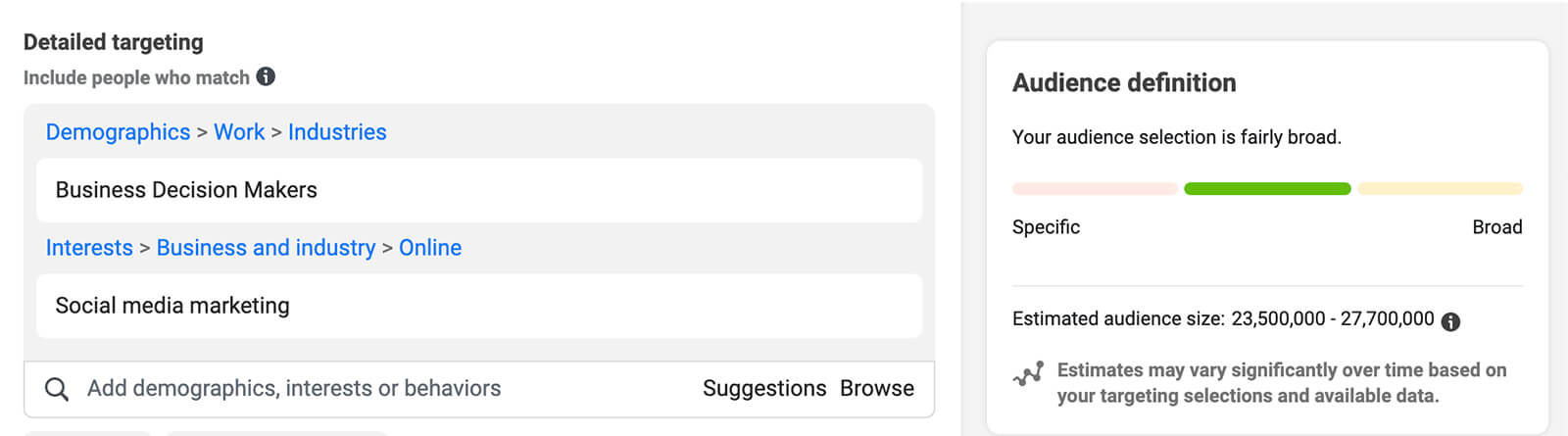
To target a B2B audience with certain interests and activities, click the Narrow Audience button. Then add the other targeting options under the And Must Also Match section. For example, targeting an interest in social media marketing within the Business Decision Makers segment narrows the audience significantly.
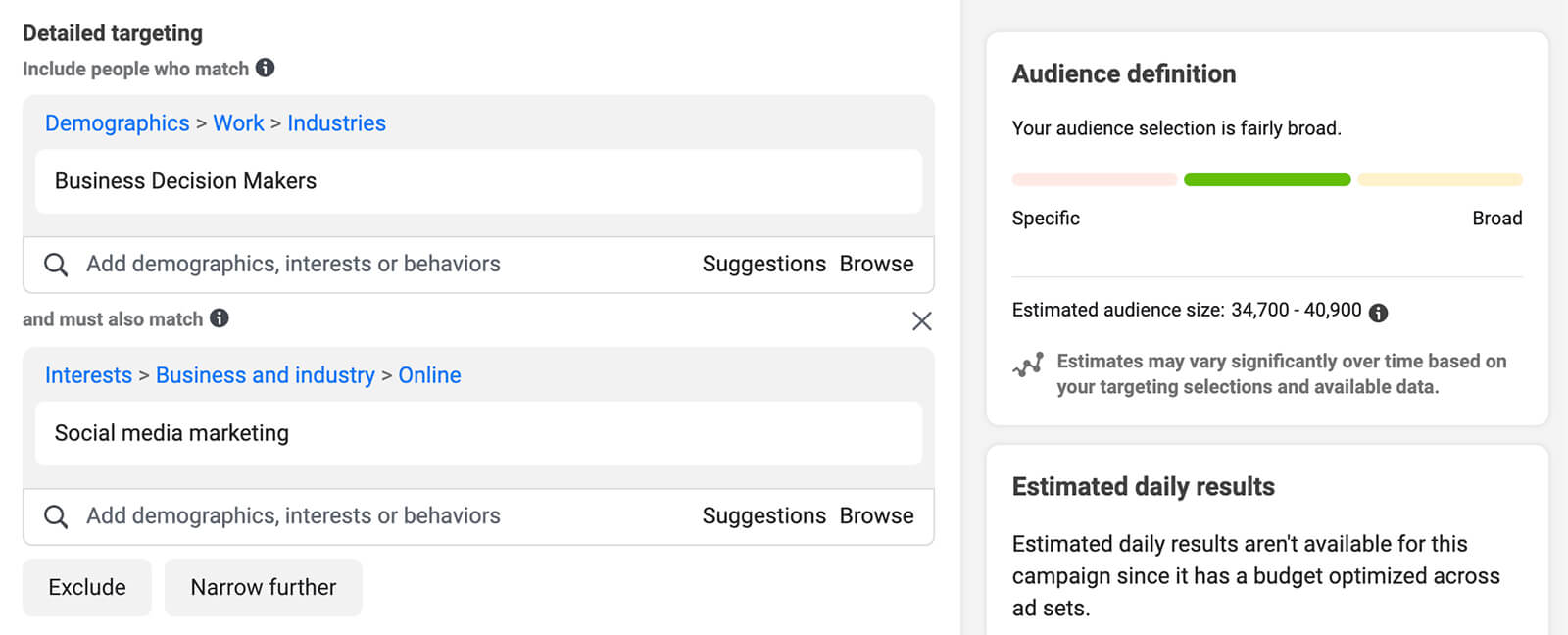
To remove interest-based segments from your target audience, click the Exclude button under the Detailed Targeting section. Then search for the segment you want to exclude and click to apply it. Your estimated audience size should get smaller instantly.
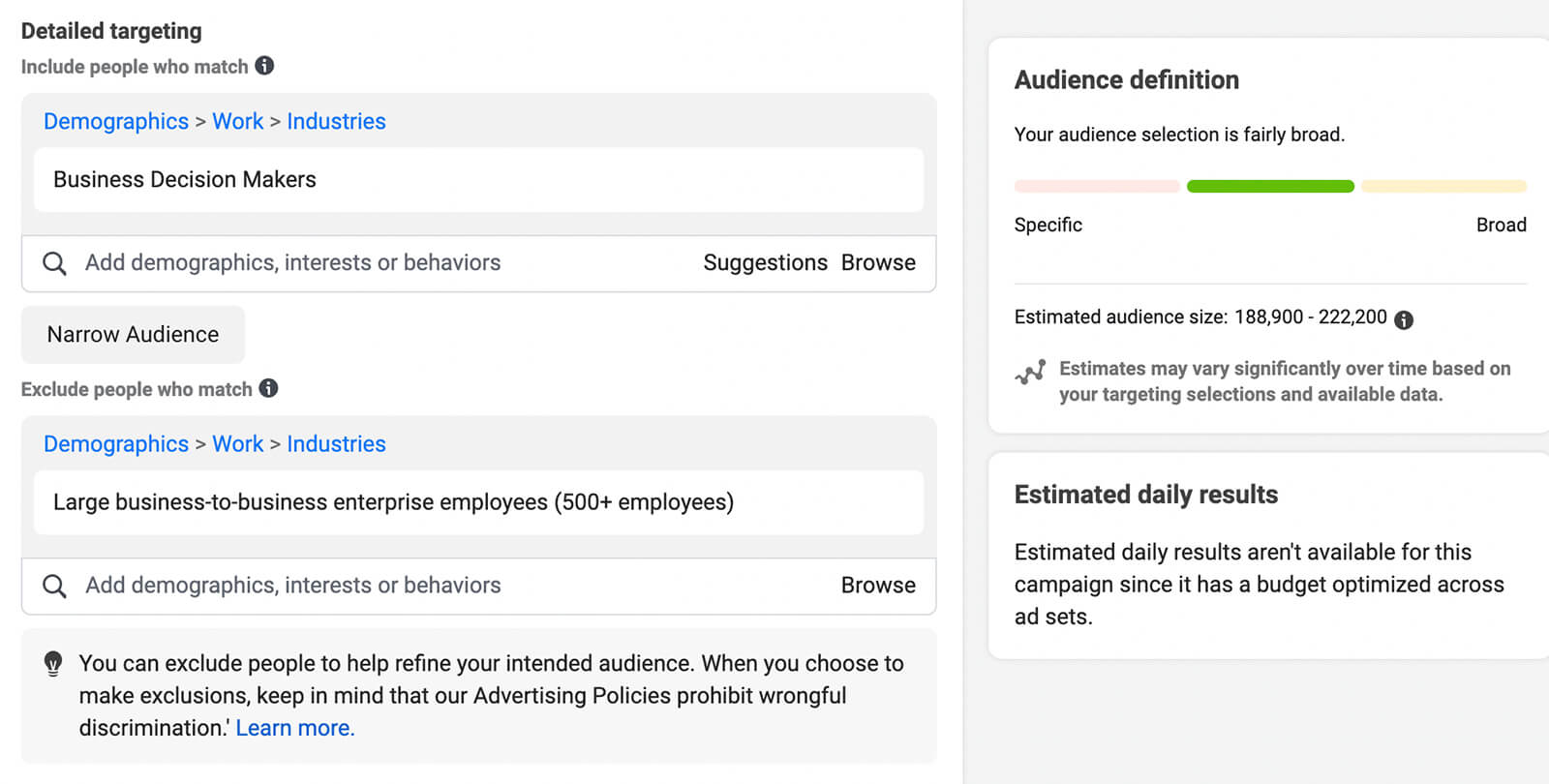
If you want to exclude a customer list, scroll up to the Custom Audiences section of your ad set audience. Under Custom Audiences, click Exclude and search for a relevant audience. If you haven’t built the audience yet, click Create New and select Custom Audience. Then follow the prompts to create the audience before adding it to your list of excluded segments.
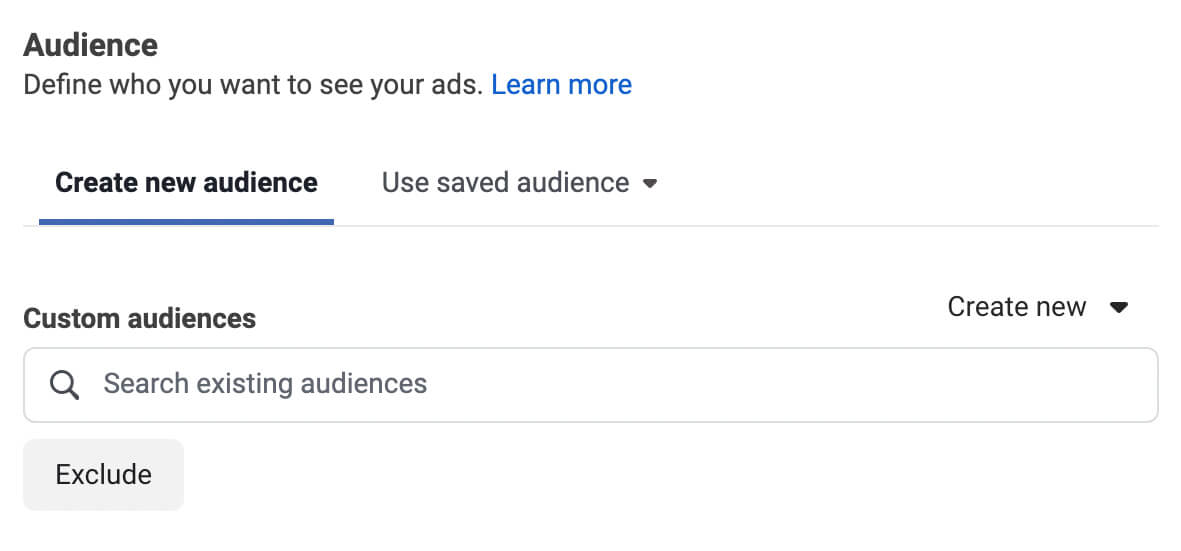
Alternatively, you can use Meta’s Advantage Detailed Targeting option. Part of Meta’s Advantage Advertising Suite, this option expands delivery outside of your defined audience when the platform determines that it’s likely to improve performance.
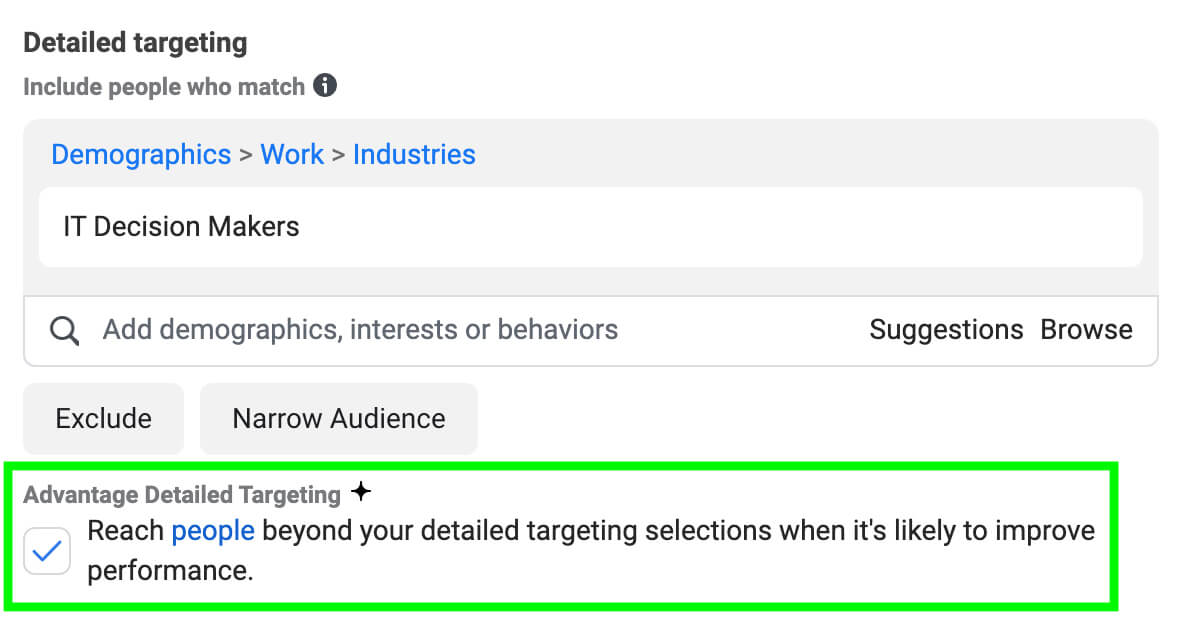
Note that checking the Advantage Detailed Targeting box increases the estimated audience size substantially. Theoretically, Meta’s artificial intelligence and machine learning tools will help deliver your ads to relevant users in this massive audience. It’s worth testing ad sets with and without Advantage Detailed Targeting to see how helpful it is for your use case.
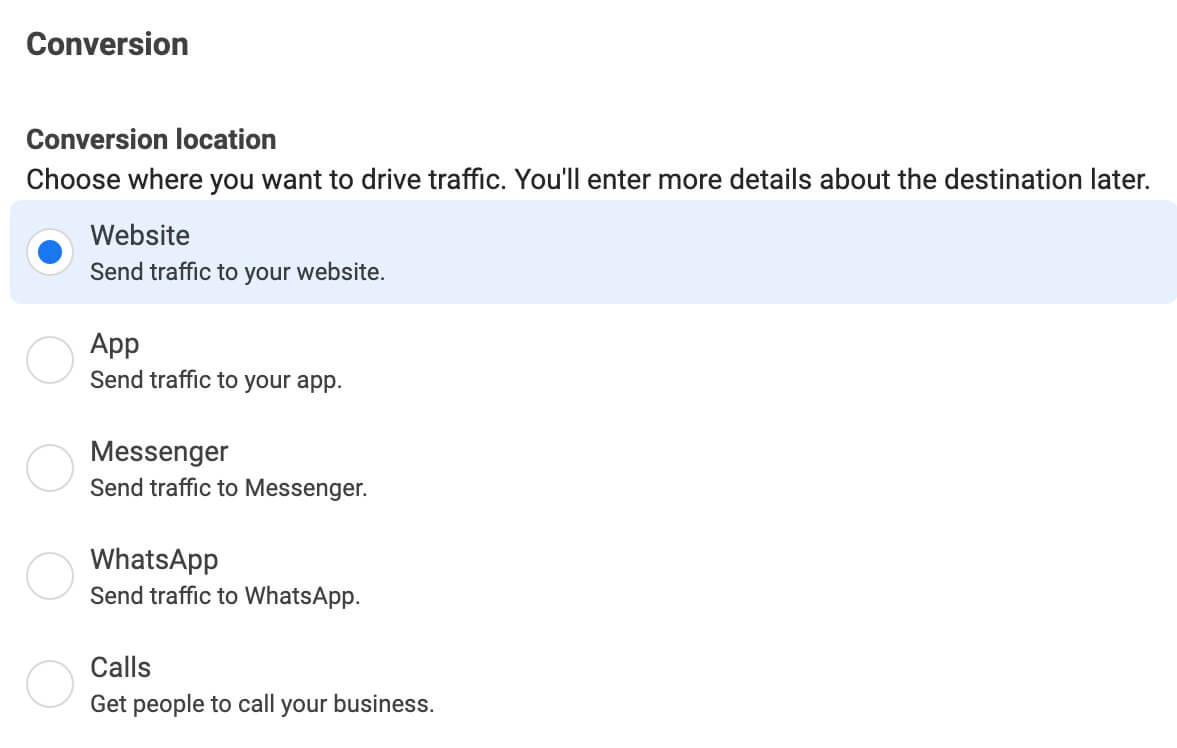
In some cases, you can also optimize ad delivery based on a certain action. The campaign’s optimization event can have a major impact on campaign results and retargeting potential. Make sure to choose the action that helps you reach the right goals for your current campaign, as well as further down the funnel.
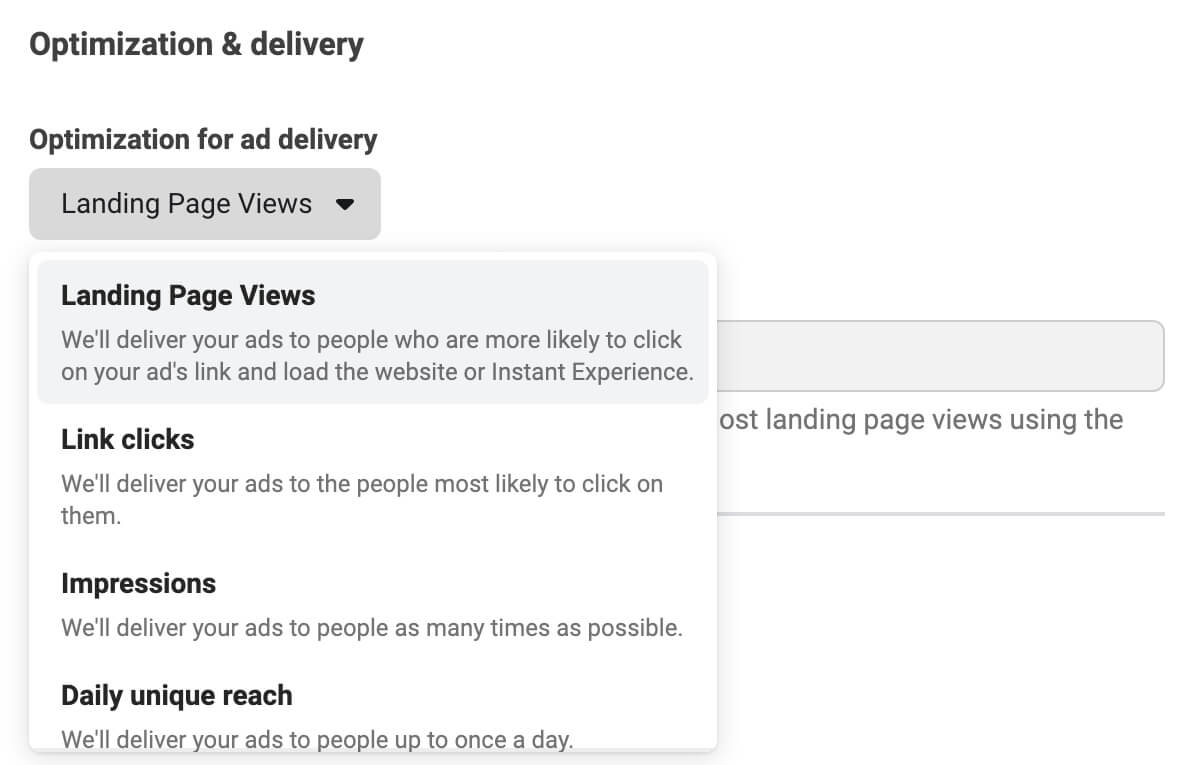
Although Advantage+ Placements is designed for more efficient ad delivery, it may not be your best bet for reaching B2B decision-makers in specific placements. To select certain placements only, choose Manual Placements and uncheck those you don’t want to use.
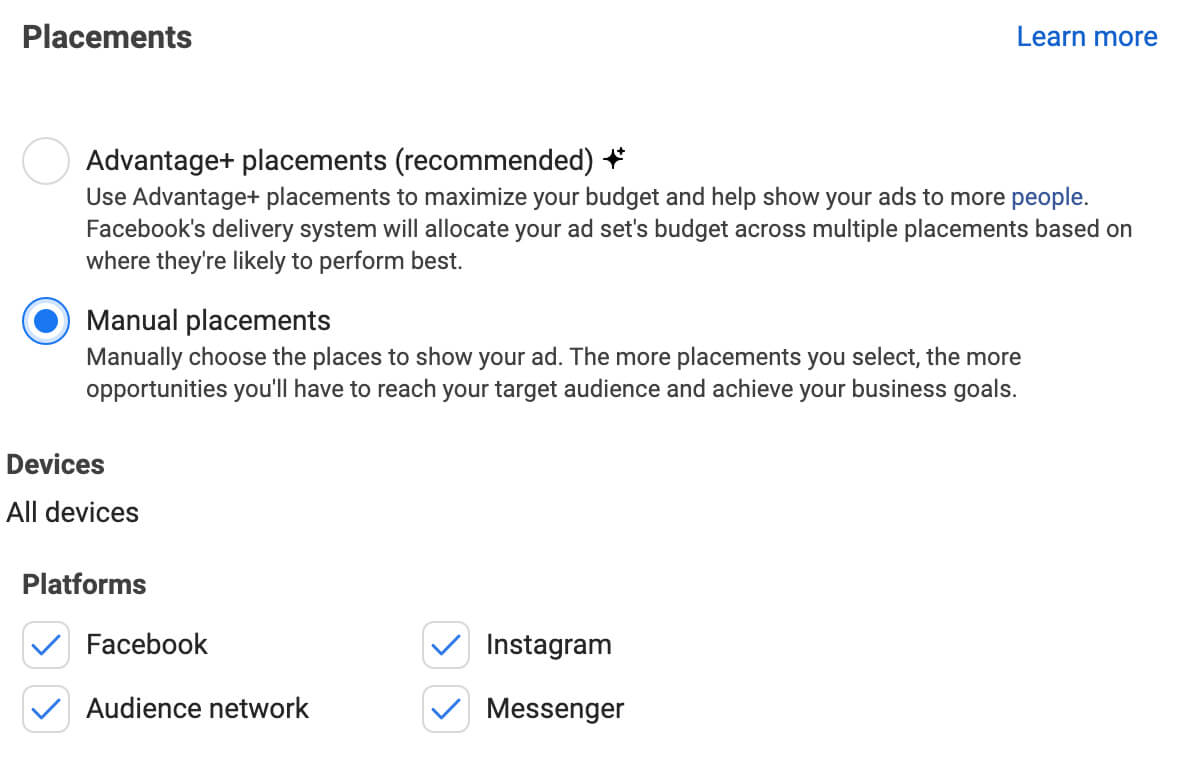
It’s helpful to use past campaign performance as a guide for placements. For example, you may have gotten excellent click-through rates or particularly high conversion rates from Stories or Reels placements.
For example, you can use Advantage+ Catalog as a creative source for your ad. With this option, Ads Manager automatically pulls creatives from your catalog to save you time on creative development. Advantage+ Catalog also uses Meta’s artificial intelligence and machine learning technology to deliver the optimal catalog item to each user.
Alternatively, you can use Advantage+ Creative, an option that appears once you upload media manually.
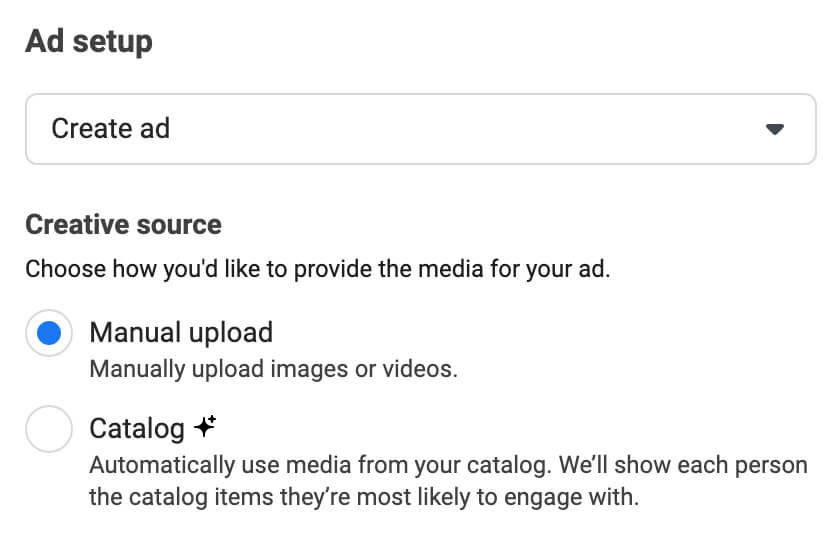
When you switch on Advantage+ Creative, Ads Manager automatically enhances your creatives and optimizes image brightness and contrast to help you achieve the best possible campaign results.
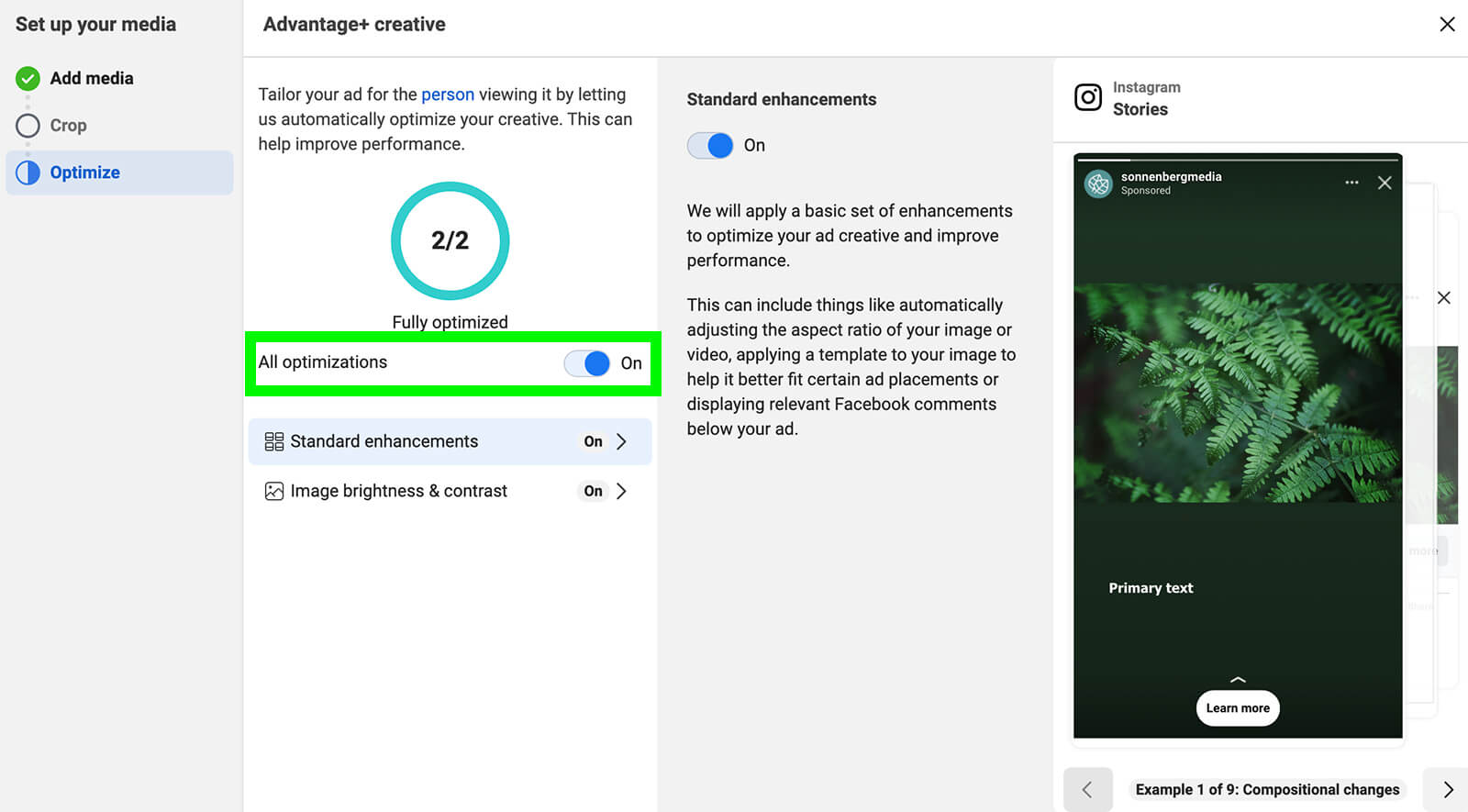
Could you use your company’s Instagram or WhatsApp account instead? Although you can certainly create ads directly from these accounts, they don’t support Meta’s B2B segments as of August 2022. Fortunately, you can set up an ad from your Facebook page (on desktop or mobile) and run it across Instagram and WhatsApp.

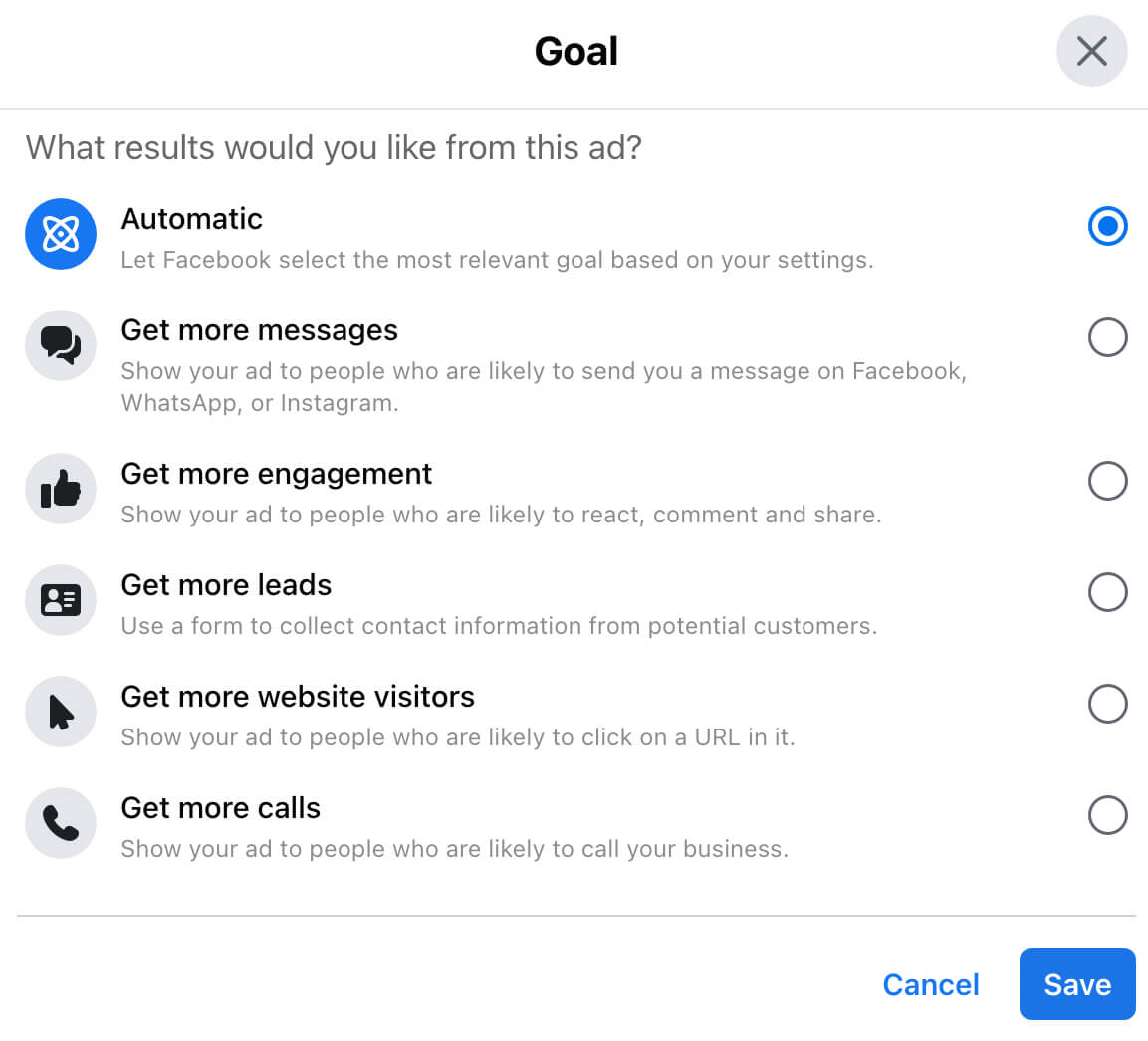
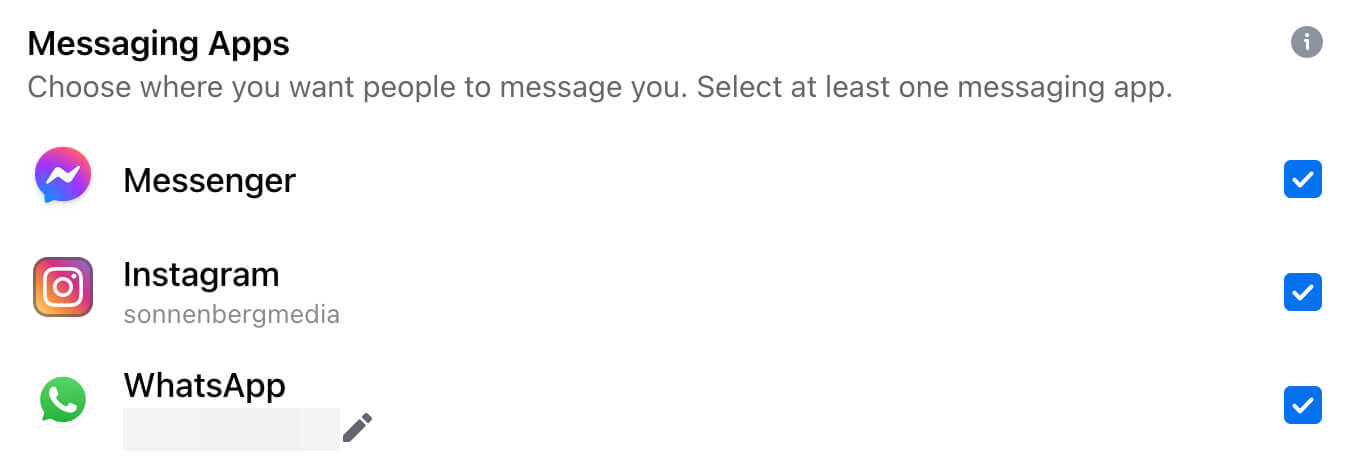
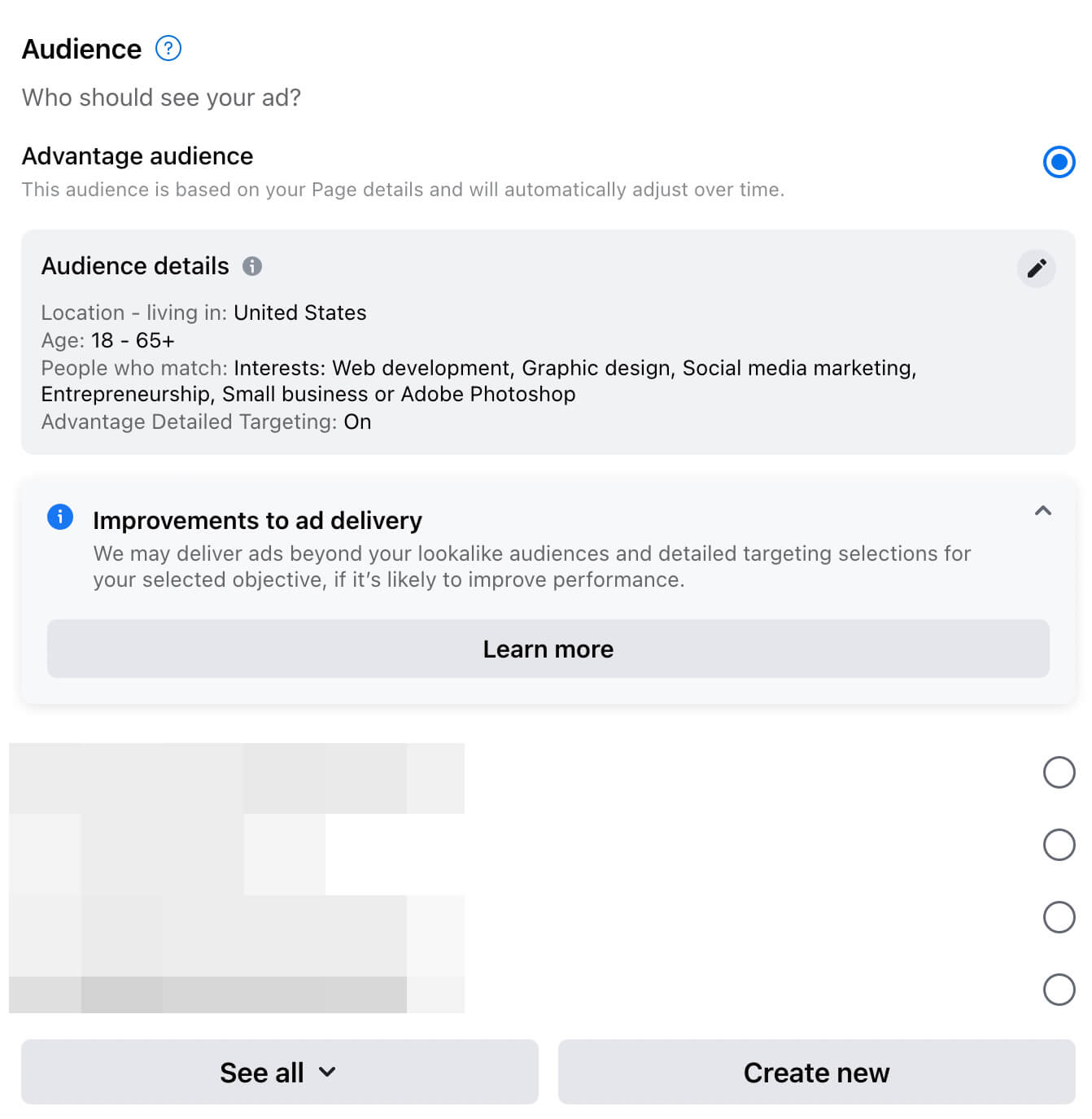
If you want to use one of Meta’s B2B audiences instead, you have a couple of options. If you’ve already built a B2B segment in Ads Manager or Audience Manager, click the See All button to find and select it.
Alternatively, click the Create New button to open the audience-building window. Scroll down to the Detailed Targeting section and search for any of Meta’s B2B audiences. Then adjust the demographic targeting including age, gender, and location.
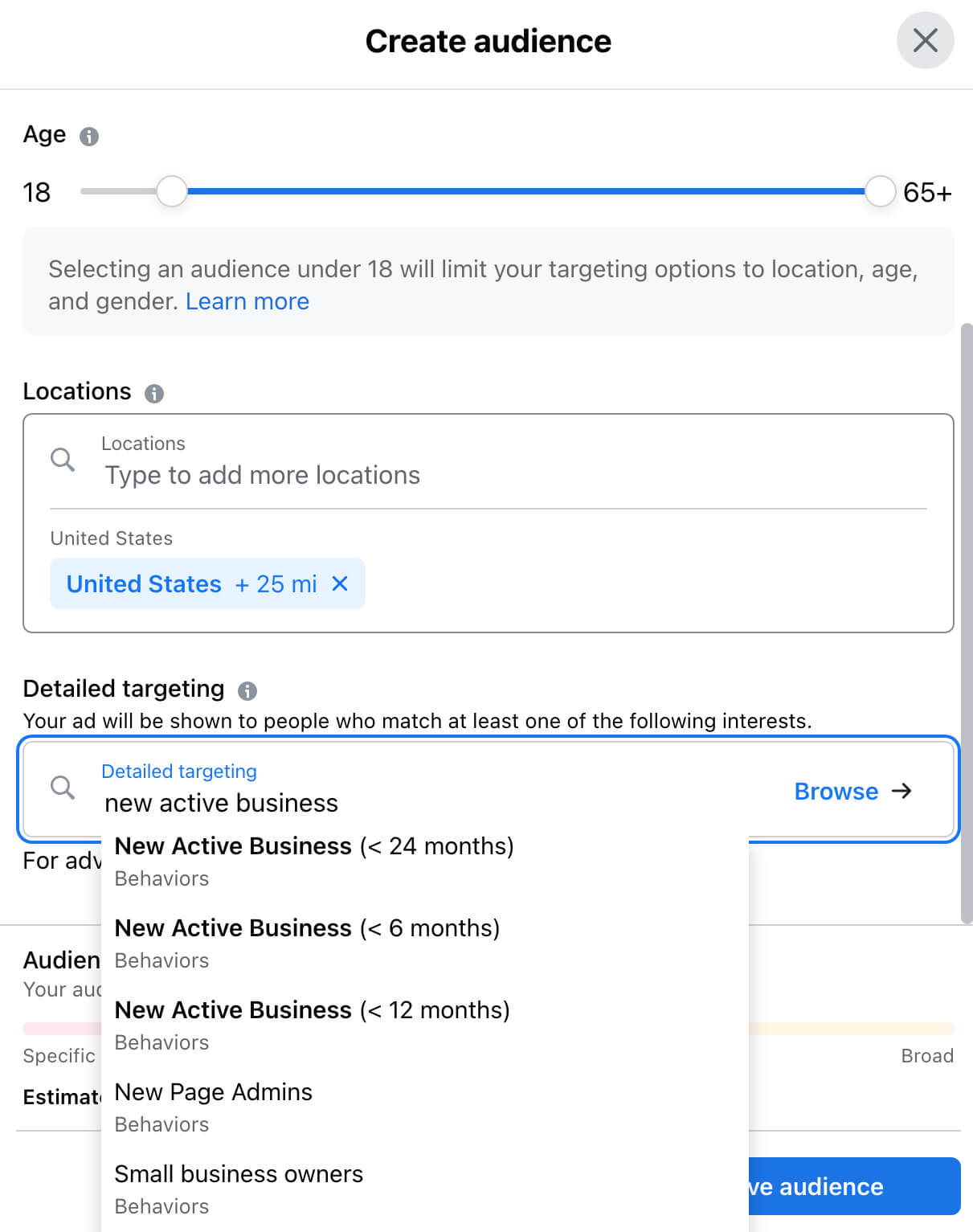
Note that you can add more interests and B2B segments to your audience. But the Facebook page ad builder doesn’t support more complex actions like narrowing or excluding audiences. If you find that the options aren’t advanced enough for your needs, click to Go to Ads Manager and complete your campaign setup.
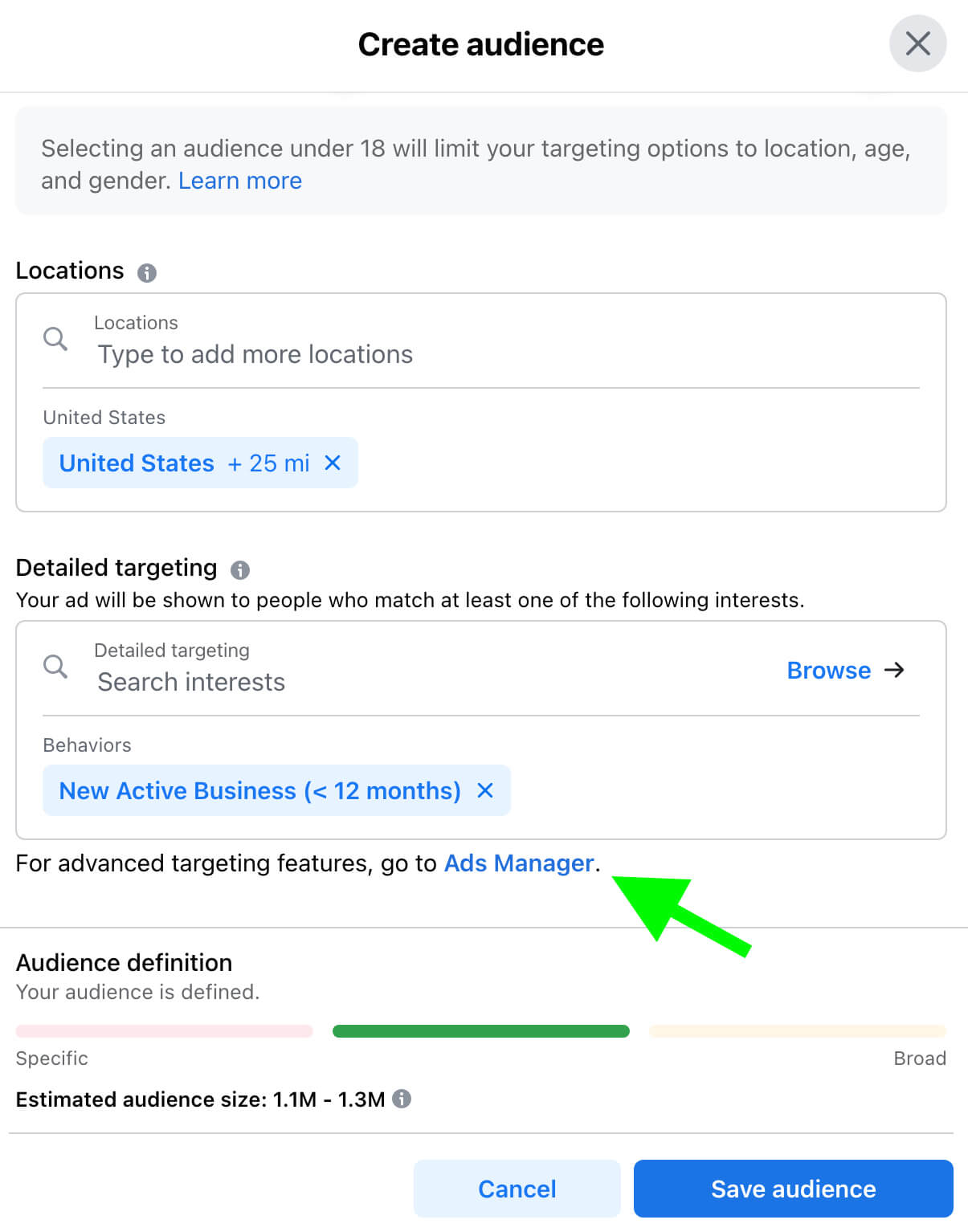
Need a cost-effective way to reach business-to-business (B2B) prospects? Wondering how to use Facebook and Instagram ads to reach businesses?
In this article, you’ll learn how to leverage Meta’s latest B2B audience targeting capabilities.
Why Should You Use Meta Platforms to Target B2B Customers?
From Facebook to Instagram to WhatsApp, Meta has always provided a range of options for reaching B2B customers. But until recently, targeting these segments required a lot of manual analysis and audience building.For example, say you wanted to reach finance executives. In the past, you would’ve had to search or browse both industry and job title, layering multiple segments from each category to create your ideal audience.
Although this approach offered a lot of flexibility, it required sorting through an overwhelming number of segments. It was easy to overlook a critical targeting option. With so many segments to consider, it was tough to determine which ultimately had the biggest impact on your results.
In August 2022, Meta announced new opportunities for targeting business customers across Facebook, Instagram, and WhatsApp. These new B2B segments are designed to streamline the audience-building process so advertisers can focus more on copy, creative, and strategy.
The new B2B targeting options also align with Meta’s ongoing push to simplify audience segments. In addition, they complement the platform’s aim to automate campaign setup because they work with the new Meta Advantage Detailed Targeting tool.
4 Ways to Target B2B Customer Segments With Facebook or Instagram Ads
As of August 2022, Meta’s B2B targeting options are designed to reach four distinct detailed targeting segments. Let’s take a look at each one.Business Decision Makers B2B Targeting Segment
When you want to reach B2B executives and managers in a variety of industries, the Business Decision Makers segment is a good place to start. This segment includes people who are key decision-makers in fields like marketing, operations, human resources (HR), engineering, and information technology (IT).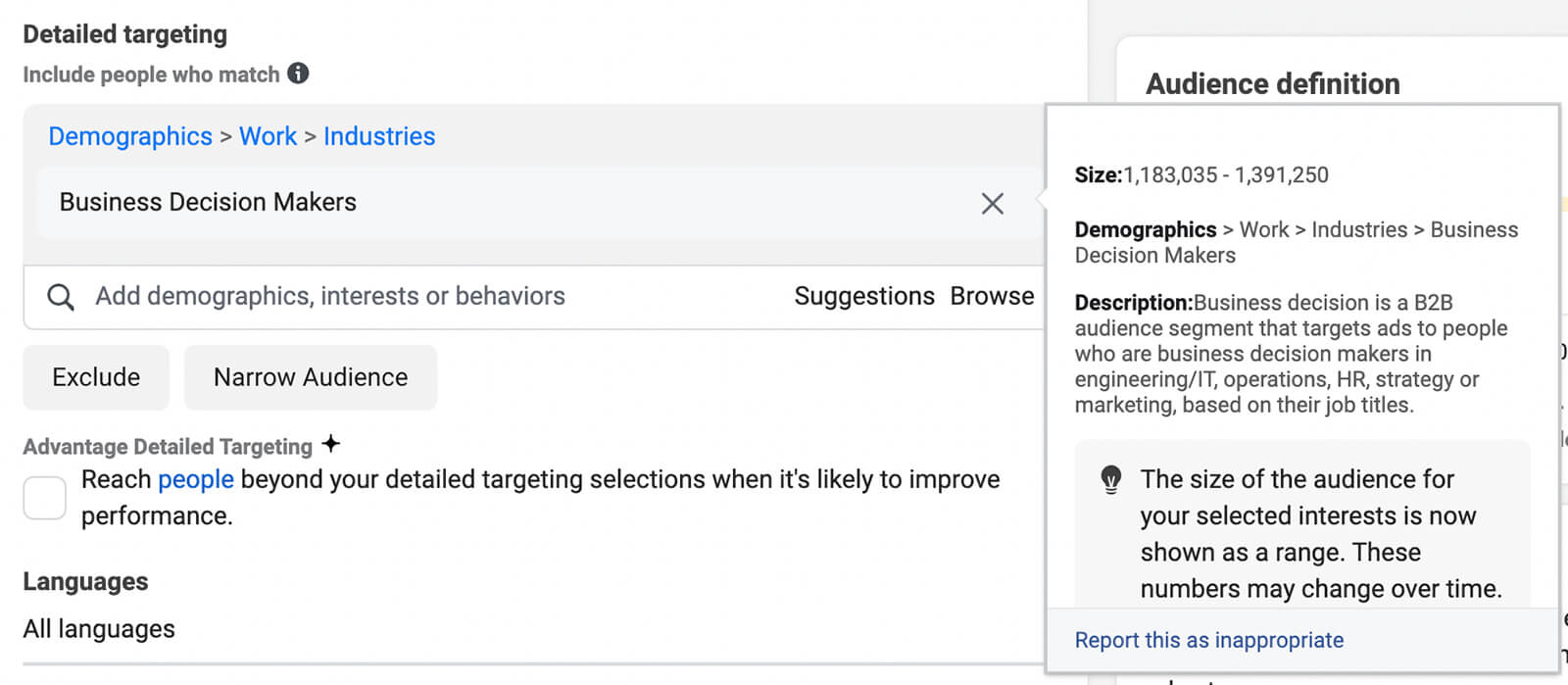
To build this segment, Meta draws on users’ job titles. The social network doesn’t provide a full list of included job titles but it’s reasonable to assume that the segment covers directors, managers, and C-suite executives. That means it could be a good option for advertisers seeking to reach business decision makers based on job title alone.
Business Decision Maker Titles and Interests B2B Targeting Segment
Meta’s Business Decision Maker Titles and Interests segment includes business decision-makers across industries. To build this segment, Meta relies on a combination of users’ job titles and interests.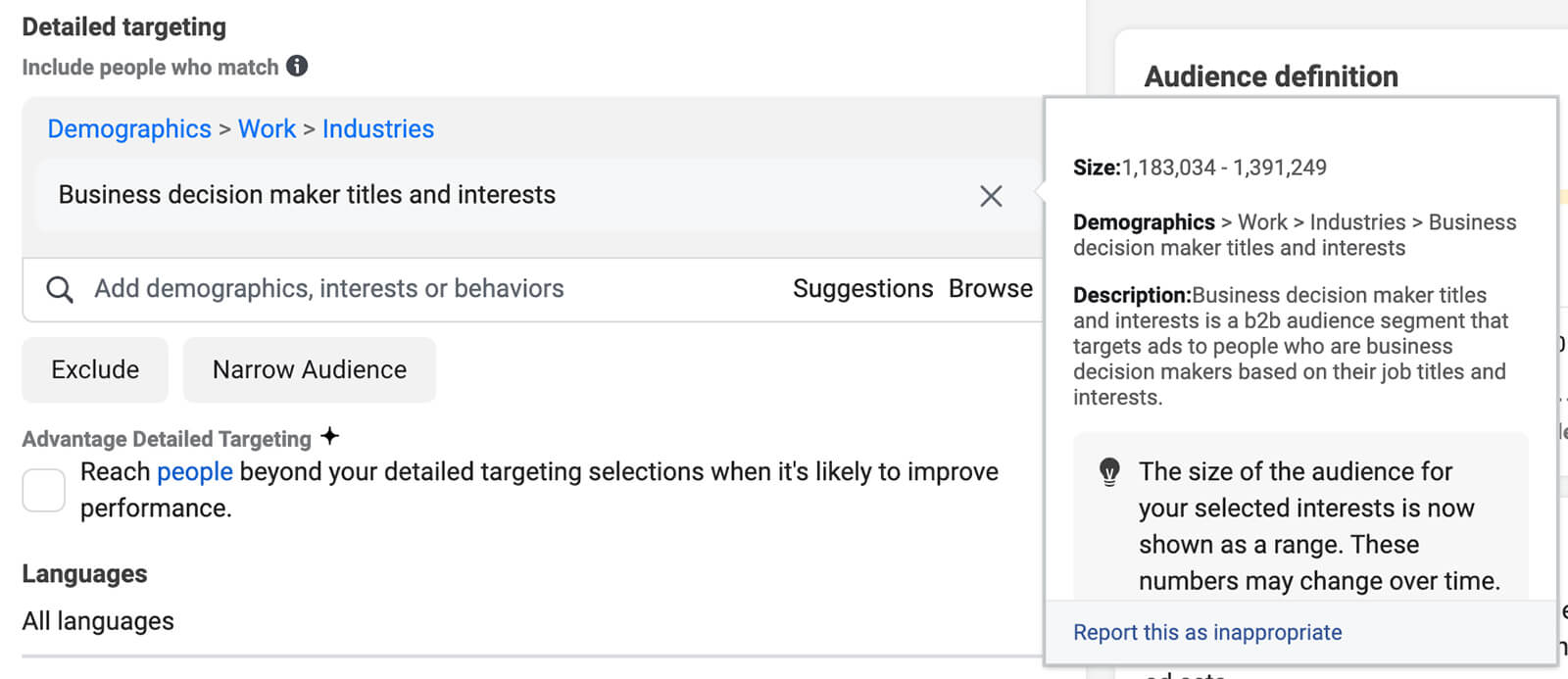
Because this segment takes both titles and interests into consideration, it could be a good choice for advertisers who want to reach a more engaged audience of B2B decision-makers. However, since Meta doesn’t specify industries for this audience, it’s important to note that it may reach people in a wider range of fields.
IT Decision Makers B2B Targeting Segment
The advertising platform’s IT Decision Makers audience segment has one of the narrowest focuses, targeting executives and managers in IT fields only. Rather than relying on interests, the social network uses people’s job titles to build this audience.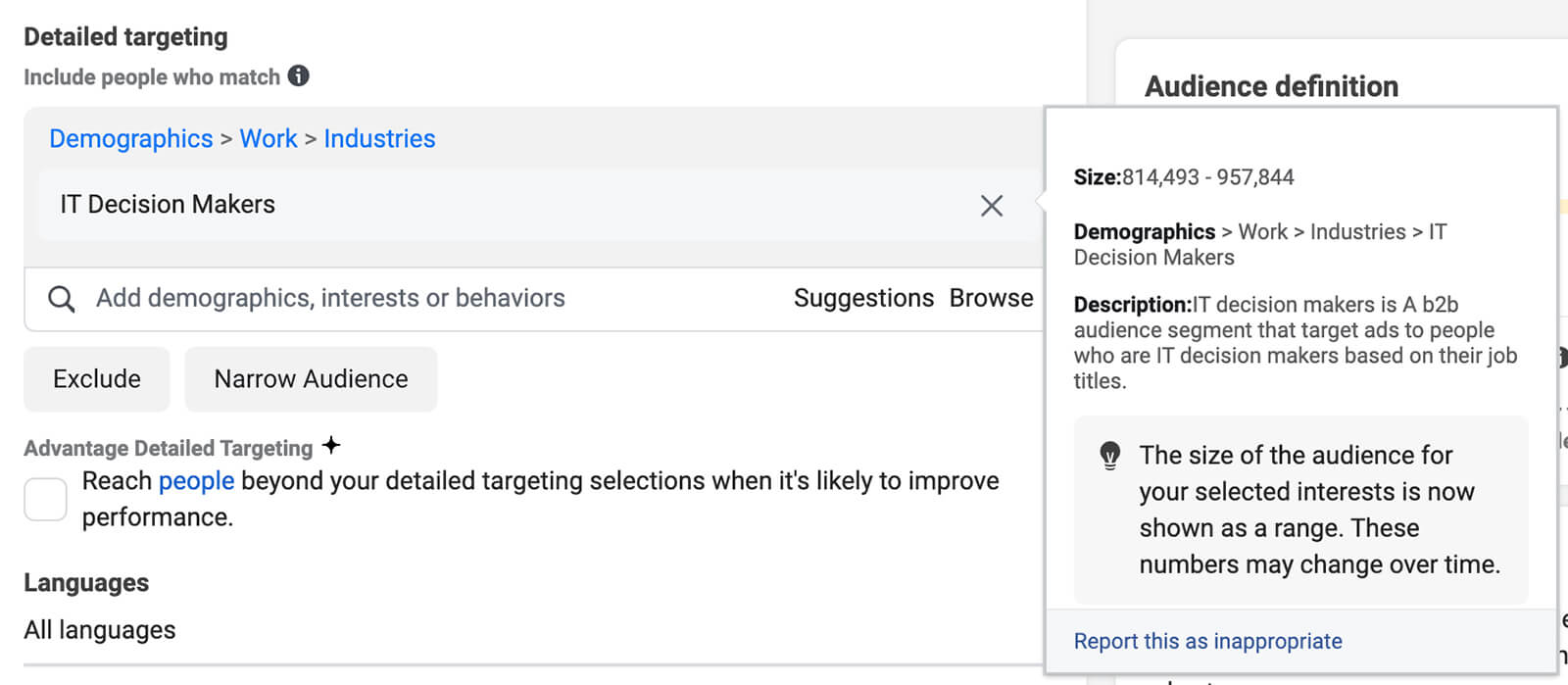
Because it targets IT professionals, this audience could be a good choice for advertisers promoting hardware, software, or apps. By layering interests like brands and platforms (see below), advertisers may be able to use this segment to reach highly targeted IT decision-makers.
New Active Businesses B2B Targeting Segment
Meta’s New Active Business segments target administrators for businesses that were set up recently. Advertisers can choose from three different timeframes: 6, 12, or 24 months.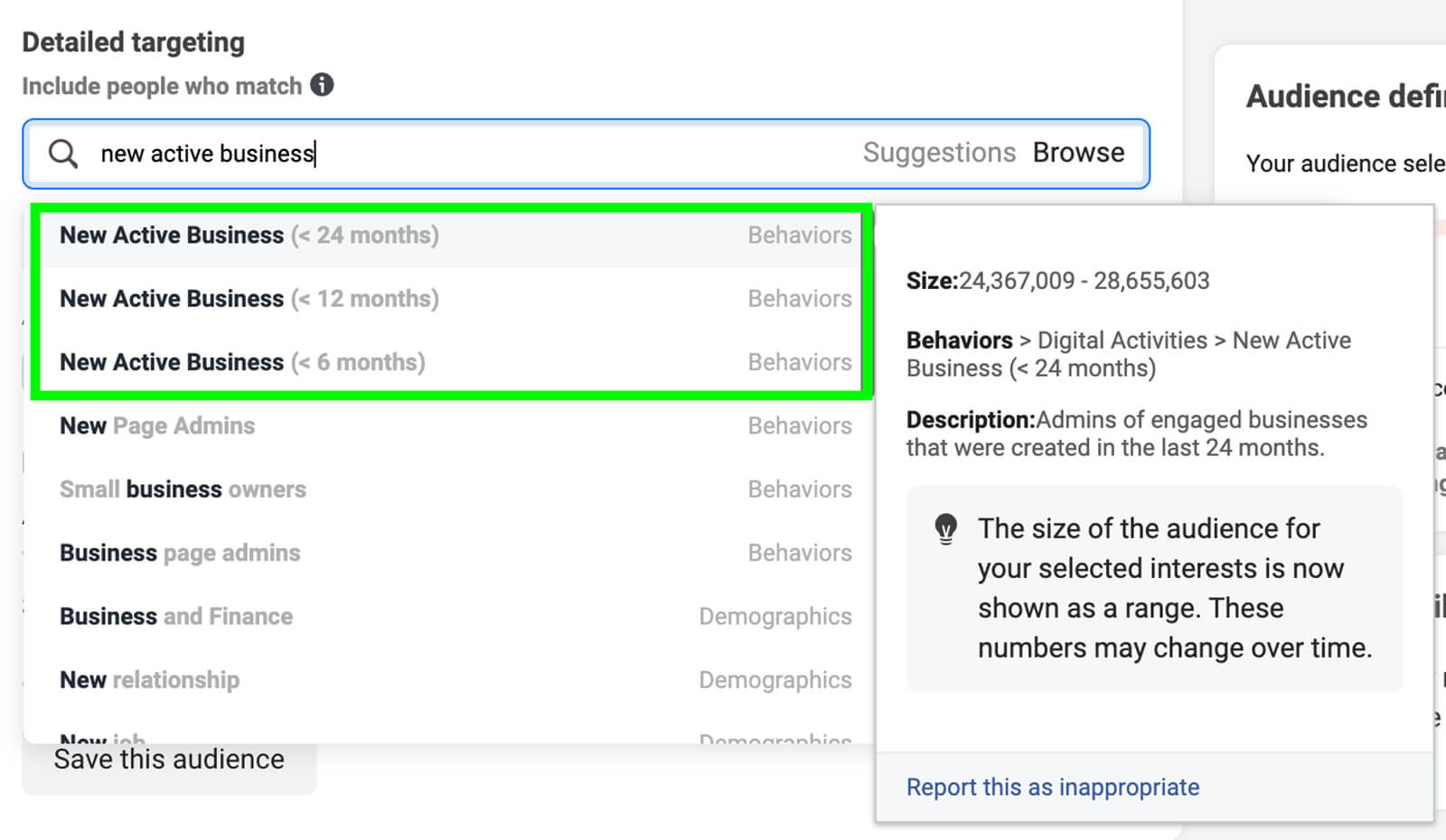
These time-based segments could be ideal for reaching decision-makers who are establishing new processes or adopting new tools. In contrast, excluding these audiences could work well for connecting with more established businesses.
How to Target B2B Segments on Facebook or Instagram With Ads Manager
As of August 2022, all advertisers should have access to these B2B audience segments. Let’s walk through how to find and use them in Ads Manager.#1: Create a New Campaign
Start by opening a new campaign in Ads Manager and choosing the objective that aligns with your marketing goals. These targeting options are available with all of Meta’s standard and outcome-driven ad experiences (ODAX) objectives.At the campaign level, decide if you want to use Advantage Campaign Budget settings, which distribute your total spend across ad sets. If you switch off this option, you’ll need to choose a separate budget for each ad set.
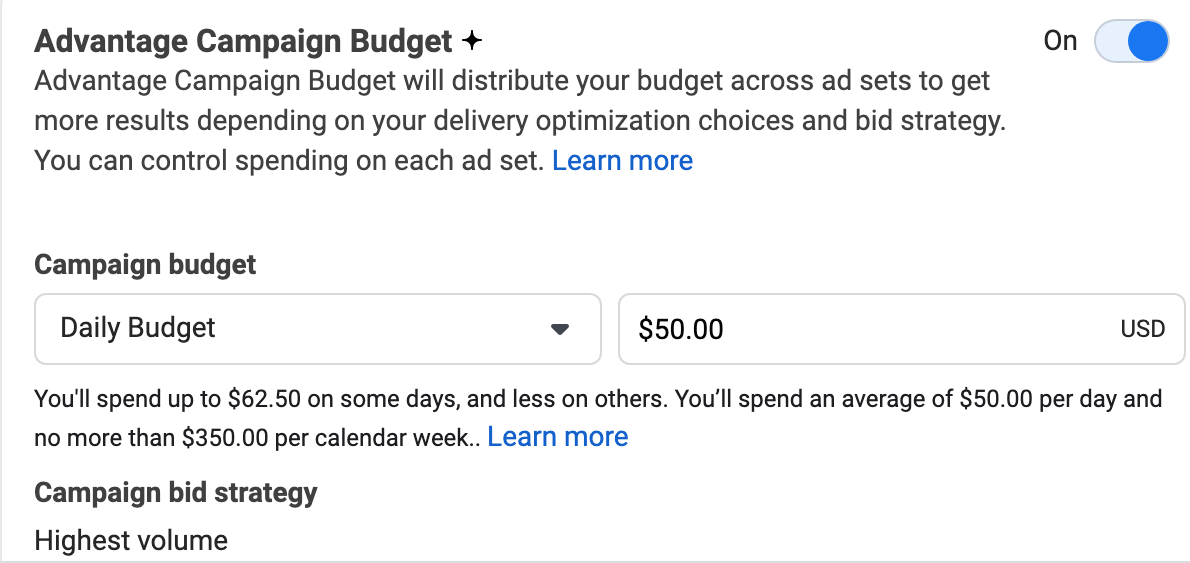
During the campaign setup process, you also have the option to set up an A/B test. If you’re curious how Meta’s new B2B audiences compare to your custom audiences or your go-to interest-based targeting, it’s helpful to use this feature. If you switch it on now, you’ll see a prompt to create version B as soon as you publish version A.
#2: Select a Business Audience Segment
At the ad set level, go to the Audience section and click the Edit button to update the detailed targeting. In the search bar, type the name of the business audience segment you want to target. The Business and IT decision-maker segments each include a single option but the New Active Business segment includes three options—one for each timeframe.When you hover over any of the segments, you’ll see an estimated audience size. Note that this number reflects the global audience. When you select the segment, your actual estimated audience size may be much smaller if the ad set targets specific demographics or additional interests.
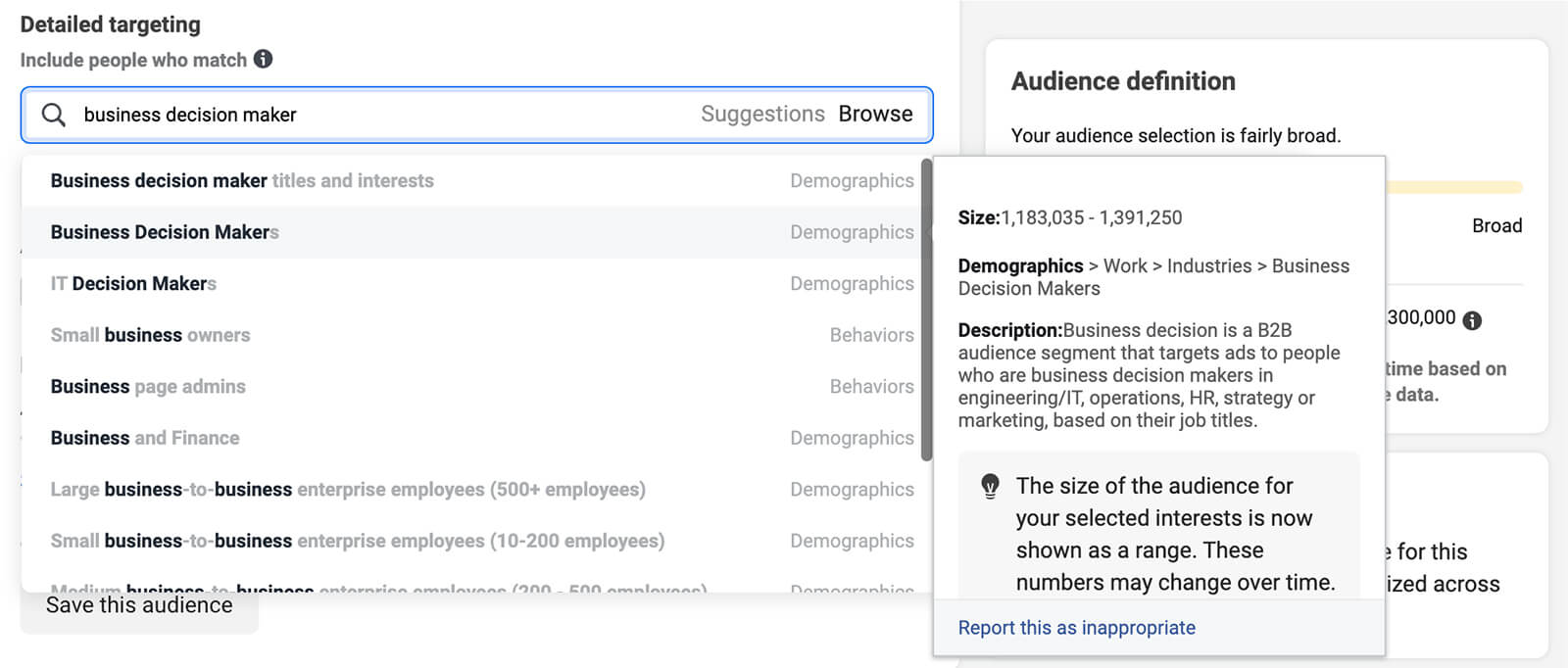
#3: Select Demographic Targeting
Next, narrow your targeting by choosing demographics. By default, the ad set should target all adults living or recently in your country. But you can get more specific by selecting cities, states, regions, age groups, or genders.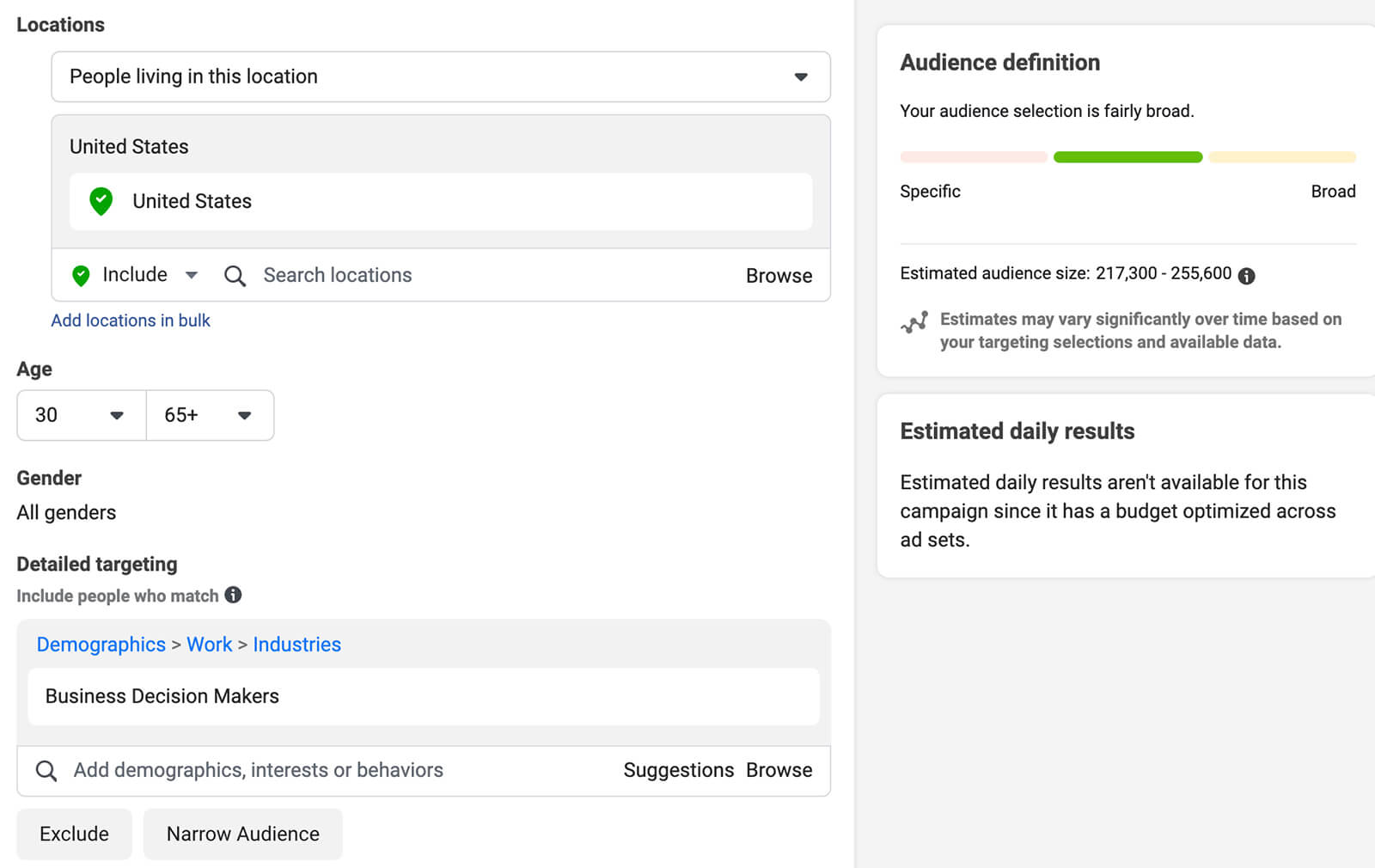
If you’re not sure which demographic profile is most likely to perform best, you can create an A/B test and compare two. But take care not to define your audiences so narrowly that they become too small for efficient delivery. These segments are already relatively small so they could easily become too narrow.
#4: Fine-Tune Your Detailed Targeting
You can add much more than demographic targeting to Meta’s new B2B audiences. If you want to reach decision-makers in certain fields or with specific interests, you can search for additional interests or activities.Keep in mind that adding more options to the same targeting level expands your audience definition—essentially targeting the B2B audience or the interests and activities. For example, targeting the Business Decision Makers segment and people with an interest in social media marketing expands the audience by about 100x.
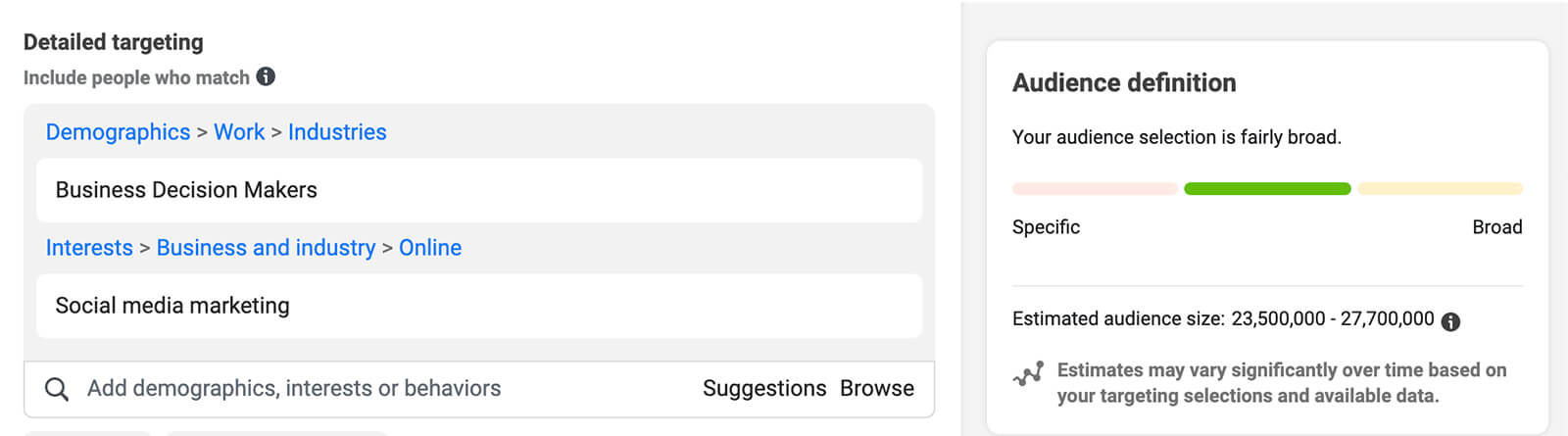
To target a B2B audience with certain interests and activities, click the Narrow Audience button. Then add the other targeting options under the And Must Also Match section. For example, targeting an interest in social media marketing within the Business Decision Makers segment narrows the audience significantly.
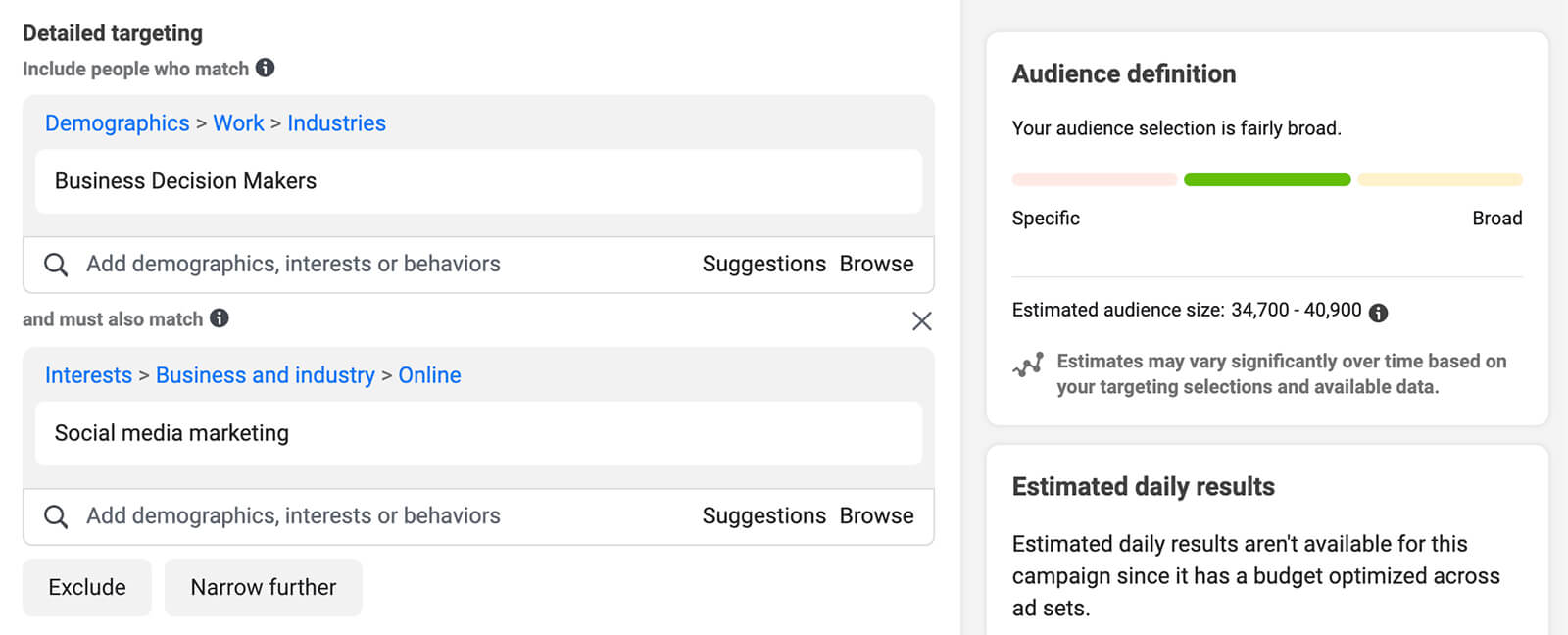
#5: Exclude Select Audiences
You also have the option to exclude certain audiences to define your audience further. For example, you may not want to deliver ads to decision-makers in certain departments or existing customers.To remove interest-based segments from your target audience, click the Exclude button under the Detailed Targeting section. Then search for the segment you want to exclude and click to apply it. Your estimated audience size should get smaller instantly.
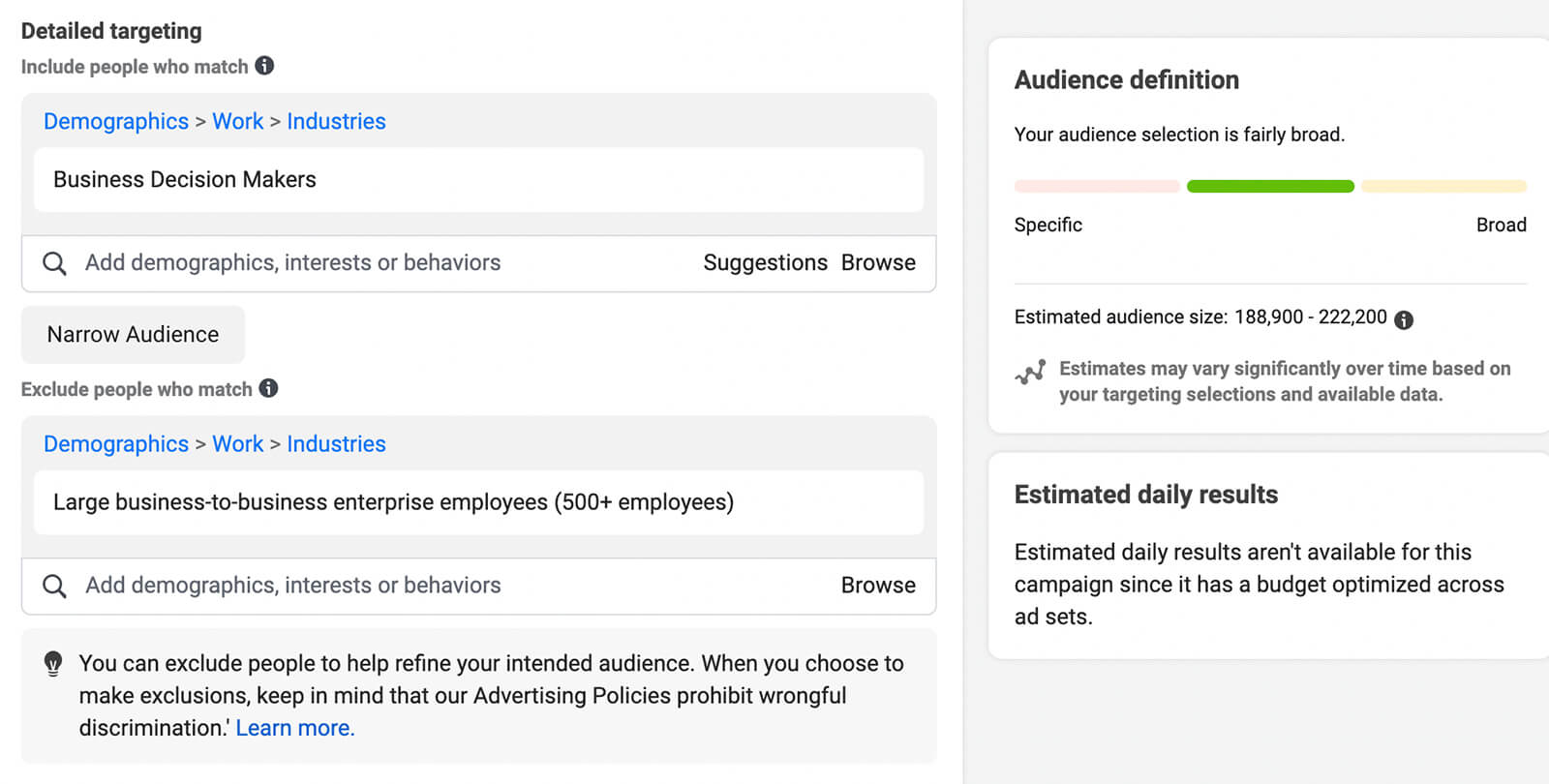
If you want to exclude a customer list, scroll up to the Custom Audiences section of your ad set audience. Under Custom Audiences, click Exclude and search for a relevant audience. If you haven’t built the audience yet, click Create New and select Custom Audience. Then follow the prompts to create the audience before adding it to your list of excluded segments.
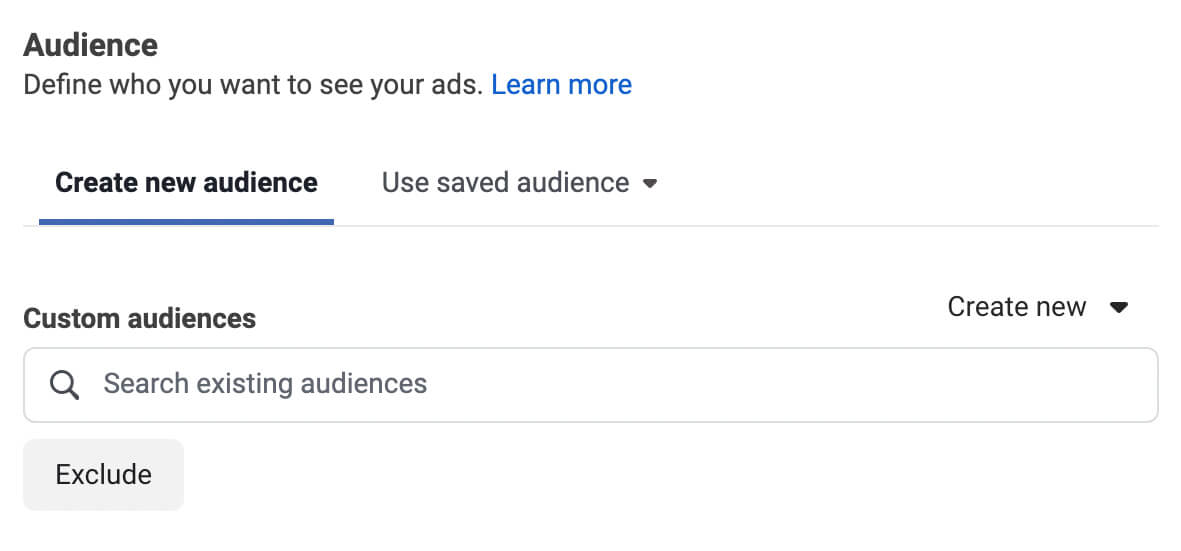
#6: Expand Your Detailed Targeting
Because Meta’s B2B audiences are already relatively well-defined, narrowing them or excluding segments can make them too small to target efficiently. To make your campaigns run more efficiently, you can consider expanding your audiences manually.Alternatively, you can use Meta’s Advantage Detailed Targeting option. Part of Meta’s Advantage Advertising Suite, this option expands delivery outside of your defined audience when the platform determines that it’s likely to improve performance.
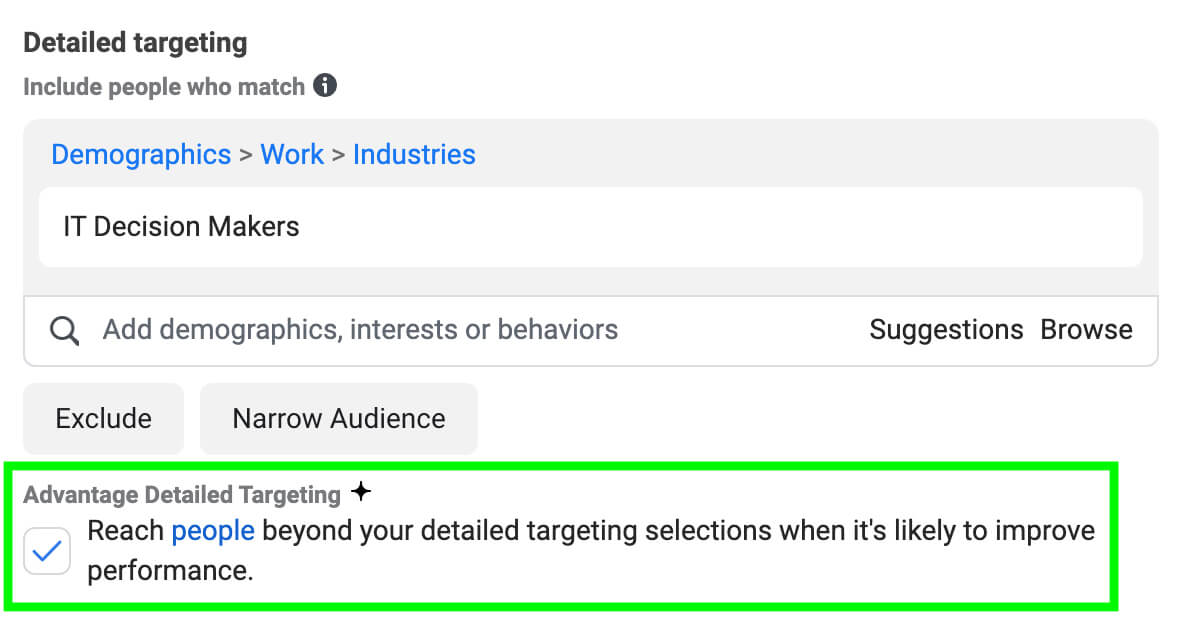
Note that checking the Advantage Detailed Targeting box increases the estimated audience size substantially. Theoretically, Meta’s artificial intelligence and machine learning tools will help deliver your ads to relevant users in this massive audience. It’s worth testing ad sets with and without Advantage Detailed Targeting to see how helpful it is for your use case.
#7: Optimize for Ideal Conversions
Once you’ve built a B2B audience, you can adjust the ad set to ensure it targets the right people. Depending on the campaign objective you’re using, you may have a few different options for configuring conversions. For example, you may need to select which conversion to target or where you want conversions to happen.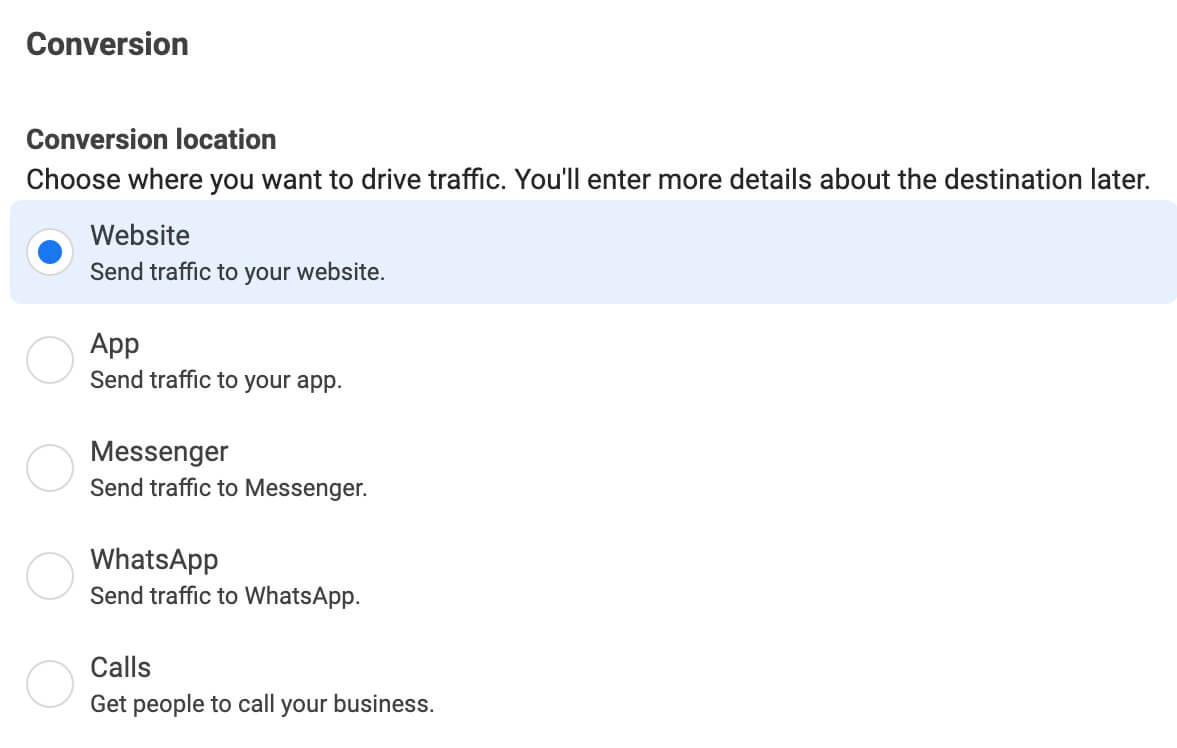
In some cases, you can also optimize ad delivery based on a certain action. The campaign’s optimization event can have a major impact on campaign results and retargeting potential. Make sure to choose the action that helps you reach the right goals for your current campaign, as well as further down the funnel.
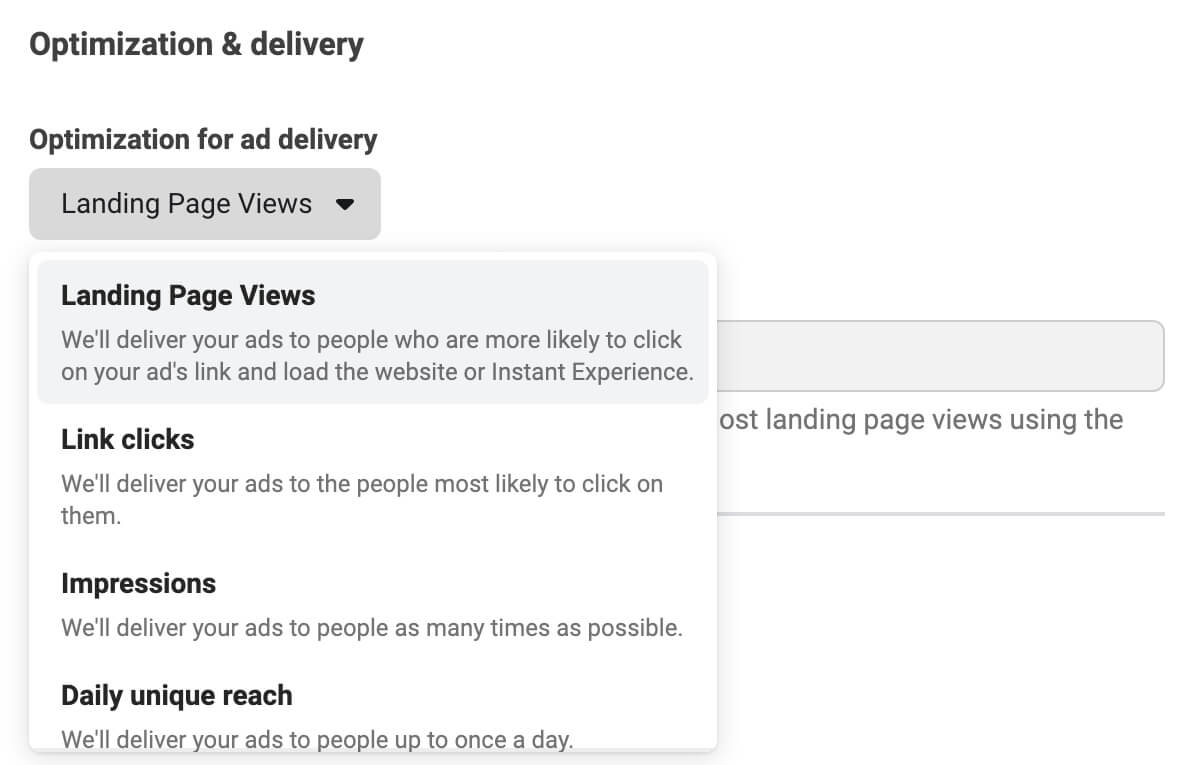
#8: Adjust Ad Set Placements
By default, Ads Manager puts every ad set into Advantage+ Placements. This setting automatically delivers your ad across all available placements on Facebook, Instagram, and the Audience Network.Although Advantage+ Placements is designed for more efficient ad delivery, it may not be your best bet for reaching B2B decision-makers in specific placements. To select certain placements only, choose Manual Placements and uncheck those you don’t want to use.
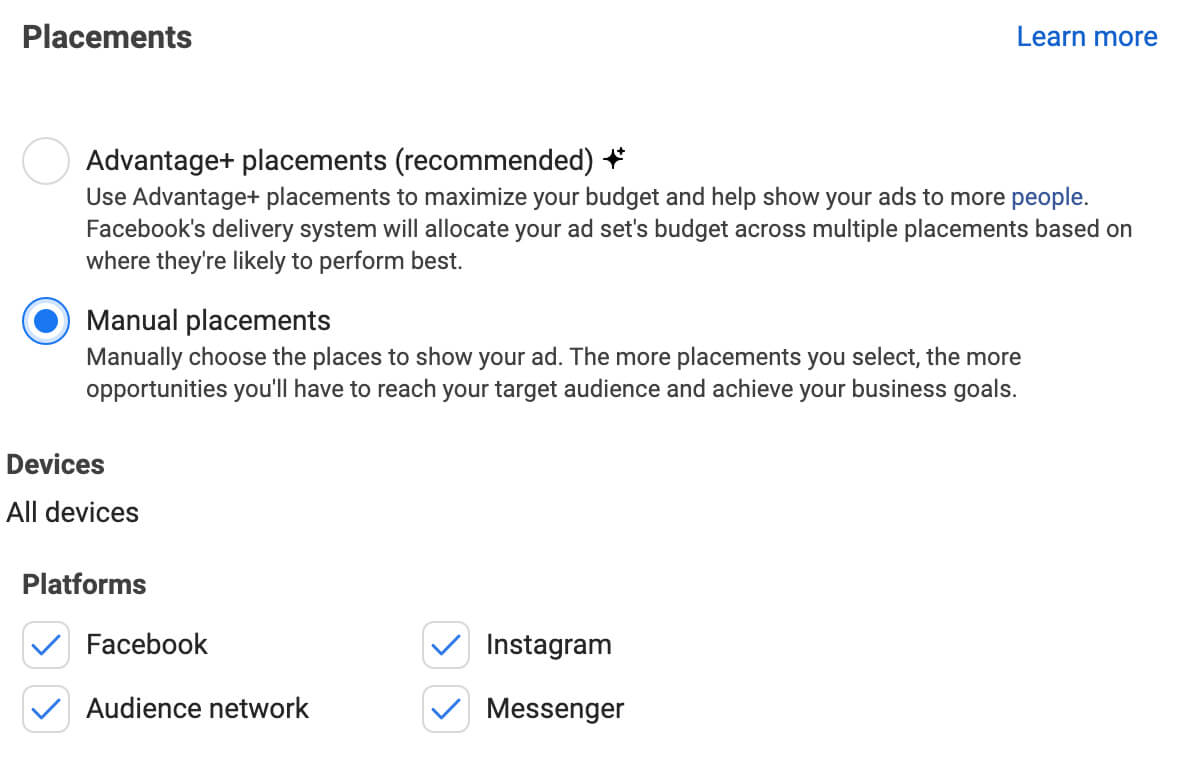
It’s helpful to use past campaign performance as a guide for placements. For example, you may have gotten excellent click-through rates or particularly high conversion rates from Stories or Reels placements.
#9: Design the Ad Creative
At the ad level, design the creative for your B2B ad. For optimal results, consider using some of the creative options from Meta’s Advantage Suite.For example, you can use Advantage+ Catalog as a creative source for your ad. With this option, Ads Manager automatically pulls creatives from your catalog to save you time on creative development. Advantage+ Catalog also uses Meta’s artificial intelligence and machine learning technology to deliver the optimal catalog item to each user.
Alternatively, you can use Advantage+ Creative, an option that appears once you upload media manually.
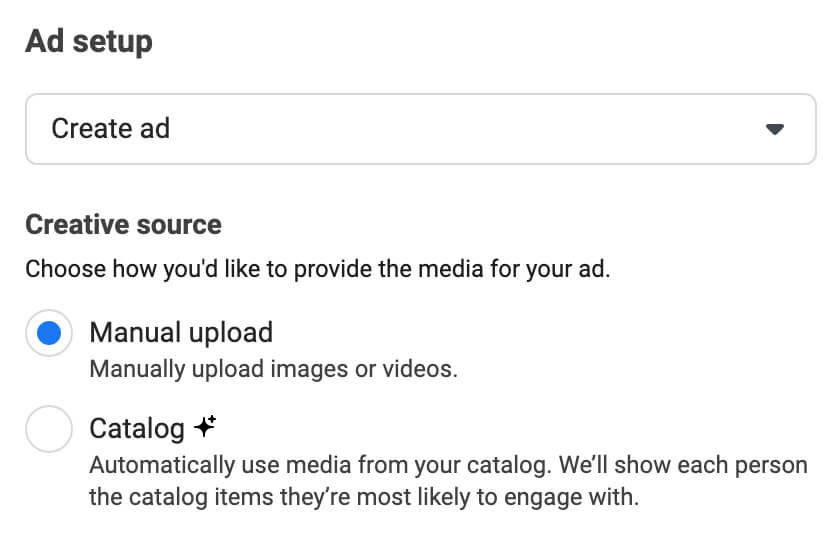
When you switch on Advantage+ Creative, Ads Manager automatically enhances your creatives and optimizes image brightness and contrast to help you achieve the best possible campaign results.
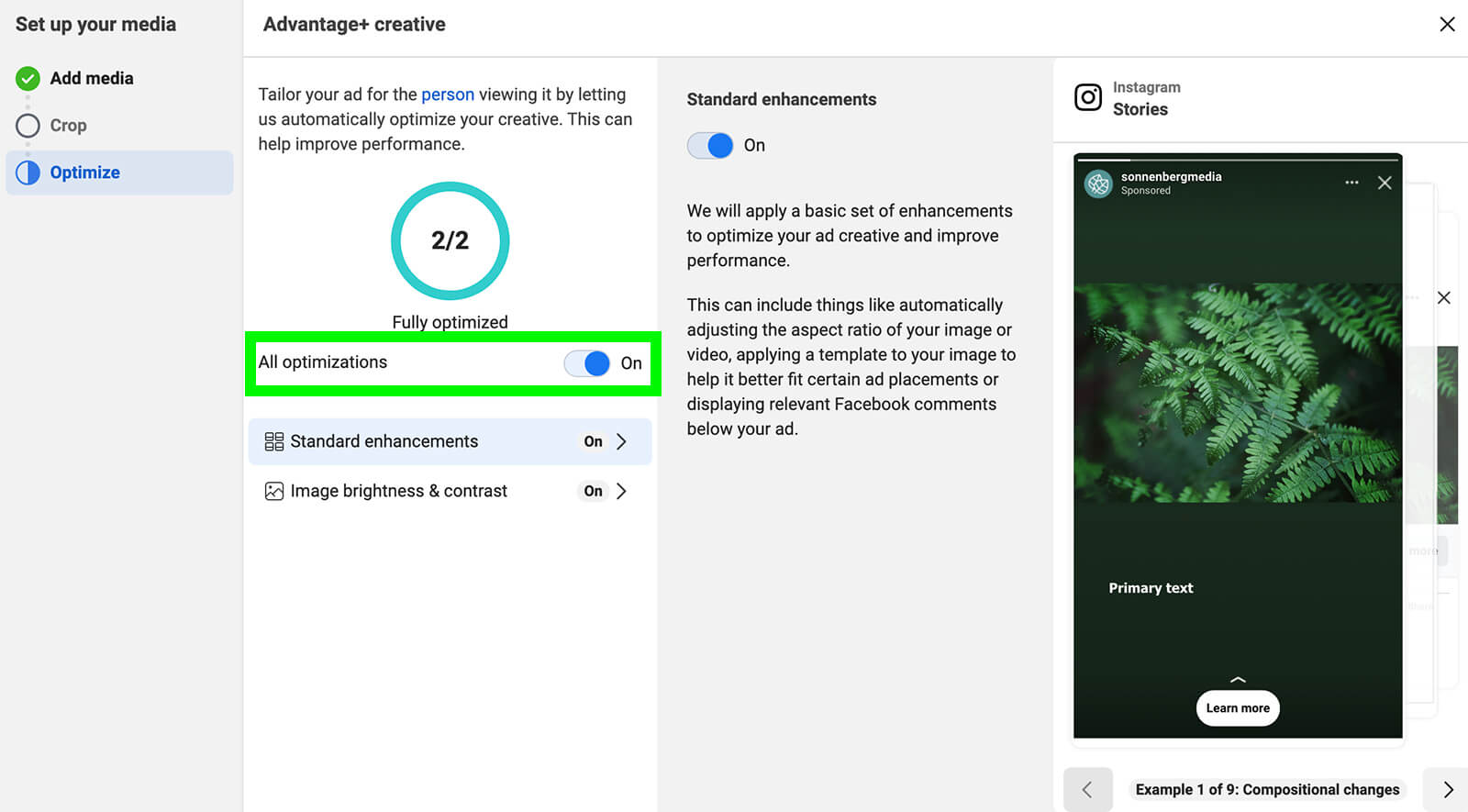
How to Reach B2B Customers With Boosted Facebook Posts
When you want to build an advertising funnel or set up a campaign manually, using Ads Manager is your best option. But when you want to automate most of the campaign setup and launch an ad more efficiently while still reaching B2B customers, use your business’ Facebook page instead.Could you use your company’s Instagram or WhatsApp account instead? Although you can certainly create ads directly from these accounts, they don’t support Meta’s B2B segments as of August 2022. Fortunately, you can set up an ad from your Facebook page (on desktop or mobile) and run it across Instagram and WhatsApp.
Choose a Facebook Post to Boost
Start by opening your company’s Facebook page and finding a post you want to promote. Not sure which one to choose? Look for recent posts that have performed particularly well with organic viewers. You can use engagement metrics or Meta’s distribution score to guide your choice. When you decide on a post to promote, click the blue Boost Post button below it.
Choose a Goal
Compared to Ads Manager objectives, boosted post goals are much simpler. The interface automatically selects a goal for you based on the settings you choose. But you can also manually select a goal including engagement, leads, calls, messages, and website traffic.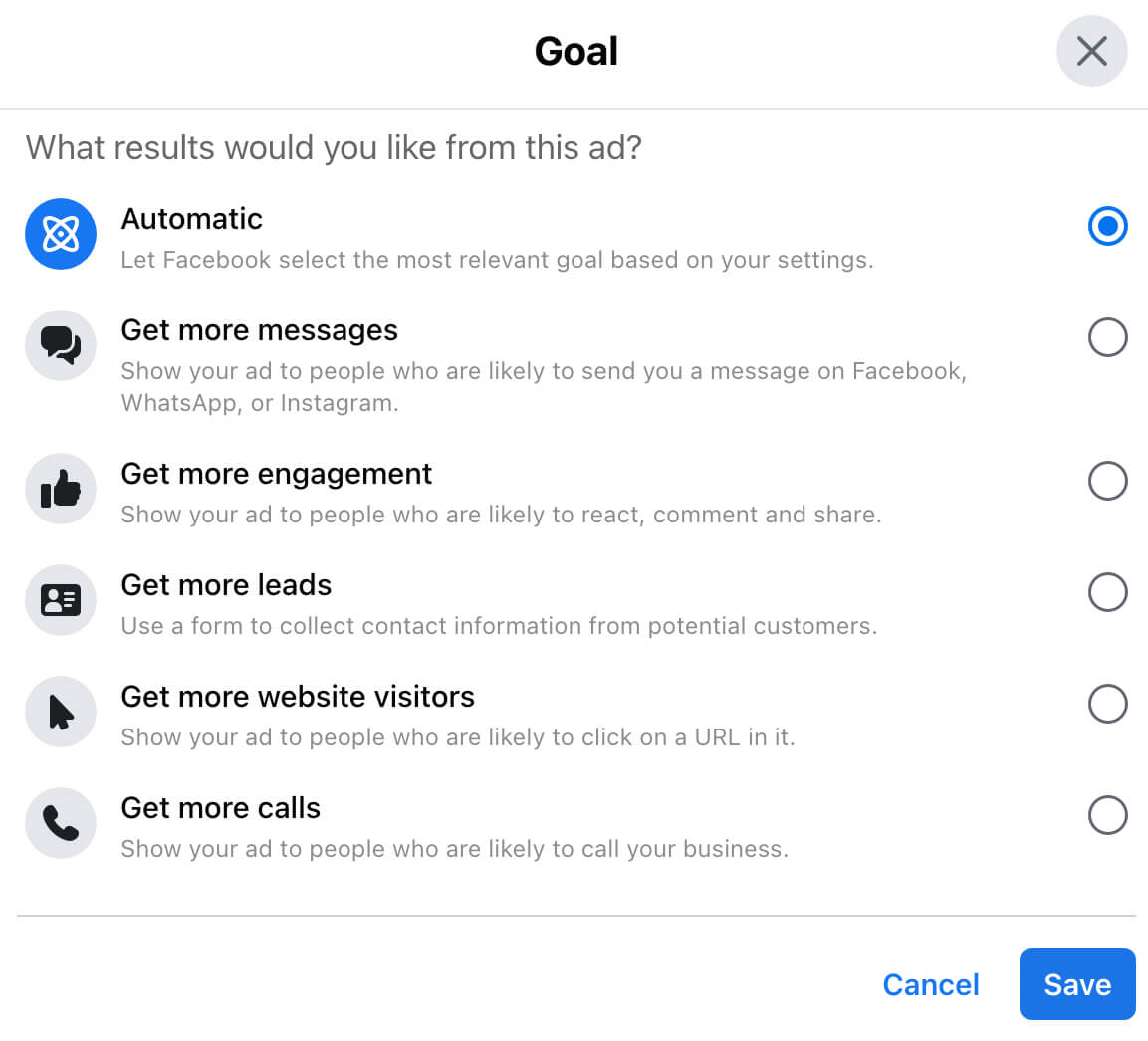
Select a Button
Next, pick a call-to-action button for your ad. If you want to get messages, you can choose to target them on Facebook Messenger, Instagram, WhatsApp, or all three. If you choose a button for phone calls or website traffic, you’ll need to add relevant destination details.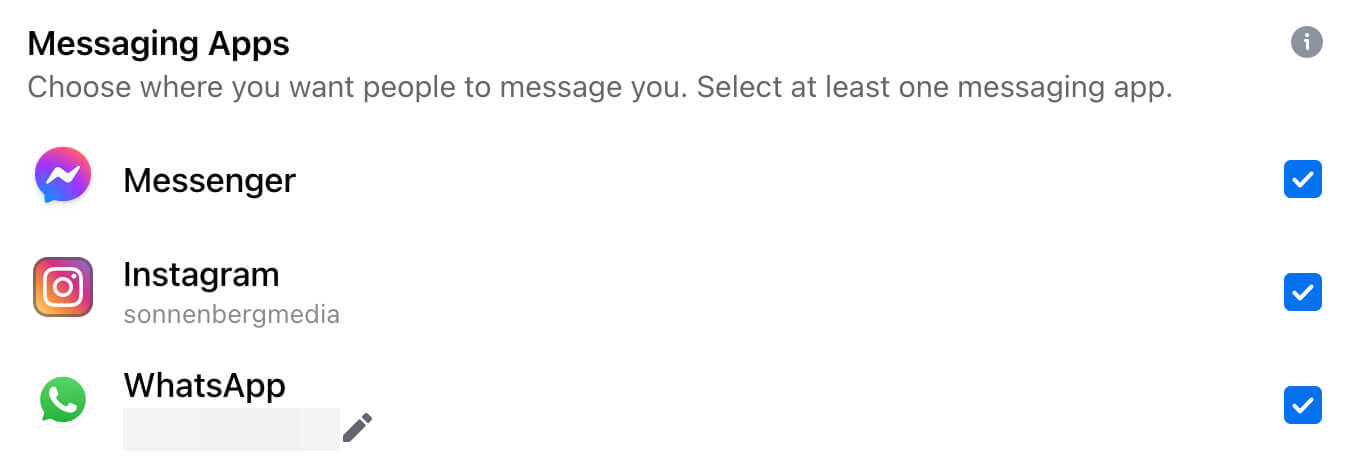
Build a Target Audience
When you create ads from your Facebook page, Meta automatically applies its Advantage Audience Targeting. This option automatically builds an audience based on your Facebook page details. It evolves and adjusts to accommodate your page’s audience.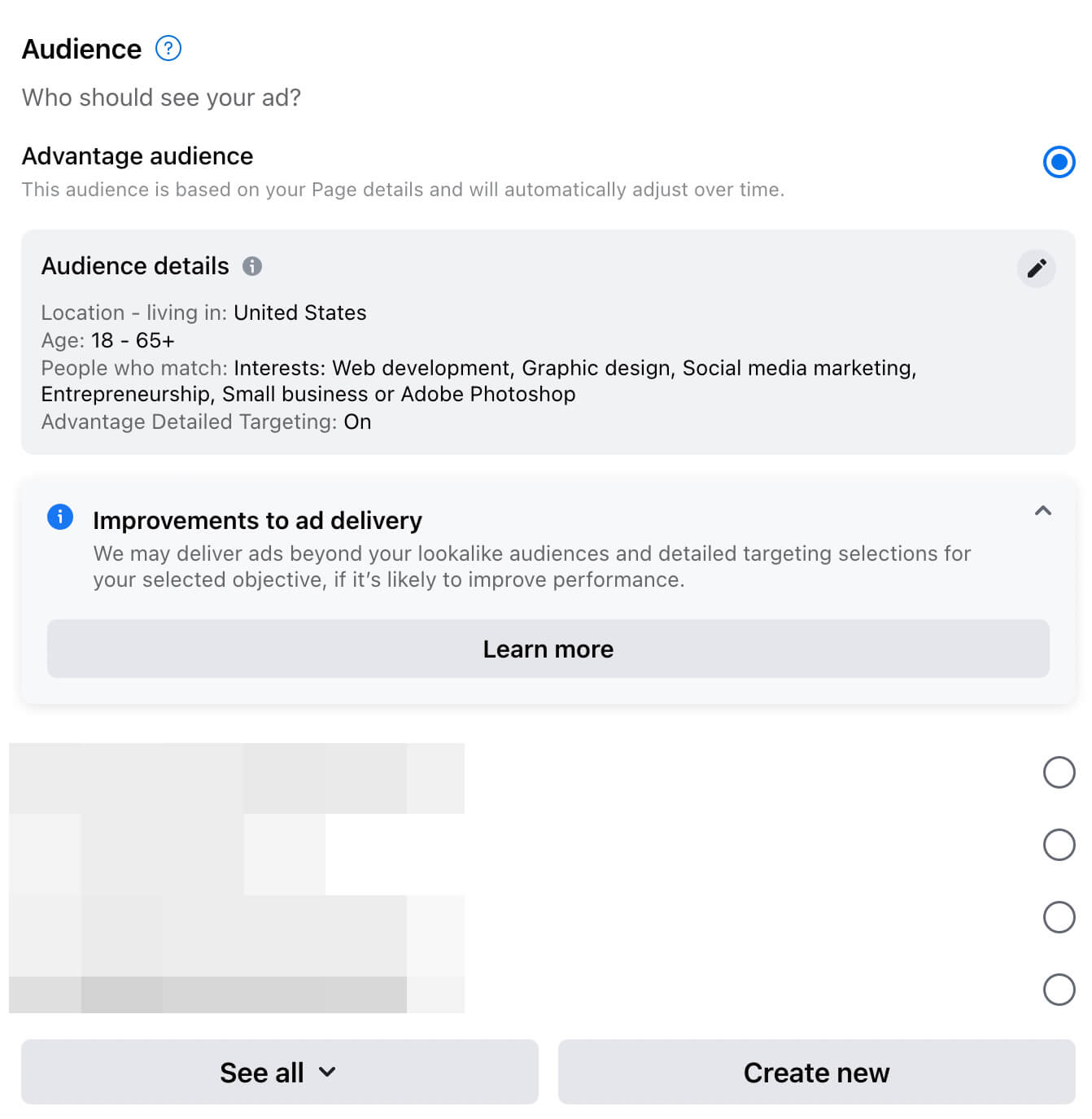
If you want to use one of Meta’s B2B audiences instead, you have a couple of options. If you’ve already built a B2B segment in Ads Manager or Audience Manager, click the See All button to find and select it.
Alternatively, click the Create New button to open the audience-building window. Scroll down to the Detailed Targeting section and search for any of Meta’s B2B audiences. Then adjust the demographic targeting including age, gender, and location.
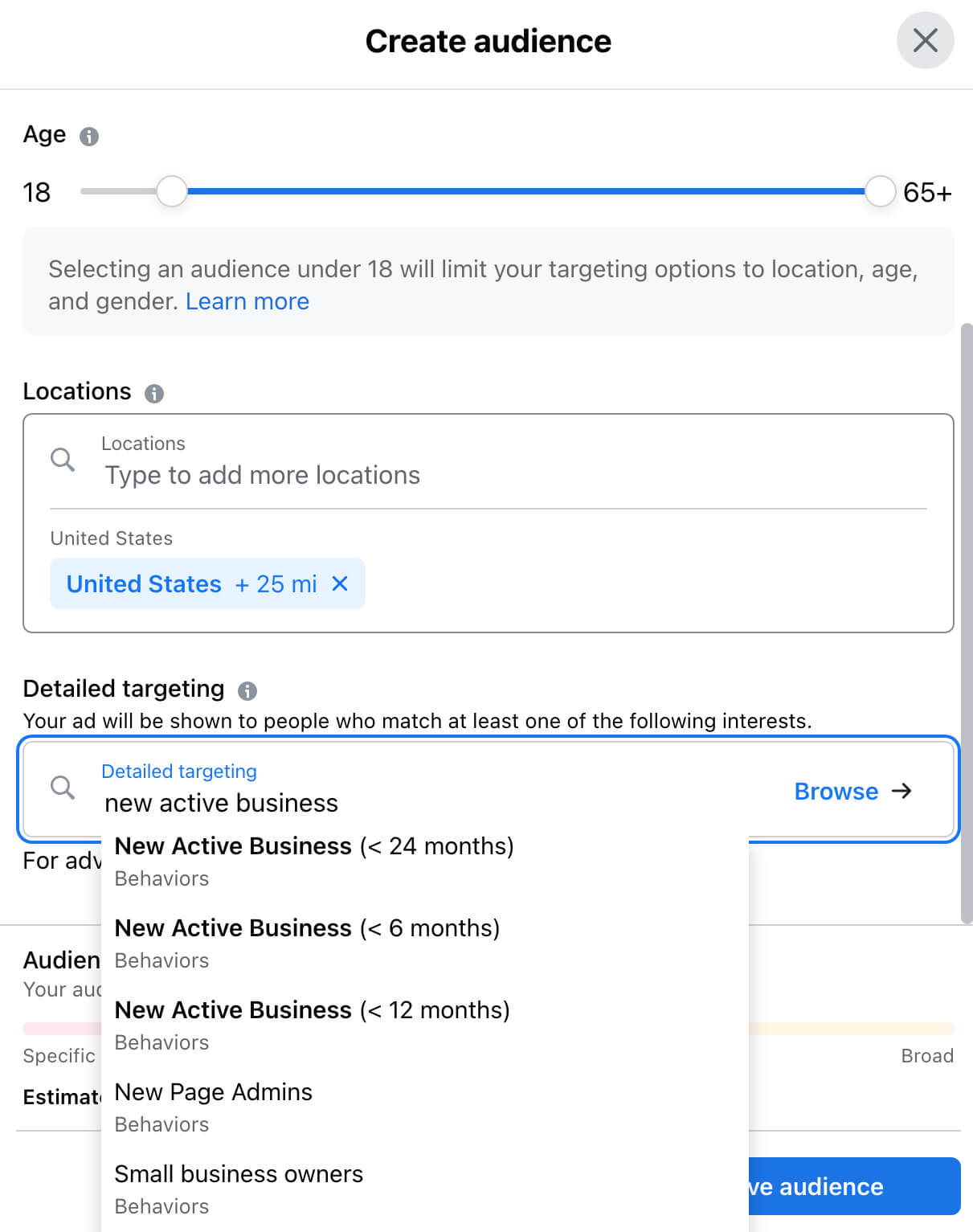
Note that you can add more interests and B2B segments to your audience. But the Facebook page ad builder doesn’t support more complex actions like narrowing or excluding audiences. If you find that the options aren’t advanced enough for your needs, click to Go to Ads Manager and complete your campaign setup.