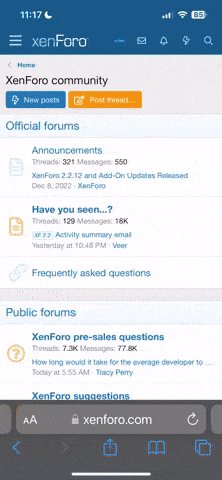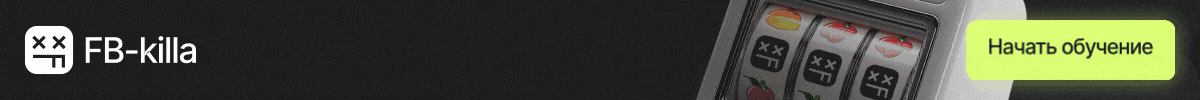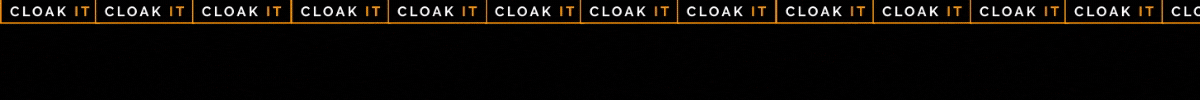Sourse

I have resolved countless Facebook Ad issues following these two simple steps. It works whether the issue is that your ads were disapproved or your account was restricted or suspended.
A quick digression though before I address the issue of rejected ads. The importance of advertising cannot be overemphasized. Your business needs traffic, i.e. needs to get in front of prospective buyers in order to make sales.
Hence, the need for businesses, whether small, medium or large scale to invest in promoting their brand.
Furthermore, at a time like this where digital marketing and more specifically social media advertising is available to all sizes of business, you want to maximize that to your benefit.
Therefore, you want to utilize Facebook, Instagram, LinkedIn, and other social networking sites to promote your brand.
Back to the subject of rejected ads.
If your ads has ever been rejected before you know how frustrating it could be — to have devoted hours writing your copy, selecting your picture and ensuring you dot the i's and crossed the t's, only for you to get a message some minutes or hours later that your ad was rejected.
Ads rejection can be caused by a few issues. Firstly, social media platforms have advertising policies and guidelines and once your ad content is deemed to flag any of them, your ads will not be approved.
Some other time, it is just simply the machines suspecting your content hence the disapproved — the machines are not always right.
Characteristically, when your ads account has had too many ads disapproved your account could be restricted and it will take some process before it's reactivated.
Fortunately, either of these cases is necessarily not a dead end as they can be reviewed and sorted out in minutes.
One of my clients sent me a message earlier today (and I get a lot of this kind of message), obviously feeling frustrated that her Ads have been rejected, and we solved it, so I wanted to share with you how we went about it.
If you ever placed an ad on FB/IG and it was rejected or your Ad account was blocked for whatever reason(s), follow these two simple steps.
When your ad is rejected or your account has been banned, FB will likely send you a mail explaining why the action was taken so you can review your ads/account, but if you do that & still get the same result, then DO THIS!
STEP 1-Go to
business.facebook.com/help
Once the page loads, look for the button that reads ‘Visit Business Help Centre’ at the bottom — click on it.
STEP 2 — Look out for the ‘Find Answers or Contact Support’ at the bottom
You’ll see the words 'get started,' click on it.
You want to look out for a button at the bottom that reads — Need help with advertising? Click on 'contact advertising support.'
On the next page you'll be asked to select the asset you need help with, I.e the ad account you have an issue with. Select it.
Once the next page loads — click on your relevant issue. In this case click on ‘my ad was disapproved’
The next page will show you a few reasons why your ad was disapproved and somewhere below you'll see a button that reads 'still need help with your issue?'and underneath it 'contact support'
Jackpot! That’s the button that gives you access to chat with one of Meta's agents.
They will do a manual review of your ads and you will give you an update within minutes — usually I get my ads approved after this manual review because often than not, your ad was flagged for a non-justifiable reason.
Hope this helps.
I have resolved countless Facebook Ad issues following these two simple steps. It works whether the issue is that your ads were disapproved or your account was restricted or suspended.
A quick digression though before I address the issue of rejected ads. The importance of advertising cannot be overemphasized. Your business needs traffic, i.e. needs to get in front of prospective buyers in order to make sales.
Hence, the need for businesses, whether small, medium or large scale to invest in promoting their brand.
Furthermore, at a time like this where digital marketing and more specifically social media advertising is available to all sizes of business, you want to maximize that to your benefit.
Therefore, you want to utilize Facebook, Instagram, LinkedIn, and other social networking sites to promote your brand.
Back to the subject of rejected ads.
If your ads has ever been rejected before you know how frustrating it could be — to have devoted hours writing your copy, selecting your picture and ensuring you dot the i's and crossed the t's, only for you to get a message some minutes or hours later that your ad was rejected.
Ads rejection can be caused by a few issues. Firstly, social media platforms have advertising policies and guidelines and once your ad content is deemed to flag any of them, your ads will not be approved.
Some other time, it is just simply the machines suspecting your content hence the disapproved — the machines are not always right.
Characteristically, when your ads account has had too many ads disapproved your account could be restricted and it will take some process before it's reactivated.
Fortunately, either of these cases is necessarily not a dead end as they can be reviewed and sorted out in minutes.
One of my clients sent me a message earlier today (and I get a lot of this kind of message), obviously feeling frustrated that her Ads have been rejected, and we solved it, so I wanted to share with you how we went about it.
If you ever placed an ad on FB/IG and it was rejected or your Ad account was blocked for whatever reason(s), follow these two simple steps.
When your ad is rejected or your account has been banned, FB will likely send you a mail explaining why the action was taken so you can review your ads/account, but if you do that & still get the same result, then DO THIS!
STEP 1-Go to
business.facebook.com/help
Once the page loads, look for the button that reads ‘Visit Business Help Centre’ at the bottom — click on it.
STEP 2 — Look out for the ‘Find Answers or Contact Support’ at the bottom
You’ll see the words 'get started,' click on it.
You want to look out for a button at the bottom that reads — Need help with advertising? Click on 'contact advertising support.'
On the next page you'll be asked to select the asset you need help with, I.e the ad account you have an issue with. Select it.
Once the next page loads — click on your relevant issue. In this case click on ‘my ad was disapproved’
The next page will show you a few reasons why your ad was disapproved and somewhere below you'll see a button that reads 'still need help with your issue?'and underneath it 'contact support'
Jackpot! That’s the button that gives you access to chat with one of Meta's agents.
They will do a manual review of your ads and you will give you an update within minutes — usually I get my ads approved after this manual review because often than not, your ad was flagged for a non-justifiable reason.
Hope this helps.