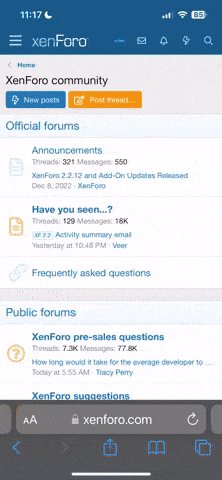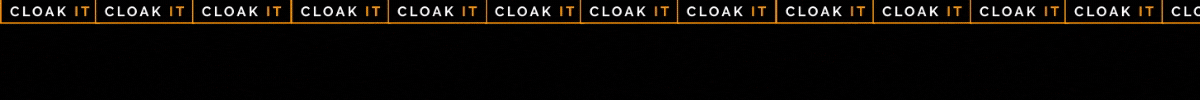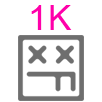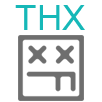Gianni Durante
- Регистрация
- 24 Июл 2024
- Сообщения
- 1
- Реакции
- 0
- Включить нумерованное содержание?
- Нет
Здравствуйте, можно ли писать на английском?
Я хочу попросить о помощи, если у кого-то есть несколько минут.
Я не могу разобраться с пикселем Facebook на странице «Спасибо», я хочу учитывать только отправленные лиды, а не пустые формы и «поддельные» лиды.
Что я сделал:
1. Добавил следующий код в форму целевой страницы:
<input type="hidden" name="pixel" value="{pixel}" />
2. На странице «Спасибо» я добавил следующий код:
<img height="1" width="1" style="display:none" src="https://www.facebook.com/tr?id={pixel}&ev=Lead&noscript=1"/>
<meta name="referrer" content="no-referrer">
3. Пиксель получен через параметр URL ?pixel=2491242197215
Работает отлично, событие пикселя считывается и работает, но оно вообще не отображается на Facebook, всегда остается на 0 лидов...
Что я делаю не так, кто-нибудь может мне помочь, пожалуйста?
Thank you for your time, I hope translation is alright and you can understand me.
Я хочу попросить о помощи, если у кого-то есть несколько минут.
Я не могу разобраться с пикселем Facebook на странице «Спасибо», я хочу учитывать только отправленные лиды, а не пустые формы и «поддельные» лиды.
Что я сделал:
1. Добавил следующий код в форму целевой страницы:
<input type="hidden" name="pixel" value="{pixel}" />
2. На странице «Спасибо» я добавил следующий код:
<img height="1" width="1" style="display:none" src="https://www.facebook.com/tr?id={pixel}&ev=Lead&noscript=1"/>
<meta name="referrer" content="no-referrer">
3. Пиксель получен через параметр URL ?pixel=2491242197215
Работает отлично, событие пикселя считывается и работает, но оно вообще не отображается на Facebook, всегда остается на 0 лидов...
Что я делаю не так, кто-нибудь может мне помочь, пожалуйста?
Thank you for your time, I hope translation is alright and you can understand me.