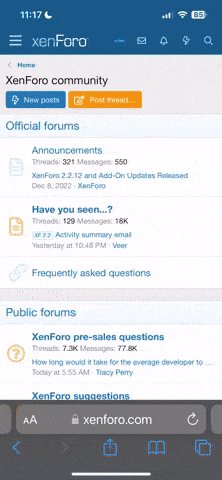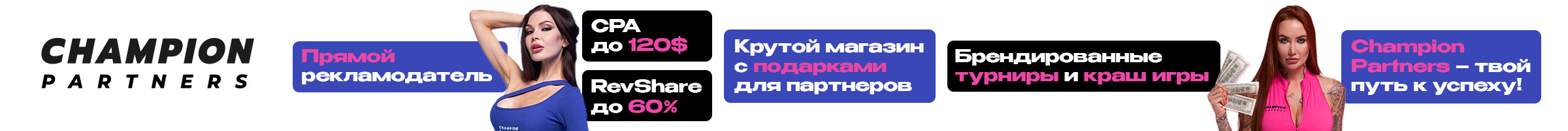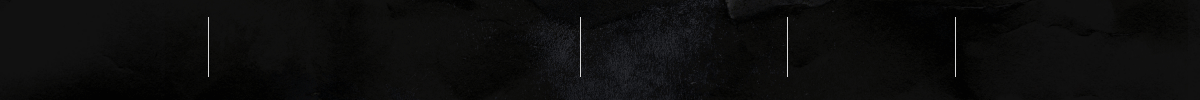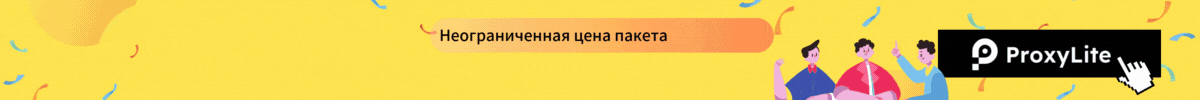Source
Want more customers from Instagram? Looking for tools to let customers make reservations or book with you on Instagram?
In this article, you’ll learn how to set up Instagram’s Booking and Reservation tools and find out how to promote these options with organic posts or Instagram ads.
These action buttons are designed for service-based businesses and professional accounts can enable one button at a time. The Reserve button is geared toward restaurants, while the Book Now button is for salons, spas, and other businesses that accept or require appointments.

Instagram users who visit your profile can tap the action button to complete the booking or reservation process in just a few minutes without leaving the app. But you don’t have to wait for potential customers to visit your profile. You can also add CTAs to organic and paid content to increase your results. We’ll cover the setup process and some marketing ideas below.
In many cases, Instagram adds extra callouts to draw attention to these action buttons. For example, customers may see a Request Info About This Business or a Support @username During COVID-19 prompt that briefly appears on the screen and points to the action button.

Since these action buttons allow customers to take key steps in the Instagram app, they also decrease the friction that often slows conversions on external sites. If you usually encourage customers to book or reserve by tapping the link in your bio, using these in-app tools can lead to happier customers and generate more results for your business.
Concerned that adding an action button could prevent Instagram users from contacting your business or visiting your external site? These buttons don’t replace existing contact or linking options on your profile. Instead, they create a bonus option for driving action. That means you can get bookings or reservations while still encouraging customers to contact your business or visit your external website.
So is there a downside to setting up action buttons on Instagram? The only real drawback is that these action buttons require using one of the third-party apps that Instagram supports. That means you can’t use supported apps or rely on informal workflows like prompting customers to call, email, or visit your site to book.
As of October 2022, the list of supported apps is somewhat limited, but Instagram’s documentation indicates that the list may become longer in the future. The snapshot above shows some of the apps you can use to enable these action buttons.

(Note that Instagram also has an Order Food action button for restaurants and cafés. However, we won’t cover that option in this article.)

After choosing a platform, sign into your account and agree to the terms. If you don’t have an account with one of the third-party platforms, you can create one at this time. Either way, you’ll need to allow Instagram to connect your professional profile to your account with the third-party platform.

In addition, Instagram automatically enables Automatic Advanced Matching, which lets you retarget customers based on the information they’ve provided to you. It’s worth tapping Learn More to make sure you understand the terms before agreeing.
Then confirm or modify the settings for the action button. You’ll need to connect an existing Meta Pixel and ad account to the action button or create new ones. Note that if you have multiple Instagram accounts linked to your device, the default options may not be correct.

Then tap Continue to confirm the settings and finish connecting accounts. Once you’ve successfully linked your accounts, you’ll see Book Now listed as your current button. You’ll also see the platform you connected listed under the Book Now button.

Follow the prompt to sign into your account on the third-party platform. If you haven’t set up an account yet, you can do so by tapping through to select a plan. If you’ve already set up an account, authorize the platform to connect with Instagram. Then follow the workflow we covered above to finish linking your accounts.

Note that Instagram doesn’t allow you to customize the destination within the booking or reservation platform. Instead, the action automatically links to your primary customer-facing profile in the third-party app.
To help customers book appointments or make reservations as easily as possible, use the third-party platform’s features. Depending on the platform you choose, you may be able to divide options into categories or customize their order to make them easier for customers to understand.
It’s also a good idea to consider how you’ll accept payment for bookings and reservations. Many third-party platforms have payment processor integrations, allowing you to make payments part of the booking process.
But you may find that requiring advance payment creates additional friction for customers. If you aren’t getting the conversions you expect from your action button, you may want to reconsider your payment workflow.

For best results, include a clear CTA at the beginning of your caption, before Instagram automatically truncates the copy. That way, users will see your prompt even if they don’t tap the “…more” link, which may result in more profile visits, action button taps, and bookings.
Keep in mind that Instagram doesn’t appear to provide analytics for action buttons. You can see the number of profile visits your content has generated, but you may not be able to see the number of action button taps. If your booking platform offers analytics, you’ll have an easier time tracking results.

For best results, make your CTA crystal-clear. For example, it’s helpful to guide users to visit your profile to make a reservation or leave a comment to learn more about how to book an appointment with your business.
When potential customers ask about your services, you can respond in a comment or send a DM inviting them to check out your profile. If you respond directly in DMs, you can also send a booking link.
Open a comment and tap Message to respond directly. Include a simple CTA like “Please visit our profile to make a reservation.”

Then open your DMs and go to the message you just sent. Tap the plus sign in the lower-right corner and select Booking Link. Instagram automatically sends the link from your Book Now button as a tappable prompt in DMs.


Alternatively, you can boost active stories, archived stories, or story highlights. Open the story you want to promote from your profile or archive. Tap the Boost button in the lower-right corner.
Whether you choose a post, story, or reel, the boosting workflow is the same. For a goal, choose More Profile Visits since there isn’t a goal specifically designed to get people to tap the action button. That means getting potential customers to check out your profile is your best bet, as long as the creative or caption makes your offer clear.
Next, select your target audience. If you already have a lot of engaged followers, you can use the Automatic option to find people like them. If you want to use more specific targeting, you also have the option to build your own audience but Instagram only supports demographic- and interest-based audiences. If you want to create custom audiences, use Ads Manager.

Then set a budget and decide on a duration. Once you start boosting content in the Instagram app, you’ll be able to see the results in the Ad Tools dashboard. You can access it by tapping Ad Tools directly from your profile or professional dashboard.
So should you ever use Ads Manager for this type of ad? Ads Manager campaigns are a good idea when you want to reach audiences that the Instagram app doesn’t support or when you need to build a full-funnel campaign.
For example, you might start by creating an engagement campaign that targets people with interests or locations related to your service-based business. If you choose interactions or video views as the conversion event, you can retarget engaged users later.
Next, you can create a follow-up engagement campaign that gets potential customers to send your account a DM. At the ad set level, choose Messaging Apps for the conversion location.

Make sure to select Instagram as the only messaging app and choose Instagram-only placements.

In Ads Manager, set up an automated messaging sequence that educates potential customers about your business and gets them excited to book an appointment or make a reservation. Then hop into your DMs to send your booking or reservation link to the potential customers who sent you messages.
Want more customers from Instagram? Looking for tools to let customers make reservations or book with you on Instagram?
In this article, you’ll learn how to set up Instagram’s Booking and Reservation tools and find out how to promote these options with organic posts or Instagram ads.
How Do Bookings and Reservations Work on Instagram?
If you have a professional account (i.e., business or creator) for your company or brand, you have access to Instagram’s Booking and Reservation tools. When you use these tools, your Instagram profile automatically displays an action button that invites users to book your services or make a reservation.These action buttons are designed for service-based businesses and professional accounts can enable one button at a time. The Reserve button is geared toward restaurants, while the Book Now button is for salons, spas, and other businesses that accept or require appointments.

Instagram users who visit your profile can tap the action button to complete the booking or reservation process in just a few minutes without leaving the app. But you don’t have to wait for potential customers to visit your profile. You can also add CTAs to organic and paid content to increase your results. We’ll cover the setup process and some marketing ideas below.
#1: Why Marketers Should Use Instagram’s Booking and Reservation Tools
If your business or brand uses appointments or reservations to generate revenue, Instagram action buttons can help you achieve essential goals. By adding a CTA button to your profile, you can highlight your offerings and guide customers toward a conversion.In many cases, Instagram adds extra callouts to draw attention to these action buttons. For example, customers may see a Request Info About This Business or a Support @username During COVID-19 prompt that briefly appears on the screen and points to the action button.

Since these action buttons allow customers to take key steps in the Instagram app, they also decrease the friction that often slows conversions on external sites. If you usually encourage customers to book or reserve by tapping the link in your bio, using these in-app tools can lead to happier customers and generate more results for your business.
Concerned that adding an action button could prevent Instagram users from contacting your business or visiting your external site? These buttons don’t replace existing contact or linking options on your profile. Instead, they create a bonus option for driving action. That means you can get bookings or reservations while still encouraging customers to contact your business or visit your external website.
So is there a downside to setting up action buttons on Instagram? The only real drawback is that these action buttons require using one of the third-party apps that Instagram supports. That means you can’t use supported apps or rely on informal workflows like prompting customers to call, email, or visit your site to book.
As of October 2022, the list of supported apps is somewhat limited, but Instagram’s documentation indicates that the list may become longer in the future. The snapshot above shows some of the apps you can use to enable these action buttons.
#2: How to Set Up Action Buttons on Instagram
To set up a Reserve or Book Now button, navigate to your professional Instagram profile and tap the Edit Profile button. Scroll down to the bottom of the list of options and tap Action Buttons. Then tap the action button you’d like to add to your profile.
(Note that Instagram also has an Order Food action button for restaurants and cafés. However, we won’t cover that option in this article.)
Add the Book Now Action Button
To enable appointments for a service-based business, tap the Book Now option. Select the booking platform you use from the list, which includes popular options like Acuity and Schedulicity. The list also features several industry-specific options like BookSalon for salons and ClinicSense for massage therapists.After choosing a platform, sign into your account and agree to the terms. If you don’t have an account with one of the third-party platforms, you can create one at this time. Either way, you’ll need to allow Instagram to connect your professional profile to your account with the third-party platform.

In addition, Instagram automatically enables Automatic Advanced Matching, which lets you retarget customers based on the information they’ve provided to you. It’s worth tapping Learn More to make sure you understand the terms before agreeing.
Then confirm or modify the settings for the action button. You’ll need to connect an existing Meta Pixel and ad account to the action button or create new ones. Note that if you have multiple Instagram accounts linked to your device, the default options may not be correct.
Then tap Continue to confirm the settings and finish connecting accounts. Once you’ve successfully linked your accounts, you’ll see Book Now listed as your current button. You’ll also see the platform you connected listed under the Book Now button.
Create a Reserve Action Button
If you handle social media marketing for a restaurant or other dining establishment that takes reservations, tap the Reserve option. Scroll through the list of platforms that you can connect to your professional profile including popular apps like Resy and OpenTable.
Follow the prompt to sign into your account on the third-party platform. If you haven’t set up an account yet, you can do so by tapping through to select a plan. If you’ve already set up an account, authorize the platform to connect with Instagram. Then follow the workflow we covered above to finish linking your accounts.
Streamline Your Services
Before you begin promoting your action button via organic or paid content, it’s a good idea to double-check your appointment or reservation settings. Otherwise, you may find that when customers tap the action button, they can’t view any available reservation times or service options.
Note that Instagram doesn’t allow you to customize the destination within the booking or reservation platform. Instead, the action automatically links to your primary customer-facing profile in the third-party app.
To help customers book appointments or make reservations as easily as possible, use the third-party platform’s features. Depending on the platform you choose, you may be able to divide options into categories or customize their order to make them easier for customers to understand.
It’s also a good idea to consider how you’ll accept payment for bookings and reservations. Many third-party platforms have payment processor integrations, allowing you to make payments part of the booking process.
But you may find that requiring advance payment creates additional friction for customers. If you aren’t getting the conversions you expect from your action button, you may want to reconsider your payment workflow.
#3: How to Promote Action Buttons With Organic Instagram Content
Once you’ve set up an action button, you can incorporate it into your organic Instagram marketing. Let’s look at strategies for getting more bookings with organic content.Create a Variety of Organic Content
Not all booking-focused posts have to be salesy. Here are a few different ideas to work into your organic content plan:- Brand awareness content: Ideally, you’re always attracting new customers who don’t know much about your business yet. Whether you introduce your team, tell your brand story, or share your service lineup, you can easily work action buttons into brand awareness content.
- Behind-the-scenes content: From hairstylists transforming clients’ looks to kitchen crews preparing popular menu items, service-based businesses have tons of options for offering a behind-the-scenes glimpse. You can include action buttons that invite customers to book a time with the stylist or make a reservation to try the featured dish.
- Special offers: Are you launching a new menu item or offering a limited-time special on existing services? Create sales-focused content that introduces the offer, creates a sense of urgency, and prompts potential customers to book.
Add a CTA to Instagram Captions
If you want to appeal to new customers or if your services require a lot of positioning, captions are often the best place to add organic CTAs. In the caption, you can explain your services, highlight a key benefit or two, and encourage users to make a booking.
For best results, include a clear CTA at the beginning of your caption, before Instagram automatically truncates the copy. That way, users will see your prompt even if they don’t tap the “…more” link, which may result in more profile visits, action button taps, and bookings.
Keep in mind that Instagram doesn’t appear to provide analytics for action buttons. You can see the number of profile visits your content has generated, but you may not be able to see the number of action button taps. If your booking platform offers analytics, you’ll have an easier time tracking results.
Include a CTA in Instagram Creatives
Whether you’re publishing a feed post, reel, or story, you don’t have to bank on users reading your caption. You can easily write a CTA into the creative itself and you can even add relevant animated stickers in reels and stories.
For best results, make your CTA crystal-clear. For example, it’s helpful to guide users to visit your profile to make a reservation or leave a comment to learn more about how to book an appointment with your business.
Reply to Instagram Comments and DMs
In some cases, it’s helpful to build a relationship with potential customers before encouraging them to book a service. If you get a lot of engagement on your organic Instagram content, you can use it to your advantage and get more bookings.When potential customers ask about your services, you can respond in a comment or send a DM inviting them to check out your profile. If you respond directly in DMs, you can also send a booking link.
Open a comment and tap Message to respond directly. Include a simple CTA like “Please visit our profile to make a reservation.”

Then open your DMs and go to the message you just sent. Tap the plus sign in the lower-right corner and select Booking Link. Instagram automatically sends the link from your Book Now button as a tappable prompt in DMs.

#4: How to Promote Action Buttons With Paid Instagram Content
To get even more bookings or reservations, consider using Instagram’s paid tools. You can boost content directly in the app or set up a campaign in Ads Manager.Boost an Instagram Post, Reel, or Story
Go to your Instagram profile and choose a feed post or reel that promotes your services. If the content doesn’t already include a clear CTA, you can edit the caption to include one. Then tap the Boost Post button under the feed post or select the Boost Reel option from the Reel menu.
Alternatively, you can boost active stories, archived stories, or story highlights. Open the story you want to promote from your profile or archive. Tap the Boost button in the lower-right corner.
Whether you choose a post, story, or reel, the boosting workflow is the same. For a goal, choose More Profile Visits since there isn’t a goal specifically designed to get people to tap the action button. That means getting potential customers to check out your profile is your best bet, as long as the creative or caption makes your offer clear.
Next, select your target audience. If you already have a lot of engaged followers, you can use the Automatic option to find people like them. If you want to use more specific targeting, you also have the option to build your own audience but Instagram only supports demographic- and interest-based audiences. If you want to create custom audiences, use Ads Manager.

Then set a budget and decide on a duration. Once you start boosting content in the Instagram app, you’ll be able to see the results in the Ad Tools dashboard. You can access it by tapping Ad Tools directly from your profile or professional dashboard.
Create an Ad to Promote an Action Button
When you want to promote an action button in your Instagram profile, in-app boosts are by far the best way to get results. Ads Manager doesn’t support sending traffic to Instagram profiles, making this option a little trickier for promoting action buttons.So should you ever use Ads Manager for this type of ad? Ads Manager campaigns are a good idea when you want to reach audiences that the Instagram app doesn’t support or when you need to build a full-funnel campaign.
For example, you might start by creating an engagement campaign that targets people with interests or locations related to your service-based business. If you choose interactions or video views as the conversion event, you can retarget engaged users later.
Next, you can create a follow-up engagement campaign that gets potential customers to send your account a DM. At the ad set level, choose Messaging Apps for the conversion location.

Make sure to select Instagram as the only messaging app and choose Instagram-only placements.

In Ads Manager, set up an automated messaging sequence that educates potential customers about your business and gets them excited to book an appointment or make a reservation. Then hop into your DMs to send your booking or reservation link to the potential customers who sent you messages.