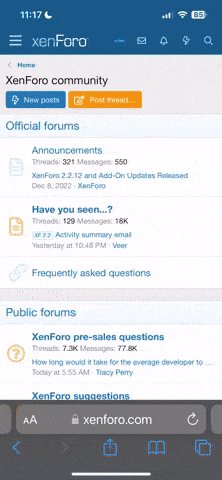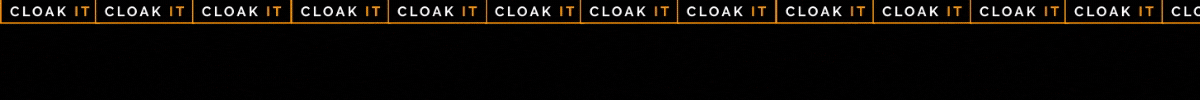Source
Want to ride the short-form video wave? Have you tried Reels ads on Facebook or Instagram?
In this article, you’ll discover how to create effective Facebook and Instagram Reels ads, even if you don’t want to create video content!
Meta’s focus on short-form video has already produced pretty incredible results. For example, the average Instagram Reels viewing session lasts 53 minutes. And out of all social media platforms, Facebook ranks second most popular for short-form video content—behind only YouTube.
Despite these impressive organic numbers, Reels hasn’t yet become overwhelmed with ads. While feed and Stories ads generally appear every three to five posts or stories, Reels ads display much less frequently, generally with at least a dozen organic videos in between.
What does that mean for your business and your social media ads strategy? With Reels ad placements, you have an opportunity to reach and convert customers in a space where they’re spending tons of time-consuming organic content. If you can create compelling short-form video ads, you can effectively leverage a format that has tremendous potential.

Facebook Reels ads are promoted short-form videos that display in the Facebook Reels feed. Similar to their Instagram counterpart, Facebook Reels ads only appear as users scroll through the full-screen Reels feed, which users can access at various spots in the news feed.
Technically, Facebook doesn’t prohibit interactive stickers on Reels ads the way Instagram does. But because these stickers won’t be functional in your Facebook reel ad, you’ll probably get better results from choosing short-form videos without these elements.
Historically, users have watched the vast majority of Facebook videos without sound. Although audio is now a key part of short-form video, it’s reasonable to assume that part of your target audience will still view your ad without sound.
That means it’s important to use royalty-free audio and voiceovers and add captions to your reel. By checking both boxes, you’ll be able to optimize for either preference and deliver the best possible experience on Facebook.

Not sure which reel to use for your ad or can’t decide on a length? You can always use Ads Manager’s A/B testing tool to compare ads. Choose Creative as the testing variable and create a second with a completely new reel or a similar one that reflects the editing choices you want to test. Then review the results and use your insights to guide your strategy.

That means your options are creating new reels for Facebook ads or promoting existing Instagram reels on Facebook. No matter which option you choose, you can use the suite of editing tools that we covered above. In other words, you can trim your content, add captions, create text overlays, and much more.

To drive your message home, you can also include up to 72 characters of primary text in your Reels ad. Click the Edit Placements button in Ads Manager to add new copy or replace the text from the existing post.
Facebook Reels overlay ads display on top of organic content in the Facebook Reels feed. They appear on short-form videos that creators have opted to monetize, much like in-stream ads. Currently, Facebook offers two types of Reels overlay ads:
The creative specs for post-loop reel ads are similar to the standard Facebook Reels ad requirements. The main difference is that post-loop ads can only run for 4-10 seconds, which means you’ll need to tell a compelling story efficiently.

Reels sticker and banner ads don’t have published creative specs because they don’t require separate uploads. Instead, Ads Manager automatically takes the cover of the reel you’ve chosen for the post-loop ad and converts it into a 1:1 creative.


In the Ads Manager editing interface, use the drop-down menu to toggle among the various creative options and see a preview of each. If you aren’t happy with the sticker layout, go to the Thumbnail tab to choose a different option. You can select from the frames of your reel or upload a new thumbnail to use for all three formats.

Instagram Reel ads are sponsored short-form videos that appear between organic content. As of August 2022, Reels ads don’t appear in the Instagram feed. Instead, they only appear in the Reels tab, displaying as users consume immersive, full-screen content.
If you’ve been creating organic Instagram reels for your business, you might be tempted to repurpose some of your best organic content in your ads. This approach might work some of the time. But it’s critical to make sure your paid reels fit Meta’s creative specs without using any of the disallowed elements.

For example, Instagram reels can’t include:
But that doesn’t mean your Reels ads have to run for a full minute. In fact, in most cases, they probably shouldn’t last that long. Meta recommends 15 seconds as the optimal run time for Reels ads. If you need to cut yours down, use the editing workflow below to trim your reel.
Keep in mind that Instagram users scroll through the Reels tab relatively quickly. It’s essential to capture their interest within the first few seconds of the reel or they may keep scrolling. To encourage them to keep viewing, add a hook in the first 3 seconds.
In Ads Manager, go to the ad level and choose Use Existing Post from the Ad Setup drop-down menu. Then click Select Post to choose the reel you want to use. Ads Manager automatically alerts you to reels that don’t fit the specs; for example, reels that have interactive stickers or product tags.

Alternatively, you can produce Reels ads with a third-party video creation tool. Be sure to add only royalty-free music before exporting the video. Then at the ad level in Ads Manager, choose Create Ad from the Ad Setup drop-down menu and click Add Media to upload your content.

No matter which option you choose, Ads Manager allows you to edit the creative—yes, even if you’ve opted to use an existing post. In the Ad Creative section, choose Edit Placement and select Instagram Reels. Then crop or trim your video or add text or logo overlays. This option is ideal if you want to run your ad in several placements that have separate creative specs.

To create Reels ads more efficiently, you can also boost eligible content from the Instagram app. Tap the three dots in the upper-right corner of the reel you want to promote and select Boost Reel.
Then proceed to set up your ad by choosing a goal, selecting an audience, and setting a budget. This workflow doesn’t allow you to edit the reel or change the caption but it’s a good option for quickly setting up an ad and managing it directly in the Instagram app.

You’re likely to find that Reels ads are significantly more expensive than other placements. For example, a WordStream experiment found that the cost per click (CPC) for Instagram Reels ads was just over $28, while the cost per 1,000 impressions (CPM) was $1.67.
That means running ads exclusively on Reels probably isn’t realistic. Instead, consider running ads in multiple placements such as in the feed, Stories, and Reels so you can optimize ad delivery and collect enough data to gain deeper insights.
When creating campaigns with the awareness and traffic objectives, use calls to action (CTAs) that encourage customers to gather information and complete actions that enable remarketing such as ad interactions or website visits.

For example, the @tryshift Instagram reels ad below uses a Learn More CTA button to drive website traffic. Instead of stopping with the default CTA, the button also displays the brand’s website URL, business category, and catchphrase.

For campaigns that focus on conversions, use sales or app promotion objectives with action-oriented CTAs. For example, Install, Download, and Shop Now are all designed to drive conversions.
In many cases, dynamic, fast-paced ads are ideal for capturing attention in the Reels feed, especially for conversion-focused campaigns. But sometimes the opposite approach is more effective.
For example, the @headspace Instagram reels ad below encourages viewers to engage in a 15-second breathing exercise. The ad features calming music, an animated graphic, and simple text commands (“Breathe In.” “Hold.”) But because it offers an antidote to the busy Reels feed, it’s perfectly engineered for driving app installations.

Want to ride the short-form video wave? Have you tried Reels ads on Facebook or Instagram?
In this article, you’ll discover how to create effective Facebook and Instagram Reels ads, even if you don’t want to create video content!
Why Use the Reels Placement for Advertising on Facebook and Instagram?
In the relatively short time since Reels launched on Instagram (August 2020) and Facebook (September 2021), both platforms have made a significant push to promote this short-form video format. In addition to delivering reels to the feed, both Instagram and Facebook have dedicated areas for viewing short-form video.Meta’s focus on short-form video has already produced pretty incredible results. For example, the average Instagram Reels viewing session lasts 53 minutes. And out of all social media platforms, Facebook ranks second most popular for short-form video content—behind only YouTube.
Despite these impressive organic numbers, Reels hasn’t yet become overwhelmed with ads. While feed and Stories ads generally appear every three to five posts or stories, Reels ads display much less frequently, generally with at least a dozen organic videos in between.
What does that mean for your business and your social media ads strategy? With Reels ad placements, you have an opportunity to reach and convert customers in a space where they’re spending tons of time-consuming organic content. If you can create compelling short-form video ads, you can effectively leverage a format that has tremendous potential.
#1: How to Create Facebook Reels Ads
Facebook Reels ads are similar to Instagram Reels ads but each has its own set of creative specs and best practices. Here’s everything you need to know about Facebook Reels ads.
Facebook Reels ads are promoted short-form videos that display in the Facebook Reels feed. Similar to their Instagram counterpart, Facebook Reels ads only appear as users scroll through the full-screen Reels feed, which users can access at various spots in the news feed.
Facebook Reels Ads Creative Specs
To advertise in the Reels feed, your creative should have a full-screen 9:16 aspect ratio. Although your video can be as small as 500 x 888 pixels, it’s best to use MP4 or MOV files that are 1080 x 1920 pixels.Technically, Facebook doesn’t prohibit interactive stickers on Reels ads the way Instagram does. But because these stickers won’t be functional in your Facebook reel ad, you’ll probably get better results from choosing short-form videos without these elements.
Historically, users have watched the vast majority of Facebook videos without sound. Although audio is now a key part of short-form video, it’s reasonable to assume that part of your target audience will still view your ad without sound.
That means it’s important to use royalty-free audio and voiceovers and add captions to your reel. By checking both boxes, you’ll be able to optimize for either preference and deliver the best possible experience on Facebook.

The Best Length for Facebook Reels Ads
The maximum length for Facebook reels is just 30 seconds, which is half of the time limit for Instagram Reels ads. But like Instagram, Facebook Reels ads typically perform best when they run for just 15 seconds. Be sure to hook viewers from the beginning to prevent them from scrolling past your ad.Not sure which reel to use for your ad or can’t decide on a length? You can always use Ads Manager’s A/B testing tool to compare ads. Choose Creative as the testing variable and create a second with a completely new reel or a similar one that reflects the editing choices you want to test. Then review the results and use your insights to guide your strategy.

How to Make Effective Facebook Reels Ads
Unlike Instagram, Facebook doesn’t currently have a boost option for reels so you’ll need to use Ads Manager for all Facebook Reels ads. But this is where it gets tricky. In theory, Ads Manager allows you to advertise existing posts in the Facebook Reels placement. But in reality, Facebook reels don’t appear in the list of available posts.That means your options are creating new reels for Facebook ads or promoting existing Instagram reels on Facebook. No matter which option you choose, you can use the suite of editing tools that we covered above. In other words, you can trim your content, add captions, create text overlays, and much more.

To drive your message home, you can also include up to 72 characters of primary text in your Reels ad. Click the Edit Placements button in Ads Manager to add new copy or replace the text from the existing post.
#2: How to Create Facebook Reels Overlay Ads
Short-form video ads aren’t your only option for promoting your business in the Facebook Reels feed. Here’s everything you need to know about the Facebook Reels overlay ad format.Facebook Reels overlay ads display on top of organic content in the Facebook Reels feed. They appear on short-form videos that creators have opted to monetize, much like in-stream ads. Currently, Facebook offers two types of Reels overlay ads:
- Banner ads appear at the bottom of reels. They feature a square (1:1) creative, your brand name, and about 30 characters of text on a semi-transparent overlay.
- Sticker ads display where the creator designates, which can be anywhere on the reel. They feature a square creative and your brand name but no copy.
Facebook Reels Overlay Ads Creative Specs
The creative process for reels overlay ads is similar to the interstitial ads we covered above. But in addition to creating a compelling reel for your ad, it’s also important to consider how it will look in a tiny 1:1 sticker or banner.The creative specs for post-loop reel ads are similar to the standard Facebook Reels ad requirements. The main difference is that post-loop ads can only run for 4-10 seconds, which means you’ll need to tell a compelling story efficiently.

Reels sticker and banner ads don’t have published creative specs because they don’t require separate uploads. Instead, Ads Manager automatically takes the cover of the reel you’ve chosen for the post-loop ad and converts it into a 1:1 creative.

How to Make Effective Facebook Reels Overlay Ads
First, make sure your post-loop ads fit the timing requirements and trim any longer ads to 10 seconds or less. You can adjust your reel with a third-party app or with Ads Manager’s built-in Trim tool. To access it, select the Edit Placements button at the ad level. (Note that you have to choose more than one placement at the ad set level before this button will appear.)
In the Ads Manager editing interface, use the drop-down menu to toggle among the various creative options and see a preview of each. If you aren’t happy with the sticker layout, go to the Thumbnail tab to choose a different option. You can select from the frames of your reel or upload a new thumbnail to use for all three formats.

#3: How to Create Instagram Reels Ads
Whether you’re new to Instagram ads or you want to improve your approach, here’s what you need to know about advertising with the Instagram Reels placement.Instagram Reel ads are sponsored short-form videos that appear between organic content. As of August 2022, Reels ads don’t appear in the Instagram feed. Instead, they only appear in the Reels tab, displaying as users consume immersive, full-screen content.
Instagram Reels Ads Creative Specs
Because they display in the full-screen feed, Instagram Reels ads require a vertical 9:16 aspect ratio. Meta recommends a minimum resolution of 500 x 888 pixels. But when you’re aiming for the highest-quality ad possible, it’s best to stick with 1080 x 1920 pixels—the recommended size for organic reels.If you’ve been creating organic Instagram reels for your business, you might be tempted to repurpose some of your best organic content in your ads. This approach might work some of the time. But it’s critical to make sure your paid reels fit Meta’s creative specs without using any of the disallowed elements.

For example, Instagram reels can’t include:
- Animated GIFs
- Face or camera effects
- Instagram product tags
- Interactive stickers such as emoji sliders, quizzes, or polls
- Music or audio that’s subject to copyright restrictions
The Best Length for Instagram Reels Ads
While organic Instagram reels can currently last up to 90 seconds, paid reels have a shorter time limit. As of August 2022, Instagram Reels ads can last up to 60 seconds.But that doesn’t mean your Reels ads have to run for a full minute. In fact, in most cases, they probably shouldn’t last that long. Meta recommends 15 seconds as the optimal run time for Reels ads. If you need to cut yours down, use the editing workflow below to trim your reel.
Keep in mind that Instagram users scroll through the Reels tab relatively quickly. It’s essential to capture their interest within the first few seconds of the reel or they may keep scrolling. To encourage them to keep viewing, add a hook in the first 3 seconds.
How to Make Effective Instagram Reels Ads
There are a few ways you can create Reels ads that capture your target audience’s attention while still fitting Meta’s ad specs. The easiest way is to promote an organic reel that you’ve already published.In Ads Manager, go to the ad level and choose Use Existing Post from the Ad Setup drop-down menu. Then click Select Post to choose the reel you want to use. Ads Manager automatically alerts you to reels that don’t fit the specs; for example, reels that have interactive stickers or product tags.

Alternatively, you can produce Reels ads with a third-party video creation tool. Be sure to add only royalty-free music before exporting the video. Then at the ad level in Ads Manager, choose Create Ad from the Ad Setup drop-down menu and click Add Media to upload your content.

No matter which option you choose, Ads Manager allows you to edit the creative—yes, even if you’ve opted to use an existing post. In the Ad Creative section, choose Edit Placement and select Instagram Reels. Then crop or trim your video or add text or logo overlays. This option is ideal if you want to run your ad in several placements that have separate creative specs.

To create Reels ads more efficiently, you can also boost eligible content from the Instagram app. Tap the three dots in the upper-right corner of the reel you want to promote and select Boost Reel.
Then proceed to set up your ad by choosing a goal, selecting an audience, and setting a budget. This workflow doesn’t allow you to edit the reel or change the caption but it’s a good option for quickly setting up an ad and managing it directly in the Instagram app.

#4: How to Use Facebook and Instagram Reels Ads in Your Marketing Funnel
Instagram and Facebook Reels ads work with all Ads Manager campaign objectives. That means you can use them to deliver and reinforce your message throughout any paid campaign. But should you use these placements exclusively?You’re likely to find that Reels ads are significantly more expensive than other placements. For example, a WordStream experiment found that the cost per click (CPC) for Instagram Reels ads was just over $28, while the cost per 1,000 impressions (CPM) was $1.67.
That means running ads exclusively on Reels probably isn’t realistic. Instead, consider running ads in multiple placements such as in the feed, Stories, and Reels so you can optimize ad delivery and collect enough data to gain deeper insights.
When creating campaigns with the awareness and traffic objectives, use calls to action (CTAs) that encourage customers to gather information and complete actions that enable remarketing such as ad interactions or website visits.

For example, the @tryshift Instagram reels ad below uses a Learn More CTA button to drive website traffic. Instead of stopping with the default CTA, the button also displays the brand’s website URL, business category, and catchphrase.

For campaigns that focus on conversions, use sales or app promotion objectives with action-oriented CTAs. For example, Install, Download, and Shop Now are all designed to drive conversions.
In many cases, dynamic, fast-paced ads are ideal for capturing attention in the Reels feed, especially for conversion-focused campaigns. But sometimes the opposite approach is more effective.
For example, the @headspace Instagram reels ad below encourages viewers to engage in a 15-second breathing exercise. The ad features calming music, an animated graphic, and simple text commands (“Breathe In.” “Hold.”) But because it offers an antidote to the busy Reels feed, it’s perfectly engineered for driving app installations.