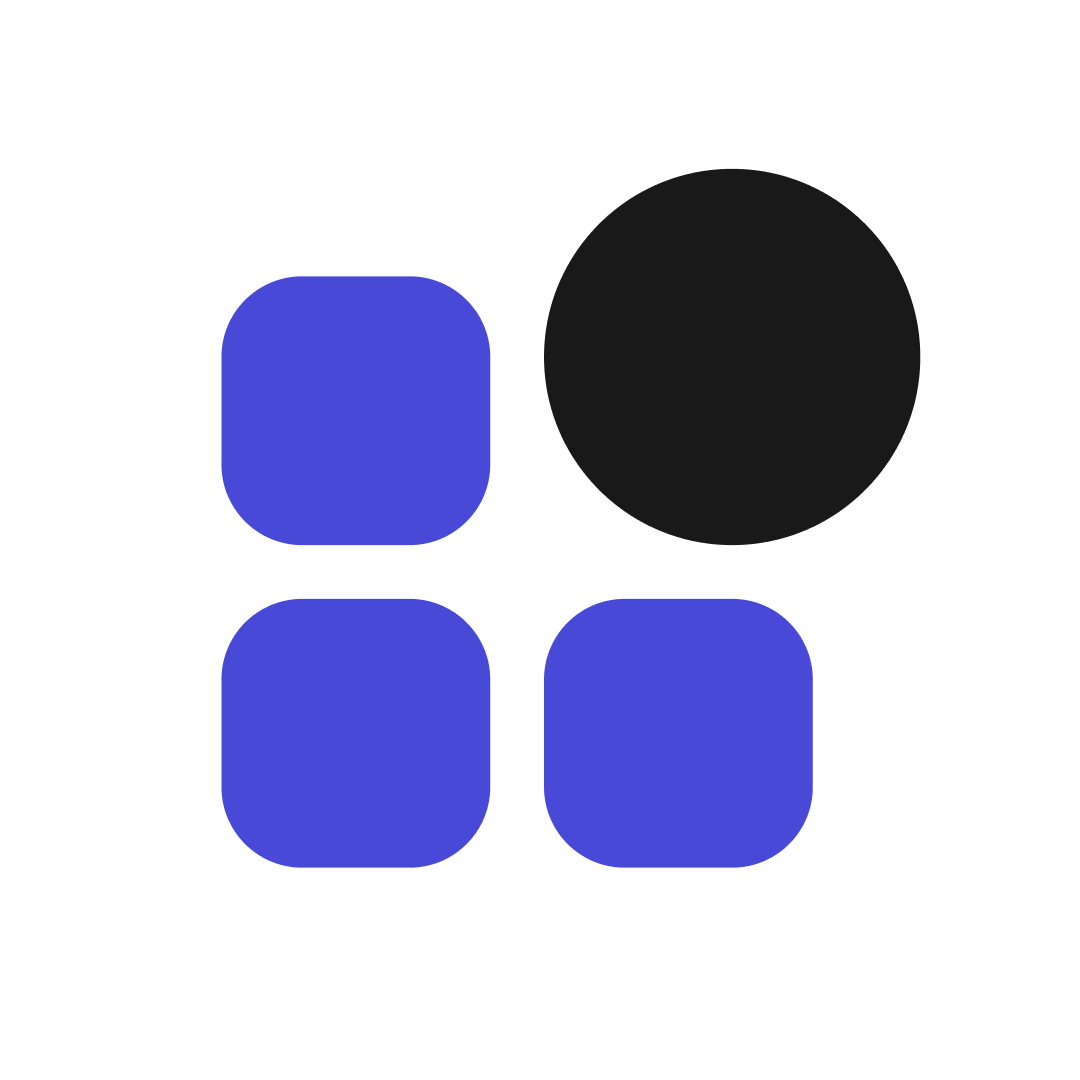Hello friend! I hope you've already figured out this issue, but in any case, I found a solution and want to help you! If anyone else is facing the same situation, this solution will help you too!
To release the "Add" button in Business Manager (BM) on Facebook, you need to take certain actions based on your specific situation. Here are some steps that may help you with this:
- Check access rights: Make sure you have administrator or editor rights in BM or the account you are trying to add other accounts or pages to. Without the appropriate permissions, you won't be able to add new accounts or pages.
- Check business-level restrictions: It's possible that your business or BM has certain restrictions in place that...