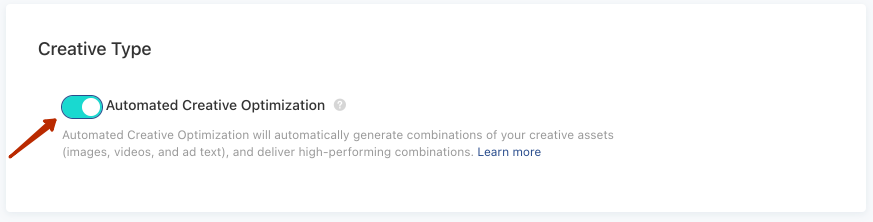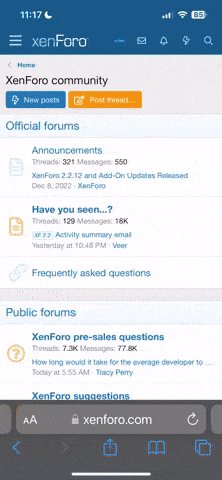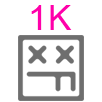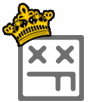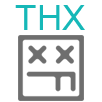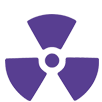Source

In July 2020, TikTok launched the TikTok Ads Manager advertising platform. The platform looks attractive to advertisers because of its ability to get inexpensive conversions and traffic. And the competition is much lower than on Facebook. So you can test the channel and get a high ROAS.
This article is a step-by-step guide, from creating a personal account to running ads on TikTok. Keep it handy when you launch your first campaign.
The history of the social network began in 2016. The application was launched by a team of developers of video hosting Douyin, which was only available in China. They wanted to develop the product without violating the laws of their country, so they made an analog for the global market.
In 2017, the owner of the app bought the Musical.ly platform to bring Douyin to the international market. The goal was to get access to the American audience and launch their own app on the platform. Musical.ly was shut down in August 2018, and TikTok was launched instead of it.
Now TikTok officially has over 1 billion monthly active users. For reference - active users of other social platforms: Facebook - 2.9B, YouTube - 2.2B, Instagram - 1.4B, TikTok - 1.0B, Snapchat - 500M, Pinterest - 480M, Twitter - 397M. The TikTok app has been downloaded over 2.6 billion times worldwide, as reported by Sensor Tower in December 2020. In January 2021, TikTok had 62 million downloads.
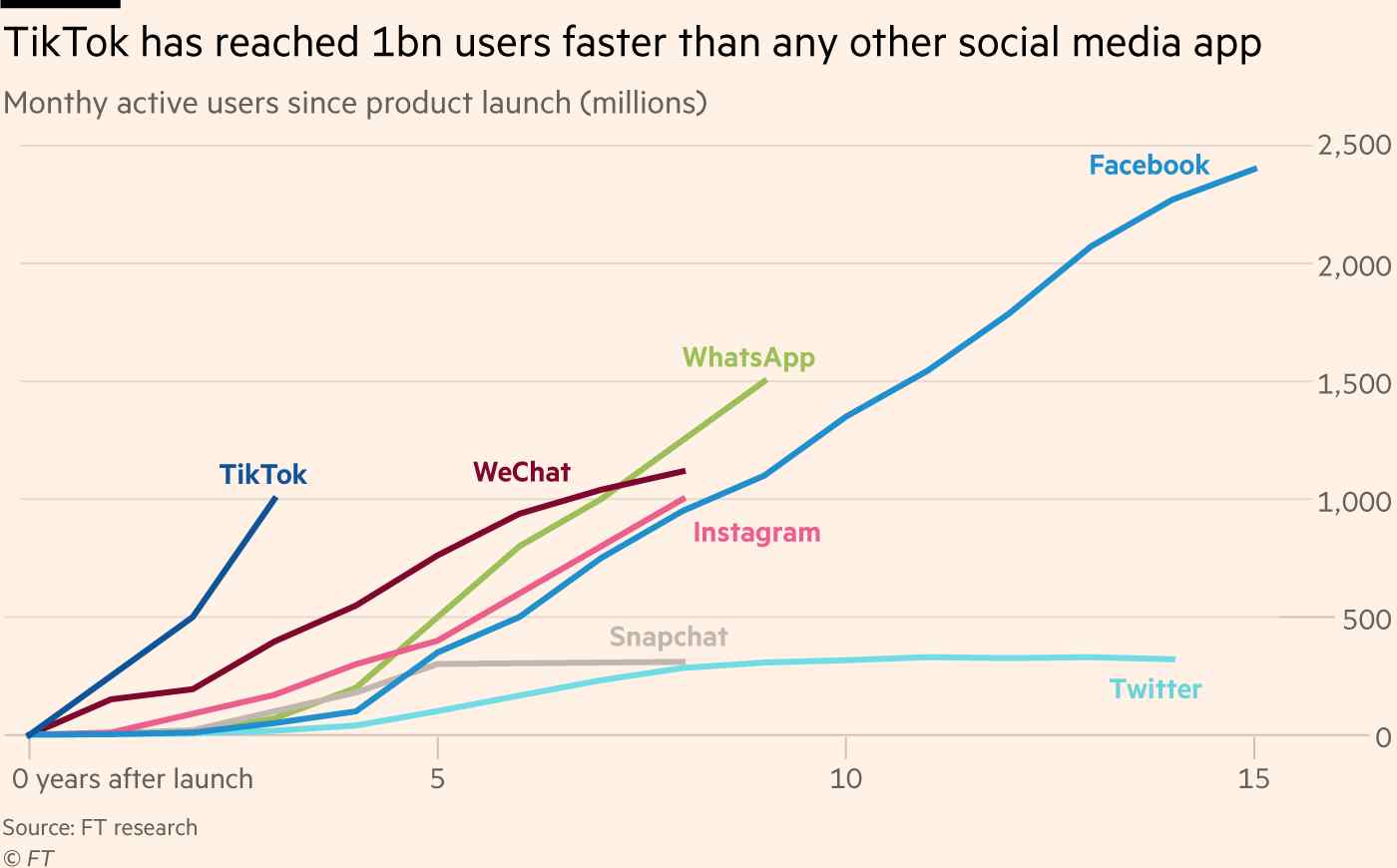
Source: https://www.ft.com/content/dd7234e8-fcb9-11e9-98fd-4d6c20050229
Large, medium and small brands successfully conduct advertising campaigns on TikTok. For example, Huawei, Nestle, McDonald’s, Red Bull, Calvin Klein, Uber, Coca-Cola, Guess, and even Disney actively promote their brand on the platform.
For example:
What are the current trends in TikTok:
TikTok has a large-paying audience. Many people mistakenly think that only schoolchildren sit on the site. But the reality is different. The percentage of TikTok users from the United States by age: 10-19 years old - 32.5%, 20-29 years old - 29.5%, 30-39 years old - 16.4%, 40-49 years old - 13.9%, 50+ - 7.1%. This means that the TikTok user base is getting older (so get down to business now!).
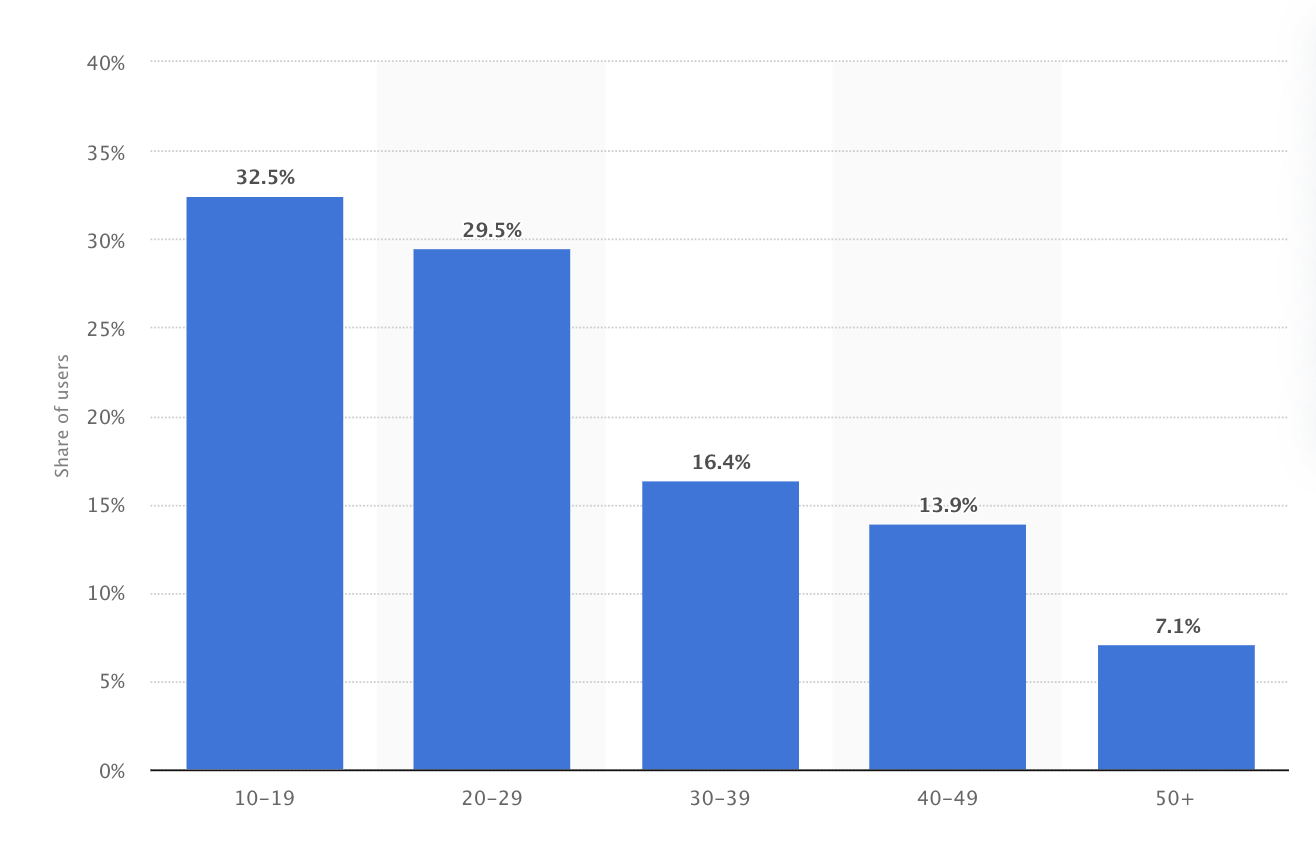
TikTok has about 80 million monthly active users in the United States. 60% are women, 40% are men. 60% are between the ages of 16 and 24. 26% are between the ages of 25 and 44. 80% are between the ages of 16 and 34. This data comes straight from TikTok. 60% of TikTok users are members of Generation Z. Members of Generation Z are trendsetters. Next year, 74 million people in the U.S. will be part of "Generation Z," making it the largest generation of all.
TikTok users love the app. On average, they spend 52 minutes a day on the platform. A new study shows that young people between the ages of four and fifteen spend an average of 80 minutes a day on the app.
What niches should definitely use TikTok:
1. In-feed Native Video. A short 5 to 60-second video pops up in the recommendation feed and looks like another video. You can like videos, leave comments, upload, subscribe, share, make videos with the same music, etc.
You can get super creative with these ads. You can include multiple calls to action and make videos from 9 to 15 seconds.
Being able to include a call to action is a huge advantage. For example, you can encourage users to make a purchase right now, download your app, or visit your website directly from TikTok.
See how Adobe uses a clear CTA in their ads in the feed below.
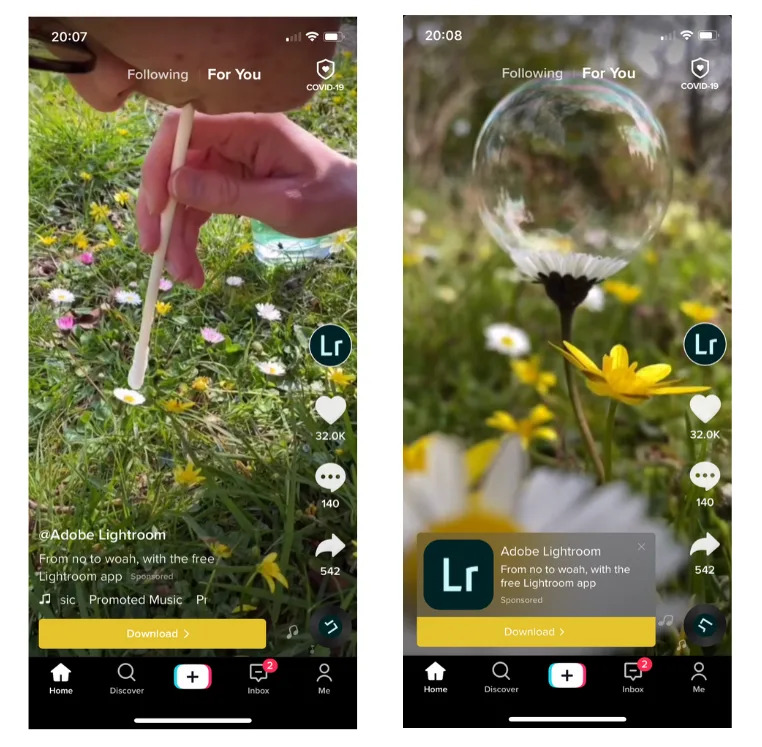
Remember, like any other video, these ads can be scrolled or skipped pretty quickly. That means you only have 2-3 seconds to get your audience's attention before they scroll your ad.
The ads should be full-screen and enticing enough to keep users from scrolling through your content.
2. TopView. Full-screen ad format. Ads up to 60 seconds long, run automatically and are shown to users for 5 seconds after they open the app.
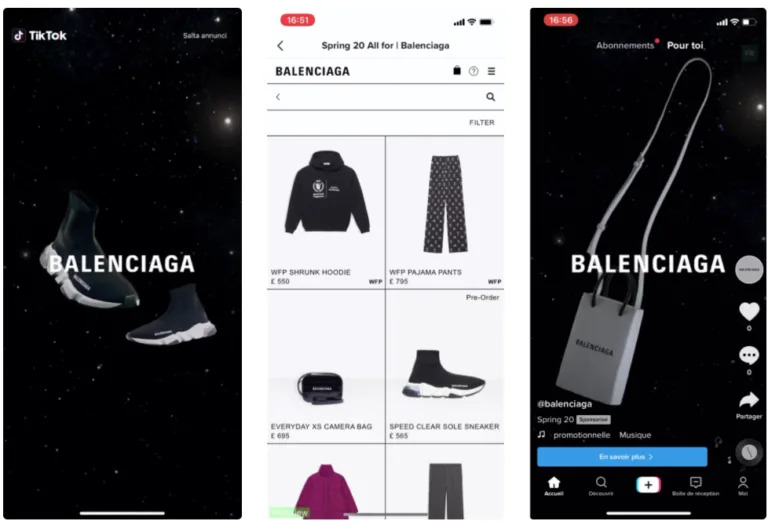
3. Spark Ads. In July 2021, TikTok introduced a new native advertising format called Spark Ads. This format allows brands to advertise spots and videos from their accounts in users' recommendation feeds. TikTok research shows that Spark Ads have a 24% higher completion rate and a 142% higher engagement rate than standard In-Feed Ads.
Spark Ads aren’t visually different from recommendation feed ads. What is different is the interaction with the user:

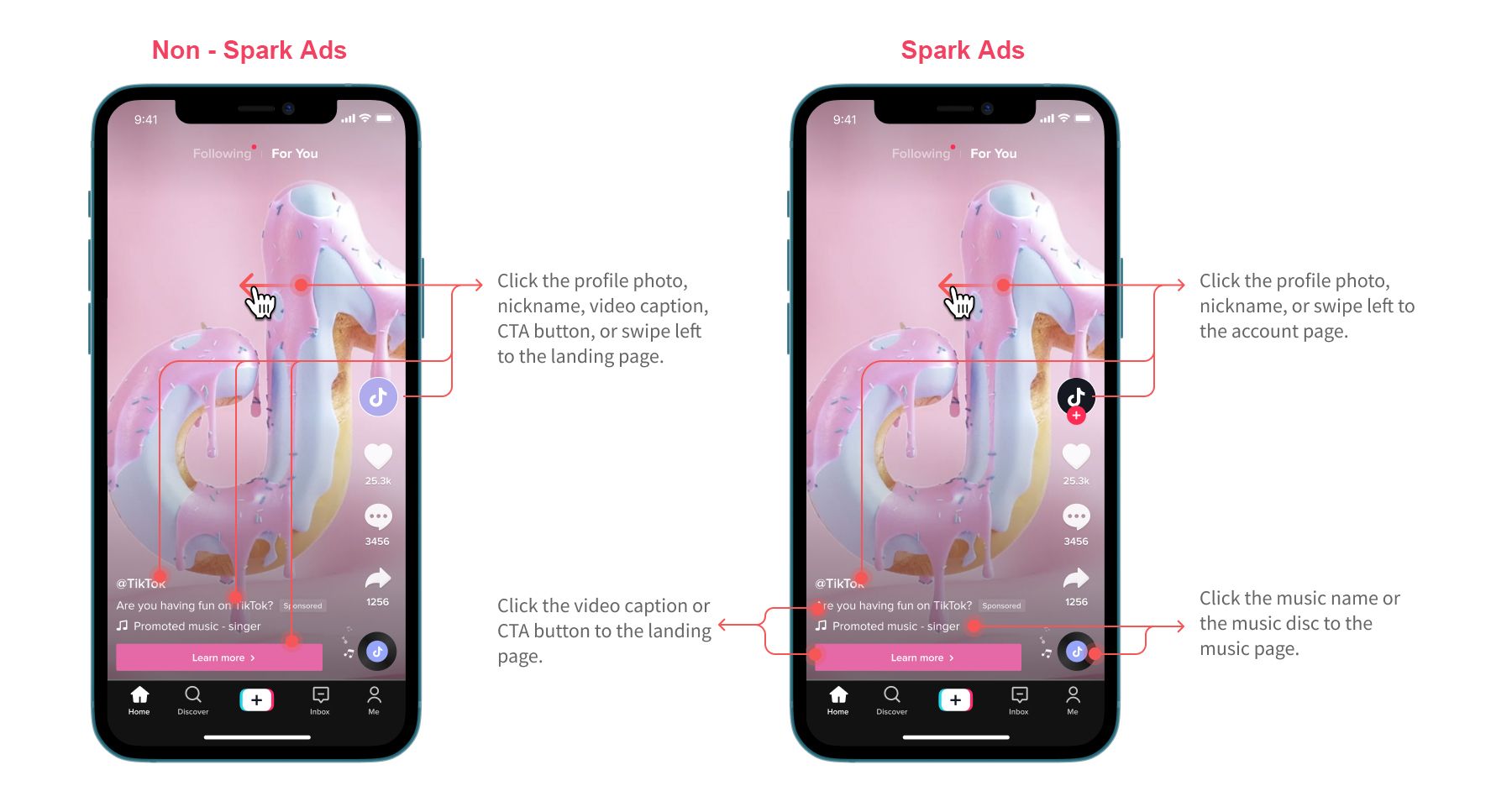
Source: Spark Ads Overview | TikTok Ads Manager
4. Branded Hashtag Challenge. Hashtag Challenge is one of the ways to promote a brand. To remind about itself and the promoted product, the company announces the challenge and reveals its terms. Participants should record a video of the company's product, post and tag it.
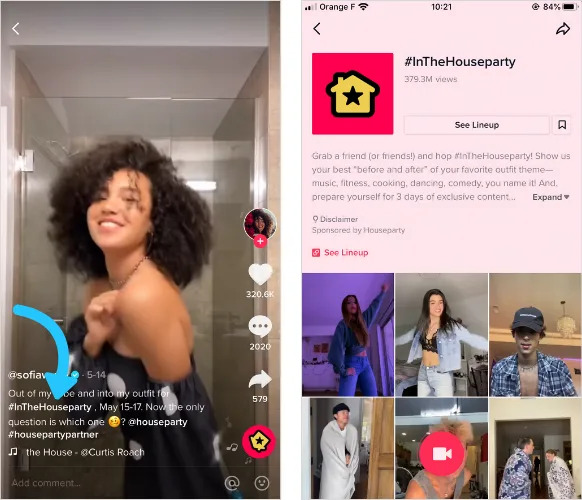
5. Brand Takeover. When a user opens the app, a picture or video lasting 3-5 seconds is shown on the full screen. This format is aimed at getting the maximum coverage of the audience. Embedded links can be used in the video. These links are tied to landing pages or hashtags to challenges.
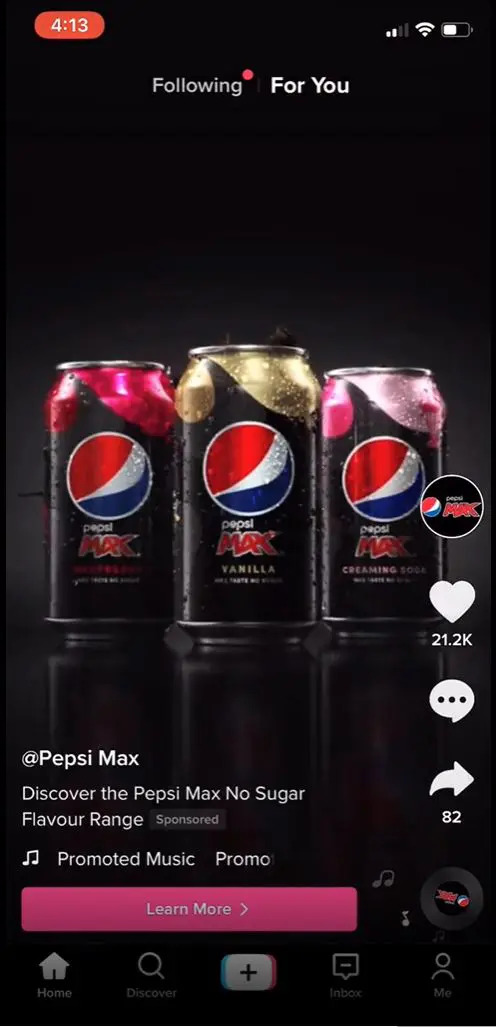
6. TikTok Branded Effects ads. TikTok Branded Effects allows companies to create ads with their own filter in the app. The ad can hang for up to 10 days at a time. It's a great and fun way to let users interact with your business.
A good example of an ad with TikTok branded effects is one from Colgate.
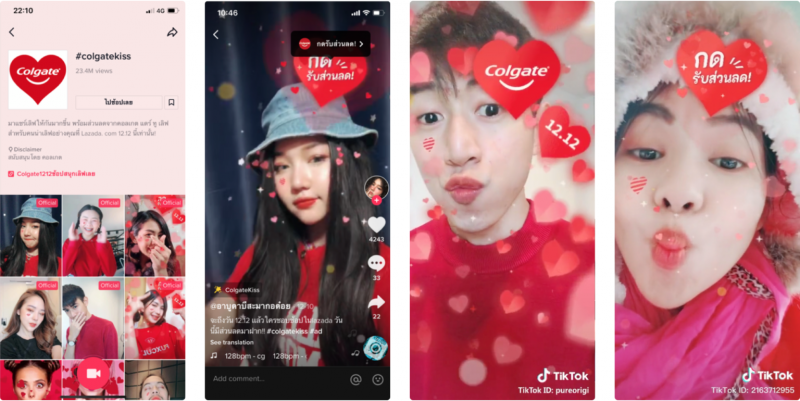
7. Influencer Collaborations. Last but not least, influencers! While this is not specifically a TikTok ad type, your brand can most certainly partner with influencers to create TikTok ads and reach your advertising goals. TikTok influencers specialize in creating quality, engaging content for their niche and their followers go to them for the latest trends, tips, and product recommendations. If their niche aligns with yours, it creates the perfect opportunity for collaboration.
Users are also involved in improving TikTok. They can submit complaints about broadcasts, content, music, comments, and hashtags. To report a problem you find, you can write to the feedback form.
On TikTok, it’s forbidden:
Owners of accounts with more than 10 thousand subscribers can activate the switch. If such a tool is not available, the profile owner needs to inform the audience of the content being posted. For example, add the appropriate hashtag.
If the video doesn’t comply with the rules, violations are liable:
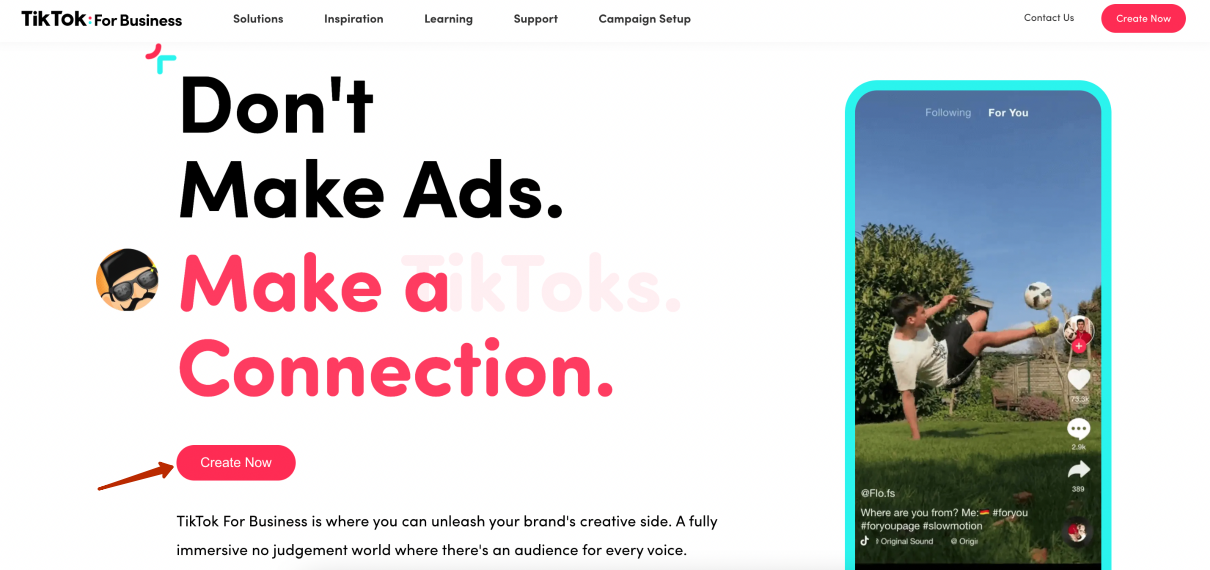
Fill in the registration form. You can choose to register by email or phone number.
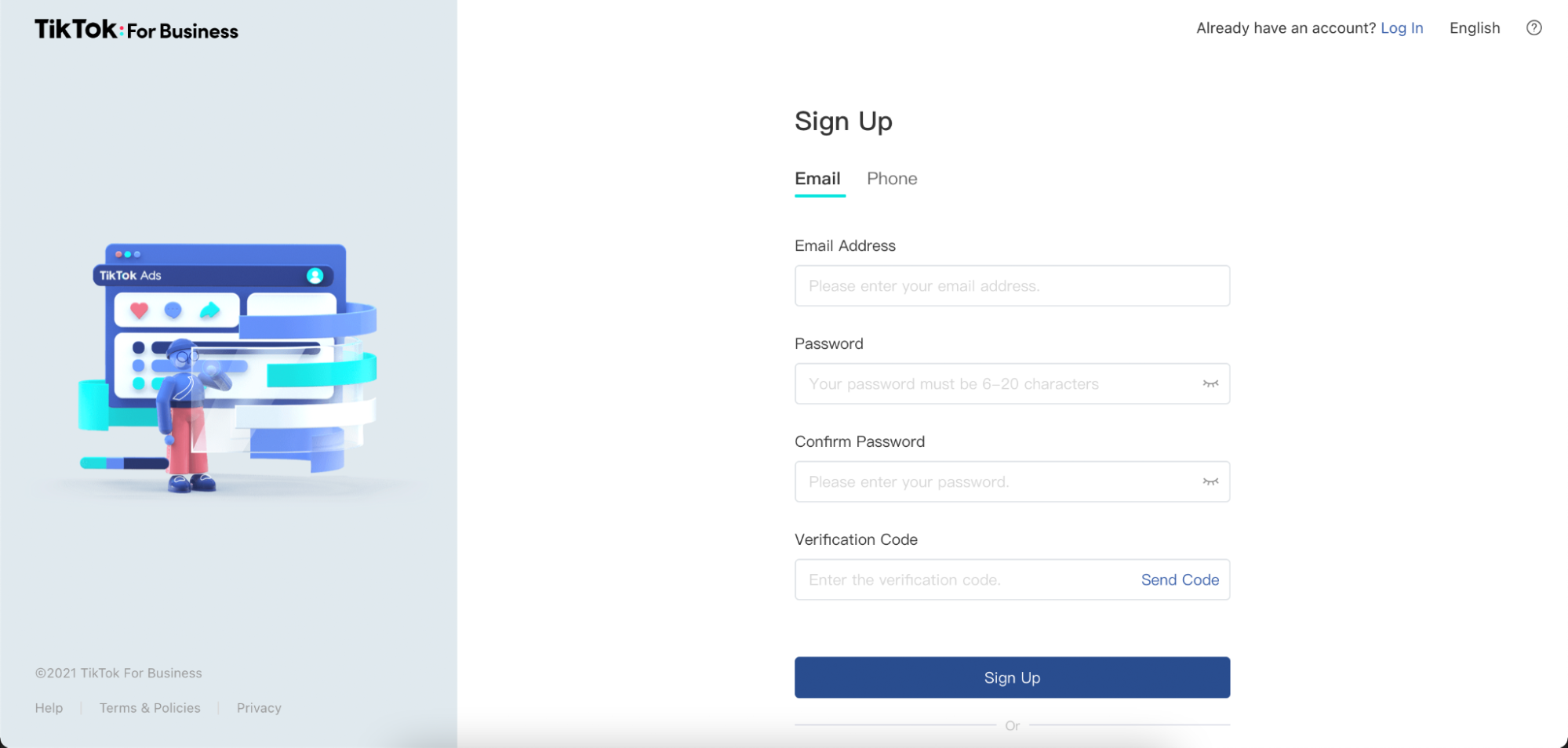
Create an account: enter the country, company name, phone number, time zone, the field of activity, currency.
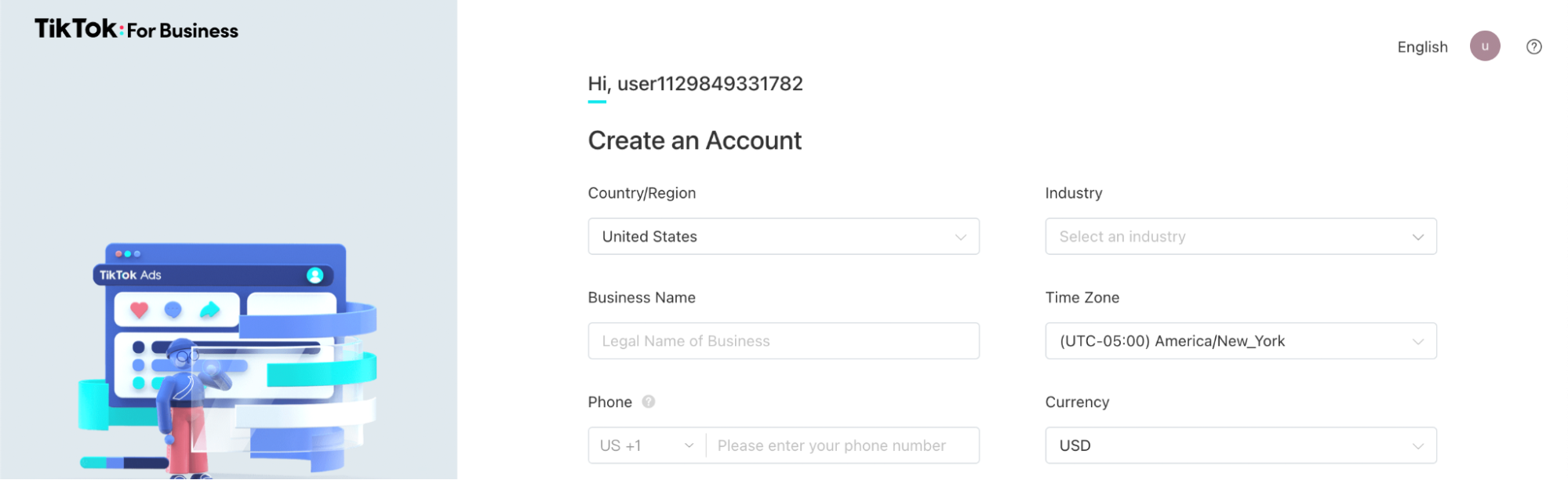
Then describe the business. Include the website URL, company address, and Tax ID.
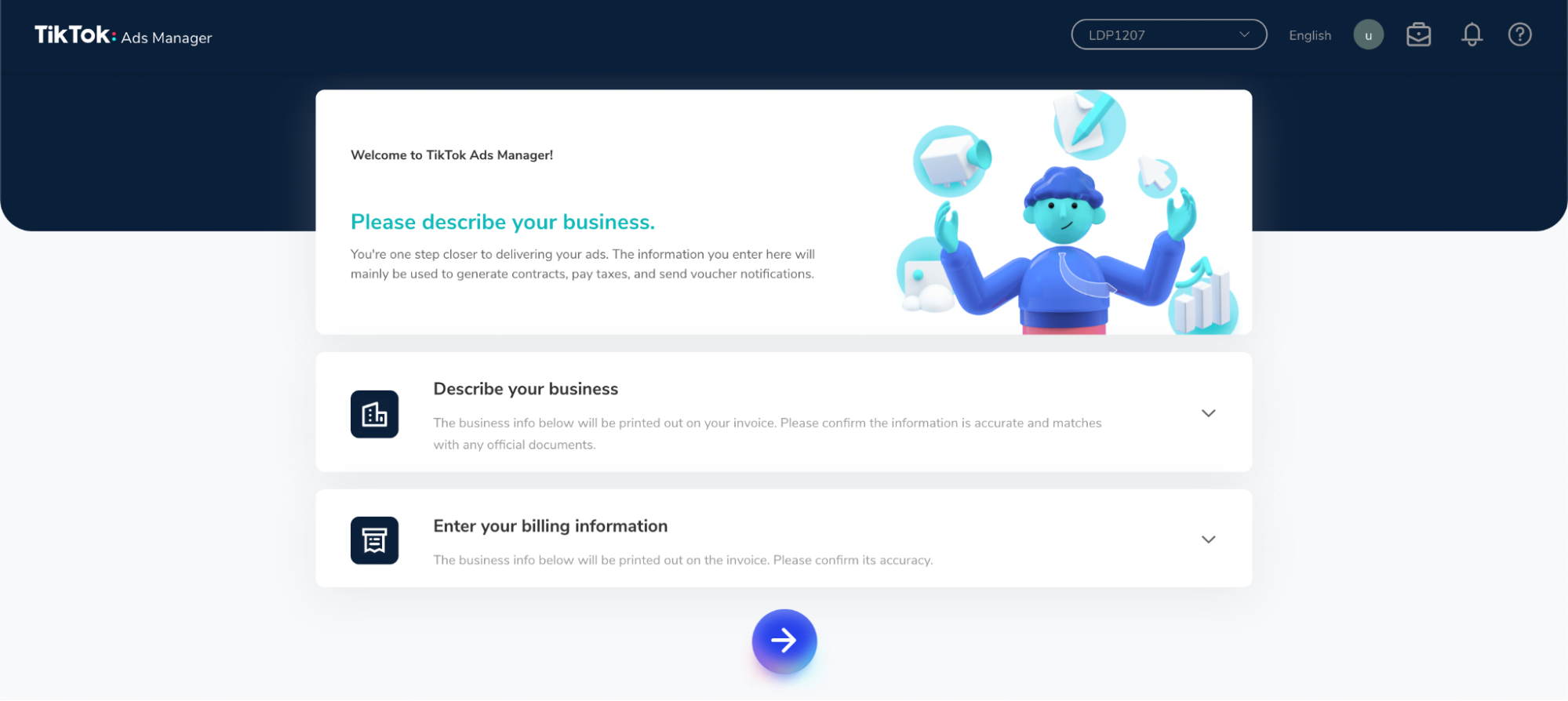
Next, select the Ads Manager that best meets your business needs. Select Custom Mode to get access to extensive settings.
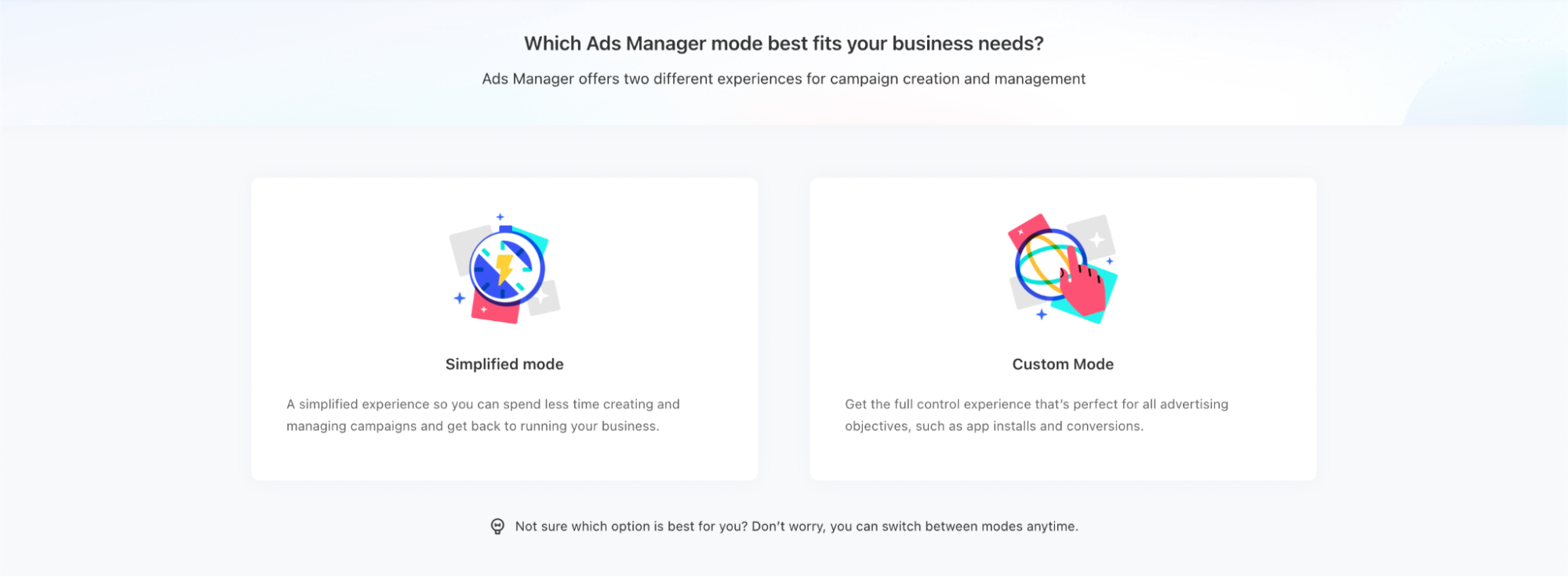
Next, you need to select the bidding strategy in the settings. The result and the advertising budget will depend on it.
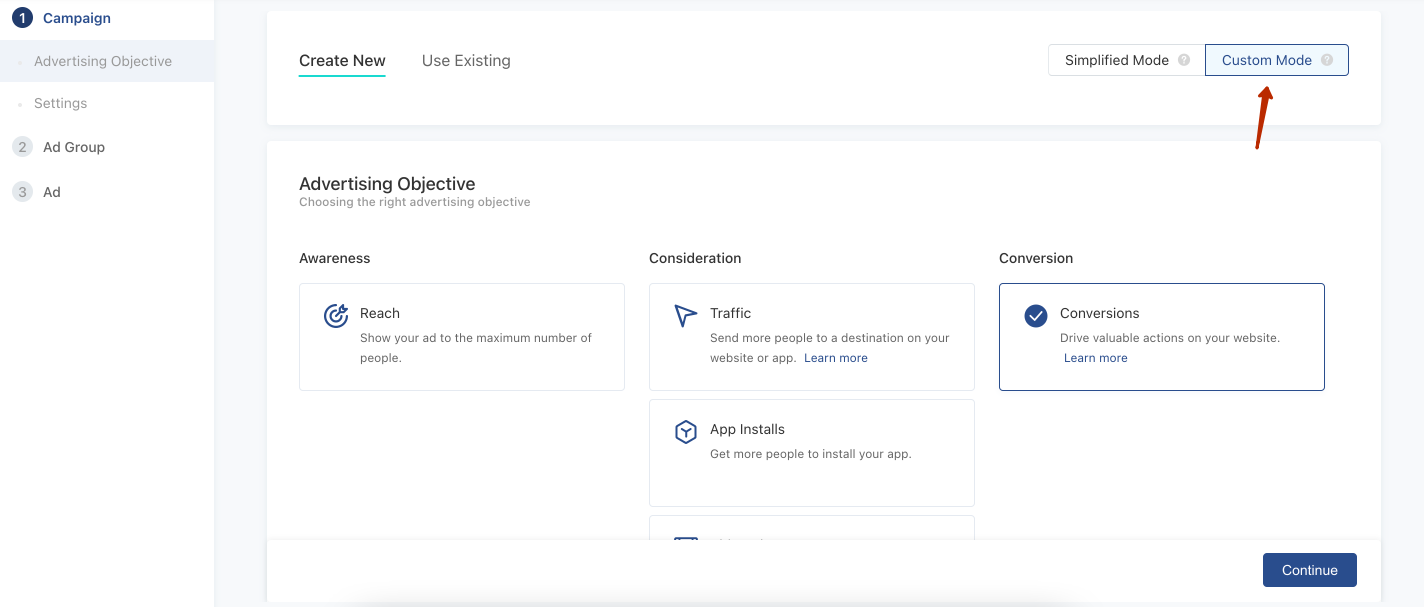
Specify the purpose of launching the campaign:
1. Awareness. The group includes the "Reach" goal. Show your ad to the maximum number of people.
2. Consideration. This group has four goals:
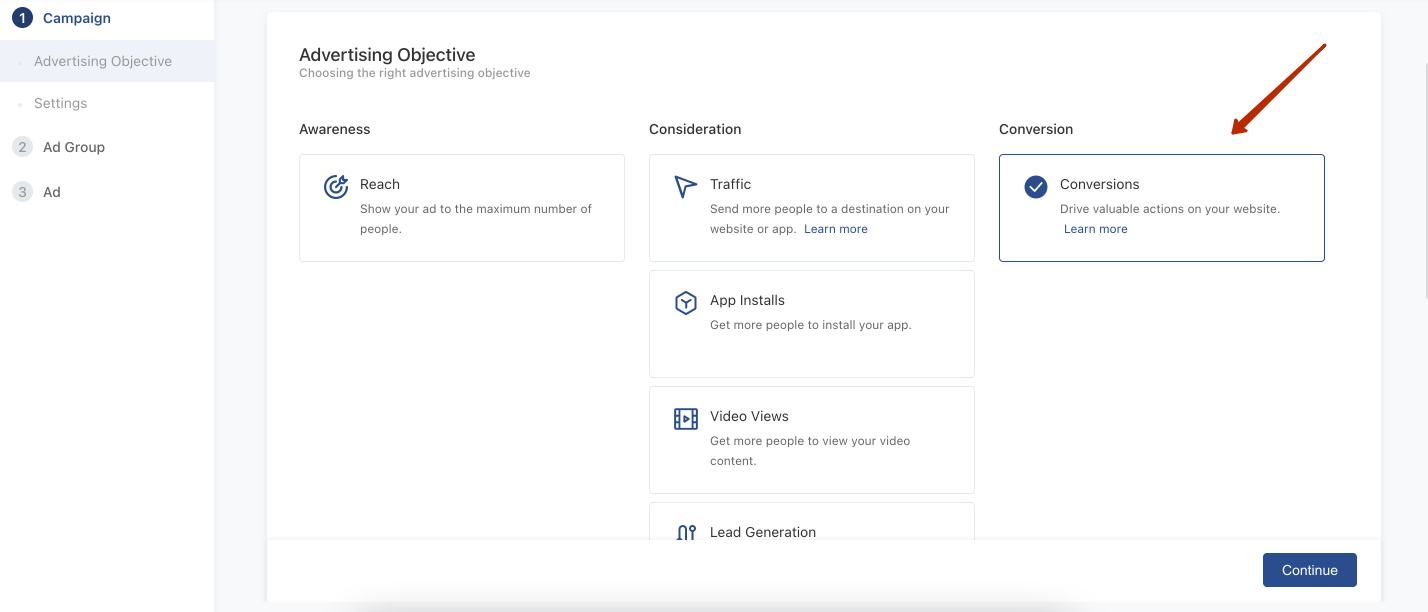
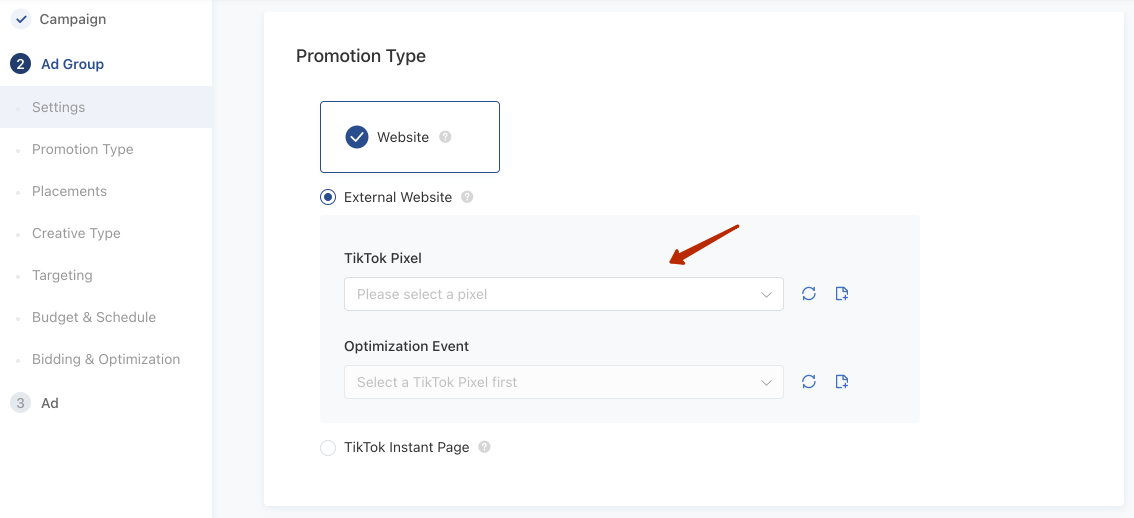
Then click "Create".
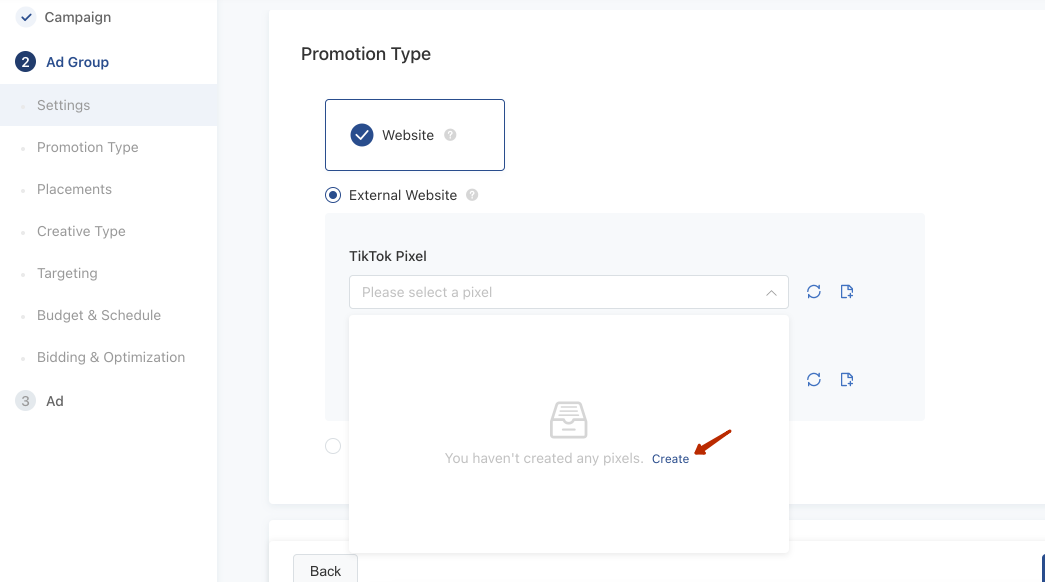
In the window that opens, click "Create Pixel".
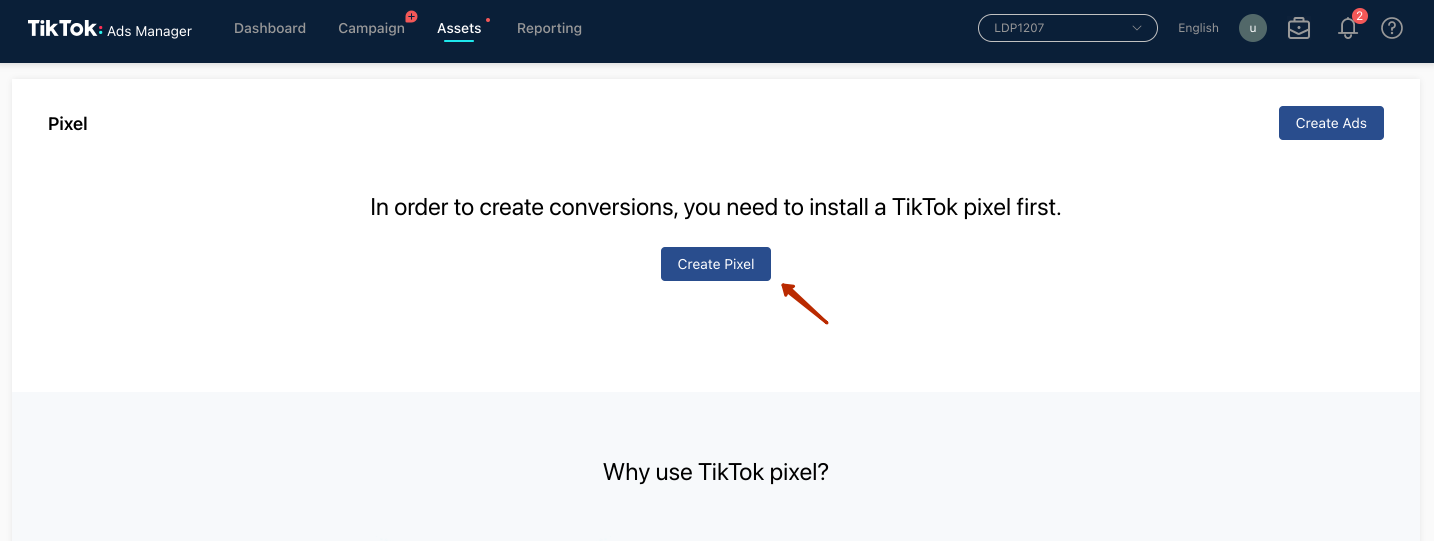
Specify the name of the pixel and the installation method (using Shopify, Google Tag Manager, or another tool, or manually). Select manually.
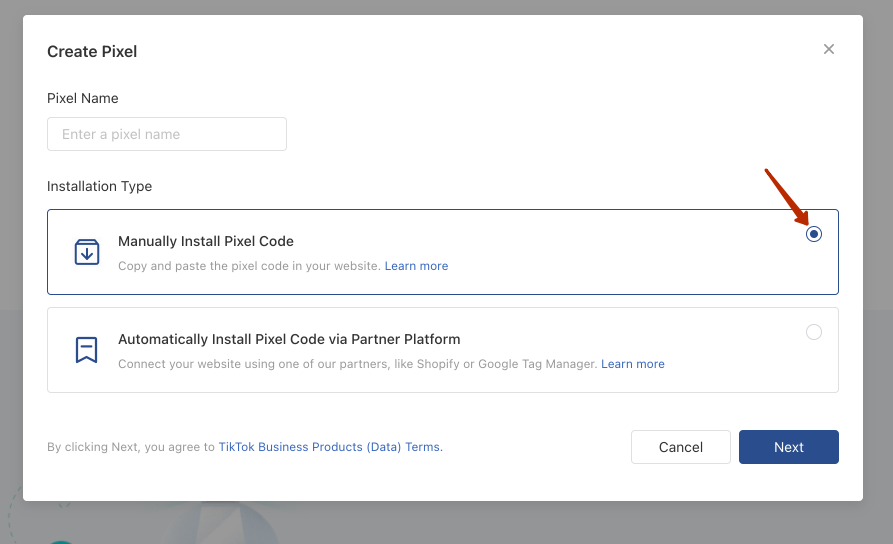
Then specify the event rules:
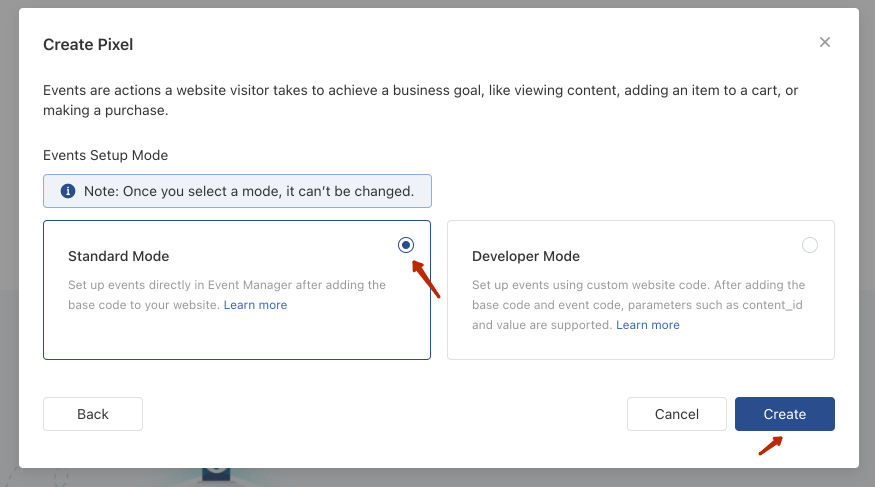
Copy the code and put it on the pages of the site where you want to follow users. The pixel code is placed inside the <head> </head> tag.
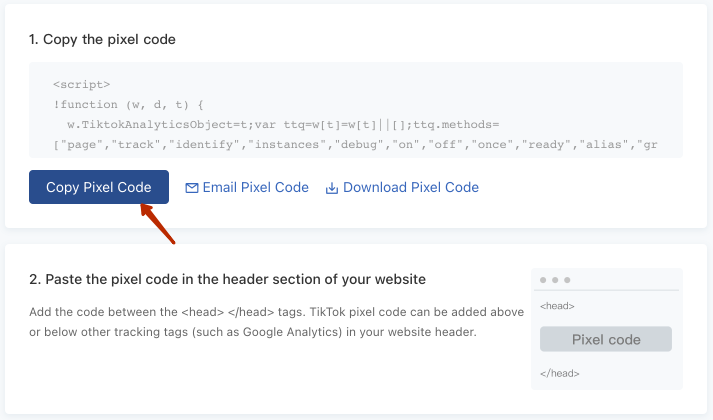
Create an event to track actions. Select URL Events if you want to track when someone visits a particular web page, such as a product detail page or an order confirmation page. Or select Click events if you want to track when someone clicks on an element of a web page, such as an add to cart or submit form button.
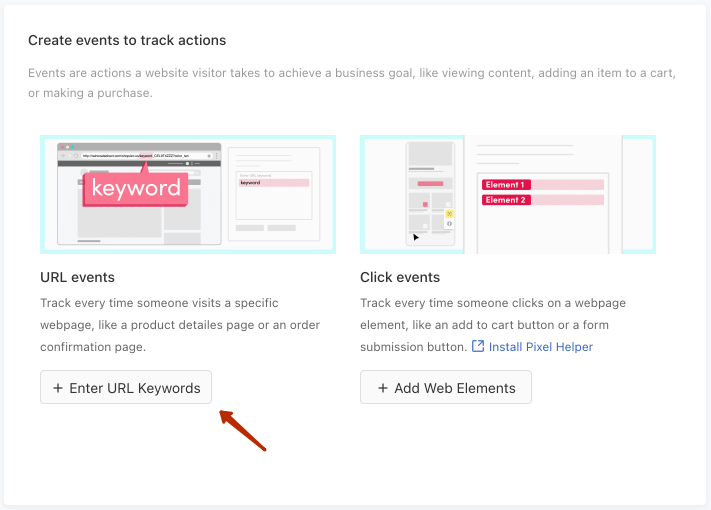
In the window you can set up adding to cart, viewing content, paying for the purchase, checkout.
To make the information on user behavior as complete as possible, you need to create a separate event for each step on the way to purchase.
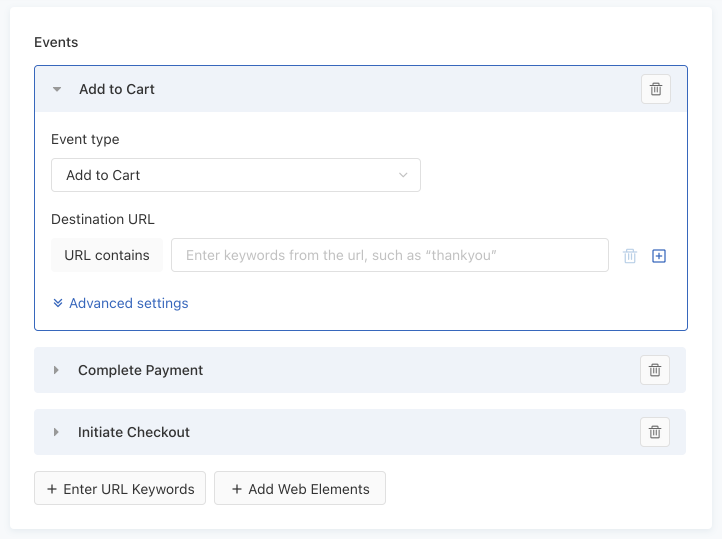
In the table that appears, you can see statistics on events.
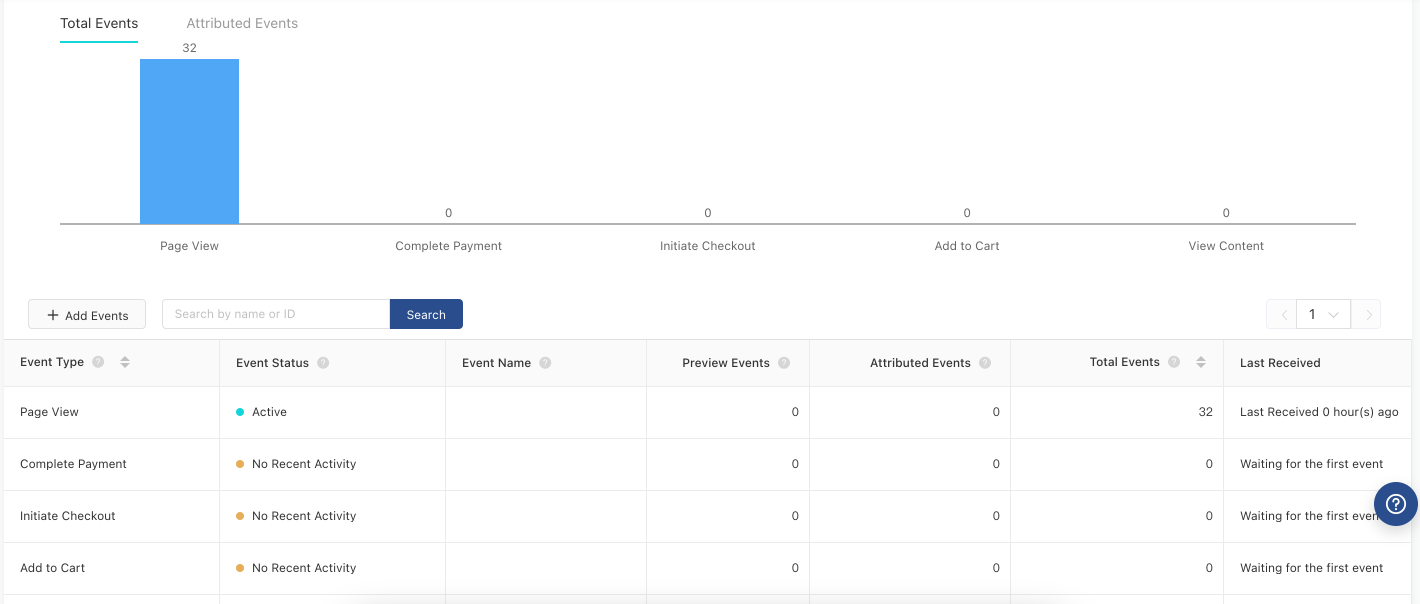
The pixel is set up. Now let's move on to our ad. Select the pixel and the optimization event in the ad settings.
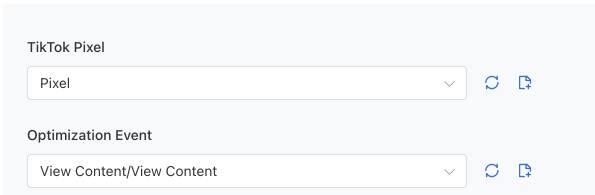
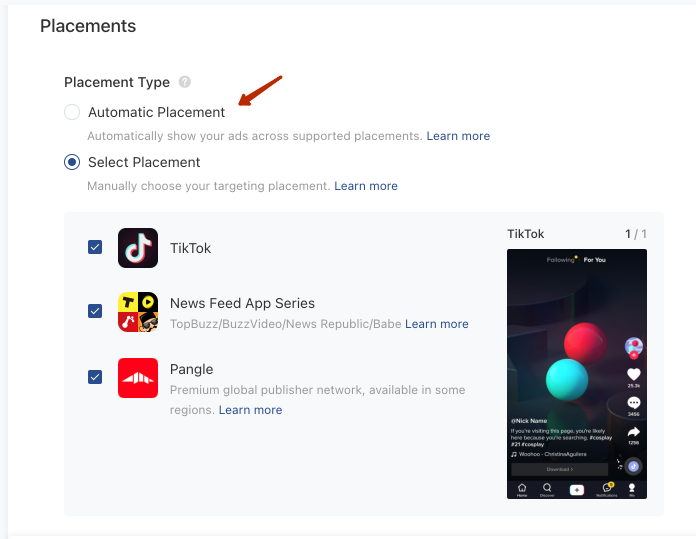
Enable "Automatic Creatives Optimization" in the settings to allow the system to automatically select different combinations of creatives (images, ad texts, videos) and show users ads that might interest them.
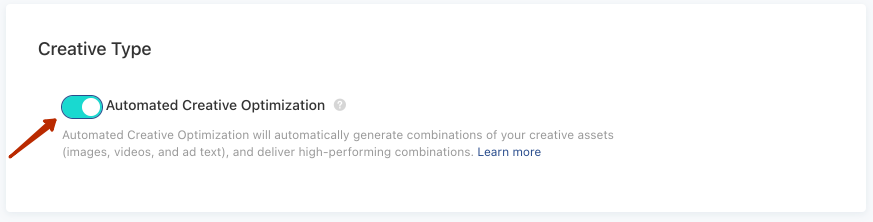

In July 2020, TikTok launched the TikTok Ads Manager advertising platform. The platform looks attractive to advertisers because of its ability to get inexpensive conversions and traffic. And the competition is much lower than on Facebook. So you can test the channel and get a high ROAS.
This article is a step-by-step guide, from creating a personal account to running ads on TikTok. Keep it handy when you launch your first campaign.
What is TikTok and how it all began
TikTok is a platform for creating and watching short videos developed in China.The history of the social network began in 2016. The application was launched by a team of developers of video hosting Douyin, which was only available in China. They wanted to develop the product without violating the laws of their country, so they made an analog for the global market.
In 2017, the owner of the app bought the Musical.ly platform to bring Douyin to the international market. The goal was to get access to the American audience and launch their own app on the platform. Musical.ly was shut down in August 2018, and TikTok was launched instead of it.
Now TikTok officially has over 1 billion monthly active users. For reference - active users of other social platforms: Facebook - 2.9B, YouTube - 2.2B, Instagram - 1.4B, TikTok - 1.0B, Snapchat - 500M, Pinterest - 480M, Twitter - 397M. The TikTok app has been downloaded over 2.6 billion times worldwide, as reported by Sensor Tower in December 2020. In January 2021, TikTok had 62 million downloads.
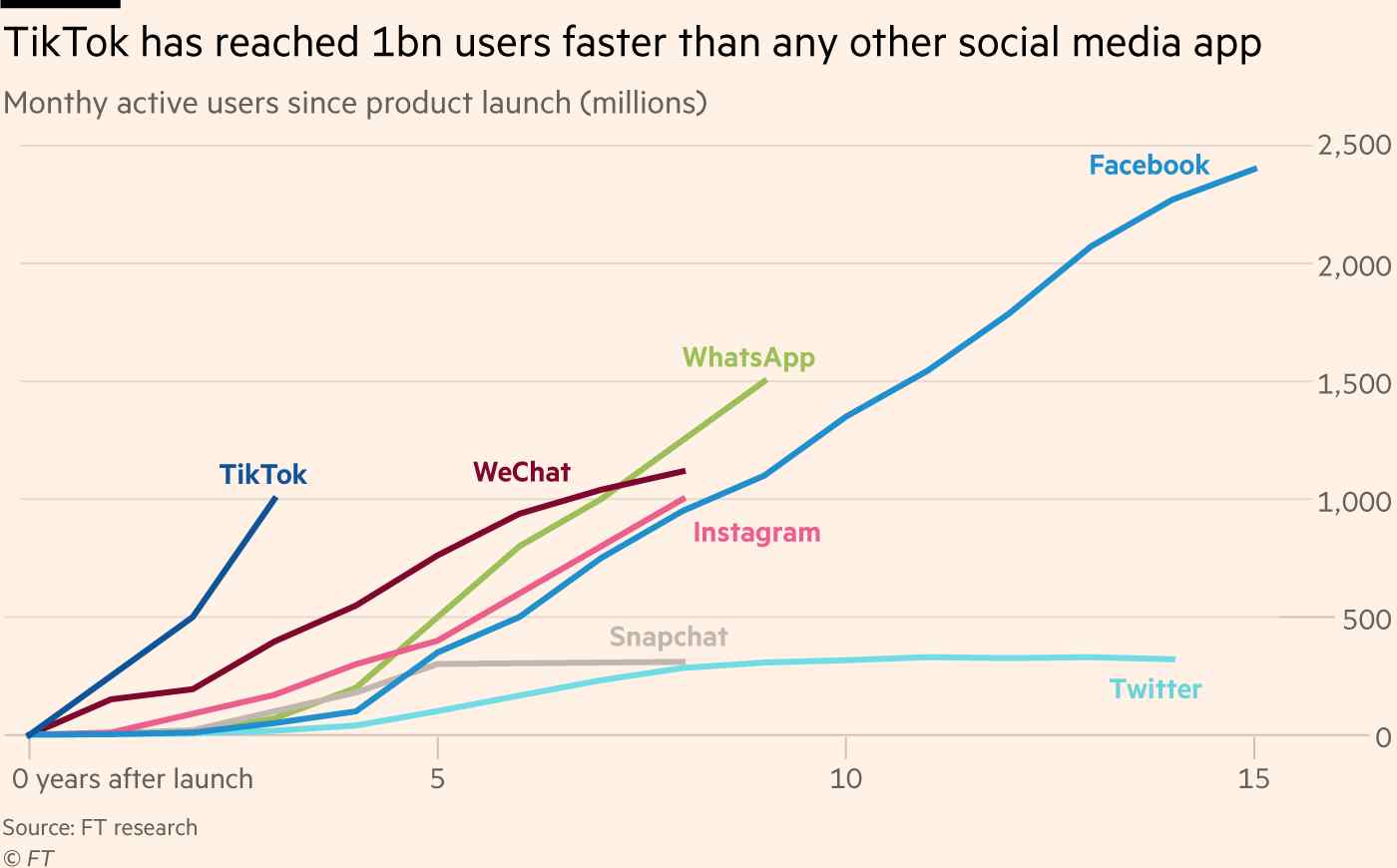
Source: https://www.ft.com/content/dd7234e8-fcb9-11e9-98fd-4d6c20050229
Large, medium and small brands successfully conduct advertising campaigns on TikTok. For example, Huawei, Nestle, McDonald’s, Red Bull, Calvin Klein, Uber, Coca-Cola, Guess, and even Disney actively promote their brand on the platform.
How the algorithm works
Videos are shown to TikTok users according to an algorithm that differs from the algorithms of other social networks.For example:
- The video gets into recommendations based on the level of users' engagement and interests. TikTok's algorithm is similar to that of YouTube: users' interests are also taken into account when showing videos. On Instagram, videos get into recommendations based on the level of engagement of the account's followers. This becomes a problem for new accounts that no one knows about.
- On TikTok, the algorithm makes it easier for new accounts to get more views than on Instagram. At first, the video is shown with the audience's interests in mind. Gradually, user interest and engagement increases. As a result, the video is shown even more often.
- On TikTok, you can't advertise a channel. You can only advertise a video. It is created specifically for advertising and doesn’t stay on the channel.
- Not only new videos can be added to the recommendation feed, but also old ones. This allows you to pay attention to your account once again, get an extra portion of likes and reposts, expand your audience.
- TikTok is a tool of inbound marketing, that is, native product promotion without intrusive advertising. Here you can promote the brand through useful content, without directly urging users to buy.
Is TikTok right for promoting your business?
To get success of business promotion in TikTok, you need to understand whether the site has your target audience and what the prospects for the social network are.What are the current trends in TikTok:
TikTok has a large-paying audience. Many people mistakenly think that only schoolchildren sit on the site. But the reality is different. The percentage of TikTok users from the United States by age: 10-19 years old - 32.5%, 20-29 years old - 29.5%, 30-39 years old - 16.4%, 40-49 years old - 13.9%, 50+ - 7.1%. This means that the TikTok user base is getting older (so get down to business now!).
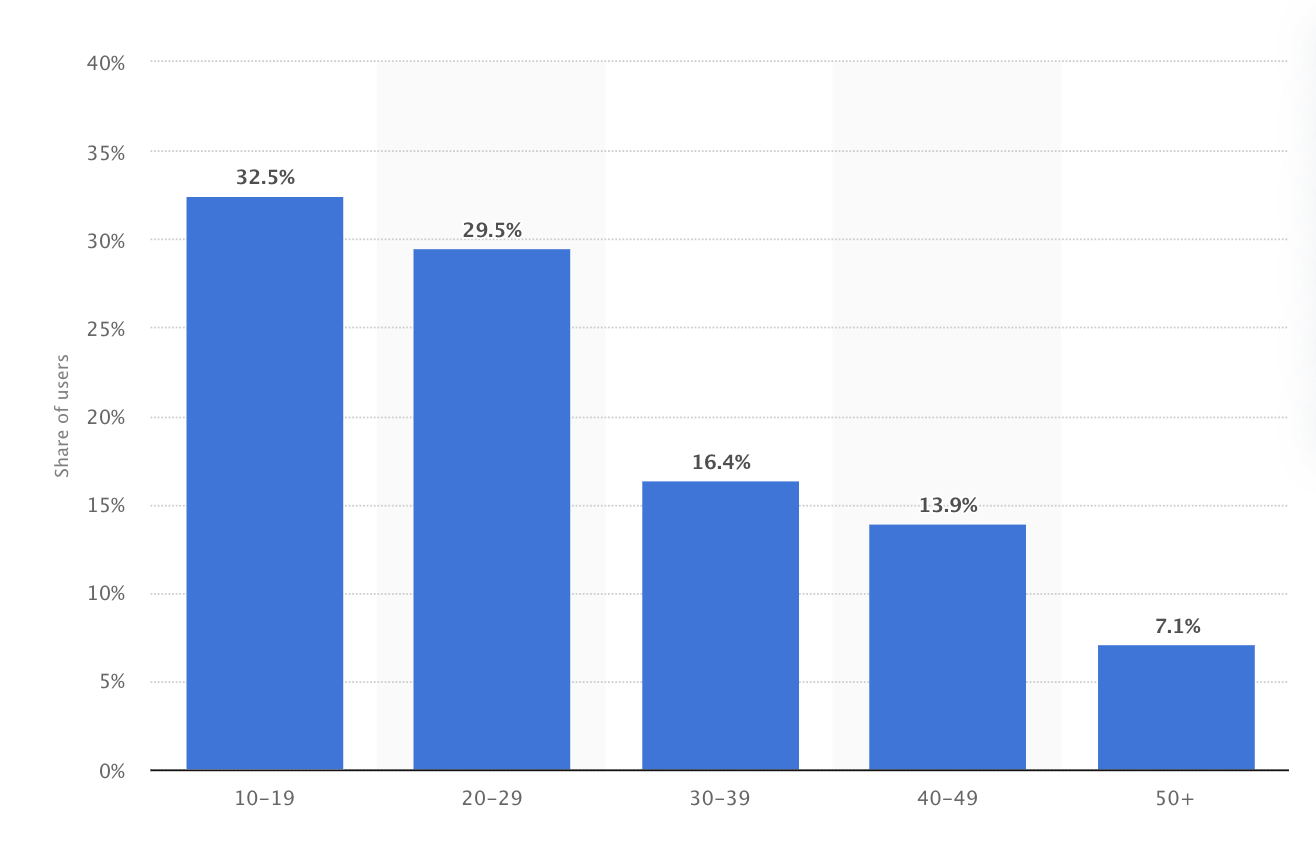
TikTok has about 80 million monthly active users in the United States. 60% are women, 40% are men. 60% are between the ages of 16 and 24. 26% are between the ages of 25 and 44. 80% are between the ages of 16 and 34. This data comes straight from TikTok. 60% of TikTok users are members of Generation Z. Members of Generation Z are trendsetters. Next year, 74 million people in the U.S. will be part of "Generation Z," making it the largest generation of all.
TikTok users love the app. On average, they spend 52 minutes a day on the platform. A new study shows that young people between the ages of four and fifteen spend an average of 80 minutes a day on the app.
What niches should definitely use TikTok:
- Services. Channels on TikTok are run by fitness centers, service stations, beauty salons, service companies, ateliers, etc. Short clips show how you interact with customers, show the life of the company and advertise the range of services;
- Retail. Shoes, clothing, cosmetics, accessories, electronics, and other stores around the world run their channels on TikTok and motivate audiences to shop. Short videos help show the range of products and how to use them;
- Experts. TikTok is great for promoting a personal brand. Therefore, designers, fitness trainers, nutritionists, psychologists, and other professionals should develop their TikTok channel and run ads there.
What advertising formats are available
The social network is constantly expanding advertising opportunities for businesses and bloggers and even offers its own affiliate program. Depending on goals, advertisers can either use native formats or run ads in TikTok myBusiness.1. In-feed Native Video. A short 5 to 60-second video pops up in the recommendation feed and looks like another video. You can like videos, leave comments, upload, subscribe, share, make videos with the same music, etc.
You can get super creative with these ads. You can include multiple calls to action and make videos from 9 to 15 seconds.
Being able to include a call to action is a huge advantage. For example, you can encourage users to make a purchase right now, download your app, or visit your website directly from TikTok.
See how Adobe uses a clear CTA in their ads in the feed below.
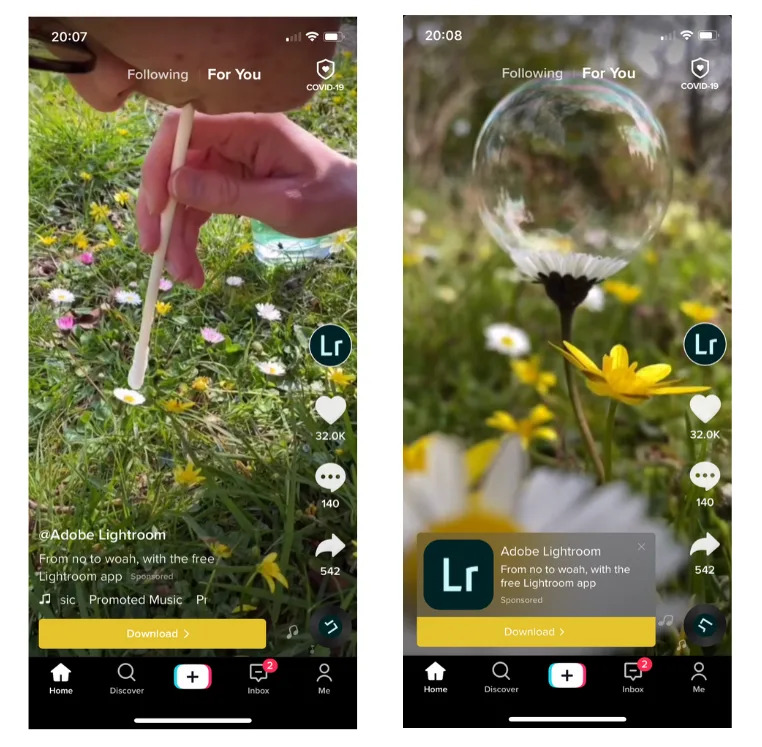
Remember, like any other video, these ads can be scrolled or skipped pretty quickly. That means you only have 2-3 seconds to get your audience's attention before they scroll your ad.
The ads should be full-screen and enticing enough to keep users from scrolling through your content.
2. TopView. Full-screen ad format. Ads up to 60 seconds long, run automatically and are shown to users for 5 seconds after they open the app.
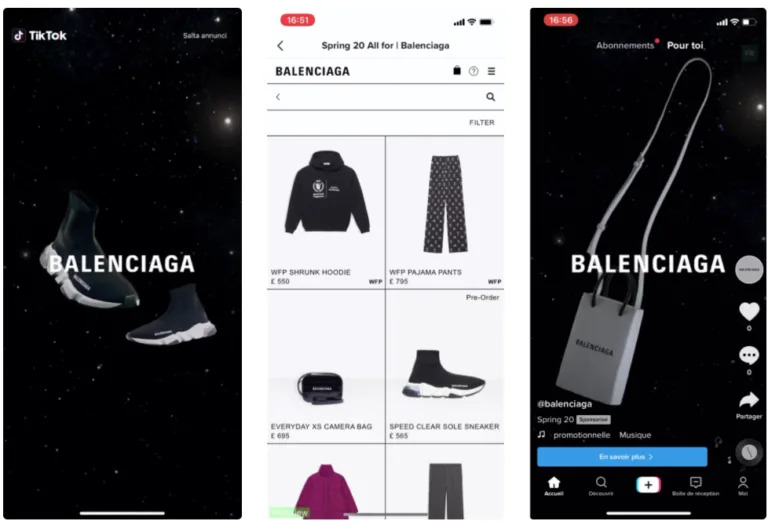
3. Spark Ads. In July 2021, TikTok introduced a new native advertising format called Spark Ads. This format allows brands to advertise spots and videos from their accounts in users' recommendation feeds. TikTok research shows that Spark Ads have a 24% higher completion rate and a 142% higher engagement rate than standard In-Feed Ads.
Spark Ads aren’t visually different from recommendation feed ads. What is different is the interaction with the user:
- By clicking on the "+" next to the photo, you can subscribe to the account;
- Click on the profile owner's nickname or photo, or swipe to the left to go to the advertiser's account;
- Clicking on the ad title or CTA button will take you to the landing page: TikTok account, mobile app, or website.

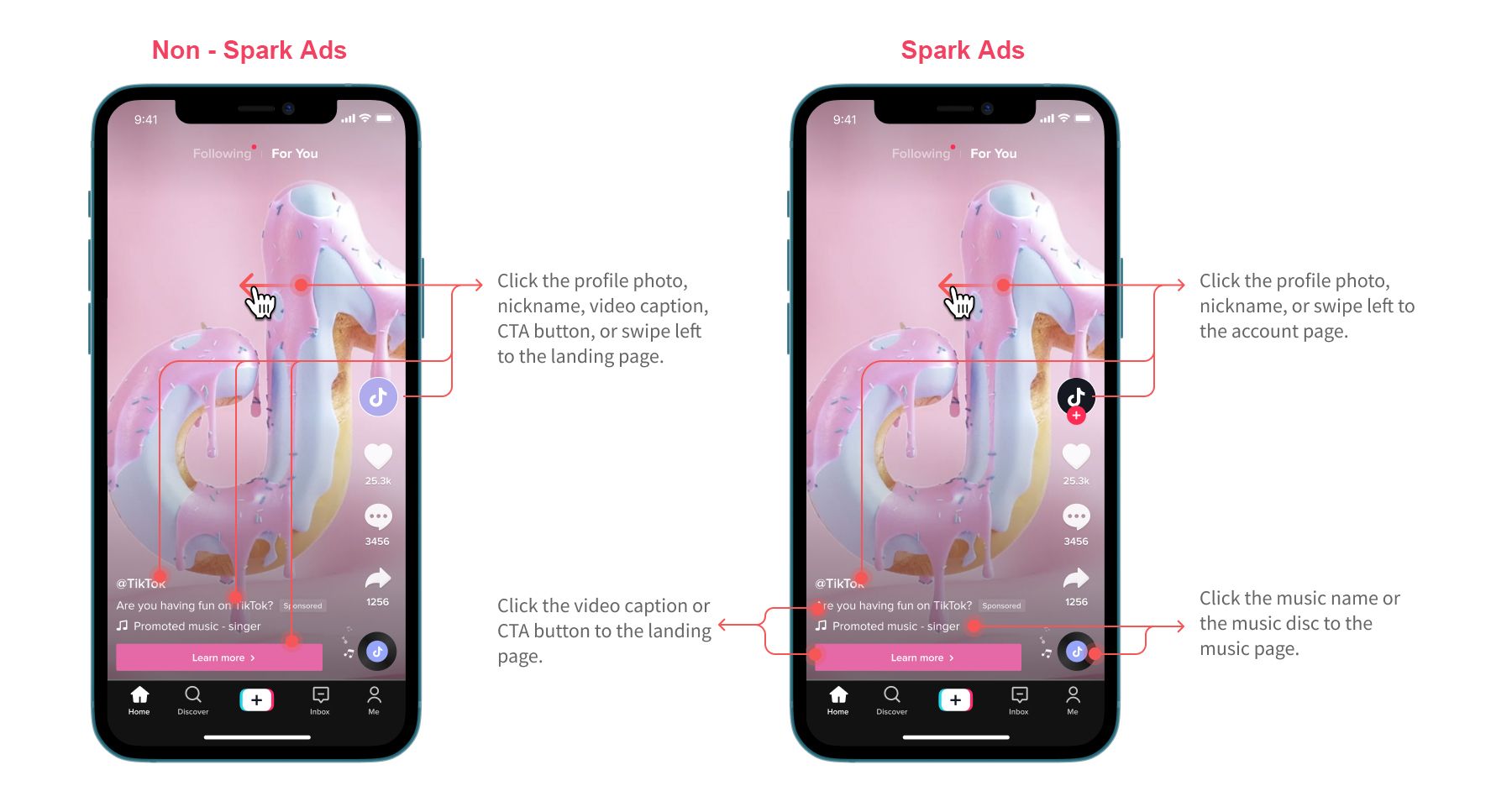
Source: Spark Ads Overview | TikTok Ads Manager
4. Branded Hashtag Challenge. Hashtag Challenge is one of the ways to promote a brand. To remind about itself and the promoted product, the company announces the challenge and reveals its terms. Participants should record a video of the company's product, post and tag it.
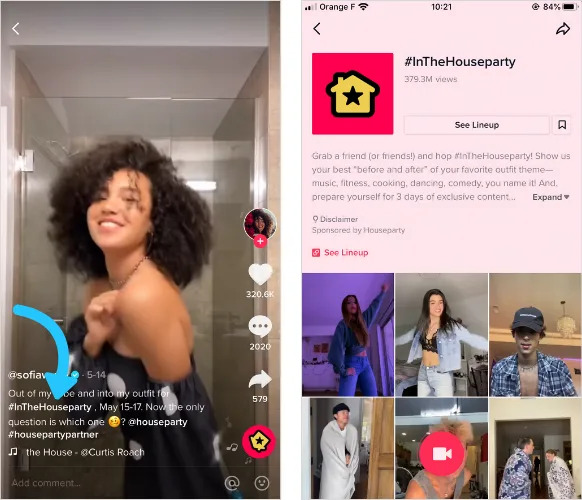
5. Brand Takeover. When a user opens the app, a picture or video lasting 3-5 seconds is shown on the full screen. This format is aimed at getting the maximum coverage of the audience. Embedded links can be used in the video. These links are tied to landing pages or hashtags to challenges.
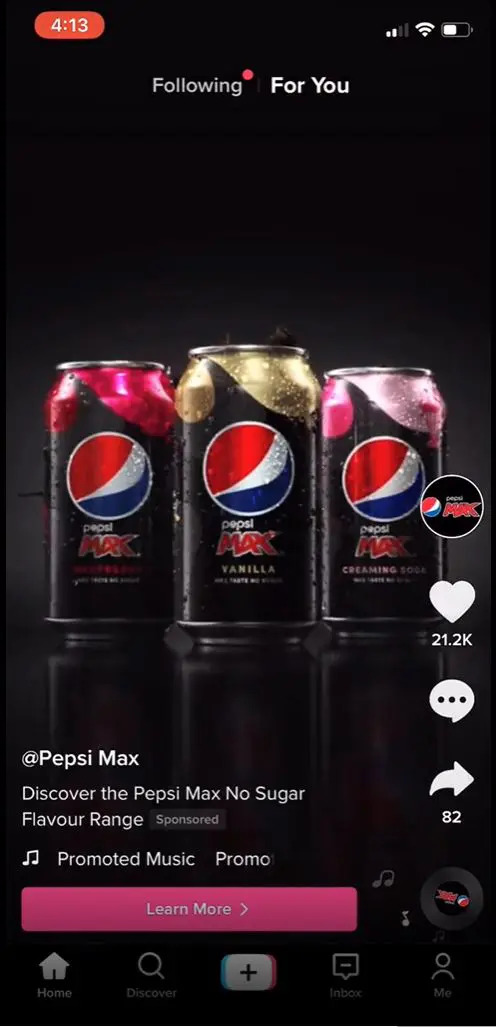
6. TikTok Branded Effects ads. TikTok Branded Effects allows companies to create ads with their own filter in the app. The ad can hang for up to 10 days at a time. It's a great and fun way to let users interact with your business.
A good example of an ad with TikTok branded effects is one from Colgate.
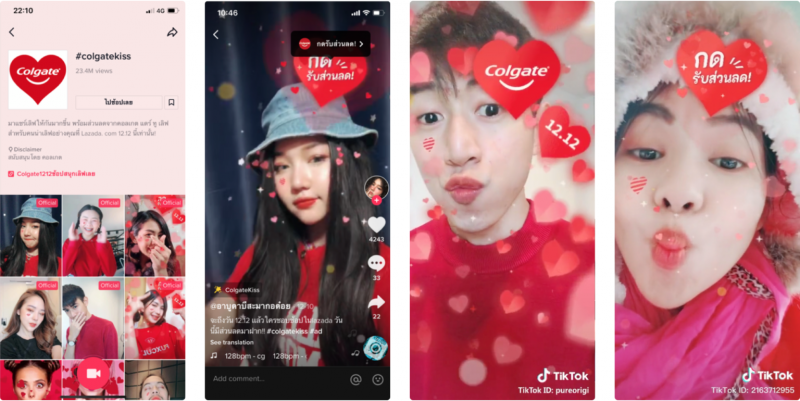
7. Influencer Collaborations. Last but not least, influencers! While this is not specifically a TikTok ad type, your brand can most certainly partner with influencers to create TikTok ads and reach your advertising goals. TikTok influencers specialize in creating quality, engaging content for their niche and their followers go to them for the latest trends, tips, and product recommendations. If their niche aligns with yours, it creates the perfect opportunity for collaboration.
How to pass moderation
All published content is checked for compliance with the rules of the social network. There are two levels of verification: automatic with using smart algorithms, and manual verification by moderators.Users are also involved in improving TikTok. They can submit complaints about broadcasts, content, music, comments, and hashtags. To report a problem you find, you can write to the feedback form.
On TikTok, it’s forbidden:
- To publish content of an offensive nature, with scenes of cruelty and violence;
- To promote illegal activities. You are not allowed to advertise contract betting, pyramid schemes, gambling, multi-level marketing, etc.;
- To advertise guns, contraceptive products, drugs, tobacco, alcohol, financial services, and gambling. The full list is here;
- Misinformation. You may not post content that misleads users about medical and health issues, civil litigation, etc.;
- Infringement of intellectual property rights. You can't misrepresent content as your own, use slogans, designs, trademarks that belong to other companies
Owners of accounts with more than 10 thousand subscribers can activate the switch. If such a tool is not available, the profile owner needs to inform the audience of the content being posted. For example, add the appropriate hashtag.
If the video doesn’t comply with the rules, violations are liable:
- Temporary blocking of the video. The video goes to manual review and becomes unavailable for viewing for a while;
- Reduction of the video's detectability or "Shadow Ban". It means reducing the video's impressions or reach. This can be caused by spamming, abuse of hashtags (more than 7), mass liking, and other mass actions;
- Temporary or permanent account blocking. It can be caused by repeated or serious violations of the TikTok rules: publishing hateful content, containing scenes of violence, etc.;
- Deletion of the video. The administration can remove the video if it’s found to violate the rules of the social network.
How to run an ad
Setting up an ad campaign on TikTok is very flexible. You can accurately target your audience to achieve your goal. Let's talk more about all the stages of setup.Create an ad account
To launch your campaign, go to TikTok for Business and click "Create now”.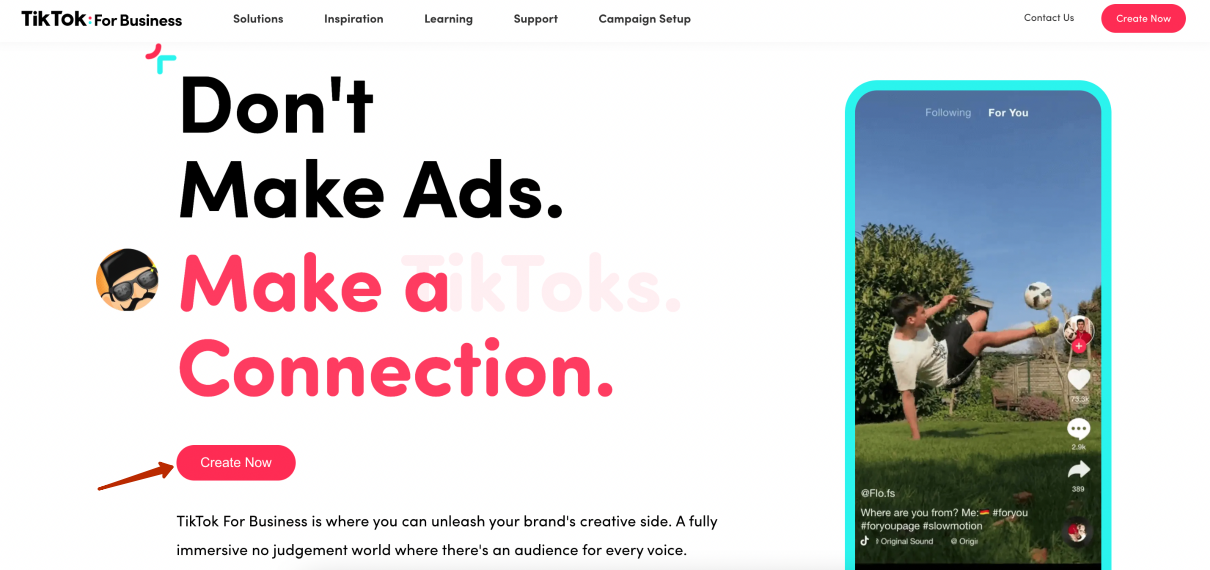
Fill in the registration form. You can choose to register by email or phone number.
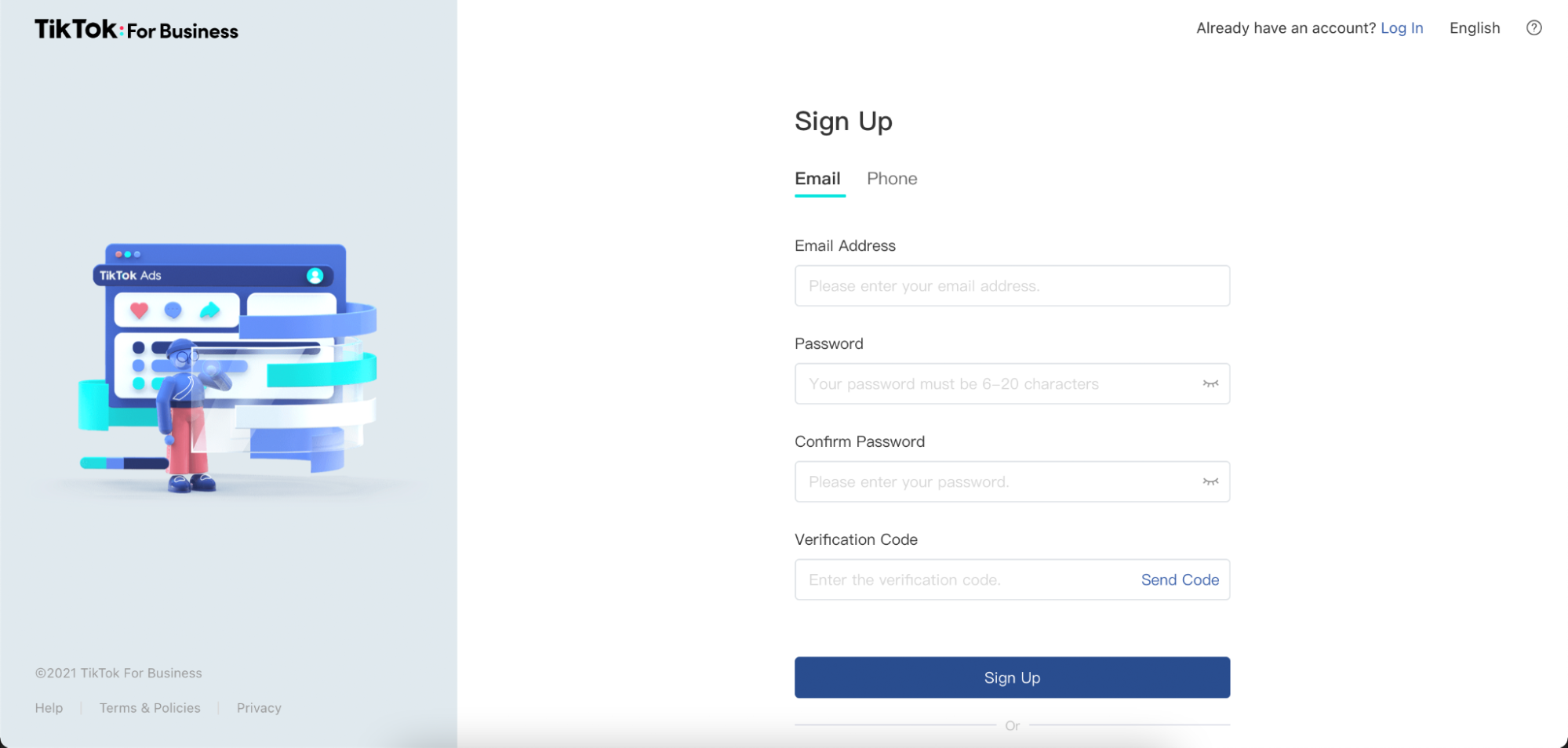
Create an account: enter the country, company name, phone number, time zone, the field of activity, currency.
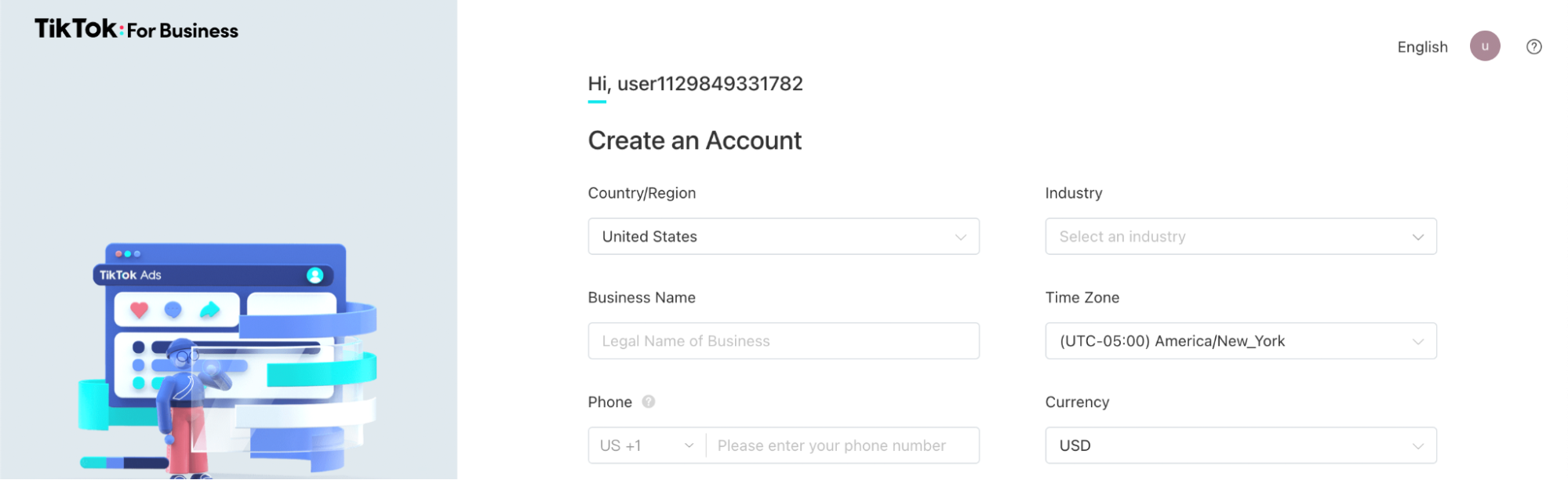
Then describe the business. Include the website URL, company address, and Tax ID.
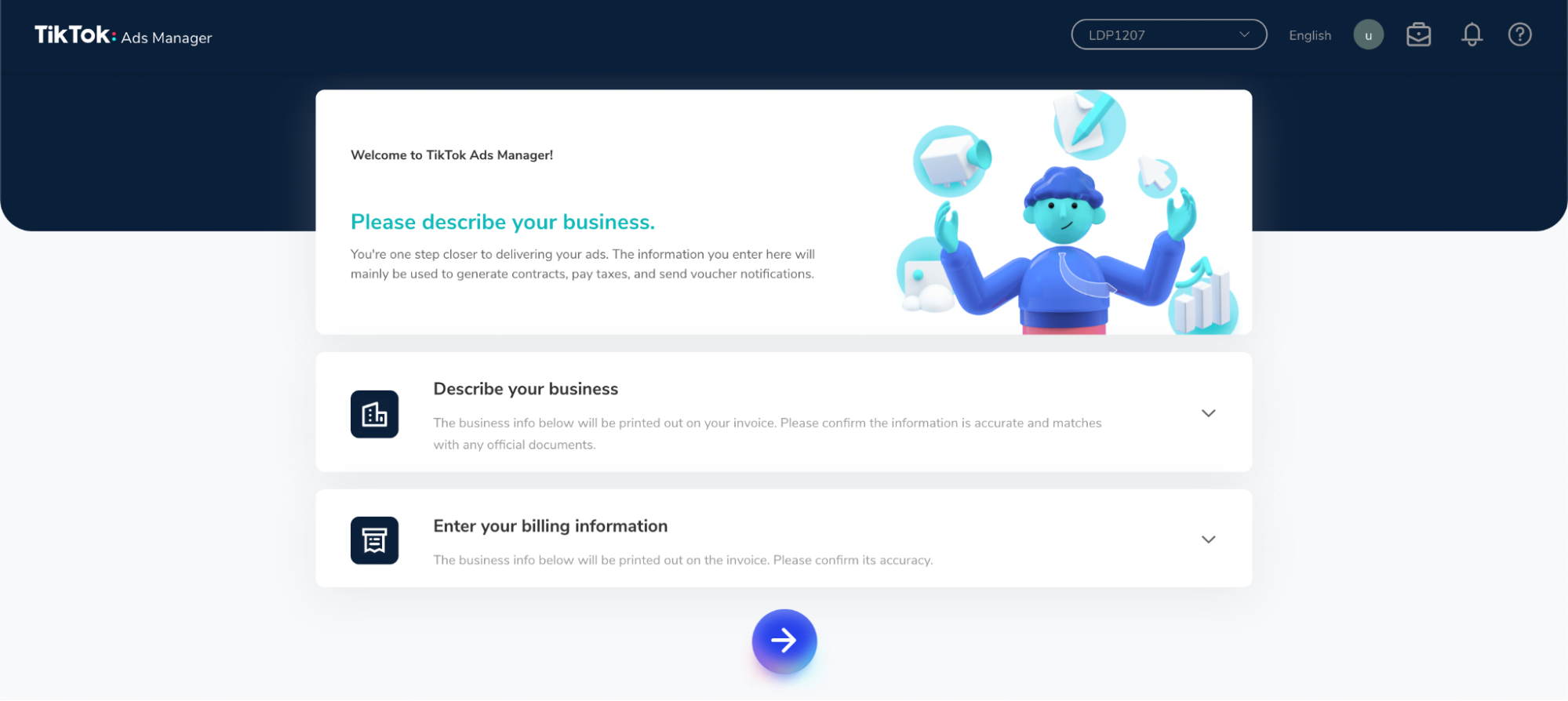
Next, select the Ads Manager that best meets your business needs. Select Custom Mode to get access to extensive settings.
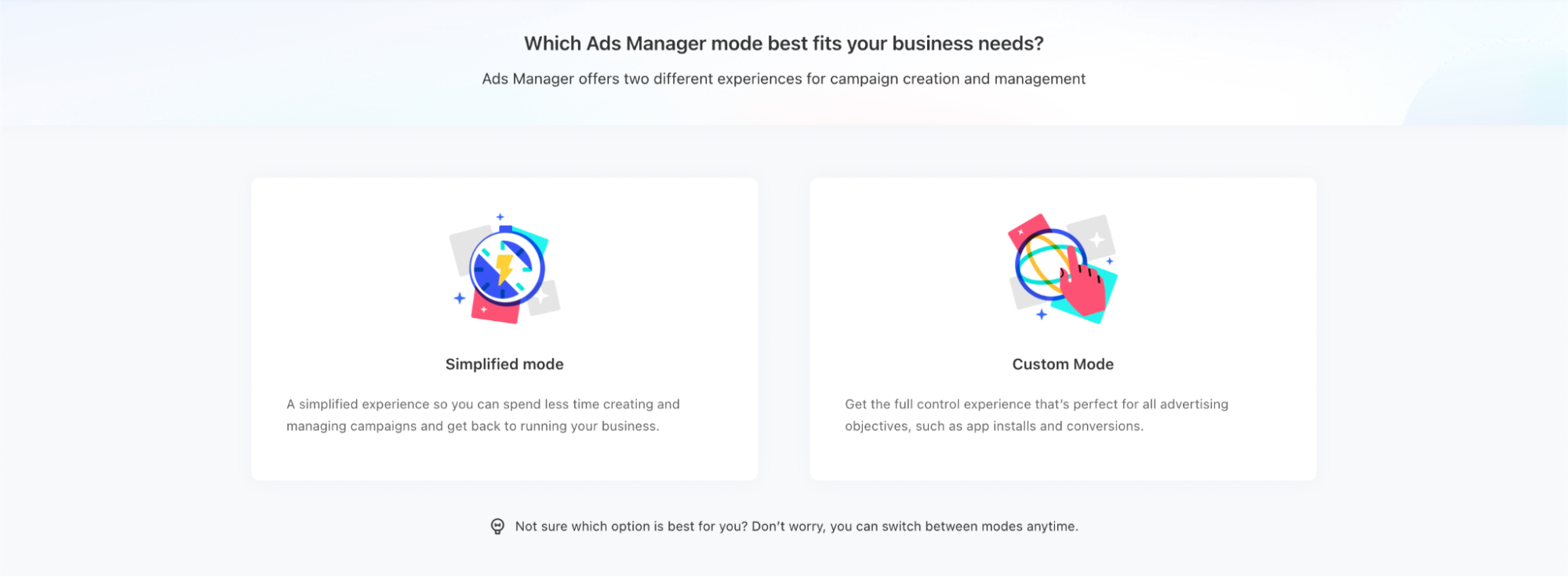
Launch a campaign
Now you can create a campaign. The settings are specified in the advertising cabinet - a simplified or customizable interface.Next, you need to select the bidding strategy in the settings. The result and the advertising budget will depend on it.
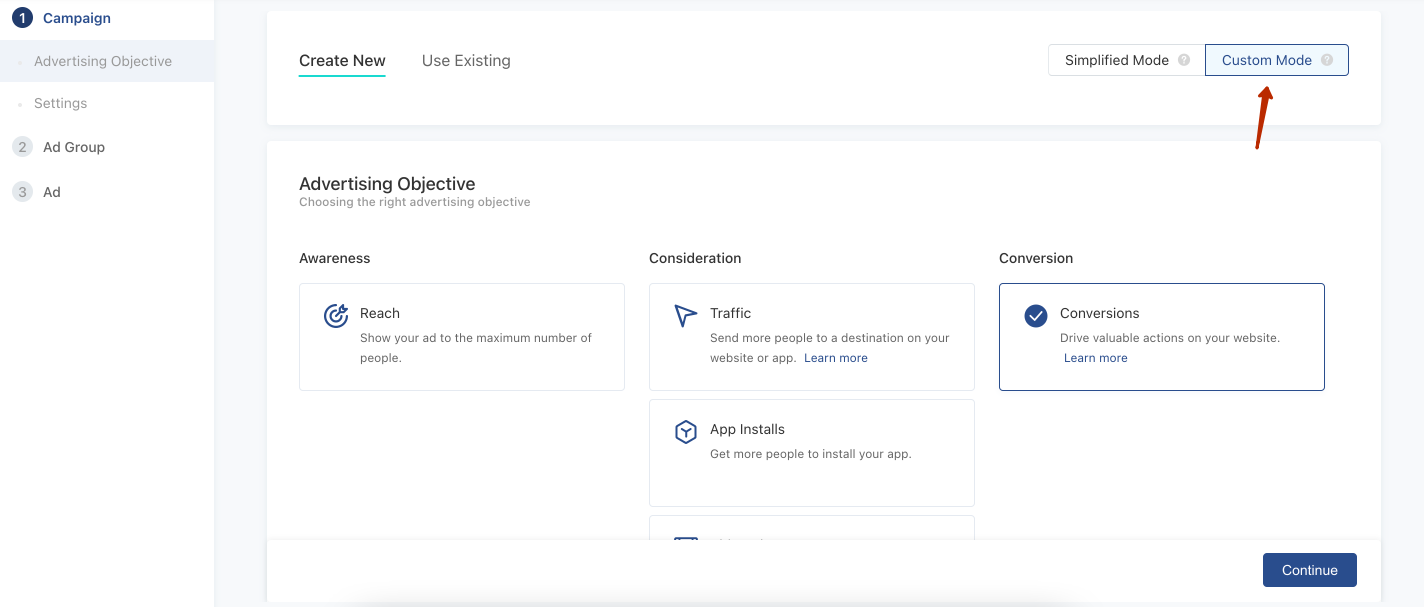
Specify the purpose of launching the campaign:
1. Awareness. The group includes the "Reach" goal. Show your ad to the maximum number of people.
2. Consideration. This group has four goals:
- Traffic. Optimal if you want the site or app visited by as many users as possible;
- App Installs. Suitable if you want to get a large number of conversions;
- Video Views. Worth choosing to make the system show the video to the maximum number of users;
- Lead Generation. Optimal when you want to collect contact information about TikTok users;
- Community Interaction. Suitable if you want to get more subscribers or profile visits.
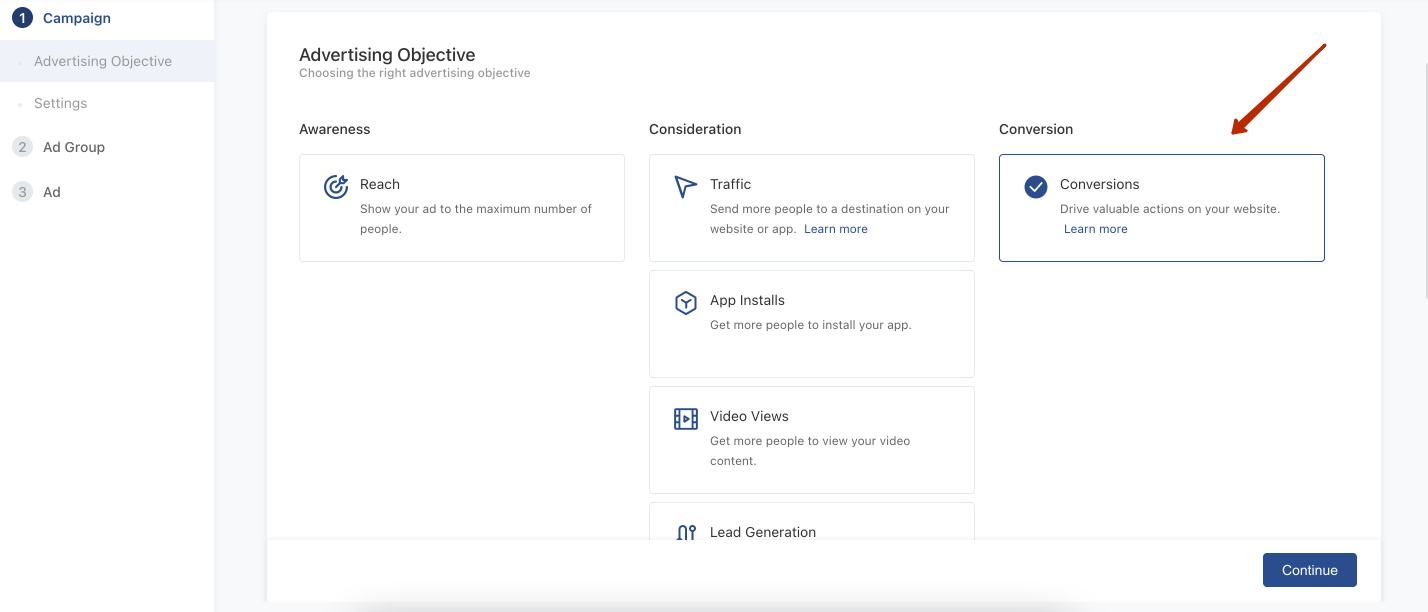
How to set up an ad group
When the target is selected, you need to set up the ad group: choose the tracking of targeted actions on the site, specify the audience, etc.
Setting up the pixel for conversion tracking
The default promotion type is a website. The address is specified when you create your account. To set up the pixel (it’s necessary for campaigns with a "Conversions" target), expand the TikTok Pixel list.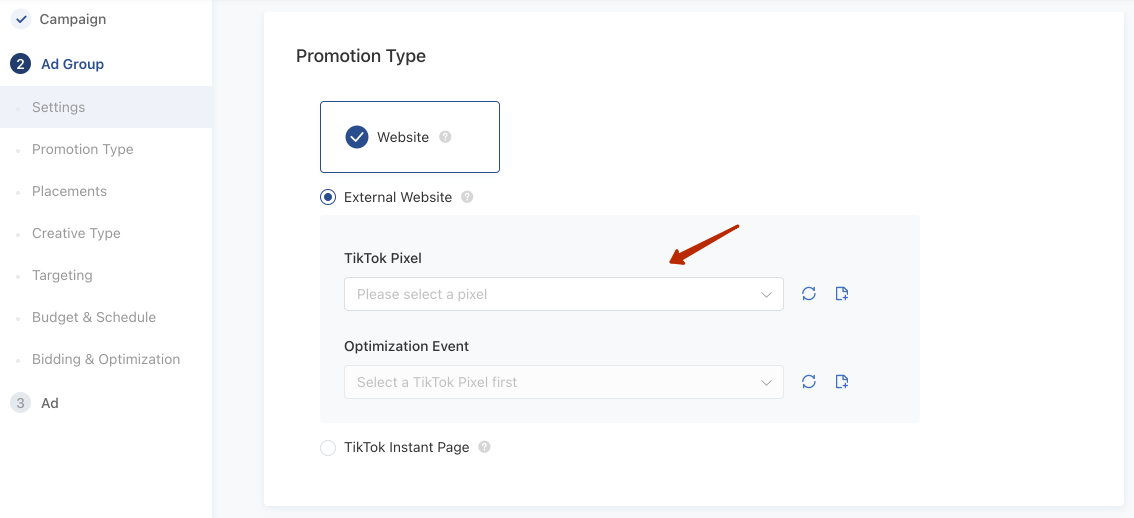
Then click "Create".
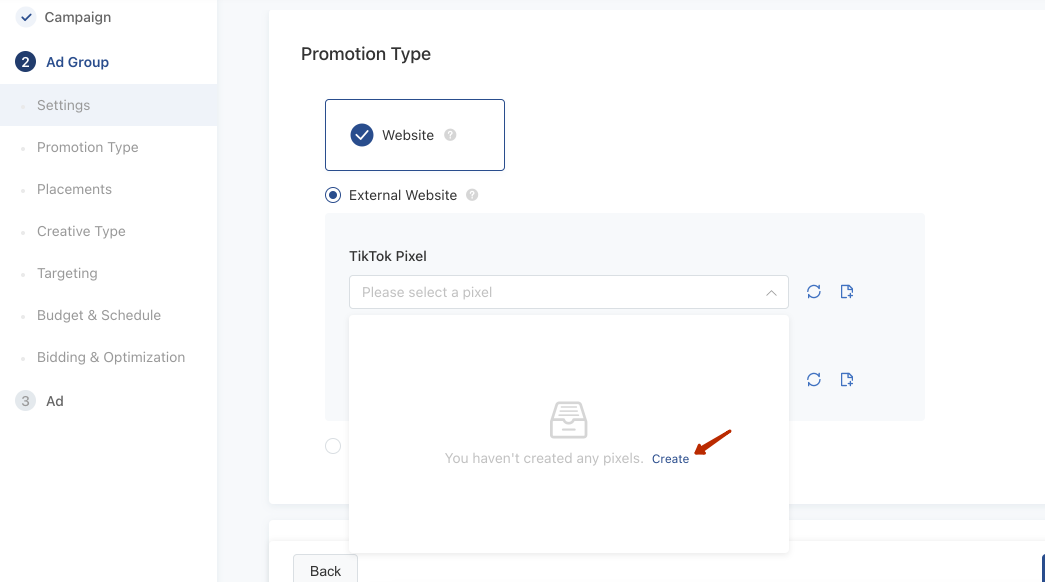
In the window that opens, click "Create Pixel".
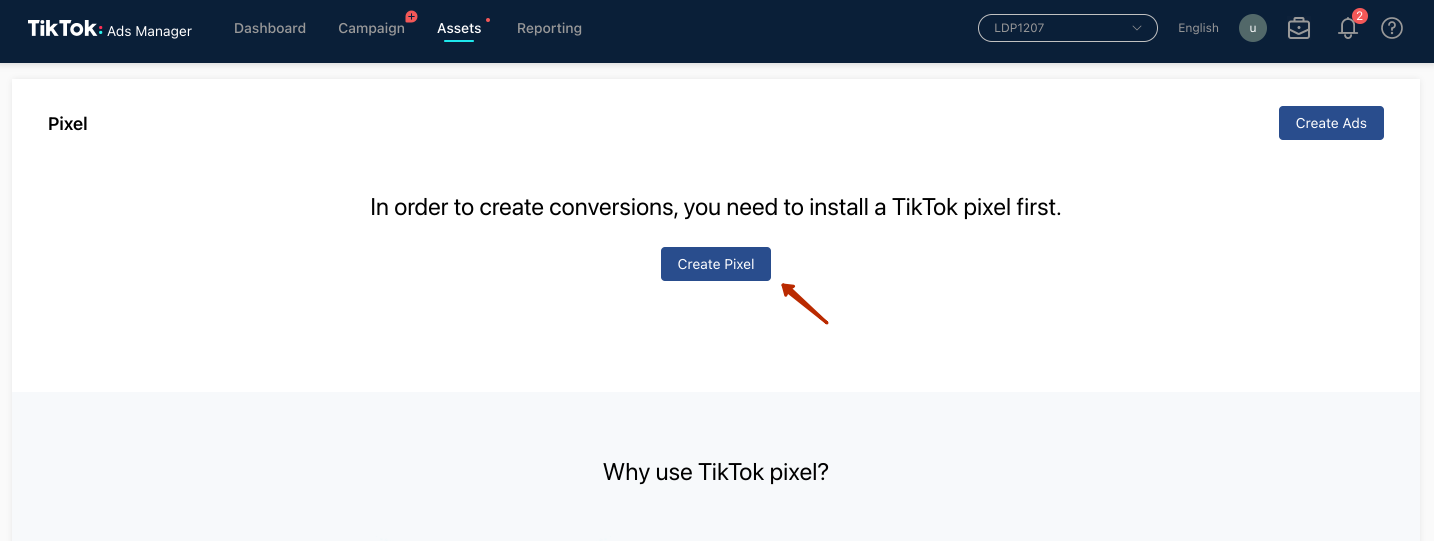
Specify the name of the pixel and the installation method (using Shopify, Google Tag Manager, or another tool, or manually). Select manually.
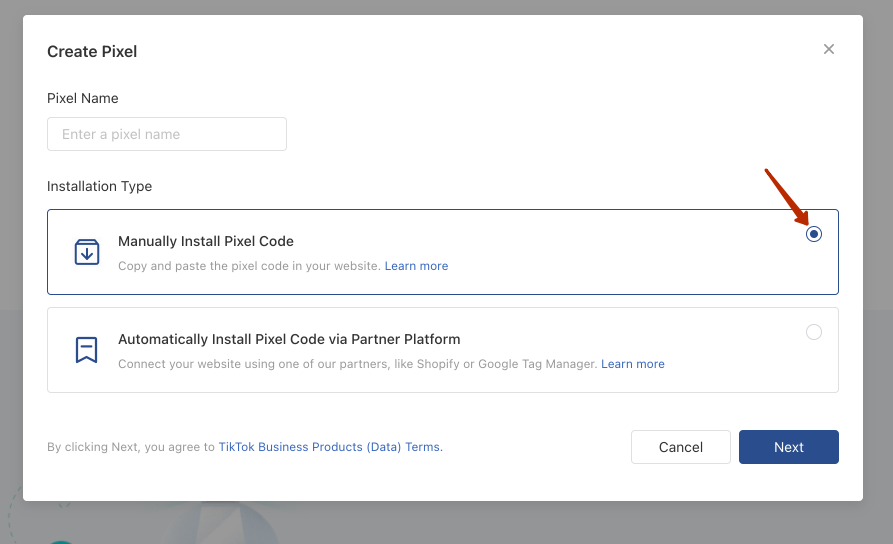
Then specify the event rules:
- standard mode. This method is suitable if you don’t plan to send parameters with events;
- developer mode. Event parameters will be set using code. The mode supports the value and content_id rules. The event code and base code will be set on the site.
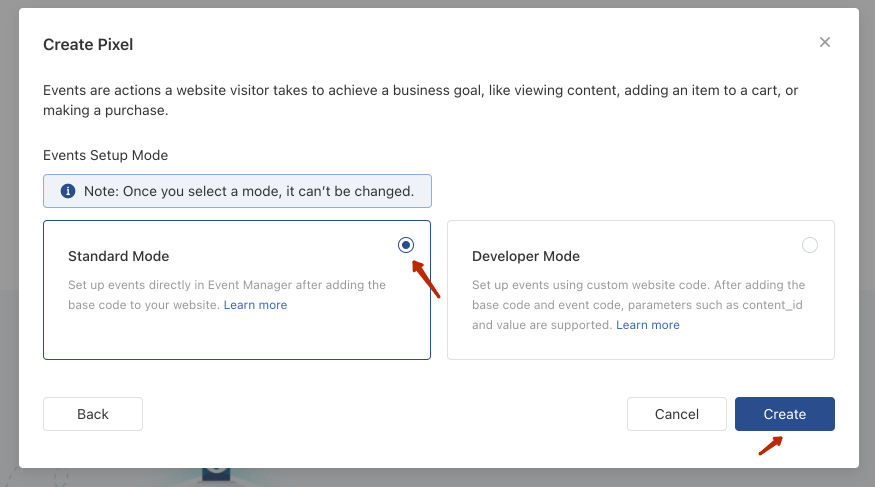
Copy the code and put it on the pages of the site where you want to follow users. The pixel code is placed inside the <head> </head> tag.
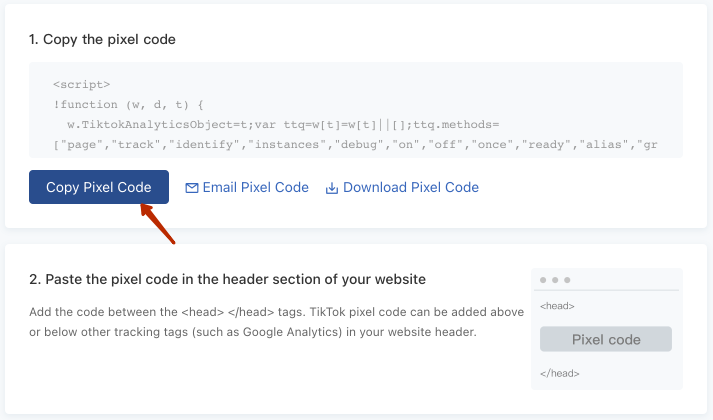
Create an event to track actions. Select URL Events if you want to track when someone visits a particular web page, such as a product detail page or an order confirmation page. Or select Click events if you want to track when someone clicks on an element of a web page, such as an add to cart or submit form button.
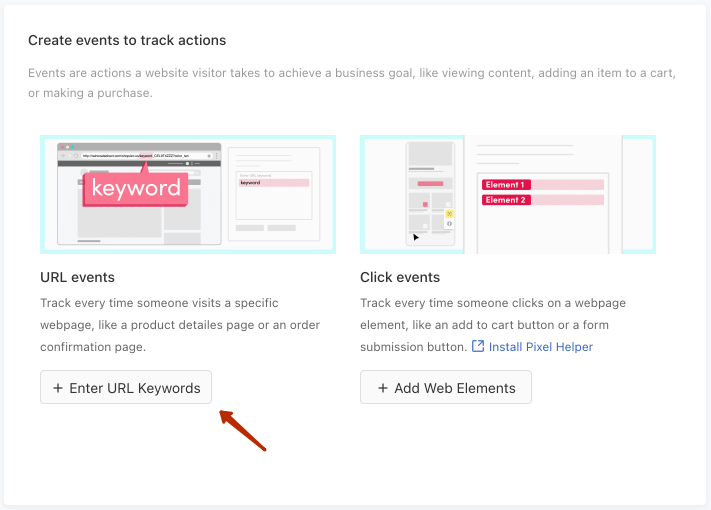
In the window you can set up adding to cart, viewing content, paying for the purchase, checkout.
To make the information on user behavior as complete as possible, you need to create a separate event for each step on the way to purchase.
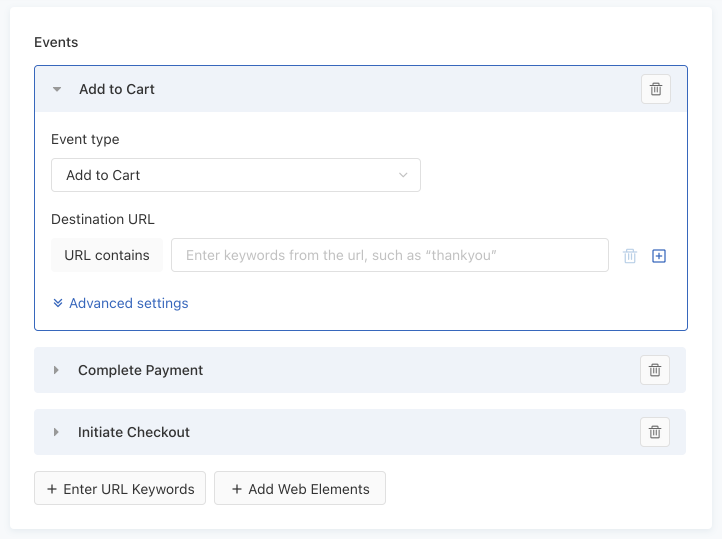
In the table that appears, you can see statistics on events.
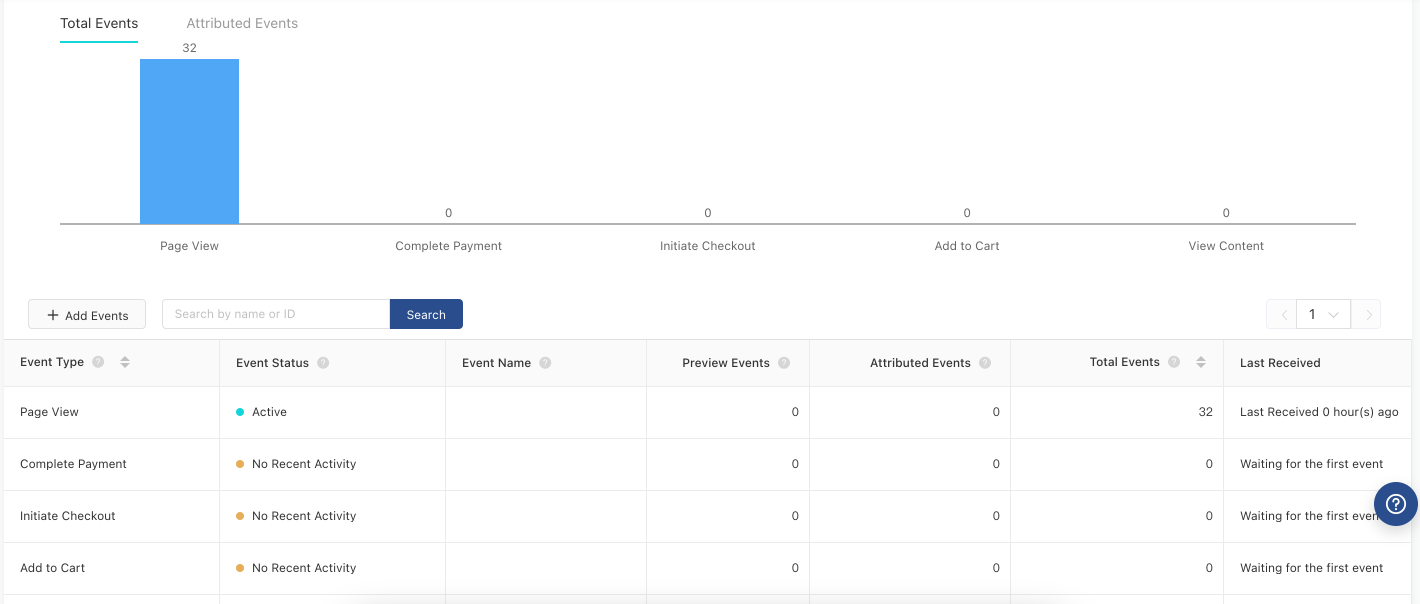
The pixel is set up. Now let's move on to our ad. Select the pixel and the optimization event in the ad settings.
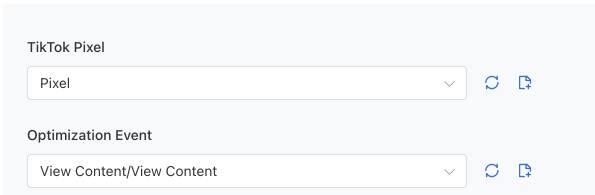
Choice of Placement
The place for advertising can be selected:- Automatically. The system itself will select places for displaying ads;
- Manually. You can disable displays in Pangle, TikTok, News Feed Apps Series.
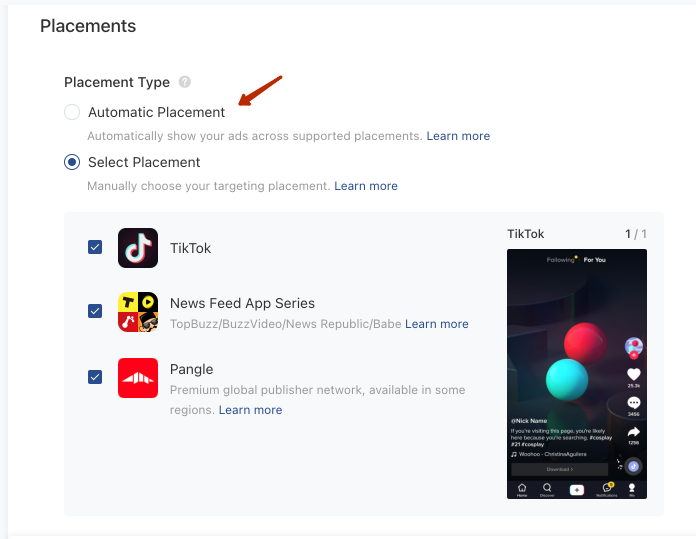
Enable "Automatic Creatives Optimization" in the settings to allow the system to automatically select different combinations of creatives (images, ad texts, videos) and show users ads that might interest them.