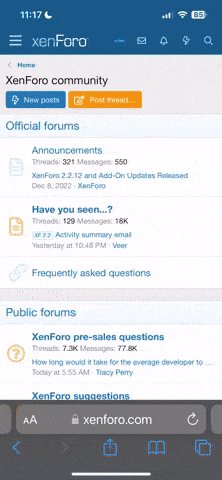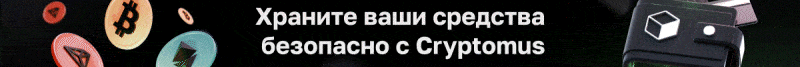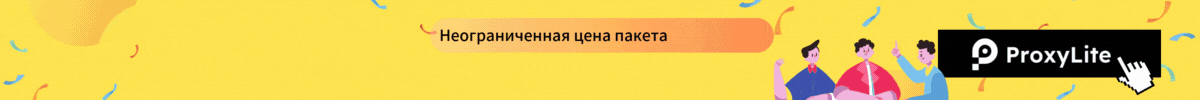Source
Scaling Facebook* ads is exciting.
At that point in your journey, it means you have a proven offer with the right target audiences in place, ready to be scaled up and take your business to the next level.
But it’s not as easy as just increasing your budget and getting the exact percentage gain in revenue. There is both an art, and science behind scaling.
Wondering how you can take that approach to your advertising campaigns?
Below, we go over 7 unique tips and strategies you can use to scale your Facebook* ads.
We see this in action with our agency's full-funnel Facebook* Ads funnel.
It allows you to deliver the right creative at the right time, depending on the level of intent they’ve shown with your brand, or how aware they are of you.
This creates a scaleable campaign structure, as you know you're constantly bringing in new users to your site, and not overlapping audiences.
Let’s take a look at how we can scale Facebook* ads using this funnel.

Think of this stage as the discovery phase where you are delivering creatives that make sense for people who have never heard of you before.
But you still want to be optimising towards your objective. If you’re an eCommerce brand, for example, you’re focusing on purchases. Don’t fall into the trap of optimising towards traffic, or engagement.
Throughout the lifetime of these campaigns, you want to be constantly testing with new audiences, creatives and ad copy.
Top audiences include:
If we’re creating ad sets based on the stage of the funnel, it’s crucial to exclude people from ad sets except for the one they’re in. (Your TOFU campaigns, for example, should exclude anyone seeing MOFU or BOFU ads).
That way, you keep filling the retargeting audiences up with your designated TOFU campaigns. People automatically move from one ad set to the next when they meet the targeting criteria.
Ad Set 1 - Women's Fashion, Sustainable Fashion, Dresses
Ad Set 2 - Competitor Brand (1), Competitor Brand (2), Competitor Brand (3)
As well as interest groups, you want to tap into both pixel and CRM data to find lookalikes of high-value spenders and frequent purchasers.
Now, during your prospecting (TOFU) campaigns, we recommend a minimum of five ad sets for effective audience targeting:
Budget optimisation can help with:
(Side note: Campaign budgeting is not to be confused with ad set level budgeting, which sets your budget at the ad set level.)
With campaign budgeting, you’re setting the overall budget for your whole campaign. You can choose to either set a daily budget or a lifetime budget as you run your ads on a schedule. How you distribute your campaign budget will hinge on analyzing campaign-level data.
To manage Facebook’s* Campaign Budget Optimisation feature:

To create an AOFU campaign and try to reach out to customers that might not fall into your target audience, you’ll want to create a separate campaign with open targeting. Set the targeting to anyone aged 18 to 65 years old while keeping the typical exclusions in place.
But why does this work?
This lets you rely on the platform's machine-learning and optimisation methods beyond a controlled set-up to reach people you might not otherwise have within your prospecting campaigns (interests and lookalikes).
And quite often, we see these as our best performing campaigns!

Facebook’s* quality ranking shows how your ads compare to other ads competing for the same audience. The platform’s ad relevance diagnostics helps you identify underperforming ads across three elements:
You can check your ad’s quality score in the Ads section in Facebook* Ads Manager. It’s one of three new metrics that replaced Facebook’s* previous Relevance score metric.

Three ways to improve your ads quality ranking are
Yet, you might find yourself in a position where some ads are performing decently, while your best performing ad is reeling in sales and conversions. Congrats! It essentially means you've nailed both your targeting and ad creative strategy.
However, that's when you’ll want to double down on that ad and duplicate it. How can you make this happen?

Though they only apply to iOS14 users, the changes affect your Facebook* advertising optimisation and targeting efforts. Advertisers can only use a limited number of conversion events to optimise ads, which limits your data points.
This can add an extra hurdle for smaller businesses with smaller audiences to work around. To add, as more people adopt the recent iOS update, your retargeting audience size might be smaller.
There are also ad reporting data delays to be aware of. Any data you collect from iOS 14.5 users will be delayed by three days because of Apple’s Private Click Measurement protocol.
In short: You want to look at as many data points as possible that don’t just come from the Pixel or the algorithm for more holistic reporting.
Potential workarounds are Google Analytics to help you track website visitors and conversions. You can also use it to track how well your landing pages are performing.
Granted, the iOS update puts a bit of a damper on the in-depth marketing metrics Facebook* can collect. Take this into account as you make scaling decisions, and use a combination of data sources to make sure you’re basing decisions on accurate data.
Not only this, but we recommend looking at a blended ROAS, especially when you’re utilising multiple paid media channels, as it's incredibly important to understand the true performance of your activity.
We use in-platform ad account data to guide our decisions on optimisations but always take into account overall site revenue and performance to understand the wider success of campaigns.
So think of your paid media spend, as a percentage of your total site revenue.
For example, if your marketing spend is less than 20% of your total revenue, then the next month you'll be happy to scale budgets.
It can be difficult to think of your performance in that way, as we’ve been so used to having 100% visibility on performance, but now we need to think much more holistically.
Still, that doesn’t mean that you can’t expect stellar results once you take the time to refine and optimise your strategy.
*Recognized as an extremist organization and banned in the territory of the Russian Federation.
Scaling Facebook* ads is exciting.
At that point in your journey, it means you have a proven offer with the right target audiences in place, ready to be scaled up and take your business to the next level.
But it’s not as easy as just increasing your budget and getting the exact percentage gain in revenue. There is both an art, and science behind scaling.
Wondering how you can take that approach to your advertising campaigns?
Below, we go over 7 unique tips and strategies you can use to scale your Facebook* ads.
1. Split Campaigns into Funnel Stages
Regardless of what you’re promoting with your Facebook* ads, the vast majority of consumers have similar buying experiences.We see this in action with our agency's full-funnel Facebook* Ads funnel.
It allows you to deliver the right creative at the right time, depending on the level of intent they’ve shown with your brand, or how aware they are of you.
This creates a scaleable campaign structure, as you know you're constantly bringing in new users to your site, and not overlapping audiences.
Let’s take a look at how we can scale Facebook* ads using this funnel.

Top of the Funnel (TOFU)
TOFU ads are designed to make your target audience aware of your product, your brand and how it’ll help them.Think of this stage as the discovery phase where you are delivering creatives that make sense for people who have never heard of you before.
But you still want to be optimising towards your objective. If you’re an eCommerce brand, for example, you’re focusing on purchases. Don’t fall into the trap of optimising towards traffic, or engagement.
Throughout the lifetime of these campaigns, you want to be constantly testing with new audiences, creatives and ad copy.
Middle of the Funnel (MOFU)
The middle of the funnel is where you turn prospects into customers. These ads target people who are brand-aware but haven't yet visited any of your product pages. You still should be going after a purchase conversion event here.Top audiences include:
- People who have engaged with your social channels in the past 180 days
- People who have watched a video from your TOFU campaigns
- Visited your home page, but haven't visited a product page.
- Visited a product page
- Purchased
Bottom of the Funnel (BOFU)
The BOFU ad stage is where you can ask warm audiences for the hard sell, directing them to product pages or offering discount codes to tip them over the purchasing ledge.If we’re creating ad sets based on the stage of the funnel, it’s crucial to exclude people from ad sets except for the one they’re in. (Your TOFU campaigns, for example, should exclude anyone seeing MOFU or BOFU ads).
That way, you keep filling the retargeting audiences up with your designated TOFU campaigns. People automatically move from one ad set to the next when they meet the targeting criteria.
2. Continually Test Your Audiences
When scaling your Facebook* ads strategy, we recommend grouping interest audiences by theme into a singular ad set to give Facebook* a pool of users who have similar interests but keeping it as broad as possible to allow Facebook* to find the right people. For example:Ad Set 1 - Women's Fashion, Sustainable Fashion, Dresses
Ad Set 2 - Competitor Brand (1), Competitor Brand (2), Competitor Brand (3)
As well as interest groups, you want to tap into both pixel and CRM data to find lookalikes of high-value spenders and frequent purchasers.
Now, during your prospecting (TOFU) campaigns, we recommend a minimum of five ad sets for effective audience targeting:
- Three of them interest groups
- Two of them lookalike audiences
3. Automate Budgets
As you get better ad results, take advantage of Facebook’s Campaign Budget Optimisation feature. It’s best for campaigns that are running two ad sets or more.Budget optimisation can help with:
- Reducing the number of budgets you’re having to manually manage
- Maximising your campaign results
- Setting a flexible budget across your campaign
(Side note: Campaign budgeting is not to be confused with ad set level budgeting, which sets your budget at the ad set level.)
With campaign budgeting, you’re setting the overall budget for your whole campaign. You can choose to either set a daily budget or a lifetime budget as you run your ads on a schedule. How you distribute your campaign budget will hinge on analyzing campaign-level data.
To manage Facebook’s* Campaign Budget Optimisation feature:
- In your Ads Manager, navigate to your Campaigns tab
- Choose your existing campaign
- Scroll down to Budget & Scheduling to set your campaign budget
- Navigate to Ad Scheduling settings to determine when to run the ads in your campaign

4. Our Secret All of Funnel Strategy
Sat outside our traditional campaign structure, AOFU or ‘all of funnel’ allows you to scale because it gives you the largest audience possible.To create an AOFU campaign and try to reach out to customers that might not fall into your target audience, you’ll want to create a separate campaign with open targeting. Set the targeting to anyone aged 18 to 65 years old while keeping the typical exclusions in place.
But why does this work?
This lets you rely on the platform's machine-learning and optimisation methods beyond a controlled set-up to reach people you might not otherwise have within your prospecting campaigns (interests and lookalikes).
And quite often, we see these as our best performing campaigns!

5. Secure Lowest Bids & CPMs
People like to see ads that are relevant to them. Facebook’s* auction system is designed to help create high-quality experiences for users by showing relevant ads. Your ad will perform better in the auction if it's considered higher quality, while less relevant ads cost more, reduce distribution, and lead to fewer results.Facebook’s* quality ranking shows how your ads compare to other ads competing for the same audience. The platform’s ad relevance diagnostics helps you identify underperforming ads across three elements:
- Quality
- Engagement
- Conversion
You can check your ad’s quality score in the Ads section in Facebook* Ads Manager. It’s one of three new metrics that replaced Facebook’s* previous Relevance score metric.

Three ways to improve your ads quality ranking are
- Run more video ads. People see three times more engagement from video ads than static images. Video ads are good at catching viewer’s attention and inspiring action, which can result in a higher quality ranking.
- Don’t run the same ad too often. The more a Facebook* user sees an ad, the more likely they are to hide or block ads, which can impact your quality ranking negatively.
- Test ads. Facebook’s* auction is pretty straightforward: The higher your click-through rate (CTR), the lower your cost per click (CPC). Test different forms, colours, call to actions, images, and more to see what resonates with your audience.
6. Duplicate Successful Ads; Kill Underperforming Ones
A common yet useful tactic Facebook* ads experts use to scale ad spend is to duplicate successful ads and kill off underperforming ones. It would be great if every ad you created performed well enough to not be scrapped. Unfortunately, with Facebook*, this is almost never the case.Yet, you might find yourself in a position where some ads are performing decently, while your best performing ad is reeling in sales and conversions. Congrats! It essentially means you've nailed both your targeting and ad creative strategy.
However, that's when you’ll want to double down on that ad and duplicate it. How can you make this happen?
- In your ad account's Ads Manager, navigate to Campaign
- Find your ad and click on Duplicate
- Choose the number of copies you want to make across the appropriate campaigns and ad sets
- Make any additional changes and click on Publish

7. Take a Holistic Approach to Attribution & Adjusting Marketing Spend vs Revenue
With the recent iOS14 changes having a few implications for your Facebook ads, it's important to take a holistic approach to your attribution and overall site performance.Though they only apply to iOS14 users, the changes affect your Facebook* advertising optimisation and targeting efforts. Advertisers can only use a limited number of conversion events to optimise ads, which limits your data points.
This can add an extra hurdle for smaller businesses with smaller audiences to work around. To add, as more people adopt the recent iOS update, your retargeting audience size might be smaller.
There are also ad reporting data delays to be aware of. Any data you collect from iOS 14.5 users will be delayed by three days because of Apple’s Private Click Measurement protocol.
In short: You want to look at as many data points as possible that don’t just come from the Pixel or the algorithm for more holistic reporting.
Potential workarounds are Google Analytics to help you track website visitors and conversions. You can also use it to track how well your landing pages are performing.
Granted, the iOS update puts a bit of a damper on the in-depth marketing metrics Facebook* can collect. Take this into account as you make scaling decisions, and use a combination of data sources to make sure you’re basing decisions on accurate data.
Not only this, but we recommend looking at a blended ROAS, especially when you’re utilising multiple paid media channels, as it's incredibly important to understand the true performance of your activity.
We use in-platform ad account data to guide our decisions on optimisations but always take into account overall site revenue and performance to understand the wider success of campaigns.
So think of your paid media spend, as a percentage of your total site revenue.
For example, if your marketing spend is less than 20% of your total revenue, then the next month you'll be happy to scale budgets.
It can be difficult to think of your performance in that way, as we’ve been so used to having 100% visibility on performance, but now we need to think much more holistically.
Ready to Scale Your Facebook* Ads?
Scaling Facebook* ad campaigns takes skill, patience, and some trial and error. What might work for some businesses might not fare very well for others, even if they operate in the same niche.Still, that doesn’t mean that you can’t expect stellar results once you take the time to refine and optimise your strategy.
*Recognized as an extremist organization and banned in the territory of the Russian Federation.