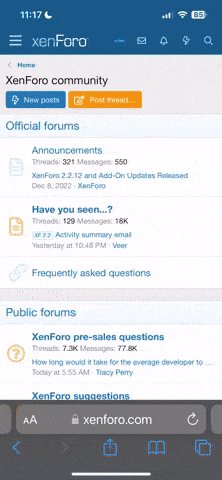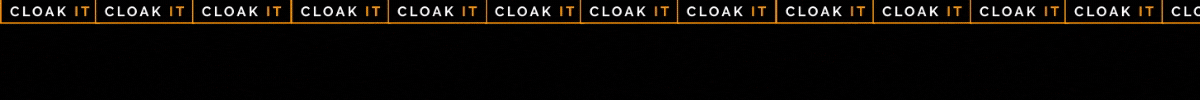Source
Advertisers know how tough online competition can be. Even the slightest edge can make a world of difference when it comes to Facebook Ads.
Sure, you might have the experience, strategy, and keen mind to make compelling ads, but what happens if those ads begin to plateau? What can you do to improve ROI?
Enter: The Facebook Ads Library (or, as it can also be referred to, Meta Ads Library).
The Facebook Ads Library is a data lovers’ paradise. You can find information on any Facebook ad currently running including who made it, what it looks like, and when it ran.
The tool is designed to promote transparency and allow users access to information about the ads they see every day.
For marketers, the Facebook Ads Library offers a way to improve your own ads. By studying Facebook Ads that are performing well, you can learn how to make your own ads more effective.
Let’s take a closer look at the Facebook Ads Library and how you can use it to improve your Facebook advertising.
Any published Facebook ad will be shown in the ad library for up to 7 years.
Why is this important?
Well, for consumers, the ad library offers a way to see what Facebook is up to. The library was originally created in response to Facebook’s 2016 political ad controversy to improve transparency.
For marketers, the Facebook Ads Library is a gold mine of information. You can use it to see what your competitors are doing, get ideas for your own campaigns, and track your progress over time.
Some of the best features of the Facebook Ad Library include:
To access the Facebook Ads Library, visit facebook.com/ads/library/ and select your location, category, and keywords.
You can also use brand names in the keywords box to find ads from your competitors.

Let’s use Hootsuite as an example.
If I’m a marketer interested in the kinds of ads Hootsuite is running in Canada, I’ll input: Canada, All Ads, and Hootsuite as my keyword.
Once I click Enter, I’ll be able to see every ad Hootsuite has run in Canada over the last 7 years, as well as the date it was published, the ad type used, and more.

Okay, so now you have the data, but what does it mean? Let’s explore some of the ways you can use this data to improve your own Facebook ads.
The Facebook Ad Library makes competitive analysis easy as you can see all the ads your competitors are running. You can also see when and where they’re running them, and how they approached their messaging.
By taking note of this content, you can adjust your Facebook ad strategy to use your competitor’s best tactics (and avoid their worst ones). This can include adjusting your budget, changing your targeting, or experimenting with new ad types like video or carousel ads.
Even if you don’t agree with your competitor’s ad strategy, there’s always something to learn. Competitor data can show you what to do, what not to do, or offer inspiration for a new strategy altogether.
The Facebook Ad Library report feature allows you to change your general search to filter for ads that focus on politics, elections, or important social issues.
This data can be broken down by advertiser, spending amount, or even geographical location.
This shows Facebook’s effort to boost marketing transparency and allows users to hold the platform accountable.
For marketers, the report feature can be a treasure trove of information for understanding how Facebook ads are being used. Plus, what’s working, what isn’t, and where you might need to pivot your strategy.

Currently, you can only filter by country, but we hope to see more regional filters soon.
Pro tip: If you are looking to research ads within a specific city, try typing the name of that city into the keyword box in the ad library. If an advertiser used the name of your city in the copy, the ad will show up in your results.

You can now narrow your results by ads containing images, memes, videos or transcripts of videos.

This is a great way to get inspiration for your own ad campaigns and see what kind of content is resonating with consumers in your industry.
For example, if you’ve been thinking about experimenting with memes in your ads, check to see how this tactic has worked out for your competition.
You can do the same thing with video content and ad types, like carousels, collections, or playable ads.
Think of it as your competitors doing the A/B testing for you. All you have to do is study, mimic, and optimize.
Bonus: Download a free guide that shows you how to save time and money on your Facebook ads. Find out how to reach the right customers, lower your cost-per-click, and more.
For example, if you know your competitor is running a sale at the same time as you, you may want to push your sale back a week.
The Facebook Ad Library allows you to filter ads by date, so you can see exactly what your competitors were running in which season.
If you notice your most recent sale didn’t get the traffic it deserved, you may want to check if you were up against a sale by a competitor.
As well, if you normally run seasonal sales, check out what your competition promoted last year, and use that data to improve your sale this year.

One way to get inspiration for your campaign messaging is by looking at what your competitors are saying.
The Facebook Ad Library allows you to filter ads by advertiser, so you can see how they create cohesive campaigns.
Here’s an example from Allbirds promoting their new line of merino wool shoes. You can see how they use color blocking, overlay messaging, and a mix of static imagery and video content to communicate their new product.

Pro tip: Create a Facebook ad campaign, define your target audience, set a budget, choose how long you want it to run, build your ad creative, and publish the campaign to Facebook or Instagram from your Hootsuite dashboard — the same place you schedule and publish your organic social media content.
This video shows how it works:
There are so many things you can test in an ad, from copy to content, ad format, and beyond.
If you’re stumped on what to test first, take a look at your Facebook Ad Library to see what your competitors are testing.
First, filter by advertiser to narrow your results down to one main competitor.
Then, pay attention to any ads that use the same visuals but different copy, or the same copy with different ad formats.

You can also keep an eye out for a tag in the ad itself that states “This ad has multiple versions“. That will show that the advertiser is testing different versions of that ad.

From there, you can start to brainstorm what you can test in your own ads to improve performance.
Advertisers know how tough online competition can be. Even the slightest edge can make a world of difference when it comes to Facebook Ads.
Sure, you might have the experience, strategy, and keen mind to make compelling ads, but what happens if those ads begin to plateau? What can you do to improve ROI?
Enter: The Facebook Ads Library (or, as it can also be referred to, Meta Ads Library).
The Facebook Ads Library is a data lovers’ paradise. You can find information on any Facebook ad currently running including who made it, what it looks like, and when it ran.
The tool is designed to promote transparency and allow users access to information about the ads they see every day.
For marketers, the Facebook Ads Library offers a way to improve your own ads. By studying Facebook Ads that are performing well, you can learn how to make your own ads more effective.
Let’s take a closer look at the Facebook Ads Library and how you can use it to improve your Facebook advertising.
What is the Facebook Ad Library?
The Facebook Ad Library is a searchable database of every active ad on Facebook. The library includes information on who created the ad, when it was published, and what kind of creative accompanied it.Any published Facebook ad will be shown in the ad library for up to 7 years.
Why is this important?
Well, for consumers, the ad library offers a way to see what Facebook is up to. The library was originally created in response to Facebook’s 2016 political ad controversy to improve transparency.
For marketers, the Facebook Ads Library is a gold mine of information. You can use it to see what your competitors are doing, get ideas for your own campaigns, and track your progress over time.
Some of the best features of the Facebook Ad Library include:
- Ability to see ads from around the world
- Access to competitor ads for research
- Transparency for political ads and lobbying
- Creative inspiration for future advertising
How to use the Facebook ad library to make your ads better
The Facebook Ads Library was designed to be user-friendly and accessible for everyone, from first-time Facebook advertisers to experienced professionals.To access the Facebook Ads Library, visit facebook.com/ads/library/ and select your location, category, and keywords.
You can also use brand names in the keywords box to find ads from your competitors.

Let’s use Hootsuite as an example.
If I’m a marketer interested in the kinds of ads Hootsuite is running in Canada, I’ll input: Canada, All Ads, and Hootsuite as my keyword.
Once I click Enter, I’ll be able to see every ad Hootsuite has run in Canada over the last 7 years, as well as the date it was published, the ad type used, and more.

Okay, so now you have the data, but what does it mean? Let’s explore some of the ways you can use this data to improve your own Facebook ads.
Look up your competitors’ ads
One of the best ways to figure out what you should be doing is to look at what your competitors are doing. This is called competitive analysis and it’s a great way to learn from others in your industry.The Facebook Ad Library makes competitive analysis easy as you can see all the ads your competitors are running. You can also see when and where they’re running them, and how they approached their messaging.
By taking note of this content, you can adjust your Facebook ad strategy to use your competitor’s best tactics (and avoid their worst ones). This can include adjusting your budget, changing your targeting, or experimenting with new ad types like video or carousel ads.
Even if you don’t agree with your competitor’s ad strategy, there’s always something to learn. Competitor data can show you what to do, what not to do, or offer inspiration for a new strategy altogether.
Use the report feature
If you’re looking for even more granular data points, try the report feature.The Facebook Ad Library report feature allows you to change your general search to filter for ads that focus on politics, elections, or important social issues.
This data can be broken down by advertiser, spending amount, or even geographical location.
This shows Facebook’s effort to boost marketing transparency and allows users to hold the platform accountable.
For marketers, the report feature can be a treasure trove of information for understanding how Facebook ads are being used. Plus, what’s working, what isn’t, and where you might need to pivot your strategy.

Search other ads in your region
One of the best features of the Facebook Ad Library is its ability to filter ads by location. This allows you to see how your direct competitors are promoting their products to their target audiences.Currently, you can only filter by country, but we hope to see more regional filters soon.
Pro tip: If you are looking to research ads within a specific city, try typing the name of that city into the keyword box in the ad library. If an advertiser used the name of your city in the copy, the ad will show up in your results.

Use filters to search for specific media types
One of the latest features to hit the Facebook Ad Library is the ability to filter ads by media type.You can now narrow your results by ads containing images, memes, videos or transcripts of videos.

This is a great way to get inspiration for your own ad campaigns and see what kind of content is resonating with consumers in your industry.
For example, if you’ve been thinking about experimenting with memes in your ads, check to see how this tactic has worked out for your competition.
You can do the same thing with video content and ad types, like carousels, collections, or playable ads.
Think of it as your competitors doing the A/B testing for you. All you have to do is study, mimic, and optimize.
Bonus: Download a free guide that shows you how to save time and money on your Facebook ads. Find out how to reach the right customers, lower your cost-per-click, and more.
Filter by date to avoid competitive time frames
Understanding when and why your competitors run ads can help you avoid or take advantage of specific situations.For example, if you know your competitor is running a sale at the same time as you, you may want to push your sale back a week.
The Facebook Ad Library allows you to filter ads by date, so you can see exactly what your competitors were running in which season.
If you notice your most recent sale didn’t get the traffic it deserved, you may want to check if you were up against a sale by a competitor.
As well, if you normally run seasonal sales, check out what your competition promoted last year, and use that data to improve your sale this year.

Pay attention to campaign messages
Crafting creative ads is an important part of launching a new campaign. You want to be able to speak to as many people as possible without losing the effectiveness of your message.One way to get inspiration for your campaign messaging is by looking at what your competitors are saying.
The Facebook Ad Library allows you to filter ads by advertiser, so you can see how they create cohesive campaigns.
Here’s an example from Allbirds promoting their new line of merino wool shoes. You can see how they use color blocking, overlay messaging, and a mix of static imagery and video content to communicate their new product.

Pro tip: Create a Facebook ad campaign, define your target audience, set a budget, choose how long you want it to run, build your ad creative, and publish the campaign to Facebook or Instagram from your Hootsuite dashboard — the same place you schedule and publish your organic social media content.
This video shows how it works:
Look at what your competitors are testing
One of the most important tools in a marketing toolkit is A/B testing. A/B testing allows us to understand what messaging and visuals resonate most with our audience.There are so many things you can test in an ad, from copy to content, ad format, and beyond.
If you’re stumped on what to test first, take a look at your Facebook Ad Library to see what your competitors are testing.
First, filter by advertiser to narrow your results down to one main competitor.
Then, pay attention to any ads that use the same visuals but different copy, or the same copy with different ad formats.

You can also keep an eye out for a tag in the ad itself that states “This ad has multiple versions“. That will show that the advertiser is testing different versions of that ad.

From there, you can start to brainstorm what you can test in your own ads to improve performance.