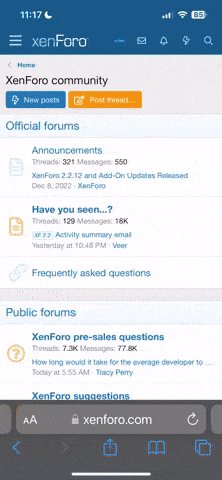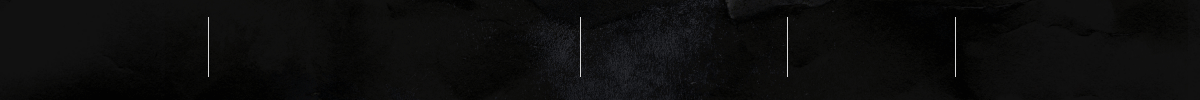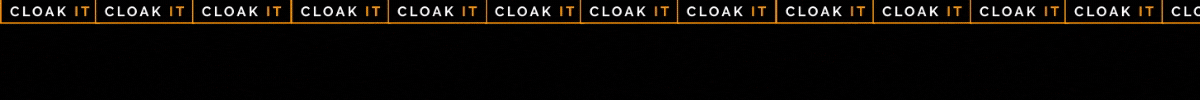Source
Have you ever had the feeling that there must be a better way to advertise on Facebook then what you are currently doing?
There is! And in this guide I’m going to show you what I call the omnipresent content strategy.
If Facebook ads are important to your business then this is a video that I’m going to want you to pay close attention to.
You’ll also do this in a way that helps you develop a relationship between you and your customers so that you become the only business they want to buy from.
This is an extremely effective strategy if you are committed to using it. Go through the exact steps that I’m going over with you here to get this set up correctly for your business.

If you have the new campaign objective menu that Facebook has been rolling out, you might not see reach. If you don’t see reach use awareness instead. It’s the same thing. They just changed the name.
Click continue and name your campaign.

That’s all that needs to be done at the campaign level. Then you will go to the ad set level of your campaign.

If you have a warm audience of over 10,000 people that were website visitors, previous buyers, an email list or another warm audience then use that.
If you don’t have a warm audience already, don’t worry! You can use detailed targeting options to create your audience.
The big thing to remember is that you want a much smaller audience for this type of campaign then what you would use on a conversion campaign. For an omnipresent content campaign, your audience size only needs to be 50,000 to 100,000 people with detailed targeting.
The first step is to select your location targeting.

You want to select the location that most of your best customers come from. If you are a local business that’s likely to be an area around your location. If you sell products nationally or internationally I’d recommend choosing one country to start with or potentially even a state or region if the country you operate in is highly populated.
Remember. we want to be more specific with out targeting here than we usually are.
Next you select your demographic information like age range and gender. What you do here will depend a lot on how broad your geographic area is and how much more you need to narrow things down.

Local advertisers will probably want to go broader, and national and international advertisers will need to narrow more to make their audience smaller.
Then you move onto detailed targeting. This is simple. Put in a term that is related to your service and Facebook will bring up a dropdown list of related targeting options.

Pick the option(s) that are the closest to what you do until you get to the audience size of 50,000 to 100,000 people. Local businesses may need to skip this step if their audience is already in the target size of 50,000 to 100,000 people.
If you have a national or international business, it’s also possible that even with just using a single targeting option in this section that there still may be too many people in your audience. If that’s the case, then you can use the narrow the audience function to make your audience more specific and reduce your overall audience size.

Click on manual placements and then remove the audience network and keep only feed and story related placements in both Facebook and Instagram.

Facebook kind of hides this feature, but here’s how you do it.
Scroll all the way to the bottom of the page and click on the section that says “show more options.” Then change the frequency cap to one impression every 5 days.
The reason that you want to set it up this way is because you will be creating 10 ads and we want an ad to be shown to your audience twice a day every day, but we want the ads to be shown different ads each day.
This set up allows your audience to see two DIFFERENT ads five days rolling.


In this campaign you’ll create one ad for each ad set in the campaign.
If you follow me, then you’ll know this is far more than what I normally recommend for a conversion campaign, but but isn’t a normal conversion campaign. This is an omnipresent content campaign and the rules are a little bit different.

You do this by showing your audience how to do something they want to do or how to avoid something they want to avoid.
For example, for my business I could advertise a short video that shows people how to install the Facebook pixel or I could advertise a blog post I’ve written on the most common Facebook ad mistakes that people want to avoid.
This helps to establish your businesses expertise in your industry and helps to build a relationship with your prospects.
Everyone likes free and useful help.
You can show how you deliver your service, how you make your product, or how your product works. The important thing to know is that openness builds trust with your prospects and it shows them what things will look like if they go ahead and decide to buy from you.
Usually video is the best way to do this. But if you aren’t good at video you can use a slideshow or carousel ad instead.
If you can get video testimonials from your previous customers then that’s ideal but you can also use image-based testimonials or even text-based testimonials if that’s appropriate for the products and services that you offer.
Or you could include smaller call to actions like joining your email list or signing up for a free webinar.
It’s a good idea to include a few different call to actions.
The best options here are obviously going to depend on your business and what you have to offer.
I go over how to do this in this video:
The first thing is that this can take quite a while to set up correctly and completely. There is no getting around it.
But because of the structure of this type of campaign they can last 3 months, 6 months, or even sometimes longer without adjustments. Often that means that even though the initial set up can be a heavy lift that over time these campaigns can actually take LESS work than traditional conversion campaigns.
This type of campaign also works best for businesses that have an offer that is priced at $1,000 or more. If you don’t have an offer like this yet, I would encourage you to get creative. Even one offer like this can dramatically improve the profitably of your business.
For example, an ecommerce brand in the tennis niche could put together the ultimate tennis package of different products, work with a club or offer membership or coaching packages. They could even create a subscription box where members get new rackets and balls on a regular basis.
Remember that omnipresence campaigns are designed to give you great results overtime and that the longer you run a campaign like this the better off your results will become.
Have you ever had the feeling that there must be a better way to advertise on Facebook then what you are currently doing?
There is! And in this guide I’m going to show you what I call the omnipresent content strategy.
If Facebook ads are important to your business then this is a video that I’m going to want you to pay close attention to.
The Omnipresent Facebook Ad Strategy
The omnipresent Facebook ad strategy is a longer term approach to Facebook advertising that’s designed to put you and your business in front of your ideal customers more often and more consistently than any of your competition.You’ll also do this in a way that helps you develop a relationship between you and your customers so that you become the only business they want to buy from.
This is an extremely effective strategy if you are committed to using it. Go through the exact steps that I’m going over with you here to get this set up correctly for your business.
Use the Reach or Awareness Campaign Objective
For the omnipresent campaign set up you’ll be using the reach objective.
If you have the new campaign objective menu that Facebook has been rolling out, you might not see reach. If you don’t see reach use awareness instead. It’s the same thing. They just changed the name.
Click continue and name your campaign.

That’s all that needs to be done at the campaign level. Then you will go to the ad set level of your campaign.
Setting Your Budget Correctly
Set your ad set budget at $1.00. This seems very low compared to what I usually recommend and I’ll explain more in a bit, but you want each ad set set at $1.00 to start for this type of omnipresent campaign.
Pay Attention to Your Targeting Options
In an omnipresent content campaign your targeting options are going to be much smaller than in a traditional campaign. Instead of targeting a broad audience like you would in a conversion campaign, you want to target a small audience that is highly specific.If you have a warm audience of over 10,000 people that were website visitors, previous buyers, an email list or another warm audience then use that.
If you don’t have a warm audience already, don’t worry! You can use detailed targeting options to create your audience.
The big thing to remember is that you want a much smaller audience for this type of campaign then what you would use on a conversion campaign. For an omnipresent content campaign, your audience size only needs to be 50,000 to 100,000 people with detailed targeting.
The first step is to select your location targeting.

You want to select the location that most of your best customers come from. If you are a local business that’s likely to be an area around your location. If you sell products nationally or internationally I’d recommend choosing one country to start with or potentially even a state or region if the country you operate in is highly populated.
Remember. we want to be more specific with out targeting here than we usually are.
Next you select your demographic information like age range and gender. What you do here will depend a lot on how broad your geographic area is and how much more you need to narrow things down.

Local advertisers will probably want to go broader, and national and international advertisers will need to narrow more to make their audience smaller.
Then you move onto detailed targeting. This is simple. Put in a term that is related to your service and Facebook will bring up a dropdown list of related targeting options.

Pick the option(s) that are the closest to what you do until you get to the audience size of 50,000 to 100,000 people. Local businesses may need to skip this step if their audience is already in the target size of 50,000 to 100,000 people.
If you have a national or international business, it’s also possible that even with just using a single targeting option in this section that there still may be too many people in your audience. If that’s the case, then you can use the narrow the audience function to make your audience more specific and reduce your overall audience size.

Select Ad Placements
This is IMPORTANT! When running an omnipresent Facebook marketing campaign you must select your ad placements. If you don’t, then Facebook will display your ads in the cheapest and lowest quality locations across Facebook and Instagram and their audience network..Click on manual placements and then remove the audience network and keep only feed and story related placements in both Facebook and Instagram.

Set The Frequency Cap
The frequency cap is one of the most important settings in an omnipresent ad campaign. The frequency cap limits the number of times someone within your audience sees your ads over a certain time period.Facebook kind of hides this feature, but here’s how you do it.
Scroll all the way to the bottom of the page and click on the section that says “show more options.” Then change the frequency cap to one impression every 5 days.
The reason that you want to set it up this way is because you will be creating 10 ads and we want an ad to be shown to your audience twice a day every day, but we want the ads to be shown different ads each day.
This set up allows your audience to see two DIFFERENT ads five days rolling.

Duplicate Ad Sets
Now you are done creating your first ad set and you should click back to the main section and duplicate the ad set 9 times for a total of 10 ad sets.
In this campaign you’ll create one ad for each ad set in the campaign.
If you follow me, then you’ll know this is far more than what I normally recommend for a conversion campaign, but but isn’t a normal conversion campaign. This is an omnipresent content campaign and the rules are a little bit different.

Creating the Ads
You will be creating four different categories of ads for this campaign. Each category will tick a different box with the objective to get people to trust you, like you, and buy your products.Ad Type 1: Value
This is the first type of ad that you will create. Value ads are designed to create value.You do this by showing your audience how to do something they want to do or how to avoid something they want to avoid.
For example, for my business I could advertise a short video that shows people how to install the Facebook pixel or I could advertise a blog post I’ve written on the most common Facebook ad mistakes that people want to avoid.
This helps to establish your businesses expertise in your industry and helps to build a relationship with your prospects.
Everyone likes free and useful help.
Ad Type 2: Demonstration Ads
If your audience doesn’t fully understand what you do or how the process works they won’t buy. That’s what demonstration ads are designed to solve.You can show how you deliver your service, how you make your product, or how your product works. The important thing to know is that openness builds trust with your prospects and it shows them what things will look like if they go ahead and decide to buy from you.
Usually video is the best way to do this. But if you aren’t good at video you can use a slideshow or carousel ad instead.
Ad Type 3: Client or Testimonial Ads
These ads should focus on the results that you’ve achieved for previous clients and customers. These ads show your prospects that you can deliver fantastic result for them or create an amazing product for them and the proof is that you’ve already done so for people just like them.If you can get video testimonials from your previous customers then that’s ideal but you can also use image-based testimonials or even text-based testimonials if that’s appropriate for the products and services that you offer.
Ad Type 4: Call to Action Ads
These ads are designed to have your prospects take a specific action that could be big things like inquiring into your services or purchasing one of your products.Or you could include smaller call to actions like joining your email list or signing up for a free webinar.
It’s a good idea to include a few different call to actions.
The best options here are obviously going to depend on your business and what you have to offer.
What Type of Campaign to Run Along an Omnipresent Campaign
When you are setting up an Omnipresent Facebook content campaign it can take a while to start seeing really great results, but if you run a conversion campaign alongside an omnipresent content campaign you can get results that start as soon as today.I go over how to do this in this video:
Video Tutorial on Facebook Omnipresent Campaigns
In this video I go over why Facebook omnipresent content campaigns work so well and how to set them up.A Few Other Notes About Omnipresent Facebook Ads
There are a few other things that you should know about omnipresent content campaigns.The first thing is that this can take quite a while to set up correctly and completely. There is no getting around it.
But because of the structure of this type of campaign they can last 3 months, 6 months, or even sometimes longer without adjustments. Often that means that even though the initial set up can be a heavy lift that over time these campaigns can actually take LESS work than traditional conversion campaigns.
This type of campaign also works best for businesses that have an offer that is priced at $1,000 or more. If you don’t have an offer like this yet, I would encourage you to get creative. Even one offer like this can dramatically improve the profitably of your business.
For example, an ecommerce brand in the tennis niche could put together the ultimate tennis package of different products, work with a club or offer membership or coaching packages. They could even create a subscription box where members get new rackets and balls on a regular basis.
Remember that omnipresence campaigns are designed to give you great results overtime and that the longer you run a campaign like this the better off your results will become.