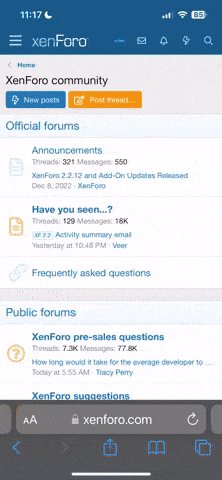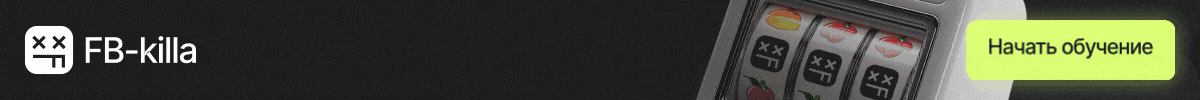- Включить нумерованное содержание?
- Да
Содержание
After completing the theoretical part on landing pages and pre-landing pages, you have come to the understanding that the main work of an arbitrageur comes down to testing the combination of creative + prokla or creative + prokla + landing page... for a specific offer.
In this practical part, we will look at the necessary adjustments to prepare the prokla for the pour. Also, on the example of my offer, I will prepare my own prokla and demonstrate the process.

How to edit the pre-landing/landing code?
To make it more convenient for you to edit the prokla, you can use a browser (locally) and the text editor program Notepad ++
All manipulations and editing happen on our PC; we work with the archive.
Preparing landing/pre-landing for pouring
Preparing a landing page for pouring occurs in stages based on three parts:
1. Changing the visual
Visual part
Since you have already selected an offer, go to the affiliate program, then go to your offer’s page and download the landing page. Be sure to check that there is a lead form. If it doesn’t exist, write to the affiliate manager and ask them to do it.

After downloading the landing page, we will work on its visual part. First of all, we need to check that the name of the offer matches the name of the product we are going to pour into. To do this, open the prokla in the browser and make sure that all the links have the same name.
The name of my offer is PeniLarge, geo Turkey. We look through the landing page (prokla) and click on the name of the offer; all names should be clickable and transfer to the lead form. We also check that the mobile version of the site works, since in the main settings of the advertising campaign we will disable display on desktops and tablets.

If clicking a link in your prokla does not take you to the lead form, you need to create an anchor point based on the class. In the code before the offer name, you write

At the same time, in the lead form, you should assign the class value order_form

Headline
Next, we move on to the headline. Translated from Turkish, we have: “How to protect yourself from erectile dysfunction and prostatitis? 4 methods with the doctor's comments.” I will use artificial intelligence and ask it to come up with a more relevant headline based on the current one.

At the same time, it seems to me that a person who came to the form already suspects that he has one of these diseases, so this headline would be more relevant to the prokla: “Do you have erectile dysfunction or prostatitis? 4 methods of prevention with recommendations from doctors".

Offer’s photo and design
Let's look at the photo of the offer on the prokla... In general, I like the design... Therefore, we will only change the mockup in the lead form as a practice.

To do this, right-click on the offer's mockup. We look at the path to the root folder and the file name. Next, we add a modified mockup with an identical name, agreeing to the replacement.


Celebrity and design can be replaced in the same way as offer's photo.
I recommend changing the design of the downloaded prokla, as this refreshes it and gives it a new look. Perhaps people who were previously hesitant to purchase will be motivated by the new design and buy the product.
Comments
Among the changes in the visual part, the only thing left to work on is the comments. As I already mentioned in the theoretical part, comments are important because, on a subconscious level, they create a feeling of trust in the user. Positive reviews and real-life user's stories can significantly increase CR by convincing potential customers of the quality and effectiveness of the product offered.
To make the comments look more organic, you can add a little communication between people or dissatisfied comments, or add a live photo of the product.
Now I'll show you how to add an additional comment with a photo. In the code, we go to the comments block. Copy the block with the photo and paste it at the end after the last comment.


Go to the affiliate program and download the archive with live photos of the offer. Then add a profile photo and a product photo to the root folder. We use GPT chat to compose the text of the review.
Copy the code of the finished review from the photo and paste it below. We replace the link to the avatar photo and review photo, as well as the name and text of the review.

After working with the reviews, I got this result

After carefully checking and evaluating the prokla from the point of view of a user who sees it for the first time, I am pleased with the final result after making changes to the visual part. Now let's move on to the technical part.
Technical part
Removing unnecessary scripts and cleaning the root folder of unnecessary files
If you downloaded a landing page (prokla) from a product card in an affiliate program, then most likely there are no traces of the settings of previous uploads. But if you downloaded prokla from the FB advertising library or from a spy, you need to delete in advance all JS scripts that are not related to your offer.
To do this, we remove unnecessary files one by one from the root folder of the landing page and update the index file. If everything is in order, the prokla display will remain unchanged.
I had a prokla from an affiliate program, but there were unnecessary files in the root folder. I copied the names of these files, searched the code, and found no mention of them. So I deleted unnecessary files. After refreshing the page, everything is displayed correctly; there are no changes.
Working with the lead submission form
When working with the form for sending leads, it is important for us that the price of the offer is written correctly, and the method for sending leads, POST and "action,” is also written correctly: the handler file from the affiliate program must be written in it.
Each affiliate program has its own handler; this file transfers leads via API for further processing. As for the affiliate program, the handler is the “order” file.

You need to make sure that your API key is registered, as well as the correct domain, offer ID, and "thank you" page.
This concludes the practical part of the pre-landing and landing pages. Currently, you know how to work with the affiliate network's prokla and how to set up a lead form with a handler file.
Homework
After studying the practical part, I propose you move on to homework: [Day 5] Homework
The training menu, broken down by day, can be found here - Training
In this practical part, we will look at the necessary adjustments to prepare the prokla for the pour. Also, on the example of my offer, I will prepare my own prokla and demonstrate the process.
How to edit the pre-landing/landing code?
To make it more convenient for you to edit the prokla, you can use a browser (locally) and the text editor program Notepad ++
All manipulations and editing happen on our PC; we work with the archive.
Preparing landing/pre-landing for pouring
Preparing a landing page for pouring occurs in stages based on three parts:
1. Changing the visual
- Offer name
- Heading
- Offer photo
- Celebs
- Design
- Comments
- Removing traces of someone else's code
- Removing foreign JS scripts from the landing page root folder
- Setting up a lead form
Visual part
Since you have already selected an offer, go to the affiliate program, then go to your offer’s page and download the landing page. Be sure to check that there is a lead form. If it doesn’t exist, write to the affiliate manager and ask them to do it.
After downloading the landing page, we will work on its visual part. First of all, we need to check that the name of the offer matches the name of the product we are going to pour into. To do this, open the prokla in the browser and make sure that all the links have the same name.
The name of my offer is PeniLarge, geo Turkey. We look through the landing page (prokla) and click on the name of the offer; all names should be clickable and transfer to the lead form. We also check that the mobile version of the site works, since in the main settings of the advertising campaign we will disable display on desktops and tablets.
If clicking a link in your prokla does not take you to the lead form, you need to create an anchor point based on the class. In the code before the offer name, you write
Код:
<a href="#order_form">.At the same time, in the lead form, you should assign the class value order_form
Headline
Next, we move on to the headline. Translated from Turkish, we have: “How to protect yourself from erectile dysfunction and prostatitis? 4 methods with the doctor's comments.” I will use artificial intelligence and ask it to come up with a more relevant headline based on the current one.
At the same time, it seems to me that a person who came to the form already suspects that he has one of these diseases, so this headline would be more relevant to the prokla: “Do you have erectile dysfunction or prostatitis? 4 methods of prevention with recommendations from doctors".
Offer’s photo and design
Let's look at the photo of the offer on the prokla... In general, I like the design... Therefore, we will only change the mockup in the lead form as a practice.
To do this, right-click on the offer's mockup. We look at the path to the root folder and the file name. Next, we add a modified mockup with an identical name, agreeing to the replacement.
Celebrity and design can be replaced in the same way as offer's photo.
I recommend changing the design of the downloaded prokla, as this refreshes it and gives it a new look. Perhaps people who were previously hesitant to purchase will be motivated by the new design and buy the product.
Comments
Among the changes in the visual part, the only thing left to work on is the comments. As I already mentioned in the theoretical part, comments are important because, on a subconscious level, they create a feeling of trust in the user. Positive reviews and real-life user's stories can significantly increase CR by convincing potential customers of the quality and effectiveness of the product offered.
To make the comments look more organic, you can add a little communication between people or dissatisfied comments, or add a live photo of the product.
Now I'll show you how to add an additional comment with a photo. In the code, we go to the comments block. Copy the block with the photo and paste it at the end after the last comment.
Go to the affiliate program and download the archive with live photos of the offer. Then add a profile photo and a product photo to the root folder. We use GPT chat to compose the text of the review.
Copy the code of the finished review from the photo and paste it below. We replace the link to the avatar photo and review photo, as well as the name and text of the review.
After working with the reviews, I got this result
After carefully checking and evaluating the prokla from the point of view of a user who sees it for the first time, I am pleased with the final result after making changes to the visual part. Now let's move on to the technical part.
Technical part
Removing unnecessary scripts and cleaning the root folder of unnecessary files
If you downloaded a landing page (prokla) from a product card in an affiliate program, then most likely there are no traces of the settings of previous uploads. But if you downloaded prokla from the FB advertising library or from a spy, you need to delete in advance all JS scripts that are not related to your offer.
To do this, we remove unnecessary files one by one from the root folder of the landing page and update the index file. If everything is in order, the prokla display will remain unchanged.
I had a prokla from an affiliate program, but there were unnecessary files in the root folder. I copied the names of these files, searched the code, and found no mention of them. So I deleted unnecessary files. After refreshing the page, everything is displayed correctly; there are no changes.
Working with the lead submission form
When working with the form for sending leads, it is important for us that the price of the offer is written correctly, and the method for sending leads, POST and "action,” is also written correctly: the handler file from the affiliate program must be written in it.
Each affiliate program has its own handler; this file transfers leads via API for further processing. As for the affiliate program, the handler is the “order” file.
You need to make sure that your API key is registered, as well as the correct domain, offer ID, and "thank you" page.
This concludes the practical part of the pre-landing and landing pages. Currently, you know how to work with the affiliate network's prokla and how to set up a lead form with a handler file.
Homework
After studying the practical part, I propose you move on to homework: [Day 5] Homework
Последнее редактирование модератором: