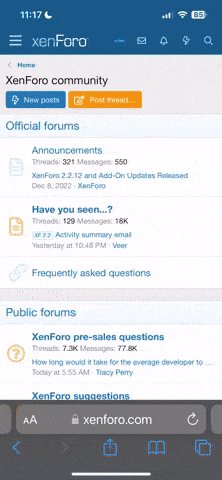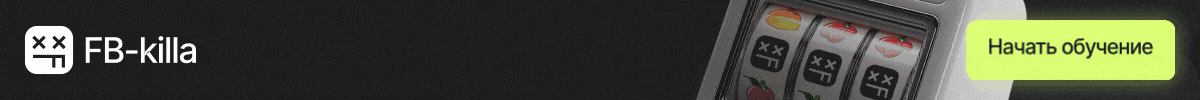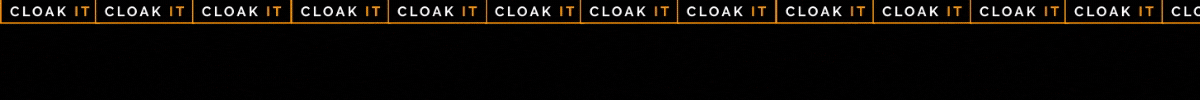Source
You’ve spent hours researching, setting up, and optimizing your Facebook ads. You’re all set to launch, and once you do…nothing happens. Your Facebook ads aren’t getting the reach you hoped for and all your efforts seem to be in vain. But all hope is not lost! If you’re someone who’s asking yourself, “Why are my Facebook Ads not getting any reach?” this is the post for you.
We know how frustrating it can be to spend time and money on Facebook Ads and not get the return on your investment you hoped for. But we also know that it often only takes simple changes to improve your Facebook Ad performance and turn things around.
Not only will we cover the common reasons your Facebook Ads are not delivering, but we will also tell you what to do about them.
There are several things that can be tweaked to help your ads get the reach you want. As it turns out, there are all kinds of reasons why your Facebook ads aren’t getting any reach.
Today, we’re going to talk about those as well as what you can do to fix them.
In most cases, if your Facebook ads have low reach, it’s most likely because of one (or a combination) of these five reasons:
Keep reading for solutions to each of these problems so you can hit your optimization goal and maximize your reach!
Truth be told, you can actually do a lot on Facebook ads with a relatively small budget. But if you go too low, this could mean you’re not getting the reach you want to see.
Your ad’s budget is created at the ad set level. The budget will depend largely on the bidding type (automatic or manual) and your chosen time-frame (daily or lifetime).
It’s important to note your minimum daily budget is different from your account spending limit. Your account spending limit refers to your overall spending limit for the entire ad account. So if you’re running multiple ads, each one is taken into account, while a minimum daily budget is set for each specific ad.
If either your automatic bidding or manual bidding budget is set too low, you won’t get the reach or engagement rate you want. And if your ads are delivering, they’re probably not doing so at a great rate.

So, what can you do to fix it?
This one is really simple to fix: increase your budget!
If you’re more comfortable starting with smaller increases, go ahead and try that. You could find that your potential reach grows incrementally with your increased budget. As you begin to see the results you want, you’ll get more comfortable putting more money into your ads.
Not only do you want to make sure you’re targeting a big enough audience, but it also has to be a relevant audience specifically targeted to what you offer.
For any kind of digital marketing effort, including Facebook advertising, knowing your target audience like the back of your hand is essential.
When you’re armed with information like your target audience’s age, spending habits, locations, and other interests, you can easily show your ads to the people most likely to be interested in them. Depending on your offerings, you will likely have more than one custom audience with different demographics, etc.
To really get the most out of your campaigns, it’s best to build custom audiences based on which types of users produce the most profit for your company.
In addition to lots of research, it also helps to create customer personas. This involves putting yourself in the shoes of your ideal customer. Then, you ask yourself what they would want to see and the best way to reach them. CoSchedule shares tons of information on finding your target audience in this comprehensive guide.
Determining your target market is part of creating an effective marketing report. For more of what goes into this report, click here.
Facebook has a great tool that can help you fix this problem. It’s called Audience Overlap, and it helps you determine which of your audiences include the same people. It’s limited to Saved Audiences, Custom Audiences, and Lookalike Audiences.
You’ll head to audiences in your Ads Manager, then select two of your audiences. Next, select “audience overlap” under actions. Whichever audience you select first will be compared against the other you select and show you any overlap.

To do this, you’ll go to that particular audience and select your interests. Next, you can use the exclude option to exclude the other audience based on that interest.
This feature is often overlooked in Facebook marketing, but it’s too important not to mention. Before we get into how Facebook Ads relevance scores are calculated, let’s talk about why they matter in the first place.
There are three key advantages of a higher relevance score that advertisers will enjoy:
Relevance score is calculated based on the positive and negative feedback we expect an ad to receive from its target audience. The more positive interactions we expect an ad to receive, the higher the ad’s relevance score will be. (Positive indicators vary depending on the ad’s objective, but may include video views, conversions, etc.) The more times we expect people to hide or report an ad, the lower its score will be.
Want to find out how your ads rank? Just head to the Ads Manager and select your campaign. Then, you can edit your columns so your Relevance Score is displayed.
Your Relevance Score serves as a benchmark for your campaign performance. If it isn’t where you want it to be, implementing the previous four tips we discussed can help improve it. Another great idea is A/B testing your ads to see what performs best.
If your Facebook Ads are showing up and you’re getting the impressions you want, but no conversions, there are different steps you’ll follow to fix this. It could be that you’re targeting irrelevant audiences who aren’t likely to engage with your ads. In that case, it’s time to update your audiences. Or your relevance might not be the problem, but instead it’s your ad copy and creative that just isn’t working.
Regardless, A/B testing is a helpful way to figure this out. You can try testing the same ad on different audiences to see which one performs better. Or, you could create two separate ads for the same service/product to share with the same audience in the same date range. Depending on which one gets more traction, this provides valuable insight into the direction you should go with your ad creative.
The goal of our Facebook advertising agency in Stuart, FL. is to drive traffic that leads to sales or lead generation for your business.
We accomplish this in a few ways:
We employ advanced Facebook tactics for our clients, including ones we discussed in this post like A/B split testing, lookalike audiences, boosting Facebook posts strategically, and conversion optimization.
You’ve spent hours researching, setting up, and optimizing your Facebook ads. You’re all set to launch, and once you do…nothing happens. Your Facebook ads aren’t getting the reach you hoped for and all your efforts seem to be in vain. But all hope is not lost! If you’re someone who’s asking yourself, “Why are my Facebook Ads not getting any reach?” this is the post for you.
We know how frustrating it can be to spend time and money on Facebook Ads and not get the return on your investment you hoped for. But we also know that it often only takes simple changes to improve your Facebook Ad performance and turn things around.
Not only will we cover the common reasons your Facebook Ads are not delivering, but we will also tell you what to do about them.
There are several things that can be tweaked to help your ads get the reach you want. As it turns out, there are all kinds of reasons why your Facebook ads aren’t getting any reach.
Today, we’re going to talk about those as well as what you can do to fix them.
Why Are My Facebook Ads Not Reaching Anyone?
In most cases, if your Facebook ads have low reach, it’s most likely because of one (or a combination) of these five reasons:
- Your ad set budget is too low
- Your audience is too small
- You missed the mark for your target audience
- Overlapping audiences
- Low relevance score
Keep reading for solutions to each of these problems so you can hit your optimization goal and maximize your reach!
Your Facebook Ads budget is too low
Now more than ever, businesses are doing what they can to be cost-conscious. That also means a lot of them are cutting back their ad spend.Truth be told, you can actually do a lot on Facebook ads with a relatively small budget. But if you go too low, this could mean you’re not getting the reach you want to see.
Your ad’s budget is created at the ad set level. The budget will depend largely on the bidding type (automatic or manual) and your chosen time-frame (daily or lifetime).
Automatic bidding
If you choose automatic bidding, the minimum daily budget is $1.00 USD. It must be at least 2 times your cost per click (CPC) bid. So let’s say you have a $2.00 CPC. That means your daily budget must be at least $4.00.Manual bidding
Now, let’s say you choose an ad set with manual bidding. Then, the minimum daily budget is $1.00 USD, and it must be at least five times your cost per click (CPC) bid. So, if you have a $5.00 CPC, your daily budget must be at least $25.00.It’s important to note your minimum daily budget is different from your account spending limit. Your account spending limit refers to your overall spending limit for the entire ad account. So if you’re running multiple ads, each one is taken into account, while a minimum daily budget is set for each specific ad.
If either your automatic bidding or manual bidding budget is set too low, you won’t get the reach or engagement rate you want. And if your ads are delivering, they’re probably not doing so at a great rate.
So, what can you do to fix it?
This one is really simple to fix: increase your budget!
If you’re more comfortable starting with smaller increases, go ahead and try that. You could find that your potential reach grows incrementally with your increased budget. As you begin to see the results you want, you’ll get more comfortable putting more money into your ads.
Bonus Info
At Blue Water Marketing, our paid ads consist of multiple factors. We generally like to create a full-funnel strategy that includes landing pages, creative assets, and management. For our local clients, we start with $2,500 a month. As for Facebook ad spend and for our national accounts, we require a minimum ad spend of $5,000/mo, which we will scale up as higher results are achieved.Audience size
You’re setting yourself up to limit your potential reach with your Facebook ads if your audience is too small. If you have a really specific, targeted niche, you may be limited in how big you can make your audience. In that case, it’s better to put more money into your audience rather than targeting irrelevant audience members just to increase your audience size.Not only do you want to make sure you’re targeting a big enough audience, but it also has to be a relevant audience specifically targeted to what you offer.
Determining your target audience
You could have the best, most clickable Facebook ads, but if they’re not shown to your ideal audience, you’ll never get the results you want.For any kind of digital marketing effort, including Facebook advertising, knowing your target audience like the back of your hand is essential.
When you’re armed with information like your target audience’s age, spending habits, locations, and other interests, you can easily show your ads to the people most likely to be interested in them. Depending on your offerings, you will likely have more than one custom audience with different demographics, etc.
To really get the most out of your campaigns, it’s best to build custom audiences based on which types of users produce the most profit for your company.
In addition to lots of research, it also helps to create customer personas. This involves putting yourself in the shoes of your ideal customer. Then, you ask yourself what they would want to see and the best way to reach them. CoSchedule shares tons of information on finding your target audience in this comprehensive guide.
Determining your target market is part of creating an effective marketing report. For more of what goes into this report, click here.
Overlapping audiences
Remember how we mentioned you’ll probably have more than one custom audience? If you’re targeting the same audience with multiple ads, this can drastically reduce deliverability. Not to mention, it will also raise your costs!Facebook has a great tool that can help you fix this problem. It’s called Audience Overlap, and it helps you determine which of your audiences include the same people. It’s limited to Saved Audiences, Custom Audiences, and Lookalike Audiences.
You’ll head to audiences in your Ads Manager, then select two of your audiences. Next, select “audience overlap” under actions. Whichever audience you select first will be compared against the other you select and show you any overlap.
How to exclude similar audiences
Another way to exclude similar audiences when you’re targeting two separate audiences with different ad sets is excluding them from one another.To do this, you’ll go to that particular audience and select your interests. Next, you can use the exclude option to exclude the other audience based on that interest.
Your Facebook Ads Relevance Score
Finally, it’s important to look at your relevance score if your Facebook ads aren’t delivering.This feature is often overlooked in Facebook marketing, but it’s too important not to mention. Before we get into how Facebook Ads relevance scores are calculated, let’s talk about why they matter in the first place.
There are three key advantages of a higher relevance score that advertisers will enjoy:
- Reaching more people for less money
- Helping advertisers test ad creative options before running a campaign
- Optimizing campaigns in progress
Relevance score is calculated based on the positive and negative feedback we expect an ad to receive from its target audience. The more positive interactions we expect an ad to receive, the higher the ad’s relevance score will be. (Positive indicators vary depending on the ad’s objective, but may include video views, conversions, etc.) The more times we expect people to hide or report an ad, the lower its score will be.
Want to find out how your ads rank? Just head to the Ads Manager and select your campaign. Then, you can edit your columns so your Relevance Score is displayed.
Your Relevance Score serves as a benchmark for your campaign performance. If it isn’t where you want it to be, implementing the previous four tips we discussed can help improve it. Another great idea is A/B testing your ads to see what performs best.
Before We Go
Before we sign off, there’s one very important caveat we need to cover. That is, that there’s a big difference between your Facebook Ads not reaching anyone and your Facebook Ads not delivering. In fact, your Facebook Ads could be highly visible, but just not getting clicks. This is worth mentioning because many people come to us saying their Facebook Ads aren’t getting any reach, when in reality, they just aren’t getting results.If your Facebook Ads are showing up and you’re getting the impressions you want, but no conversions, there are different steps you’ll follow to fix this. It could be that you’re targeting irrelevant audiences who aren’t likely to engage with your ads. In that case, it’s time to update your audiences. Or your relevance might not be the problem, but instead it’s your ad copy and creative that just isn’t working.
Regardless, A/B testing is a helpful way to figure this out. You can try testing the same ad on different audiences to see which one performs better. Or, you could create two separate ads for the same service/product to share with the same audience in the same date range. Depending on which one gets more traction, this provides valuable insight into the direction you should go with your ad creative.
Facebook Ads Not Reaching Anyone? We Can Help!
If you want to grow your business and improve your Facebook ads, Blue Water Marketing can help. Whether your Facebook Ads aren’t reaching anyone, you’re not getting conversions, or you simply want the time consuming task of managing Facebook Ads taken off your hands, call us to help you!The goal of our Facebook advertising agency in Stuart, FL. is to drive traffic that leads to sales or lead generation for your business.
We accomplish this in a few ways:
- Increasing clicks from Facebook Ads
- Boosting conversion rates from Facebook Ads
- Improving the relevance of Facebook Ads
- Increasing the overall awareness of your brand
We employ advanced Facebook tactics for our clients, including ones we discussed in this post like A/B split testing, lookalike audiences, boosting Facebook posts strategically, and conversion optimization.
Последнее редактирование: