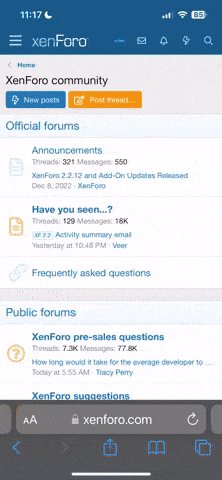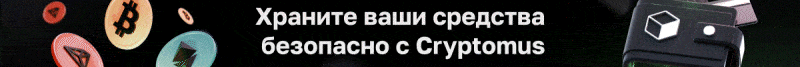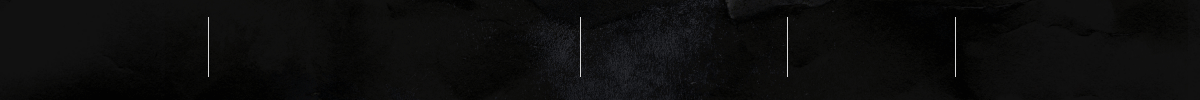Source
Good things often take time; that's true.
But that phrase wasn't uttered by a stressed Facebook advertiser who has been watching their ad sit in review during Black Friday weekend.
While ad reviews are non-negotiable for advertisers, there are several ways you can get your ad out of review if it's stuck, as well as hasten the process for ads in the future.
In this guide, we'll be breaking down how to do exactly that.
According to Facebook's documentation, most ads are reviewed within 24 hours. They also state that in some cases, this can take longer, but the 24-hour mark is when you should start to show some concern.
Facebook's ad review process is primarily done with the use of its own internal automation tool, which makes sense, given just how many ads go through the platform each day.
What you may not know, however, is that there is a team that both trains the automated system as well as manually approves ads that the automation may have trouble with.
Both the automated system and the approval team review every aspect of your ad, like your targeting setup, creative (image, video, etc.), and even the landing page your ad redirects to.
If the ads comply with advertising guidelines, your ad is approved. If not, your ad will be rejected. The process looks like this:
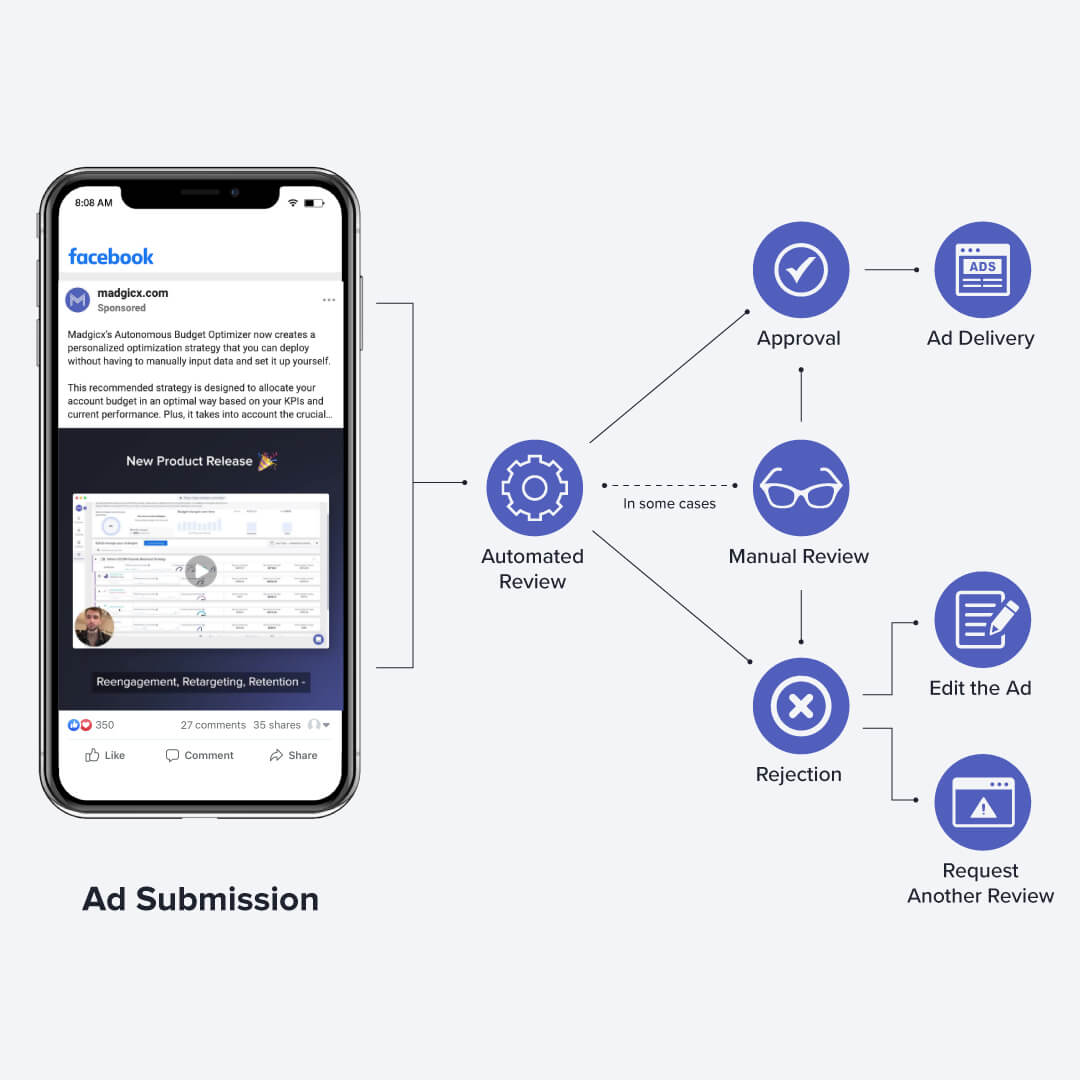
Keep in mind that changes to your ad (copy, graphics, targeting, optimization, and billing event) can trigger the review cycle to start over again.
Occasionally you may find your ad was initially approved and then rejected. Facebook, like everyone, isn't infallible, so mistakes do happen from time to time.
If you find your ad rejected, you can follow the steps at the end of this article to get them approved and running in no time.
There are several common reasons this happens:
Your ad is actually approved, but it isn't delivering. This is going to sound an awful lot like the old tech support 'did you try turning it off and on again' trope, but the first thing you should check is the status of your ad.
If your Facebook ad is in review, you should see 'in review' in the delivery column.
What may surprise you is that your ad has been approved and is running, but it is not being served at all (i.e., 0 impressions). If you find yourself in this situation, you can use our Facebook ad delivery article to debug those issues and get everything working properly.
It's being manually reviewed. As we learned above, Facebook's ad review system is part automated and part manual. If your ad has been sent off to be manually reviewed, it can take longer to get your ad approved.
Facebook ad traffic is high. Every eCommerce advertiser runs campaigns through the entirety of Q4. At least, any advertiser who wants to take advantage of the highest-grossing sales season, that is.
With ad traffic at its peak, that means the chances of your ad getting stalled in the review process increase as well. This goes double for any ads that need a manual review, too. You can prevent this by scheduling your ads at least two weeks in advance, especially for Black Friday weekend.
You have a high number of previously disapproved ads. If you're constantly running afoul of Facebook's ad policies, this will increase the chance that your ads need to be manually reviewed and, thus, be delayed. You’re also more likely to get your ad account or page banned outright, too.
Since we now know why your ad can get stuck in review, let's move on to how to fix the problem for good (and prevent it in the future).
There are a ton of rules and regulations regarding Facebook ads, but the majority of advertisers fall into these traps:
The fewer incidents of disapproval you have, the better your history as an advertiser looks—and the less likely you will need additional approval time.
If you found that your ads have been rejected, it really boils down to either:
If you find yourself in the second scenario, however, you need to do a little more leg work. You can use our rejected Facebook ad guide to learn how to request a formal appeal from Facebook.
Note: if your number of disapproved ads only increases, you may find your ad account or page banned from advertising.
To access it, head inside the Ads Manager and click on the question market icon on the bottom left-hand side of your screen.
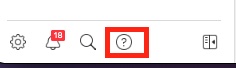
After doing that, you'll see a pane open up on the left side of your screen. Within this pane, you'll see a button that says contact support team.
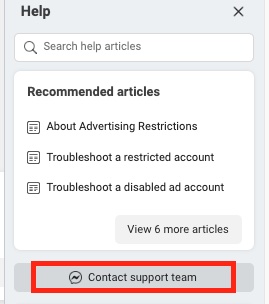
Clicking on this button will open up a few different options, namely, the one that says to select your issue. Here, we want to select the 'my ad is pending in review' option.

Under the Get Help section, Facebook will display some text which just confirms what we already know—the ad review process takes around 24 hours, goes through verification, yadda yadda. Nothing new here.
Since we already know all of this, click on the contact support button underneath all this text.
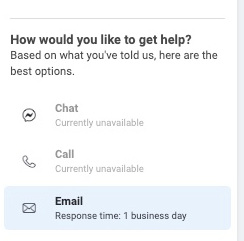
Now, after all that clicking, we can finally reach Facebook directly. There should be the option to chat, call, or email the support team at this time. If you have the chat or call option, feel free to use those to expedite the process. Otherwise, you can send them an email to open a case.
Inside the message box, let them know it's been stuck in review for more than 24 hours, and include any affected ad IDs.
All that's left is to send off the request and await the next steps from Facebook, which you should have in the next 24-48 hours.
While this is anecdotal evidence, a quick Google search revealed a few other instances of this happening. At any rate, if you find yourself without a response from Facebook or your ad is still stuck, you can always create a new ad by duplicating it and deleting the old one.
Regardless of the option you choose, these should fix your issue and allow your ads to move out of the review phase.
Advertising on Facebook can occasionally lead us into uncharted waters, but with the right info at your disposal, it should be easier to navigate the sea of Facebook ads in the future.
If your Facebook ad is in review for too long, this guide will show you how to get your ads out of the dreaded review phase and reduce your wait time in the future.
Good things often take time; that's true.
But that phrase wasn't uttered by a stressed Facebook advertiser who has been watching their ad sit in review during Black Friday weekend.
While ad reviews are non-negotiable for advertisers, there are several ways you can get your ad out of review if it's stuck, as well as hasten the process for ads in the future.
In this guide, we'll be breaking down how to do exactly that.
How long does it take Facebook to review an ad?
Before you start to panic, it's important to remember that the ad approval process can take some time to complete.According to Facebook's documentation, most ads are reviewed within 24 hours. They also state that in some cases, this can take longer, but the 24-hour mark is when you should start to show some concern.
Facebook's ad review process is primarily done with the use of its own internal automation tool, which makes sense, given just how many ads go through the platform each day.
What you may not know, however, is that there is a team that both trains the automated system as well as manually approves ads that the automation may have trouble with.
Both the automated system and the approval team review every aspect of your ad, like your targeting setup, creative (image, video, etc.), and even the landing page your ad redirects to.
If the ads comply with advertising guidelines, your ad is approved. If not, your ad will be rejected. The process looks like this:
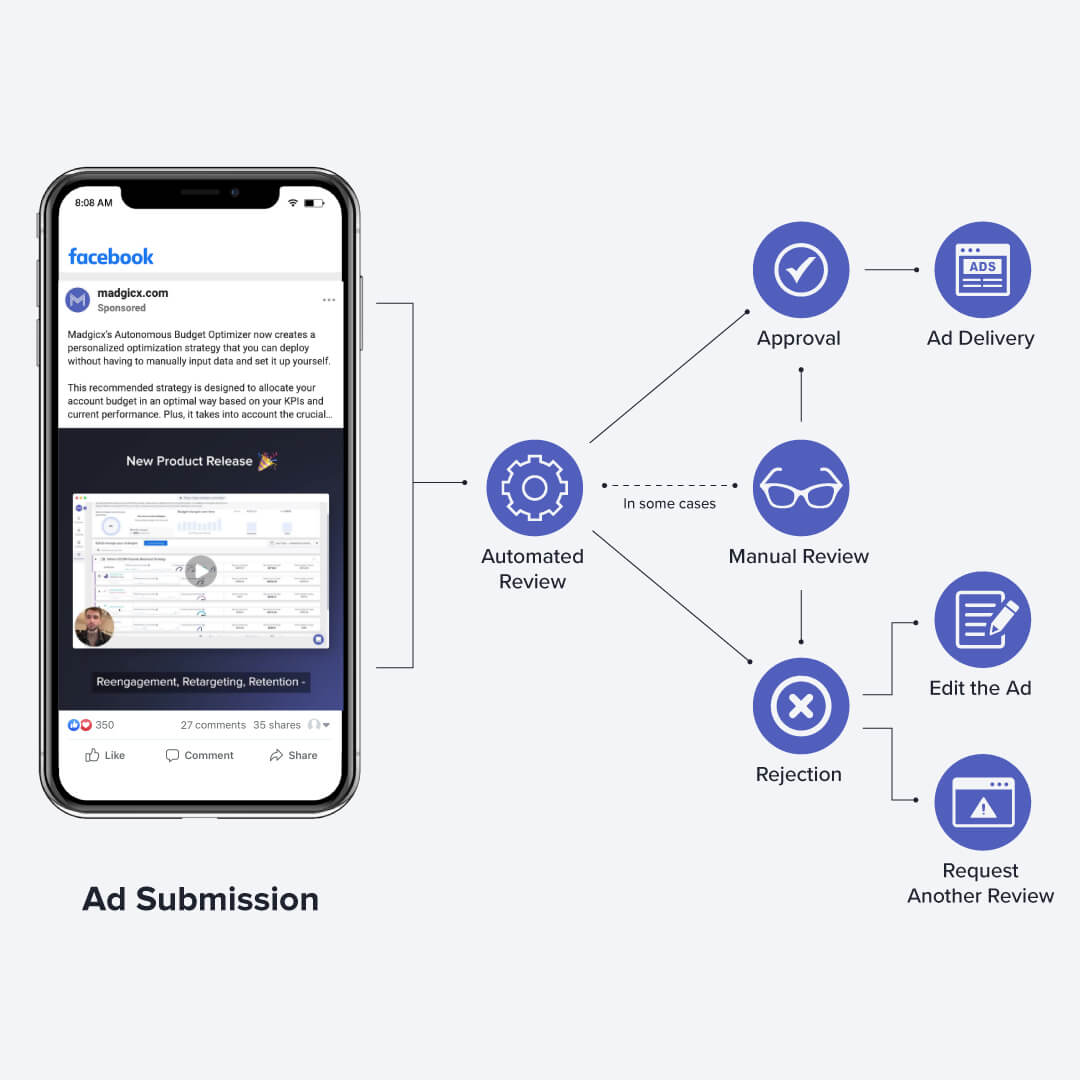
Keep in mind that changes to your ad (copy, graphics, targeting, optimization, and billing event) can trigger the review cycle to start over again.
Occasionally you may find your ad was initially approved and then rejected. Facebook, like everyone, isn't infallible, so mistakes do happen from time to time.
If you find your ad rejected, you can follow the steps at the end of this article to get them approved and running in no time.
Why is your ad stuck in review?
Now that we know how the review process works, we can dive into debugging why your ad is stuck in review in the first place.There are several common reasons this happens:
Your ad is actually approved, but it isn't delivering. This is going to sound an awful lot like the old tech support 'did you try turning it off and on again' trope, but the first thing you should check is the status of your ad.
If your Facebook ad is in review, you should see 'in review' in the delivery column.
What may surprise you is that your ad has been approved and is running, but it is not being served at all (i.e., 0 impressions). If you find yourself in this situation, you can use our Facebook ad delivery article to debug those issues and get everything working properly.
It's being manually reviewed. As we learned above, Facebook's ad review system is part automated and part manual. If your ad has been sent off to be manually reviewed, it can take longer to get your ad approved.
Facebook ad traffic is high. Every eCommerce advertiser runs campaigns through the entirety of Q4. At least, any advertiser who wants to take advantage of the highest-grossing sales season, that is.
With ad traffic at its peak, that means the chances of your ad getting stalled in the review process increase as well. This goes double for any ads that need a manual review, too. You can prevent this by scheduling your ads at least two weeks in advance, especially for Black Friday weekend.
You have a high number of previously disapproved ads. If you're constantly running afoul of Facebook's ad policies, this will increase the chance that your ads need to be manually reviewed and, thus, be delayed. You’re also more likely to get your ad account or page banned outright, too.
Since we now know why your ad can get stuck in review, let's move on to how to fix the problem for good (and prevent it in the future).
Facebook ads guidelines
One of the biggest tips I can give you for keeping your ads out of the review phase for prolonged periods of time is to pay close attention to Facebook's ad policies and community standards.There are a ton of rules and regulations regarding Facebook ads, but the majority of advertisers fall into these traps:
- Advertising prohibited content (Tobacco/vaping products, weapons/ammunition, adult products, MLM opportunities, financial services like cryptocurrency, or using profanity and/or violent terminology, etc.)
- Advertising restricted content incorrectly (alcohol, dating services, gambling, cosmetic procedures, prescription drugs, social issues/elections, etc.)
- Ads with non-existent functionality (static images with polls that can't be clicked, fake video play buttons, etc.)
- Using personal attributes to target audiences (i.e., exposing that you know someone's demographic or behavioral attributes)
- Having a website or landing page that does not go with the targeted offer (i.e., an ad that advertises a free eBook that redirects to a paid book page)
The fewer incidents of disapproval you have, the better your history as an advertiser looks—and the less likely you will need additional approval time.
What to do if your ads are rejected
If you found that your ad has been rejected, you've probably run into one (or more) issues with the Facebook advertising policies we listed above.If you found that your ads have been rejected, it really boils down to either:
- Changing the parts of your ad to comply with the rule that was broken, or
- Appealing the decision by reaching out via Facebook's appeal form inside the Account Quality page
If you find yourself in the second scenario, however, you need to do a little more leg work. You can use our rejected Facebook ad guide to learn how to request a formal appeal from Facebook.
Note: if your number of disapproved ads only increases, you may find your ad account or page banned from advertising.
How to fix Facebook ads stuck in review?
If you find that your Facebook ads are pending review for longer than 24 hours, there are a few things you can do to help push it along.Reach out to Facebook for help
The best thing to do if you find yourself in this situation is to contact Facebook for help. The easiest way to do this is to see if they have chat support available so you can get someone on your case quickly.To access it, head inside the Ads Manager and click on the question market icon on the bottom left-hand side of your screen.
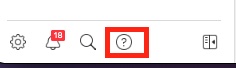
After doing that, you'll see a pane open up on the left side of your screen. Within this pane, you'll see a button that says contact support team.
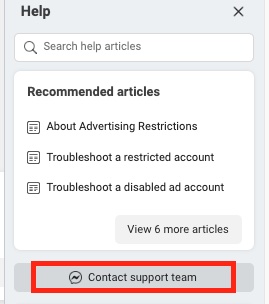
Clicking on this button will open up a few different options, namely, the one that says to select your issue. Here, we want to select the 'my ad is pending in review' option.

Under the Get Help section, Facebook will display some text which just confirms what we already know—the ad review process takes around 24 hours, goes through verification, yadda yadda. Nothing new here.
Since we already know all of this, click on the contact support button underneath all this text.
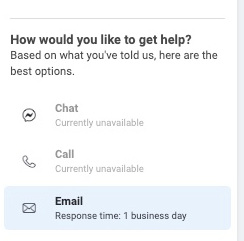
Now, after all that clicking, we can finally reach Facebook directly. There should be the option to chat, call, or email the support team at this time. If you have the chat or call option, feel free to use those to expedite the process. Otherwise, you can send them an email to open a case.
Inside the message box, let them know it's been stuck in review for more than 24 hours, and include any affected ad IDs.
All that's left is to send off the request and await the next steps from Facebook, which you should have in the next 24-48 hours.
Duplicate the ad
While the first strategy should take care of your issue entirely, I have seen one or two cases where Facebook says the ad should be running soon, and nearly 2 weeks later, it was still stuck in review.While this is anecdotal evidence, a quick Google search revealed a few other instances of this happening. At any rate, if you find yourself without a response from Facebook or your ad is still stuck, you can always create a new ad by duplicating it and deleting the old one.
Turn the ad off and on again
When doing some background research for this article, I saw a few articles say that turning your ads off and then on again helped to push their ads out of review. While this isn't something I've personally tried, it could be helpful for those who are in a pinch. That being said, if the issue has to do with your ad needing manual approval, it likely won't change much.Regardless of the option you choose, these should fix your issue and allow your ads to move out of the review phase.
Conclusion
With this guide, we've learned how to get our Facebook ads out of the review phase and into the newsfeed of our target audience.Advertising on Facebook can occasionally lead us into uncharted waters, but with the right info at your disposal, it should be easier to navigate the sea of Facebook ads in the future.