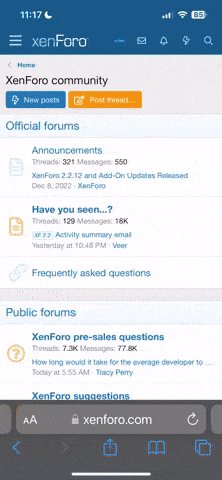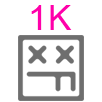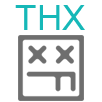Hey bro, I get your frustration—this kind of issue with
AdsCard is a headache, especially when everything seems aligned. Let’s troubleshoot and find a way around it.
- VCC Detection by Facebook: Facebook’s system might recognize your AdsCard as a virtual credit card (VCC), which can sometimes trigger verification flags.
- Trust Score on New Accounts: If the account is fresh or hasn't established enough trust (e.g., through activity or spending history), payment methods are scrutinized more strictly.
- Pattern Recognition: Facebook’s algorithm could detect repetitive setups (same VCC provider, proxy types, or browser configurations), flagging them as suspicious.
Use an Alternative VCC or Payment Method
Not all VCCs are treated equally by Facebook. Consider:
- Revolut: Frequently used and trusted for FB ads.
- Wise (formerly TransferWise): Works for many marketers.
- Stripe Issued Cards: Often have higher trust.
Warm Up the Account Before Adding the VCC
Spend a few days building trust on the account before attaching payment methods:
- Engage with organic activity: like posts, follow pages, and comment.
- Use the account on a consistent IP/proxy.
Once warmed up, add the VCC and wait 24-48 hours before creating ads.
Add Payment Information Strategically
Instead of attaching the card during the campaign creation process:
- Add the card first via Payment Settings in the ad account.
- Let it sit for a few hours to ensure it’s not flagged immediately.
Ensure the card has sufficient balance (at least $10–20).
Leverage Manual Payments
In some regions, you can use manual payment methods (like bank transfers or PayPal) to avoid VCC issues altogether. It’s a slower process but can stabilize the account.
Request Proof from AdsCard
While VCCs don’t typically come with traditional bank statements,
AdsCard may provide proof of ownership or transactional receipts. Contact their support team and request any documentation that mimics a bank statement.
Good luck, bro! Let me know if you need help testing new setups or alternative methods.