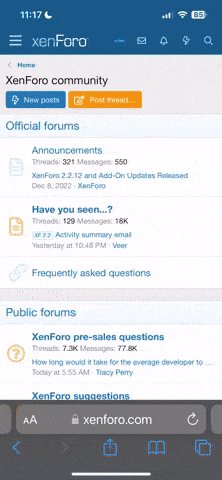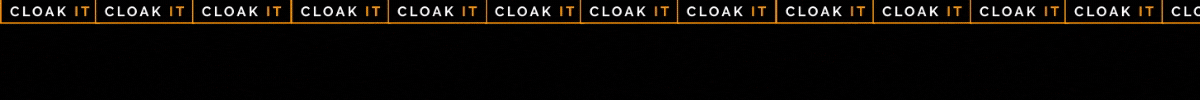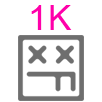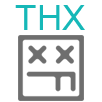Hey there! If your video isn't uploading and you've received a notification about it, it might be due to the content of the video. Facebook often rejects videos if they detect certain issues, such as:
- Deepfake Content: If your video uses AI-generated deepfake elements, it could trigger Facebook's moderation system, as this content is often restricted.
- Copyrighted Music: If your video contains copyrighted music or audio, Facebook may block or reject it.
Steps to Fix This:
Check Your Content:
Ensure that the video doesn't contain copyrighted music or flagged visuals.
Avoid using AI-generated faces or content that may violate Facebook's policies.
Compress or Re-Export the Video:
Sometimes re-exporting the video with different settings or compressing it can help resolve upload issues.
Change the File Format:
Use standard formats like
MP4 and ensure the resolution and size are within Facebook's recommended limits.
Re-upload in a New Ad Set:
Duplicate the ad set and try uploading the video again to see if it's a temporary glitch.
Contact Facebook Support:
If none of these steps work, reach out to Facebook's support team for assistance with the specific issue.
Make sure your video follows all of Facebook's ad policies to avoid further upload problems. Good luck! Let me know if you need more tips!