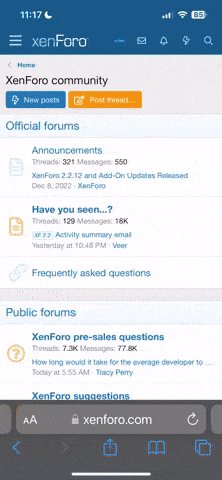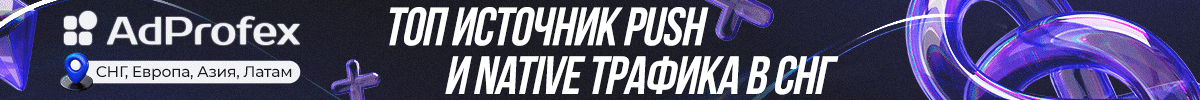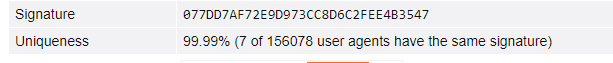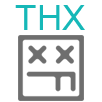Dragunov
- Регистрация
- 6 Май 2021
- Сообщения
- 6
- Реакции
- 1
Hello. I was checking my browsers when I came across a very strange situation. BrowserLeaks identifies my Canvas browser fingerprint as "Uniqueness 99.99% (7 of 156078 user agents have the same signature)"
The strange thing is that in addition to being almost unique, both Dolphin and GoLogin have the same Signature in their browsers.
From what I saw a while ago, this should be something worrying given the fact that I'm more unique for Facebook to identify.
If anyone could answer me I would be very grateful.
The strange thing is that in addition to being almost unique, both Dolphin and GoLogin have the same Signature in their browsers.
From what I saw a while ago, this should be something worrying given the fact that I'm more unique for Facebook to identify.
If anyone could answer me I would be very grateful.